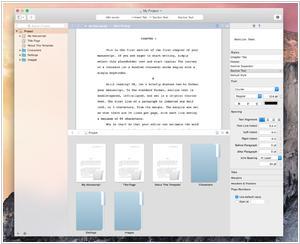Storyist vs Ulysses
Last updated: July 09, 2023
Storyist and Ulysses are two popular writing software applications, but they have key differences in terms of features, organization, and target audience.
1. Features: Ulysses is known for its minimalist design and distraction-free writing environment. It offers a range of features for writers, including Markdown support, flexible organization with groups and keywords, seamless synchronization across devices, and exporting options to various file formats. Ulysses is suitable for a wide range of writing projects and styles. Storyist, on the other hand, is a more comprehensive writing tool designed specifically for novelists and screenwriters. It offers specialized features like storyboarding, character sheets, and script formatting. Storyist provides a robust set of tools for organizing, outlining, and managing longer writing projects, making it a valuable resource for fiction writers and screenplay authors.
2. Organization: Ulysses uses a flexible organizational system based on groups and keywords. Writers can create groups to categorize their work and assign keywords to organize and filter documents. This allows for a versatile and customizable organizational structure. Storyist, on the other hand, provides a more structured approach to organization. It offers dedicated sections for manuscript, character, and plot development. Storyist's organization is tailored specifically for novelists and screenwriters, with tools to help writers navigate and manage the various elements of their story, including chapters, scenes, and character profiles.
3. Target Audience: Ulysses is designed for a wide range of writers, including authors, bloggers, journalists, and students. Its versatility and minimalist design make it suitable for different writing styles and genres. Ulysses is an ideal choice for writers who prefer a clean writing environment with powerful organization features. Storyist, on the other hand, caters specifically to novelists and screenwriters. Its specialized features and templates cater to the specific needs of writers working on longer creative projects. Storyist's focus on story development and script formatting makes it a valuable tool for fiction writers and screenplay authors.
1. Features: Ulysses is known for its minimalist design and distraction-free writing environment. It offers a range of features for writers, including Markdown support, flexible organization with groups and keywords, seamless synchronization across devices, and exporting options to various file formats. Ulysses is suitable for a wide range of writing projects and styles. Storyist, on the other hand, is a more comprehensive writing tool designed specifically for novelists and screenwriters. It offers specialized features like storyboarding, character sheets, and script formatting. Storyist provides a robust set of tools for organizing, outlining, and managing longer writing projects, making it a valuable resource for fiction writers and screenplay authors.
2. Organization: Ulysses uses a flexible organizational system based on groups and keywords. Writers can create groups to categorize their work and assign keywords to organize and filter documents. This allows for a versatile and customizable organizational structure. Storyist, on the other hand, provides a more structured approach to organization. It offers dedicated sections for manuscript, character, and plot development. Storyist's organization is tailored specifically for novelists and screenwriters, with tools to help writers navigate and manage the various elements of their story, including chapters, scenes, and character profiles.
3. Target Audience: Ulysses is designed for a wide range of writers, including authors, bloggers, journalists, and students. Its versatility and minimalist design make it suitable for different writing styles and genres. Ulysses is an ideal choice for writers who prefer a clean writing environment with powerful organization features. Storyist, on the other hand, caters specifically to novelists and screenwriters. Its specialized features and templates cater to the specific needs of writers working on longer creative projects. Storyist's focus on story development and script formatting makes it a valuable tool for fiction writers and screenplay authors.
12
A powerful writing environment for novelists and screenwriters. Storyist provides a rich text editor with support for comments, images, headers, footers, and style sheets so you can create properly formatted manuscripts. Works on Mac and iPad
13
The Ultimate Writing App for Mac, iPad and iPhone. Powerful features and a pleasant, focused writing experience combined in one tool, made for people who love to write and write a lot
Storyist vs Ulysses in our news:
2022. Storyist adds support for right-to-left languages
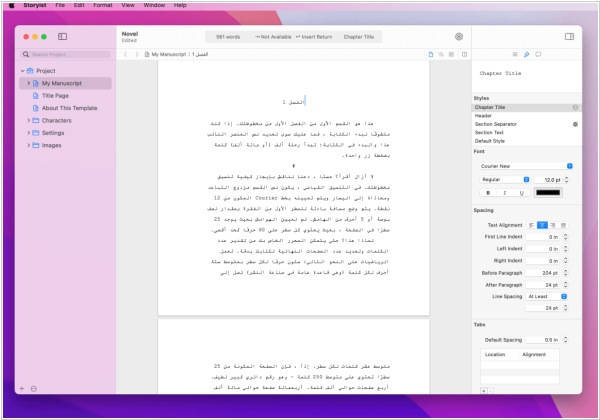
The new version of Mac OS software for novelists and screenwriters Storyist 4.2.6 has been released, featuring several improvements. One of the updates is the inclusion of a Writing Direction menu item in the Format > Text menu, which enables users to set the direction for a paragraph for right-to-left languages like Arabic and Hebrew. Additionally, users can now apply strikethrough to selected text by going to Format - Font - Show Fonts, clicking the Strikethrough button, and selecting the desired appearance. Lastly, the compatibility of the software with Apple Books has been enhanced, allowing for ePub exports that contain restricted HTML characters in the title or author metadata fields to no longer trigger warnings when read in the Apple Books app.
2019. Storyist 4 adds content-aware dark mode
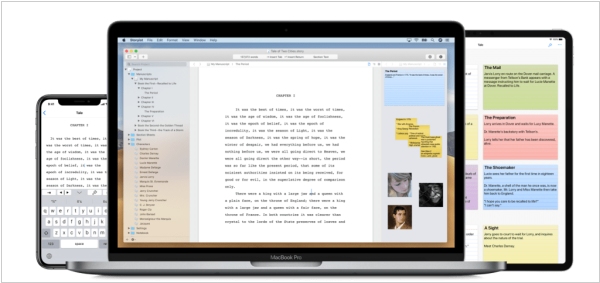
The new versions of Ebook Formatting software Storyist 4 for macOS and iOS have been released and come with a host of new features and usability enhancements. Storyist 4 for macOS now includes a content-aware dark mode, Quick Navigation for easy project navigation, and Enhanced PDF Export for swift PDF assembly and export. The update also features an updated outliner, more flexible full-screen view, and improved performance, animation, and usability. Storyist 4 for iOS has been based on the Files app, allowing users to edit files where they're stored and to use 3rd party cloud storage solutions such as Google Drive, OneDrive, Dropbox, and Box. Users can organize files with nested folders and tags and access recently-edited files across multiple cloud storage providers. Additionally, files can be shared with others through iCloud file sharing.
2017. Ebook editor Storyist adds Blurb ebook templates

The latest version of Storyist for Mac, version 3.5, has been released. This version includes a highly requested feature: the ability to create PDFs for print using the book templates in Storyist. With the new book editor, users can add front matter, specify verso/recto pages, and set trim size, margins, and bleed to create a print-ready PDF. Additionally, Storyist has collaborated with Blurb, a well-known self-publishing platform, to offer book creation and distribution tools that allow users to easily print and sell their work. The software includes print-optimized templates that can be used to quickly create attractive Blurb Trade Books. Storyist can create ePub and Kindle ebooks for reading in your favorite ebook reader or publishing on iBookstore or Amazon.com.