How to remove DRM from Kindle ebook
April 12, 2023 | Author: Maria Lin
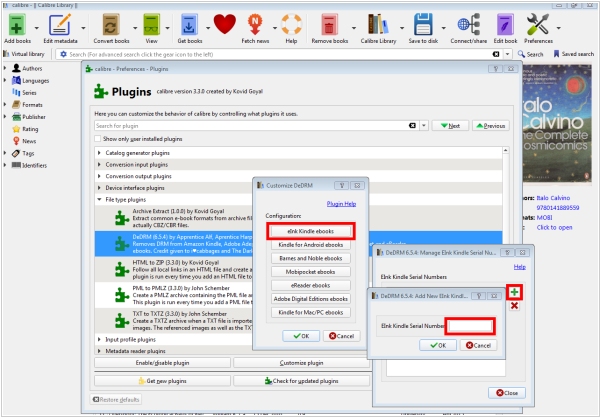
Digital Rights Management (DRM) is a technology that is used to restrict the use of digital content such as ebooks, music, and movies. DRM is used to prevent unauthorized copying and distribution of copyrighted material. If you have purchased an ebook from Amazon’s Kindle Store, then it is likely that the ebook is protected by DRM. This means that you can only read the ebook on a Kindle device or with the Kindle app on a device that is registered with the same Amazon account that purchased the ebook.
However, there are times when you may want to remove the DRM from a Kindle ebook. For example, you may want to convert the ebook to a different file format so that you can read it on a device that does not support the Kindle format. Or you may want to backup your ebooks in a format that is not dependent on Amazon’s ecosystem. Whatever your reasons, removing DRM from a Kindle ebook is possible, but it requires some technical knowledge and software.
In this article, we will discuss the steps involved in removing DRM from a Kindle ebook.
Step 1: Install Calibre
Calibre is a free and open-source ebook management software that can be used to remove DRM from Kindle ebooks. Calibre is available for Windows, Mac, and Linux. Download and install Calibre from the official website (https://calibre-ebook.com/).
Step 2: Install the DeDRM plugin
The DeDRM plugin is a free and open-source plugin for Calibre that can be used to remove DRM from Kindle ebooks. To install the DeDRM plugin, download the latest version from the official website. Once downloaded, open Calibre and go to the Preferences menu. Click on the Plugins option and then click on the “Load plugin from file” button. Select the downloaded DeDRM plugin file and click on the Open button. Calibre will install the DeDRM plugin.
Step 3: Remove DRM from Kindle ebook
Connect your Kindle device to your computer using a USB cable. Open Calibre and click on the Add books button. Select the ebook that you want to remove DRM from. Calibre will import the ebook into its library.
Right-click on the ebook and select the “Remove DRM” option. Calibre will remove the DRM from the ebook. You can now convert the ebook to a different format or transfer it to another device.
Note: Removing DRM from ebooks may be illegal in some countries. You should only remove DRM from ebooks that you have purchased and for personal use only. Do not distribute DRM-free ebooks to others as it may be a violation of copyright law.
In conclusion, removing DRM from Kindle ebooks is possible, but it requires some technical knowledge and software. By following the steps outlined in this article, you can remove DRM from your Kindle ebooks and enjoy them on any device you choose. However, you should only remove DRM from ebooks that you have purchased and for personal use only.
See also: Top 5 DRM removal software
Add comment

