Managing your home book library with Excel: a practical approach
September 01, 2025 | Author: Maria Lin

If you love reading, then over time you accumulate a large number of books and organizing these books can become quite a difficult (but interesting) task. And over time, you will understand that you need a special program for this. But to start, you can use regular Microsoft Excel. The main advantage is that if you already have it, then for you, firstly, it will be free and secondly, you already know how to use this program.
It's all pretty simple. You create a table in Excel, make columns for the book title, author, genre, publication date, publisher, language, file (if it is an e-book). In general, you can add any fields to this table that you need or consider interesting. For example, it can be a rating, so that you can then sort all the books by their interest to you. By the way, what is good about Excel is that it has tools for sorting books and filtering lists. For example, you can display a list of books by only a certain genre or only books by a certain author.
In addition, Excel has a search, you can search by one field or by all fields at once. But, of course, you will need some technical knowledge to do all this correctly, so as not to accidentally delete some important information, because you will have to enter books into Excel manually (and this is quite a lot of work). It will be a pity if you accidentally delete something or do not save the changes. In addition, if you make grammar mistakes when entering, this may not allow you to find the desired book by request and you can enter a duplicate. By the way, you can't find duplicates automatically in Excel either.
Although Excel is free and very flexible, but, of course, the appearance of the library is a disadvantage of Excel. Because it will look just like a regular table filled with text, without covers, photos of authors, design elements. Therefore, if you want the library to please you, if you want your library to be visually attractive, it is better to use special book catalogers. There are special programs such as Calibre or Alfa eBooks Manager.
In such specialized programs, books are displayed on a beautiful bookshelf. You can adjust the scale and style of this shelf. You can view the enlarged cover of each book separately. In addition, these programs can parse metadata from e-books automatically. That is, you do not have to enter all the data manually. Data-fields will be accurately extracted from the files. If you have paper books, you can enter books into such programs by scanning the ISBN code (using your smartphone). Then, having the ISBN code, you can automatically update the book data from the Internet - from websites like Amazon.
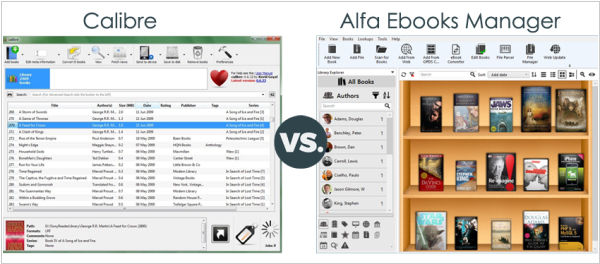
Of course, specialized programs also have their drawbacks. For example, in Calibre, this is overloaded interface, due to the fact that there are too many functions mixed in. That is, you still need to have special technical knowledge and understand something new. And in Alfa eBooks Manager, the disadvantage is that it is a paid program. But although it costs only 10 or 20 dollars, everything is simple and beautiful there.
See also: Top 5 eBook Organizers
Add comment


