Top 7 software for Knowledge workers (researchers, scientists, developers)
May 04, 2023 | Author: Laura Candler

Knowledge workers specialize in the acquisition, analysis, and application of information and knowledge. These workers rely on their intellectual abilities to create value in a wide range of industries, including technology, finance, healthcare, and academia, among others. Knowledge workers are characterized by their ability to think critically, solve complex problems, and innovate in their respective fields. While their intelligence is incredibly powerful it has limits when it comes to processing and storing information. This is where knowledge management software come in. It allows to store, process and organize vast amounts of data, offload some of the cognitive burden and free up mental resources for more important tasks. Here is our top
Pocket for news reading
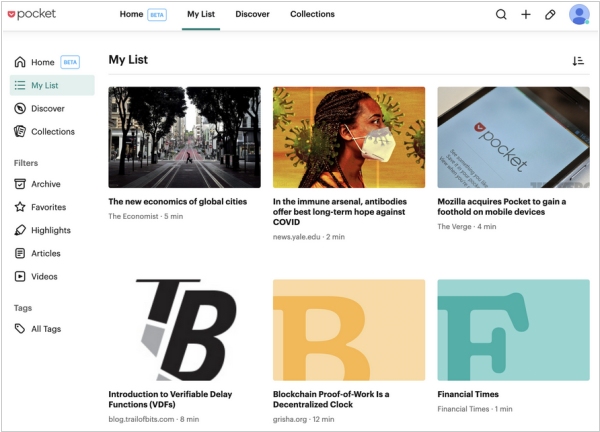
The world of knowledge work is ever-evolving, and it's crucial for knowledge workers to stay up-to-date with the latest developments in their field. One effective way to do this is by monitoring news feeds on websites, Facebook, and RSS. However, it's essential to differentiate between merely tracking news titles and genuinely engaging with the content. When reading becomes a chore, it can be challenging to retain information and stay motivated. This is where Pocket comes in. By allowing users to save articles and read them later at their leisure, Pocket transforms the reading experience from a mundane task to a pleasurable activity. With Pocket, knowledge workers can maintain their knowledge base while also enjoying the process of learning.
Mendeley for article management
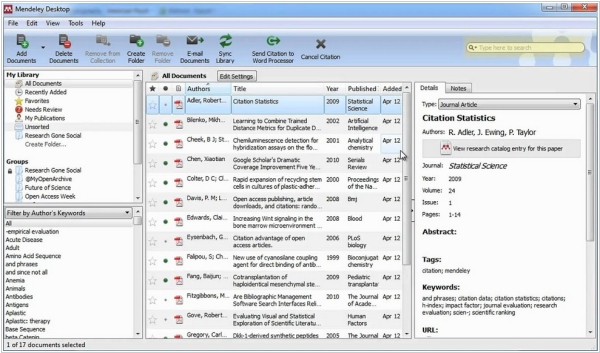
Scientific journal articles serve as a critical source of information for scientists, researchers, and developers in their pursuit of knowledge. Keeping track of these articles, organizing them, and quickly finding the necessary ones can be a daunting task. Mendeley is a comprehensive solution to manage scientific literature. Mendeley allows users to annotate articles, add notes, and easily search and retrieve articles based on specific keywords. Additionally, Mendeley simplifies the citation process by generating citations automatically in various formats, saving time and effort for researchers. By leveraging Mendeley's advanced features, scientists and researchers can optimize their workflow and stay on top of the latest research in their field, enabling them to make breakthroughs and contribute to the advancement of knowledge.
Alfa for book management
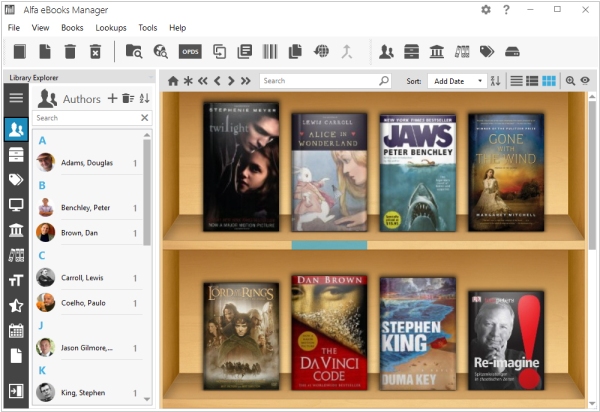
Books are the third source of knowledge for many knowledge workers. However, managing a large collection of books can be a daunting task, requiring a system that can organize and sort them in an efficient manner. Alfa Ebooks Manager allows to manage books in the same way that Mendeley organizes articles. With Alfa users can easily find the books they need, read books and audio books, visualize all their books by subject or author, and maintain an organized library. Unlike the main competitor Calibre, Alfa Ebooks Manager offers a visually appealing interface that inspires users to create beautiful products. By leveraging Alfa Ebooks Manager's advanced features, book enthusiasts can efficiently manage their libraries, making it easier to access the knowledge they need and explore new ideas.
Google Keep for idea capturing
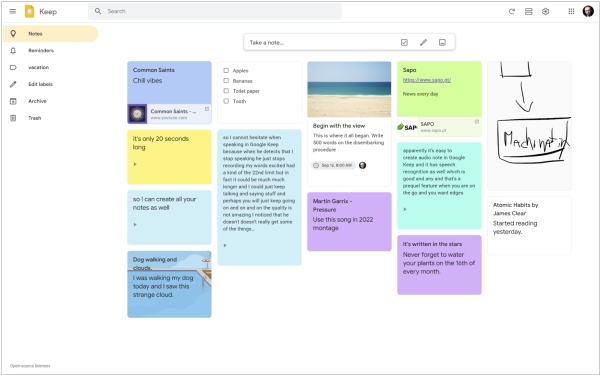
After you fill your brain with existing knowledge from news, articles and books, you are ready to generate ideas yourself. For idea management app the main thing is to be always with you so that you could write down your idea - on mobile, desktop and web. Google Keep is ok for that. It is simpler than other similar apps like Evernote or Notion and provides the ability to create categories and tag ideas for easy organization. With Google Keep, users can quickly search for the idea they need, enabling them to retrieve their ideas efficiently. The app's minimalist design and user-friendly interface make it easy to use and navigate, providing an ideal platform for idea management.
Notepad for lingual thinking
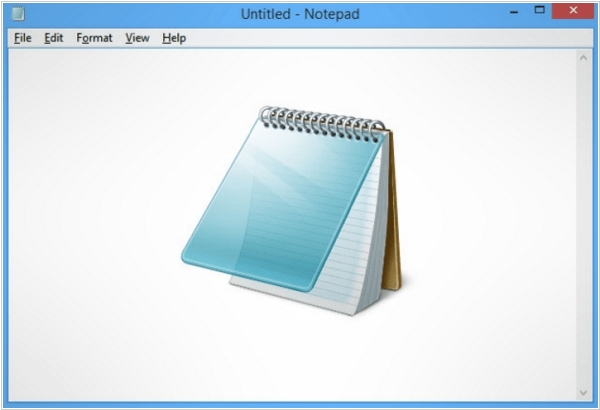
To think effectively, it's essential to fixate your thoughts and build on them to generate new ideas. Language is one of the most commonly used tools for this purpose. Writing down your thoughts is the most effective way to organize your ideas and build on them. However, the tool for lingual reasoning should be simple, allowing you to focus on your thoughts rather than getting bogged down by a complicated interface. Even tools like Google Keep can be overwhelming for some users. This is why the notepad remains an ideal tool for this purpose. It is a simple yet effective way to capture your thoughts and build on them without any distractions. Whether you're brainstorming ideas, jotting down notes, or outlining a project, the notepad provides a streamlined platform for lingual reasoning, allowing you to focus on your ideas and achieve optimal results.
Paint for visual thinking
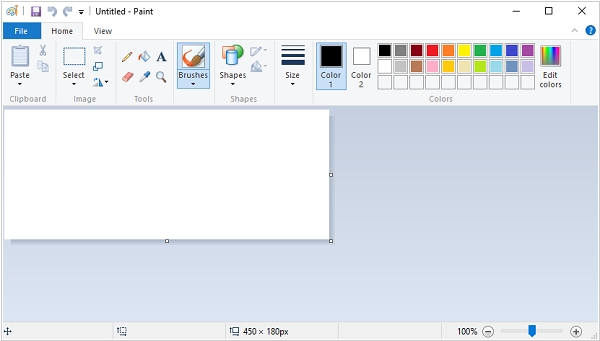
While language is an effective tool for thinking, it's not always the best approach. In some cases, visual thinking is more effective, allowing you to fixate your thoughts and ideas in a more intuitive way. When it comes to visual thinking, a simple painting tool like Microsoft Paint can be a useful tool. It offers basic features for creating and editing images, allowing you to express your thoughts and ideas visually in a simple and straightforward way. For more complex diagrams and flowcharts, a more formalized visual editor like Diagrams.net may be necessary. However, in most cases, a tool like Microsoft Paint provides the simplicity and flexibility needed for effective visual thinking. With its user-friendly interface and basic features, it provides an easy-to-use platform for visualizing ideas and expressing concepts in a clear and concise way.
Scrivener for knowledge management
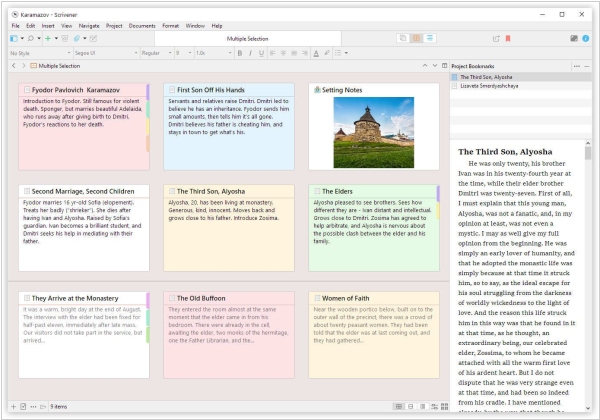
The knowledge management tool should organize, visualize, search all lingual and visual thoughts that you created. The bad news is that there is no good software on the market for this. Meanwhile we selected Scrivener because it slightly reminds of what this software should look like. It offers a range of features for organizing and managing written content, including the ability to organize notes, research, and documents, as well as providing a visual corkboard view for organizing ideas. Additionally, Scrivener can be customized to suit individual needs, making it a versatile tool for knowledge management. However, for some users, a simpler approach may be better. Maybe windows folders with txt files and images will work better for you.
See also: Top 5 Article Management software
Add comment

