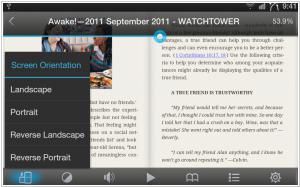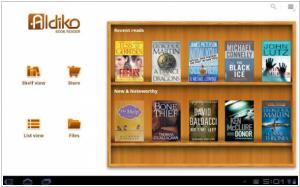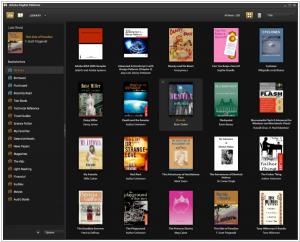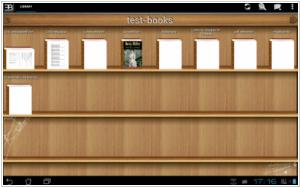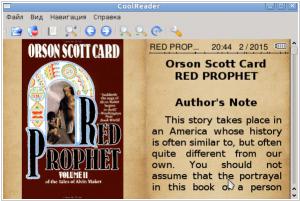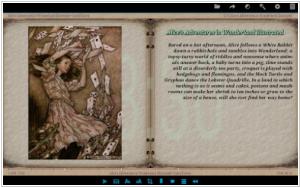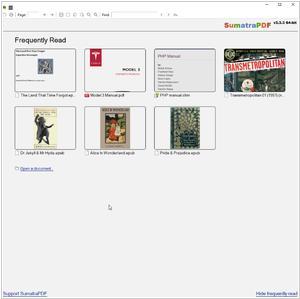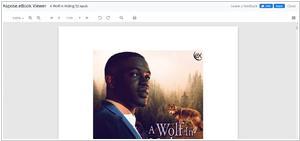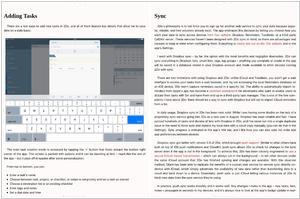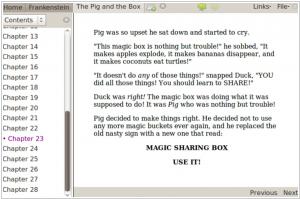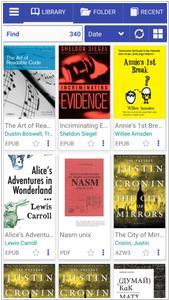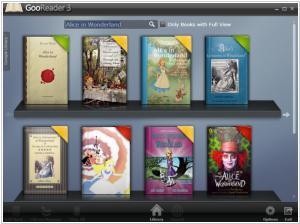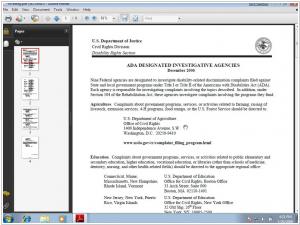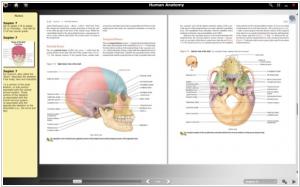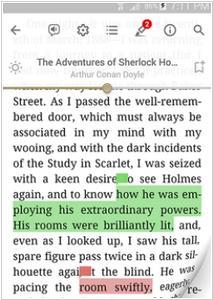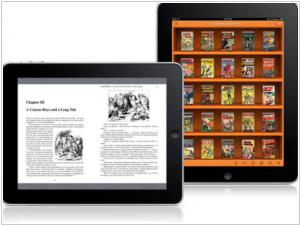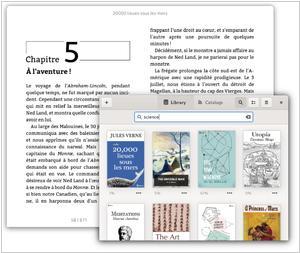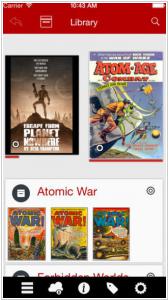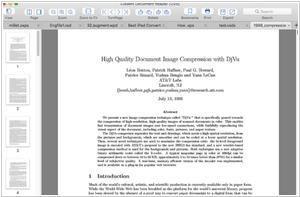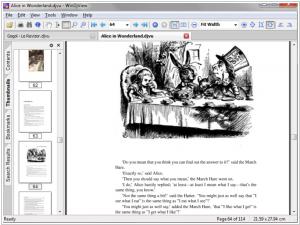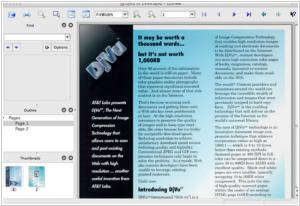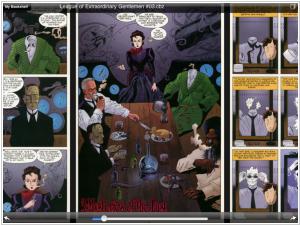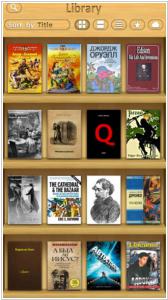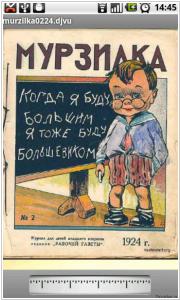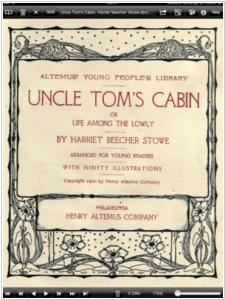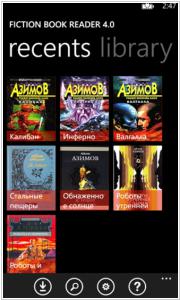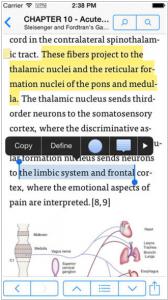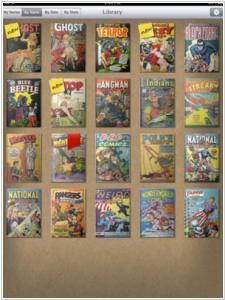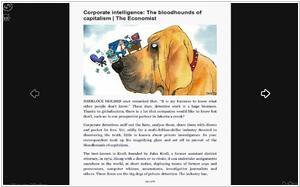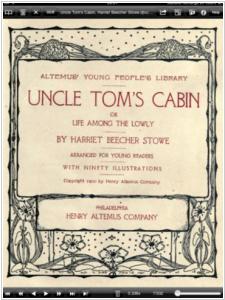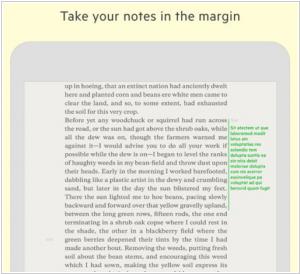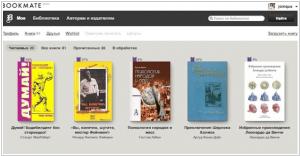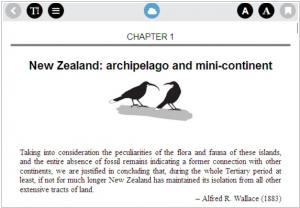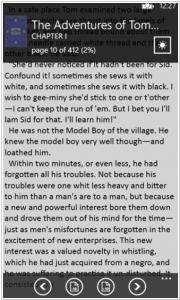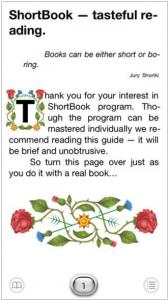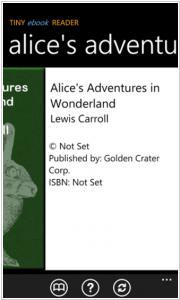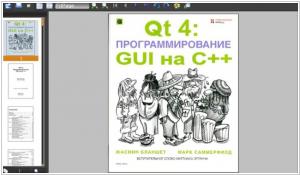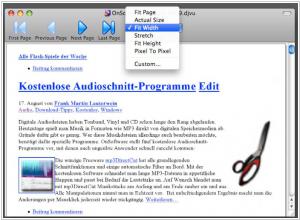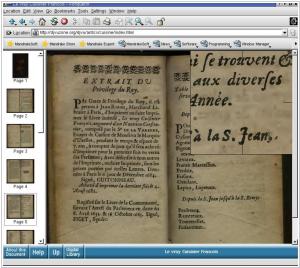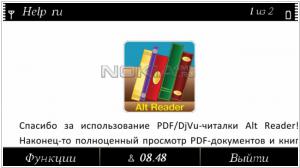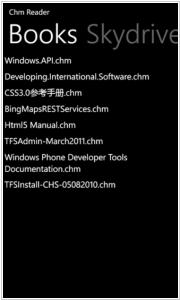Top 10 eBook Readers (reading apps)
February 21, 2024 | Editor: Maria Lin
Ebook reading apps allow to comfortably read books on various devices: PC, Mac, Linux, iOS, Android, Blackberry, Windows Phone and Online in the browser. Most ebook readers support popular formats: EPUB, MOBI, FB2, PDF. There are also reading apps, that support more rare formats like CHM, DJVU, Comic, LIT, HTML and TXT.
1
FBReader is an free eBook reader that supports numerous file formats like ePub, fb2, plucker, HTML, plain text, doc and more. You can also add multiple books at once in an archived format (tar, zip, gzip, bzip2). It supports embedded images, footnotes, hyperlinks, text search and full screen reading. It also has automatic bookmarking so that you don’t lose your place when closing a book.
2
AlfaReader is a lightweight and fast ebook reader Ideal for reading electronic magazines, student textbooks, medical, scientific, technical books, illustrated books for kids. Includers built-in audiobook player
3
Tolino relies on openness and leaves it up to you to decide which bookseller you would like to purchase your eBooks from. This way, you always enjoy the complete variety of offers from all available tolino eBook retailers. You can easily download existing EPUB and PDF eBooks to the tolino ereader and read them there; with the tolino cloud synchronization and the tolino library link, tolino offers you particularly practical functions for this.
4
Read tens of thousands of books for free, supports multiple online book sites. Read local books for nice experience with real-time smooth scroll and tons of innovation functions. Supports txt, html, epub, pdf, mobi, umd, fb2, chm, cbr, cbz, rar, zip or OPDS
5
Discover free EPUB reader for Windows that transforms your screen into a top-notch ebook reader. Read ebooks in EPUB, MOBI, FB2, CBR and other popular formats. Easily manage a digital library on your PC with Icecream Ebook Reader. Track reading progress, add notes, translate text, use bookmarks, and more. Provides text to speech function.
6
The #1 ePub Reader. Read, annotate and manage ePub books like never before. It works on all your devices and is free to use. Available for free on iPhone, iPad, Mac, Android, Windows, Kindle Fire and the Web, Neat Reader works seamlessly across all major devices to keep your reading in sync.
7
One app to read them all. Bring all your ebooks, comics and audiobooks in the same place, no matter where they're coming from. Import your own EPUB, CBZ or PDF files. Buy all the latest releases and best sellers from Feedbooks, with a catalog that contains over a million references. Built-in support for public libraries, allowing you to easily browse your library's catalog and borrow books from them. Thousands of public domain books from Feedbooks
8
Adobe Digital Editions software offers an engaging way to view and manage eBooks and other digital publications. Use it to download and purchase digital content, which can be read both online and offline. Transfer copy-protected eBooks from your personal computer to other computers or devices. Organize your eBooks into a custom library and annotate pages. Digital Editions also supports industry-standard eBook formats, including PDF/A and EPUB.
9
EBookDroid is a highly customizable document viewer for Android. EBookDroid supports the following ebook and document formats: DjVU, PDF, XPS (OpenXPS), FictionBook (fb2 and fb2.zip), Comics Book formats (cbr and cbz), plus - starting with version 2.0 - EPUB and RTF. EBookDroid 2.0 provides the following extra tools: Text selection and external dictionary support. Text highlighting. Free-hand annotations. Text notes and page notebooks.
10
CoolReader - an open-source program for reading electronic books in a variety of formats for Windows and Linux. There are also versions for OS Android and e-reading devices (LBook, PocketBook)
Ad
on bookrunch
11
Book reader compatible with Android. Read formats: fb2, fbz, txt, epub, html, doc, docx, odt, rtf, mobi, prc (PalmDoc), tcr. Supported ZIP and GZ archives. It is possible to specify an encoding of reading file (include 932, 936, 949, 950 code page). Local library. The selection of authors, series, title, publication year, genre. Supported interface languages: russian, english, german, greek, ukrainian, belarusian. Fb2 and TXT file editing. If a file is in an archive, edited file is unpacked to the same directory as the original one.
12
SumatraPDF, also known as Sumatra, is a free and open-source software PDF reader for Microsoft Windows only. The program also opens Open XML Paper Specification, DjVu, EPUB, XPS, CHM, CBZ and CBR, and MOBI files
13
Free eBook Reader. Read EPUB, DJVU, TXT, FB2, DOCX, RTF, PDF, CBR, CB7, CBZ, CBC, AZW3, MOBI eBook online. Easy ebook navigation. Fast and powerful eBook reader with a clean user interface
14
KOReader is a document viewer for E Ink devices. Supported fileformats include EPUB, PDF, DjVu, XPS, CBT, CBZ, FB2, PDB, TXT, HTML, RTF, CHM, DOC, MOBI and ZIP files. It’s available for Kindle, Kobo, PocketBook, Android and desktop Linux.
15
Hyphen is a beautiful, personal ePub reader for iPad and iPhone. Hyphen uses iCloud to sync your books, reading location, highlights and more. Hyphen makes it a breeze to highlight and comment on important parts of the text.
16
Lucidor is a simple tool for reading, managing and organizing your eBooks within your own personal bookcase. It supports ePub and OPDS catalog files. You can search for eBooks online and download them right into the application. A unique feature Lucidor has is the ability to have multiple eBooks open at one time. It does this via it’s tabbed interface, which is much like a Web browser. Lucidor even supports themes. There is also a search bar for finding specific keywords or phrases within your content.
17
Xodo allows to securely view, read, annotate, and work with your PDF books across all platforms and devices with the ultimate all-in-one document solution.
18
Librera Reader is a highly customizable and feature-rich application for reading books in PDF, EPUB, MOBI, DjVu, FB2, TXT, RTF, AZW, AZW3, HTML, CBZ, CBR formats on Android devices. With its intuitive, yet powerful, interface, Librera makes ebook reading a veritable pleasure. It even features a unique auto-scrolling, hands-free Musician’s mode. As of today, it can boast more than 10 million downloads to devices running all flavors of Android OS.
19
GooReader is a desktop app that allows you to read and download Google Books, add bookmarks, annotations, create a local Library and save books to PDF. GooReader allows to access your online Google Library and manage your personal bookshelves.
20
Adobe Reader software is the free trusted standard for reliably viewing, printing, and annotating PDF documents. It’s the only PDF file viewer that can open and interact with all types of PDF content, including forms and multimedia.
21
Blio is a feature-rich eReading application that allows you to go beyond the written word. Experience books through the eyes of the author, with crystal clear sound and images that come alive in brilliant color.
22
A simple, focused eBook reader for Linux. Read the books you love without having to worry about different format complexities like epub, pdf, mobi, cbr, etc.
23
ReadEra is an Android application for reading books and viewing documents, free and without ads. Open and read book files in EPUB, FB2, PDF, DJVU, MOBI, DOC, RTF, TXT and CHM formats. Automatically detects and displays the list of all supported documents on your device, Identifies duplicate files. Support for a table of contents, bookmarks, visual styles. Automatically saves the current reading position, even if the files are moved or temporarily deleted.
24
eReader Prestigio: Book Reader is a multi lingual, multi format text and audio books reading app. Intuitive interface in over 25 languages and an in app store library with over 50,000 text (for children and adults) books and Text-To-Speech (read along) functionality.
25
Bookman is the super fast PDF/Comic reader that is optimized for reading scanned PDF and Comic book archive files. You can download eBooks from websites with a built-in web browser. Contains online bookshelves for downloading, uploading, and moving and renaming files on DropBox. Supports PDF, ZIP,RAR, CBR, and CBZ.
26
Lithium is an EPUB reader app for Android. It features automatic book detection, highlighting & notes, night & sepia themes, switch between pages and scrolling. Built with Material Design. 100% ad-free. The pro version allows to sync reading position, highlights, notes, bookmarks and more across your devices with Google Drive (books themselves are not currently synced), custom reading themes (custom colors).
27
A simple and modern eBook viewer for Linux desktops. Beautiful Pages. Supports EPUB, Mobipocket, Kindle, FictionBook, and comic book archive formats. Single-column, two-column, or continuous scrolling layouts
28
Imagine holding your comic library in your hands; with Comic Zeal, you don't have to imagine. Your iPad is the perfect device for reading comics, but reading comics and manga isn't like reading books. You need a specialist app that can organize your comics by series, don't look through hundreds to find the one you want.
29
Cisdem Document Reader is a professional program to view a variety of file types on Mac, including DjVu. It accommodates a set of tools for excellent reading experience, also has additional features to convert, print, extract, zoom, bookmark, rotate, or search the files with ease.
30
WinDjView is a fast, compact and powerful DjVu viewer for Windows with tabbed interface, continuous scrolling and advanced printing options. It uses the free DjVuLibre library to decode DjVu documents. DjVu is a web-centric format and software platform for distributing documents and images.
31
DjView4 is a new portable DjVu viewer and browser plugin. Entirely based on the public djvulibre api. Entirely written in portable Qt4. Works with Qt/X11, Qt/Mac, and Qt/Windows. Continuous scrolling of pages. Side-by-side display of pages. Ability to specify a url to the djview command. All plugin and cgi options available from the command line.
32
CloudReaders (TM) is a free book/comic/movie viewer, fully optimized for iPad (and now supports iPhone/iPod touch too!). It supports PDF, CBZ, ZIP, CBR, RAR, MOV, MP3, M4V, MP4 and 3GP format. It allows you to read any book/comic files in either PDF, ZIP/CBZ or RAR/CBR format transferred from your PC/Mac or downloaded from the Internet. CloudReaders also comes with a "cloud bookshelf", where you can download public domain books and comics for free (the number of books is small at this moment, but we are going to add a lot of books soon).
33
Bluefire helps businesses and institutions of all kinds launch innovative new products, and platforms for the distribution and use of digital content. Bluefire has the industry knowledge, relationships, apps, SDKs, and the expertise to make your ebook system thrive
34
iBouquiniste is an ebook reader like none you've seen before. This app supports FB2, EPUB and TXT formats and offers adjustable fonts, paragraph indents, paper type and more. iBouquiniste gives you a reading experience that's as close as you can get to reading a real book, and it even lets you share your favorite books via email. Click "...More" to learn why you should download this App today!
35
A light weight yet powerful CHM file reader. Auto scan CHM file in SDCard, or you can select the book folder. TOC tree support. Full screen support. Auto set zoom level and page scoll of your last reading. Large file support. Bookmarks. Language encoding. Brightness adjustment. Night mode.
37
VuDroid is a djvu and pdf document viewer based on code base of DjvuDroid and PdfDroid viewers. New VuDroid viewer will offer redesigned DjvuDroid features: zoom by slider drag, progressive tree rendering, fast orientation change, page num visualization while scroll and more
38
DjVu Reader is an application that allows you to browse through DjVu of documents of any size (in page count; some documents are so large in image size that they are not suitable to be viewed on the iPad, like charts etc). It features an active zooming capability, pan displacements, vertical scrolling, fullscreen reading.
39
Fiction Book Reader is an application for reading e-book on Windows Phone 7 devices. A distinctive peculiarity of the app is pleasant design and ease of use of the rich app functionality. Our goal is to create the best application for reading book on WP7. Features: Support SkyDrive, Dropbox, OPDS catalogs and SD card for book downloads, Support fb2, epub (without DRM), mobi (without DRM) and txt formats, Automatic word wrapping (optional).
40
CHMate is an amazing way to read books in CHM (Microsoft Compiled HTML Help) format. With CHMate, You can organize your files into personal collections, bookmark or add notes to your favorite passages, and find the desired text anywhere in your book.
41
Freda is a free program for reading electronic books (ebooks) on Windows and Android. On Windows, it's a Universal App, which means it runs equally well on your desktop PC or tablet PC, and on your Windows Mobile phone. On Android, it works on any phone or tablet running Jellybean, Kitkat or any more recent version of the operating system.
42
STDU Viewer is a free viewer for multiple file formats. The goal of this software is to replace the multiple document viewers with a single one simple application. STDU Viewer supports TIFF, PDF, DjVu, XPS, JBIG2, WWF document formats. These are the most popular formats for scientific and technical documentation.
43
Finally a comic reader for iPad done right! ComicFlow was designed with one goal in mind: providing the best experience for comic fans with large collections. Features: Polished interface, Can handle very large comic collections (1,500+ comics and dozens of GB) without crashing or becoming unusable, Imports new comics in the background, Doesn't need to pre-process comic files before you can read them, Supports .cbr, .cbz and pdf files
44
MagicScroll Web Reader is a Chrome plug-in that turns every page on the web into a MagicScroll book. Its unique scrolling system lets you scroll web pages without moving them, making it easier to read long articles without being distracted. It's simple and easy and free to use. After install you'll see a small book icon in the chrome toolbar. Visit a page you want to read and click the icon to transform it into a MagicScroll book.
45
DjVu Reader is an application that allows you to browse through DjVu of documents of any size (in page count; some documents are so large in image size that they are not suitable to be viewed on the iPad, like charts etc). It features an active zooming capability, pan displacements, vertical scrolling, fullscreen reading.
46
EPUBReader is a browser addon which lets you read ePub-files without DRM just in the browser. You don't need to install additional software. If you click on a link to an ePub-file, you are normally prompted by the Firefox or Chrome "save as" dialog. With EPUBReader installed, the ePub-file is downloaded, processed and directly displayed ready to read. It runs on every operating system (Windows, MacOS X, Linux)
47
Addr is an eBook reader, not a place to purchase books. It’s all about importing your DRM-free ebooks and adding a social layer to take annotations and share them with your friends.
48
Microsoft Reader is designed to make your onscreen reading experience as close as possible to reading a printed book. In addition, it adds active reading capabilities, instant access to content, and a personal library. Features include high-resolution ClearType and an add-on dictionary, as well as the ability to bookmark, highlight, annotate, make notes and drawings, and much more. Version 2.1.1 includes a security update that closes known gaps in the Microsoft Reader security architecture.
49
Reading has never been more convenient. With a Bookmate subscription you can read thousands of books using a simple application for mobile or tablet, or on your computer. Read, build your own library, see what your friends are reading, explore everything which Bookmate has to offer!
50
Readk.it is a responsive EPUB reading system taking advantage of the abilities of modern web browsers to allow an attractive reading experience on all manner of devices. Readk.it is free for all to use and adapt.
51
EPUB Reader is an e-book reader for the EPUB-format. Features: read unprotected EPUB book with page and chapter based navigation, open books from almost anywhere on your phone, e.g. by downloading them in the browser or opening email attachments, import books from the SD card, portrait and landscape modes, customizable font and colors with day and night mode, save last position per book and resume when reopening the app, bookmarks & text highlighting, share selected text via mail or social networks, browse your library by title, author or book series, pin books to the start screen
52
ShortBook is an electronic book reader using unique capabilities of your iPhone. It has everything that is necessary for comfortable reading of books in fb2 format: contents, figures, footnotes and unique text makeup. Handy interface allows finding books quickly and reading them with comfort. Night reading mode will reduce discomfort for those who suffer from sleeplessness and Quick Bookmark function will ensure free browsing through a book. Book downloading is available via Wi-Fi being handily implemented through the web browser. For your further comfort there are options of choosing font, its size and other settings.
53
Tiny eBook Reader allows you to read ebooks in several formats, is lightning fast, highly configurable and can read books of any size. Most internet connected mobile devices (cellular phones, PDAs, etc) are supported.
54
Finally full-featured DjVu documents and books reading experience is avaliable for BlackBerry devices! This intuitive app DjVu Reader will let you read DjVu files as easy as it never been possible on BlackBerry devices. Several reading modes and flexible zoom settings are supported.
56
Erudite makes it possible to use Amazon's Cloud Reader service under MeeGo. You can either read books online, or download them for reading offline. Your progress in a book is kept synchronised between your N9 and other Kindle devices. An Amazon account is required to make use of this application. Only books either purchased or downloaded for free from the Amazon Kindle Store can be read with Erudite.
57
DjVuLibre is an open source (GPL'ed) implementation of DjVu, including viewers, browser plugins, decoders, simple encoders, and utilities. DjVuLibre includes a standalone viewer, a browser plug-in (for Mozilla, Firefox, Konqueror, Netscape, Galeon, and Opera), and command line tools (decoders, encoders, utilities). DjVuLibre works under Unix with X11.
58
Your shiny BlackBerry PlayBook is the perfect device for reading comic books and now you can. Comics is a comic reader specifically designed for the BlackBerry® PlayBook. Start reading your comics everywhere and download the Comics application. It will allow you to escape reality wherever, whenever and even save the page your at if you have to run from that other dimension. Comics currently supports CBZ, ZIP and CBR files.
59
FB2Reader for Google Chrome allows you to read FB2 books right in the browser. The books that you add to the reader are stored in the internal browser repository, so the reader doesn't require internet.
60
PDF and DjVu reader/viewer for Symbian OS. It supports single and multi-page files, zoom, export to BMP files, and more.
61
CHM Reader is a chm ebook reader for windows phone 7. you can sync chm file with skydrive. chm reader supports toc and index filter.
Latest news about eBook Readers (reading apps)
17.04.24. Storiaverse launched a short-form storytelling app that combines video and written content
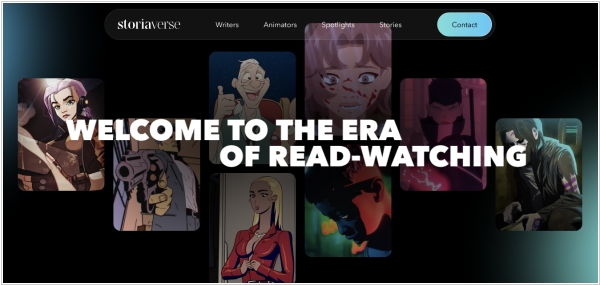
Storiaverse, accessible on iOS and Android, is a platform offering a unique blend of animated video and written content, tailored for graphic novel enthusiasts and adult animation aficionados seeking original short-form stories. Its innovative "Read-Watch" format allows users to seamlessly transition between animated clips and reading mode by swiping up on a story, with the flexibility to skip the videos for those who prefer reading chapters before viewing animations. With stories spanning from five to ten minutes in length, Storiaverse caters to diverse preferences within its community.
2024. Overdrive Libby is improved for reading digital magazines
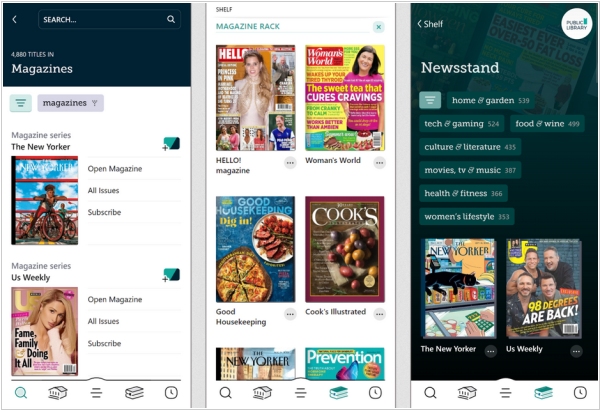
Libby has undergone enhancements to capitalize on the proliferation of digital magazines accessible through library branches, introducing a dedicated Magazine Rack section within the Shelf summary. This distinct area showcases the latest editions of users' subscribed magazines and any other selected publications, streamlining the process of locating preferred magazines within the library's offerings. Additionally, users now have the convenience of subscribing to magazines directly from the library via a new Subscribe option on search results and title details pages. With each new issue's release, it automatically populates the user's Magazine Rack and initiates a checkout process for the library. Moreover, users can seamlessly access and commence reading magazines with a single tap, triggering a checkout. A variety of popular magazines affiliated with Overdrive, such as Time, Us Weekly, National Geographic, Good Housekeeping, Vanity Fair, and Rolling Stone, are readily available across most libraries, complemented by offerings like PC World, Bon Appetit, Minecraft World, and Women’s Fitness.
2024. FBReader for Android improves ePub support
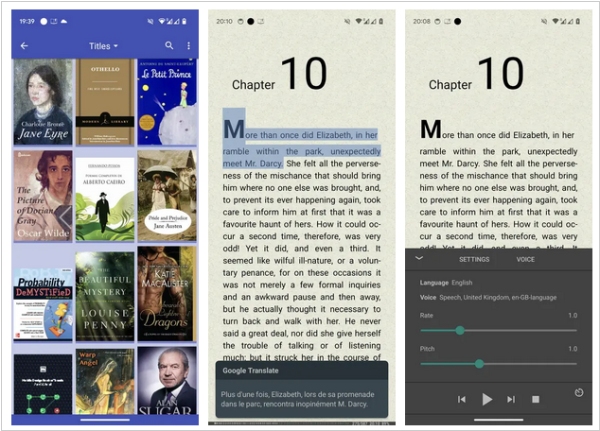
The new version of the popular reading app FBReader for Android 4.0 brings a significant change to the reader core. The developers have replaced the obsolete zip archive support with the modern libzip library. That means some ePub (and other zip files) that were not openable by FBReader will work now. On the other hand, any change in the core is potentially dangerous. Please report if you found some crashes or slowdowns with this release. Other new features include new appearance option: “Neglect screen notches”. It is helpful for devices with a wrongly detected notch, e.g., if the front camera is hidden under the screen. The app stores the correct reading per cent now. Reading progress will be shown correctly in the library. However, you have to open a book with the wrong indicator to fix it. The footer is visible over the reading-aloud panel. You can optionally switch to the old behaviour.
2023. How to download Google books to PDF?
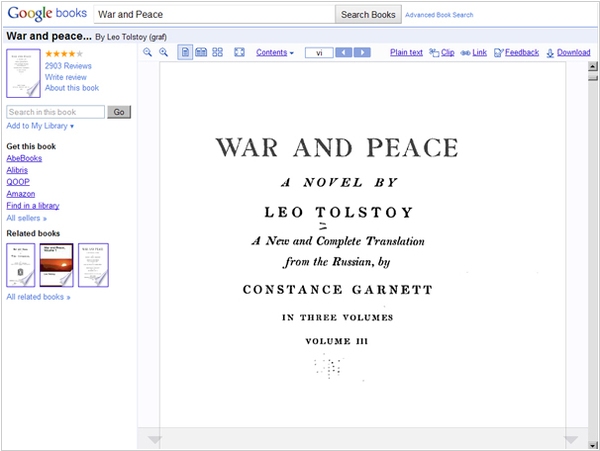
Google Books - is the biggest online library on the Web. It allows to search, preview and read online millions of books from libraries and publishers worldwide. But reading books on Google Books (online) is hardly comfortable. You can't even add bookmarks. Besides, Google Books doesn't allow to save books and read them offline on your tablet or e-reader like Kindle, Nook or Kobo. You can’t print Google Books and read them in bed, but need to sit in front of desktop screen that harms your eyes. Besides, if you use a ebook management program, where you use to organize all your ebook library, you want to download Google Books to your hard drive. But, ok, there are 3 ways to download Google Books to your desktop: ***
2023. NOOK Reading App for Windows is discontinued
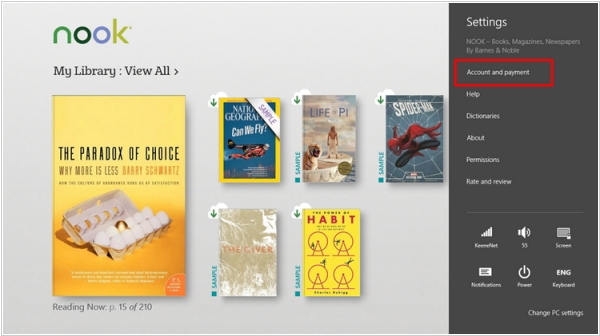
Barnes and Noble has officially discontinued the NOOK reading app for the Microsoft Windows Store, with the app's listing removed and new downloads no longer permitted. While existing users can still utilize the app for the time being, the company has not clarified whether they will ultimately terminate the service altogether. Encouraging a more expansive reading experience, Barnes and Noble suggests users explore their suite of NOOK Reading Apps available for Android and iOS devices, along with NOOK for Web, facilitating online reading. This decision to discontinue services extends beyond the Windows app, as Barnes and Noble previously announced the impending closure of all services for the Nook Simple Touch, Nook Simple Touch with Glowlight, and the Nook Glowlight a month ago. Starting in April of the following year, customers will lose access to the Nook Store and won't be able to sync additional digital content.
2023. Amazon is merging Comixology into Kindle
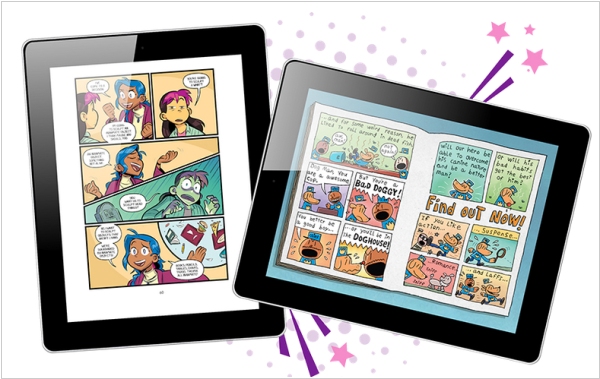
Amazon has revealed plans to merge the Comixology and Kindle applications on iOS, Android, and Fire OS starting December 4, 2023. Books previously purchased on Comixology will now automatically appear in your Kindle app library. While the enhanced Kindle app experience is currently accessible, users can still read their books in the Comixology app until the merger on December 4, 2023. To locate comics and manga in the Kindle app, users can simply utilize the 'Comics & Manga' filter, tailoring their library to display only these genres. Alternatively, the 'Books' filter allows users to view their library without comics, graphic novels, and manga titles. Additionally, the option to hide individual comics, graphic novels, and manga is available by long-pressing a title and selecting 'Hide Book,' with the hidden books accessible through the library filter menu by selecting 'Hidden.' Further details about the upcoming changes can be found here.
2023. Moon+ Reader adds new E INK mode
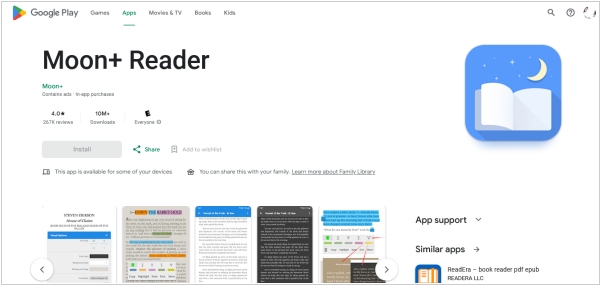
Moon+ Reader, one of the most widely used e-reading applications, has introduced the E INK mode, tailored specifically for Android e-readers from prominent companies like Hisense, Onyx Boox, and iReader, among others. Its major highlight lies in the absence of animations; there are no animated page-turns or dynamic transitions when navigating menus, dialogues, activities, or shelves. Additionally, it transforms the background to a pristine white and the text to a deep black, enhancing the reading experience. A notable feature of Moon+ Reader is the option to map volume buttons on your e-reader as page-turn buttons, offering added convenience. The app is free to download on Google Play and is designed for sideloading ebooks. It seamlessly integrates with platforms such as Project Gutenberg, Dropbox, Whatsapp, and Many Books, simplifying the process of downloading free ebooks directly within the app. Furthermore, Moon+ Reader can import books from your collection stored on an SD card, a feature compatible with many e-readers.
2023. Amazon released new Kindle app for Mac
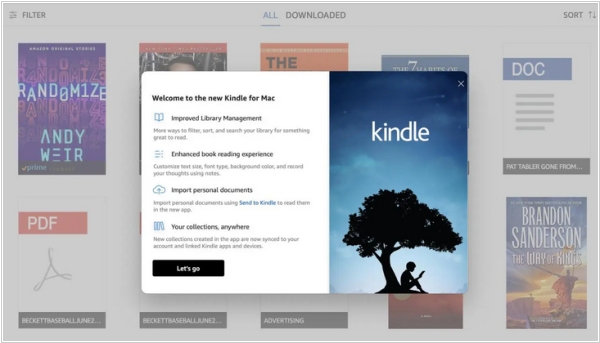
Amazon has unveiled a fresh Kindle reading app for Mac users, while rebranding the previous version as "Kindle Classic." It boasts a contemporary aesthetic that mirrors the Kindle app found on iOS devices and introduces an array of novel features, including infinite scrolling, a reading ruler, expanded font options, a full-screen viewing mode, a variety of new themes, page-turn animations, X-Ray integration, and numerous other enhancements. Kindle for Mac adopts the same design as the highly popular Kindle app on iOS. Upon launching the app, users are greeted with their personal library, showcasing vibrant and inviting cover art for all the e-books they own, as well as any downloaded samples. Users have the flexibility to organize their library using grid or list views, create collections, and apply filters to sort by read/unread status, documents, or Newsstand materials. It's worth noting that, as of now, the Kindle app on Mac does not support audiobooks or provide an audiobook player.
2023. Ello - AI reading coach that bolsters child literacy
Ello is a new app with mission is to combat childhood illiteracy by harnessing the power of artificial intelligence and child speech recognition technology. This subscription-based service is designed for children in kindergarten through Grade 3 and provides five books every month for $24.99. To get started, parents install the Ello app, which assesses the child's reading level through a series of questions. It also inquires about the child's interests, which may include animals, arts & crafts, sports, and science. A team of reading experts then carefully selects books tailored to each child's preferences and reading ability. Families can add additional children to their account for $12.49 per month per child. Although currently exclusive to tablets, the startup is actively working on expanding its availability to smartphones as well.
2023. Microsoft Edge now allows to read EPUB files
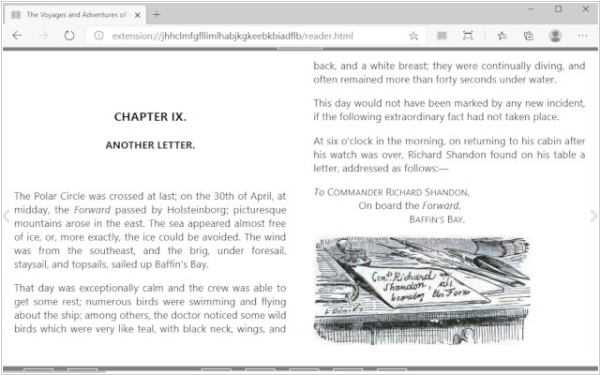
Microsoft appears to have reintroduced support for ePub readers in the latest version of Microsoft Edge Canary. In 2019, this feature was discontinued, but it now seems to have made a quiet return. Users who wish to access the ePub format will need to follow a few simple steps. First, ensure that the browser is closed before proceeding. Then, open Microsoft Edge, right-click, and select "Properties." In the Target field, scroll to the end, add a space, and then type (or copy/paste) the following: –enable-features=msEdgeEpubReaderEnabled. Click "Apply" and then "OK." Once these steps are completed, the ePub format will be successfully enabled on Microsoft Edge Canary.
2023. Google Reading Insights allows to track your kid’s reading habits
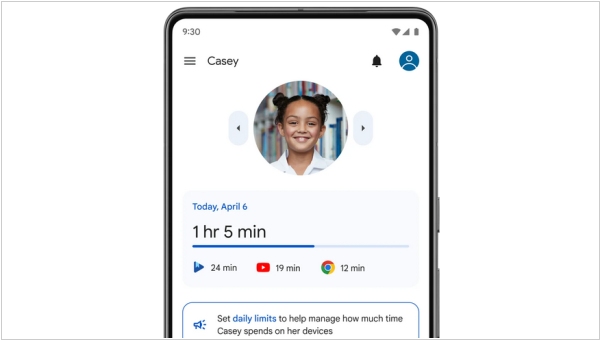
Google has introduced a new feature in Google Play Books called Reading Insights, which serves as a tool for parents to monitor their children's reading activities. This feature, conveniently integrated into the Family Link app along with other parental control tools, enables parents to track their children's book choices and their progress in specific titles. By using Reading Insights, parents can access various information, such as the recent books their children have read, their most frequently read books, their reading frequency, and the extent to which they have progressed in a particular title. This comprehensive overview allows parents to gain a better understanding of their children's reading habits. Furthermore, the Reading Insights feature also supports tracking audiobook titles.
2023. Kobo app for iPad App now allows to add handwritten notes to eBooks
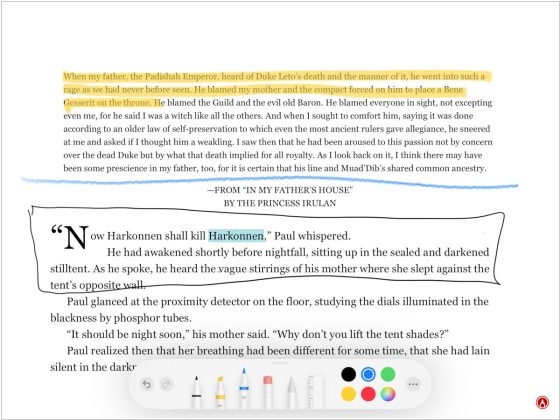
Kobo's iPad app now supports the addition of handwritten notes to ebooks. By using an Apple Pencil, you can write directly on Kobo ebooks. If an Apple Pencil is not available, the app also allows you to write with your finger. The app includes standard Apple writing tools such as pens, pencils, highlighters, a lasso tool, an eraser, a ruler, and the ability to switch between different colors. It's worth noting that handwritten notes and highlights made in the iPad app are visible in the annotations list of the Kobo Elipsa 2E (including the first generation Elipsa) and the Kobo Sage. However, they do not appear on the actual pages of the ebooks; they are only visible in the annotations list. Furthermore, these handwritten notes and highlights are not displayed on Kobo ereaders that do not support handwriting.
2023. Google Play Books now offering new Reading Practice tool for kids
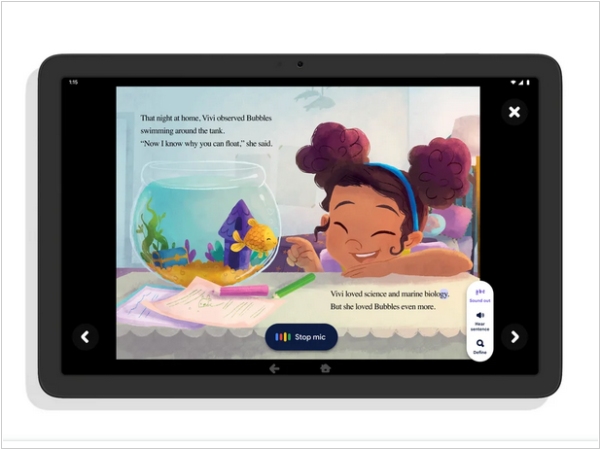
Google Play Books is introducing a new feature called Reading Practice in the United States, which aims to assist young readers in improving their comprehension skills using children's e-books. This feature will be accessible through the Google Play Books Android app and Google Kids Space. With Reading Practice, children will be able to enhance their vocabulary by tapping on words to hear their pronunciation and child-friendly definition. For early readers, a text tracker will highlight the words as they read aloud, allowing them to practice any missed or mispronounced words at the end of each page. The majority of books on Google Play Books will include Reading Practice, ensuring easy access to this valuable tool. Google Play is committed to creating family-oriented products and services that support children in learning and exploring technology safely. The goal is to provide parents with the necessary tools and flexibility to encourage reading in their children while fostering healthy and positive digital habits.
2023. Top 5 speed-reading apps for Android and iPhone
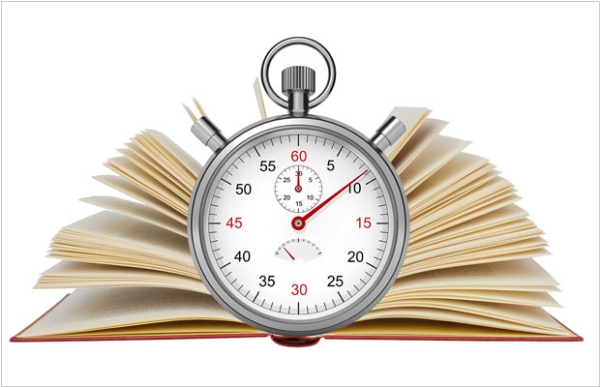
Speed-reading apps are becoming increasingly popular in today's fast-paced world. These apps allow users to read faster and comprehend more information in less time. Here are the top 5 speed-reading apps that you can use to improve your reading speed and efficiency. ***
2023. Moon+ Reader v8.1 adds new design options
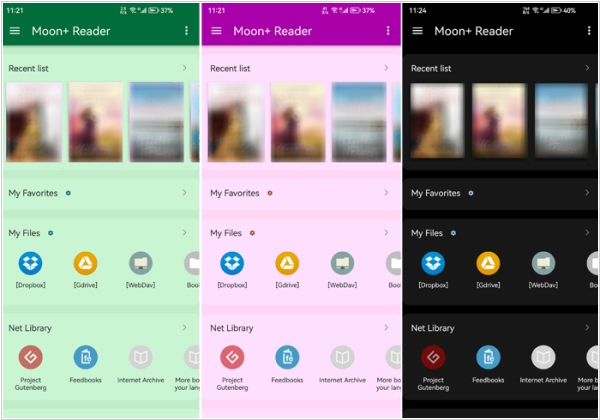
Popular e-reading app for Android Moon+ Reader has released a new version v8.1, which adds new design options: New Material You Dynamic Theme & Amoled Pure Black Theme. Moon+ Reader allows to read books for free, supports multiple online book sites. You can read local books for nice experience with real-time smooth scroll and tons of innovation functions. Support txt, html, epub, pdf, djvu, mobi, azw/azw3, fb2, prc, docx, odt, rtf, umd, chm, cbr, cbz, md(MarkDown), mht/mhtml, webp, rar, zip or OPDS. Provides different visual options: line space, font scale, bold, italic, shadow, alpha colors, fading edge etc.
2023. Apple Books is bringing back page turn animation on iOS

In the latest iOS 16.4 beta for iPhone and iPad, Apple is reintroducing the page turn animation in the Books app. With the upcoming update, users will have the option to enjoy the traditional page turn CURL animation, allowing them to swipe and gesture to get a peek at the next page or simply turn it in a conventional manner, mimicking the experience of reading a physical book. Previously, Apple Books only offered the swipe animation, which resulted in an abrupt page turn resembling sliding between slides. However, with iOS 16.4, the default animation will be the page turn CURL, although users can manually select from four different settings: Curl, Side, Infinite Scrolling, and None. Many users who were disappointed by the absence of animations in the Apple Books app with the release of iOS 15 had switched to alternative apps like Kindle that always supported such animations.
2023. Sony to discontinue Sony Reader for desktop
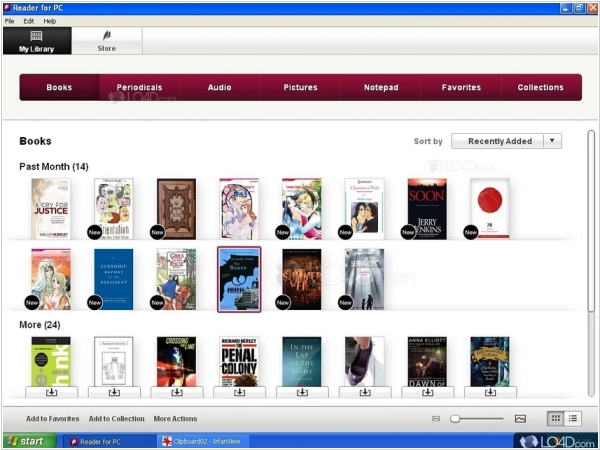
Sony has recently announced the discontinuation of downloads for their Reader Software for PC or MAC, resulting in the inability to use Sony e-Readers such as the PRS-T3, their most recent model from eight years ago. Sony holds a significant legacy in the e-reader and e-note industry, predating major competitors like Amazon, Barnes and Noble, and Kobo. They were pioneers in introducing front-lit displays in e-readers and were instrumental in popularizing the concept of e-notes, digital devices for drawing, note-taking, and PDF editing. Sony's contributions have significantly shaped the e-reader landscape, and Good e-Reader is excited to present a documentary exploring Sony's journey in the e-reader and e-note space, tracing its history and current position.
2023. Kobo launches Web Reader
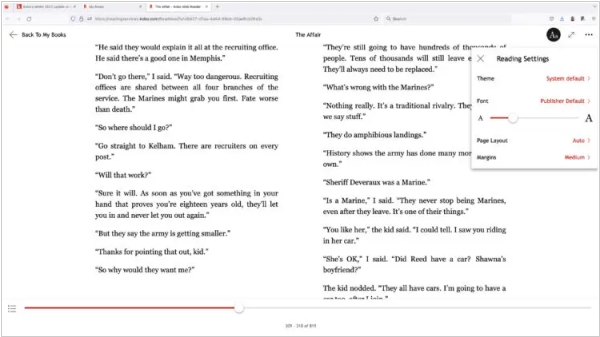
Kobo has introduced its Kobo Web Reader, which differs from Kindle Cloud Reader in its approach. Instead of having a separate dedicated site, Kobo has integrated the web reader functionality within the Kobo.com website. Users are required to log in to the Kobo.com website using their existing e-reader or tablet login credentials. By clicking on "My Account" near the top of the screen and then navigating to "My Books," any book with a "Read Now" option beneath its title can be accessed and read using the web reader. The Kobo Web Reader is compatible with Safari, Chrome, and Firefox browsers, and it also functions on mobile devices. To assist users in getting started and understanding the features, Kobo has developed a dedicated help and tutorial page.
2022. Bionic Reading - reading app that your eyes will love
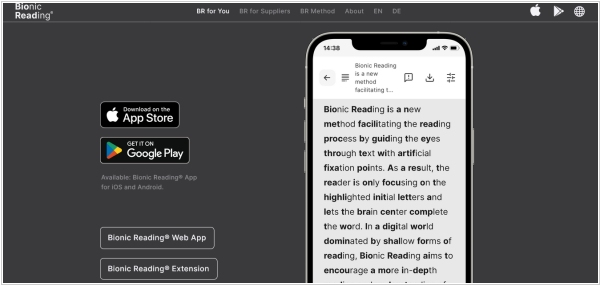
Bionic Reading is a mobile app available for iOS and Android that enhances texts by highlighting the most concise parts of words, facilitating faster reading and better retention. They offer an online tool where you can upload a book, and it will automatically convert the standard font to bionic reading format. With the app, you can upload text, files, or online articles from websites, which will be seamlessly transformed into bionic reading font. Users can then download the converted book as an EPUB or PDF file to their PC or Mac. These books can be easily transferred to your preferred e-reader using Windows Explorer, Apple File Manager, or third-party tools like Sigil or Calibre. Additionally, the app provides the convenience of "Send to Kindle" functionality, enabling wireless transmission of the bionic reading books directly to your Kindle e-reader.
2022. FBReader starts a new cycle of Android updates
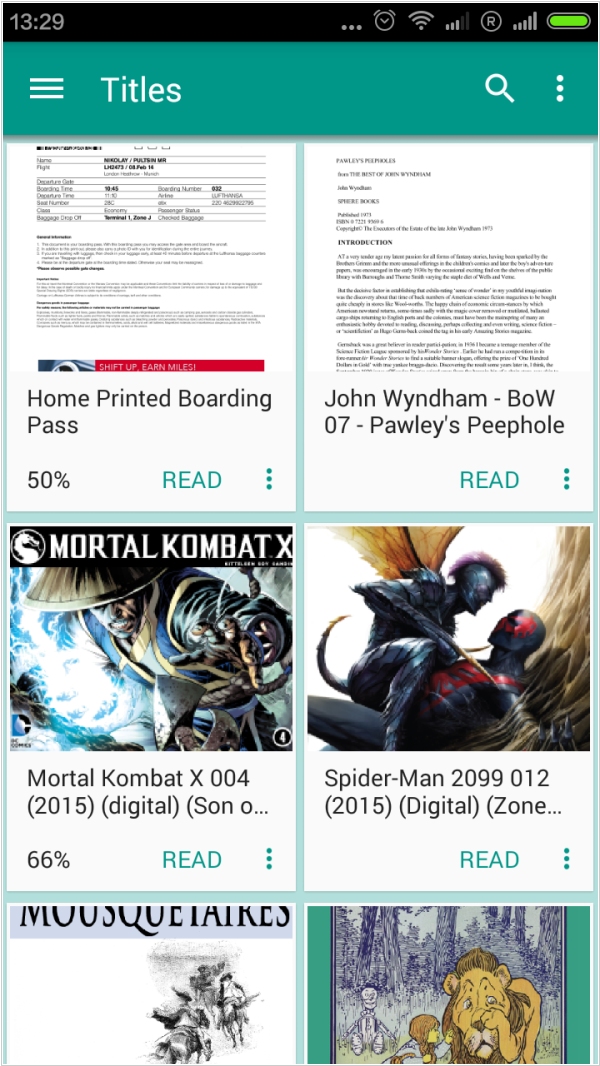
FBReader has recently launched its first Android update since April 2021, introducing version 3.1 and commencing a new cycle of Android enhancements. This release incorporates several notable features. FBReader now has permission to access the filesystem on devices running Android 11 and higher. Additionally, the Premium Edition has restored access to all TTS (Text-to-Speech) engines. The update also implements support for new bookmark styles introduced via the desktop version, although it is not possible to add or remove styles on a mobile device. Furthermore, buttons are now visible in all dialogues, and the broken Yandex Translator has been replaced with DeepL. Finally, the issue of incompatible cache has been resolved, eliminating the need to reopen the current book.