Comic Zeal alternatives
Imagine holding your comic library in your hands; with Comic Zeal, you don't have to imagine. Your iPad is the perfect device for reading comics, but reading comics and manga isn't like reading books. You need a specialist app that can organize your comics by series, don't look through hundreds to find the one you want. The best Comic Zeal alternative is ComiXology
Here are the latest news about Comic Zeal:
2013. Comic Zeal 5.2 gets new engine and locking options
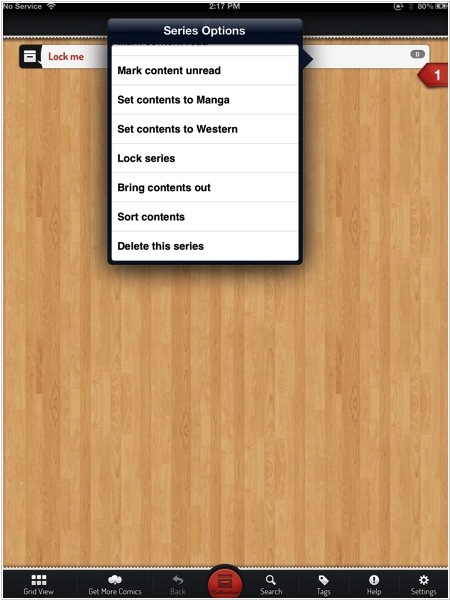
The new version Comic Zeal 5.2 features a lot of internal changes, including a big update to the code that shows you menus but there is only one really new feature and that is locking. Locking of Series in Comic Zeal and Pages and Notebooks in ThinkBook has been a very requested feature. The developer has implemented a very simple system that just stops these items from being opened in the app. You can use the options menu for a comic series, page or notebook to apply a lock to it. Then, whenever you want to open that item again you will have to enter a 4 digit passcode. The passcode is the same for all locked entries and you can set or change it through the application options menu. There is also a fairly lightweight system to reset the passcode which uses iTunes file sharing to import a particular file. When that's done the passcode will be reset.
2013. Comic Zeal 5.2 gets new engine and locking options
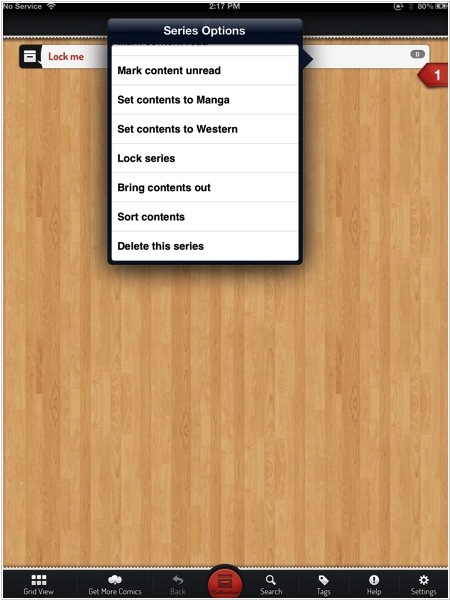
The new version Comic Zeal 5.2 features a lot of internal changes, including a big update to the code that shows you menus but there is only one really new feature and that is locking. Locking of Series in Comic Zeal and Pages and Notebooks in ThinkBook has been a very requested feature. The developer has implemented a very simple system that just stops these items from being opened in the app. You can use the options menu for a comic series, page or notebook to apply a lock to it. Then, whenever you want to open that item again you will have to enter a 4 digit passcode. The passcode is the same for all locked entries and you can set or change it through the application options menu. There is also a fairly lightweight system to reset the passcode which uses iTunes file sharing to import a particular file. When that's done the passcode will be reset.


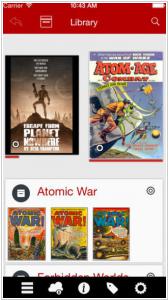
Way too much white space, a lack of a simple 'list' view, the loss of the home button, the inability to customize... All elements of the app that were made worse post-update. The ability to revert to 'classic' mode would take this app right on back to the five stars it deserves.