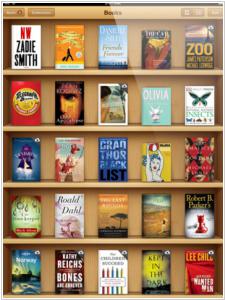Apple Books alternatives
iOS reading app + book store: Both a way to read books and a way to buy them, iBooks transforms the simple act of reading into something simply delightful. The iBookstore features the best of what’s new right at the top of the page. Flick from page to page. Change text size. Select a different font. Adjust the brightness. The best Apple Books alternatives are: Kindle, Audible, Google Books, Amazon Books
Here are the latest news about Apple Books:
2023. Apple Books is bringing back page turn animation on iOS

In the latest iOS 16.4 beta for iPhone and iPad, Apple is reintroducing the page turn animation in the Books app. With the upcoming update, users will have the option to enjoy the traditional page turn CURL animation, allowing them to swipe and gesture to get a peek at the next page or simply turn it in a conventional manner, mimicking the experience of reading a physical book. Previously, Apple Books only offered the swipe animation, which resulted in an abrupt page turn resembling sliding between slides. However, with iOS 16.4, the default animation will be the page turn CURL, although users can manually select from four different settings: Curl, Side, Infinite Scrolling, and None. Many users who were disappointed by the absence of animations in the Apple Books app with the release of iOS 15 had switched to alternative apps like Kindle that always supported such animations.
2023. Apple Books launches catalog of AI-narrated audiobooks
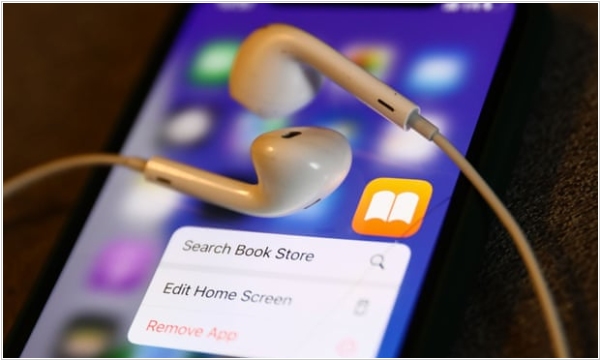
Apple Books has introduced a collection of books narrated by artificial intelligence, a move that could signal the start of a decline for human narrators. This strategy represents an effort to disrupt the profitable and rapidly growing audiobook market. However, it also brings the likelihood of increased scrutiny regarding accusations of Apple's anti-competitive conduct. Within Apple's Books app, a search for "AI narration" unveils a selection of works featured in this initiative. These works are described as having been "narrated by a digital voice based on a human narrator." Although there could be potential backlash from professional voice actors, authors themselves are increasingly being requested to personally narrate their own books. For writers, there exists a financial incentive in terms of upfront payments and broader accessibility of their creations.
2022. Apple Books is getting a bunch of new features in iOS 16
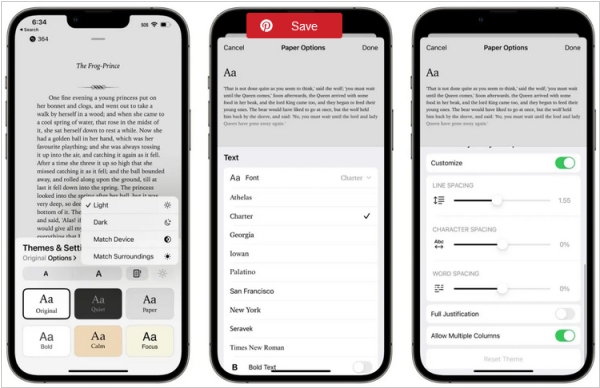
With the upcoming release of iOS 16 in the fall, the Apple Books reading app will receive a range of new options to enhance the reading experience according to individual preferences. Users will have the ability to customize the reading themes to suit different environments and moods, as well as adjust font, spacing, text size, and other settings. The audiobook player will undergo a redesign, featuring refreshed player controls and a convenient mini player that enables seamless listening while browsing the store. Furthermore, users can now continue listening to any audiobook they are previewing by directly purchasing the book within the player. This new Apple Books experience will be available on both iPad and iPhone devices. Notably, in iOS 15, the app featured a toolbar at the top providing access to chapter indexing, font adjustments, search tools, and bookmarks. However, in iOS 16, these elements have been relocated to the bottom of the app for improved accessibility.
2020. Apple Books giving away hundreds of free books
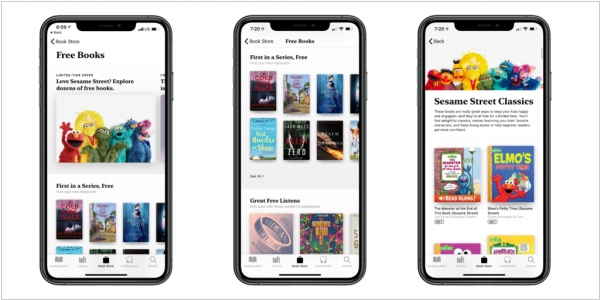
Apple Books has recently unveiled a selection of several hundred audiobooks and ebooks that are now available for free. To access these offerings, simply launch the Apple Books app and navigate to the featured section where you will find a category labeled "Free Books." It is important to note that this promotion is exclusively available to customers in the United States. Within this section, you can explore a diverse range of genres, including read-alongs for children, cozy mysteries, and audiobooks suitable for the entire family. Furthermore, Apple is highlighting their "First in a Series, Free" section, allowing users to choose a complimentary novel from this collection. The app features an extensive assortment of titles catering to both adults and children, featuring renowned works from Sesame Street to HG Wells, as well as well-known classics like Pride and Prejudice available in audiobook format. Depending on your geographical location, the app may also include timeless masterpieces by authors such as Shakespeare.
2019. Apple Books adds Reading Goals
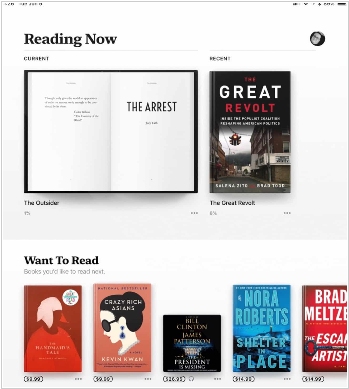
Apple plans to introduce reading goals in Apple Books, allowing users to track their reading progress for both audiobooks and ebooks when iOS 13 launches later this year. The system aims to encourage users to engage in short reading sessions, such as while waiting in line for coffee, during their commute, or before bedtime, with the goal of achieving their daily reading targets. Users can build streaks by consistently meeting their goals and share the books they have completed through the "Books Read this Year" collection. Reading goals will be accessible on various iOS 13 devices, including iPad, iPhone, iPod Touch, and Mac computers. While it remains uncertain if users will earn badges or achievements, or if it will solely focus on daily reading goals for audiobooks and ebooks, more details are expected to emerge with the launch of the public beta next month.
2018. iBooks rebrands as Apple Books
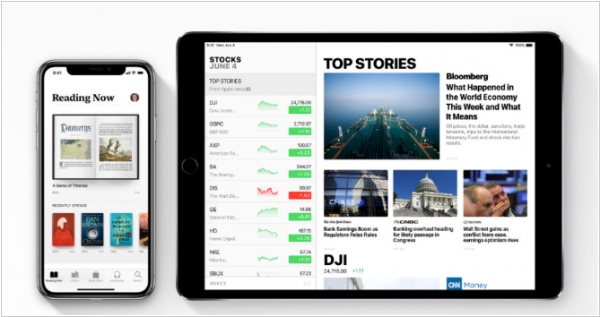
When iOS 12 is released later this year, Apple iBooks will undergo a rebranding and be known as Apple Books. Alongside the rebranding, the app will undergo a significant redesign. One notable addition is the "Reading Now" feature, which provides users with information about the audiobook and ebook they are currently engaged with, offering an indication of their progress within each title. This will be visually represented by an open book image accompanied by the book title. The existing iBooks app's bottom menu options, including "My Books," "Featured," "Top Charts," "Search," and "Purchased," will be replaced with "Reading Now," "Library," "Bookstore," "Audiobooks," and "Search." This modification will simplify access to the audiobook section, eliminating the need to navigate through the bookstore before reaching the audiobooks tab.
2016. Apple iBooks adds iCloud support for PDF files and audiobooks
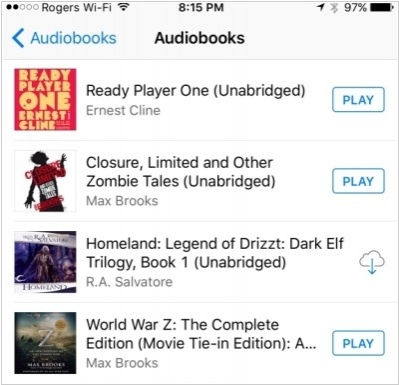
Apple has recently introduced a new update to iOS, which brings several notable enhancements to iBooks alongside the much-discussed nighttime reading mode that reduces blue light emission. One significant improvement addresses a longstanding concern regarding the absence of iCloud support for EPUB/PDF files and audiobooks in iBooks. This enhancement is particularly beneficial for individuals who possess an extensive e-book collection on their computers and wish to seamlessly read on their iPhone when on the go, and switch to their iPad when at home. With iCloud integration, users can now conveniently load their content onto a single Apple device, and iCloud will prompt them on their secondary device, enabling access to the content. This functionality applies not only to sideloaded content but also to purchases made directly from iBooks, making it a versatile solution for managing and accessing e-books across multiple devices.
2016. New iOS 9.3 feature will make reading at night easier on your eyes
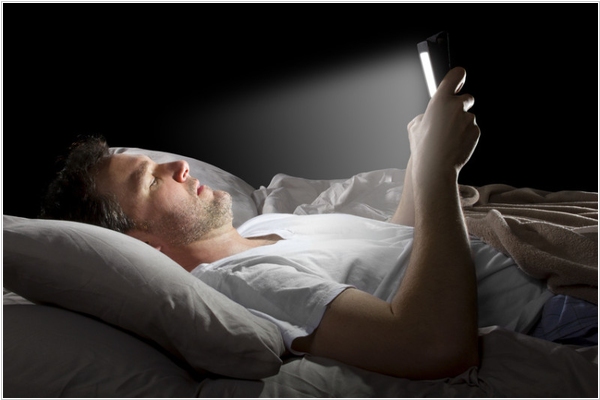
Apple is set to enhance nighttime usability of its devices through the upcoming iOS 9.3 update. This update will introduce a new feature known as "Night Shift," which adjusts the color temperature of your iPhone or iPad's display according to the time of day. Night Shift utilizes your device's clock and current location to determine sunset time, automatically shifting the display's colors towards the warmer end of the spectrum. This functionality, similar to the well-known Mac and Windows app f.lux, gradually reduces eye strain by transitioning the display's lighting to warmer tones as darkness falls outside. With Night Shift, Apple aims to provide users with a more comfortable and pleasant viewing experience during nighttime usage.
2015. Apple iBooks improves listening audiobooks
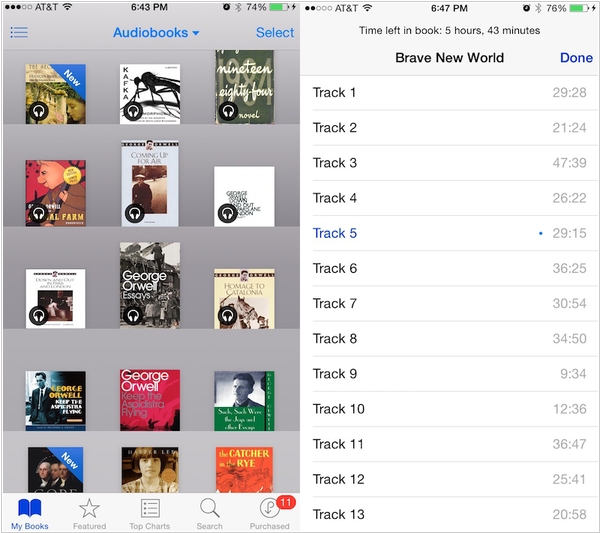
Apple has recently launched iOS 9.2, accompanied by an enhanced version of the iBooks app. This update introduces 3D Touch functionality, enabling users to seamlessly explore pages by employing peek and pop gestures on the table of contents, notes, bookmarks, and search results. Furthermore, iBooks now allows users to listen to an audiobook while simultaneously browsing their library, reading other books, or exploring the iBooks Store. These improvements aim to provide a more intuitive and versatile reading experience for iBooks users on Apple devices.
2014. Apple acquired book discovery site BookLamp

Apple has recently acquired BookLamp, a book recommendation service often referred to as the "Pandora of books." BookLamp utilizes its Book Genome technology to connect readers with books that align with their preferences. This advanced platform can dissect a book into numerous data points, providing insights into its content and helping readers determine its suitability for their tastes. It is expected that Apple will leverage BookLamp's technology to enhance its own book store, iBooks, which offers a vast collection of over 2 million free and paid book titles. Although BookLamp.org has discontinued its services following the acquisition, let's take a closer look at the company and its innovative technology.
2014. Apple iBooks Textbooks Now Available in 51 Countries

Apple is extending the reach of its educational service, iBooks Textbooks, as part of its ongoing efforts to establish dominance in the global education market. The interactive digital textbook platform, iBooks Textbooks, is now accessible in 51 countries across Asia, Latin America, Europe, and other regions. Notable additions to the list of countries include Brazil, Italy, Japan, Russia, Thailand, and Malaysia. By utilizing the iBooks app on Mac or iOS devices, publishers can create immersive, digitally-native educational materials for students. Eddy Cue, Apple's Senior Vice President of Internet Software and Services, expressed excitement about the expansion, stating, "We are eager to witness the impact of interactive textbooks, apps, and engaging digital content on teachers' lesson plans in these additional countries."
2013. iBooks lost its bookshelf
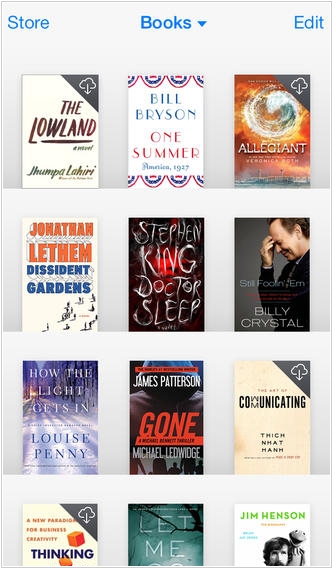
At long last, Apple has released an update for its e-reader application, iBooks, designed for iPad and iPhone devices, featuring a fresh iOS 7-inspired interface. The new iBooks design moves away from its previous real-world aesthetics, such as wooden textures and bookshelves, opting instead for a minimalistic look. The revamped design maintains a sense of depth through the implementation of shadows, albeit without the vibrant color partitions seen in the previous version. With the iBooks app, users can easily download and enjoy a wide range of books. It provides access to the iBooks Store, where you can acquire the latest bestselling titles or your beloved classics at any time, day or night. Organize your library on a visually pleasing bookshelf, open books with a simple tap, navigate through pages with swipes or taps, and effortlessly bookmark or add notes to your favorite passages.
2013. Apple iBooks app is now available on OS X Desktop
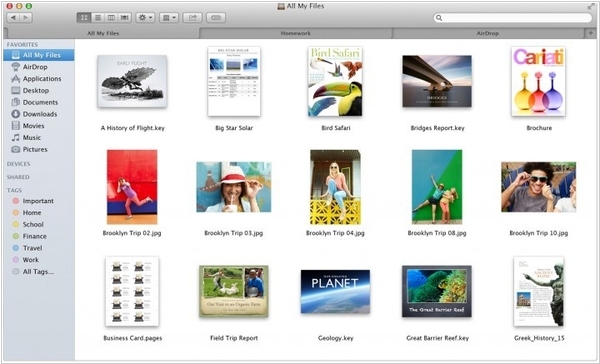
Apple has successfully brought its ebook purchasing and reading application, iBooks, to their latest version of OS X, Mavericks. iBooks has traditionally held the position of the "third" largest ebook store, trailing behind Amazon's Kindle store and Barnes & Noble's Nook. This strategic move enhances the app's prominence on desktop platforms and grants users the convenience of purchasing books on one platform while enjoying them across various mobile devices. With the desktop app, users can organize their book collection into personalized collections, smoothly navigate between pages through swiping gestures, and even switch to "night mode" for reduced eye strain in low-light environments. Additionally, the app fully supports the interactive features found within iBooks books, enhancing the reading experience with multimedia elements and interactive content.
2012. Flipboard adds book discovery via Apple iBooks
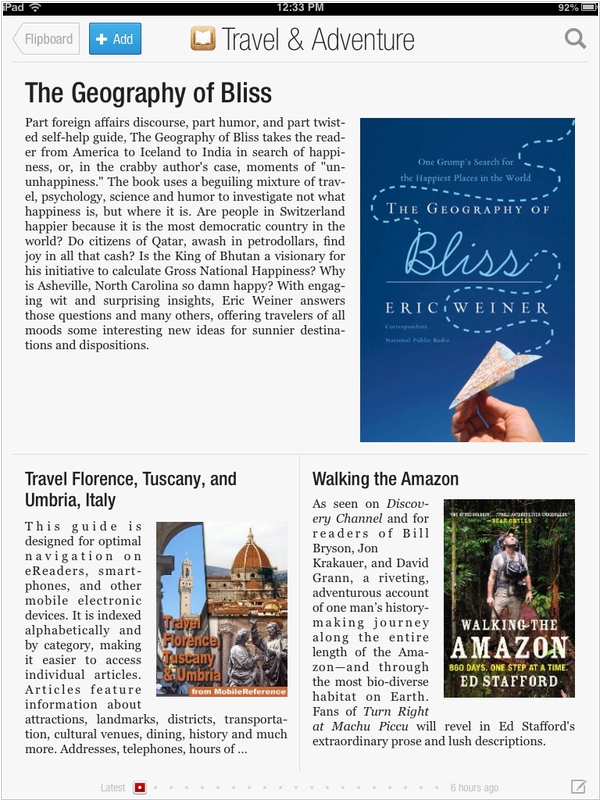
Introducing Flipboard, the social magazine app that seamlessly connects to your social networks and curates your favorite sources to create a personalized magazine experience filled with news, articles, audio, video, and now, books. Originally launched as an iPad app, Flipboard continues to prioritize its relationship with Apple, as evidenced by its new books category, which serves as a gateway to Apple's expansive iBooks store, boasting an impressive selection of 1.5 million books. Within Flipboard, each book features a synopsis and a direct link to iBooks, allowing readers to effortlessly purchase captivating reads for their iBooks library. The launch of this new category includes tailored bookshelves for several countries, such as the United States, Canada, the U.K., Brazil, Australia, Germany, France, the Netherlands, Italy, and Spain. Unfortunately, it appears that Android users of Flipboard may not have access to this new category at present.
2012. Apple iBooks 3.0: vertical scrolling, book updates, social reading
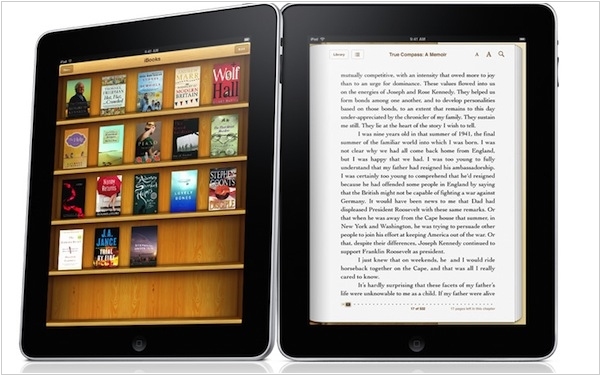
Today, Apple has introduced the latest iteration of its book reading app, iBooks 3.0. According to devoted Apple enthusiasts, this update is poised to revolutionize the reading experience and surpass the competition, particularly Kindle, courtesy of its new continuous vertical scrolling feature. However, rest assured that the traditional page-turning method remains intact, much to the relief of many users. Among the array of new features, there are several that stand out for their practicality. Firstly, users now have the capability to receive free updates for their existing books, such as additional chapters, corrections, and other revisions. This transformative approach ensures that books are no longer static entities, but rather dynamic documents that can be continually updated to keep content relevant and up to date. Notably, this functionality primarily caters to educational books. Additionally, iBooks users now have the ability to share their favorite snippets and passages on their respective Twitter and Facebook accounts, fostering a sense of social engagement and interaction.
2023. Apple Books is bringing back page turn animation on iOS

In the latest iOS 16.4 beta for iPhone and iPad, Apple is reintroducing the page turn animation in the Books app. With the upcoming update, users will have the option to enjoy the traditional page turn CURL animation, allowing them to swipe and gesture to get a peek at the next page or simply turn it in a conventional manner, mimicking the experience of reading a physical book. Previously, Apple Books only offered the swipe animation, which resulted in an abrupt page turn resembling sliding between slides. However, with iOS 16.4, the default animation will be the page turn CURL, although users can manually select from four different settings: Curl, Side, Infinite Scrolling, and None. Many users who were disappointed by the absence of animations in the Apple Books app with the release of iOS 15 had switched to alternative apps like Kindle that always supported such animations.
2023. Apple Books launches catalog of AI-narrated audiobooks
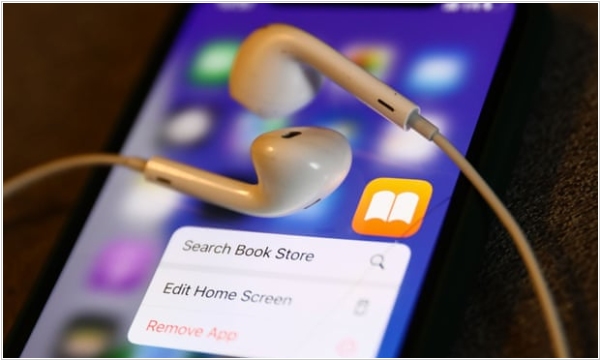
Apple Books has introduced a collection of books narrated by artificial intelligence, a move that could signal the start of a decline for human narrators. This strategy represents an effort to disrupt the profitable and rapidly growing audiobook market. However, it also brings the likelihood of increased scrutiny regarding accusations of Apple's anti-competitive conduct. Within Apple's Books app, a search for "AI narration" unveils a selection of works featured in this initiative. These works are described as having been "narrated by a digital voice based on a human narrator." Although there could be potential backlash from professional voice actors, authors themselves are increasingly being requested to personally narrate their own books. For writers, there exists a financial incentive in terms of upfront payments and broader accessibility of their creations.
2022. Apple Books is getting a bunch of new features in iOS 16
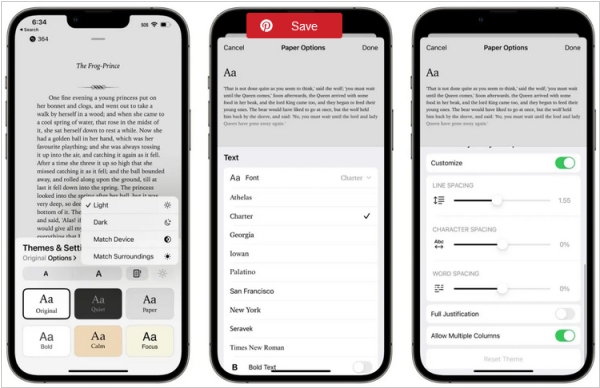
With the upcoming release of iOS 16 in the fall, the Apple Books reading app will receive a range of new options to enhance the reading experience according to individual preferences. Users will have the ability to customize the reading themes to suit different environments and moods, as well as adjust font, spacing, text size, and other settings. The audiobook player will undergo a redesign, featuring refreshed player controls and a convenient mini player that enables seamless listening while browsing the store. Furthermore, users can now continue listening to any audiobook they are previewing by directly purchasing the book within the player. This new Apple Books experience will be available on both iPad and iPhone devices. Notably, in iOS 15, the app featured a toolbar at the top providing access to chapter indexing, font adjustments, search tools, and bookmarks. However, in iOS 16, these elements have been relocated to the bottom of the app for improved accessibility.
2020. Apple Books giving away hundreds of free books
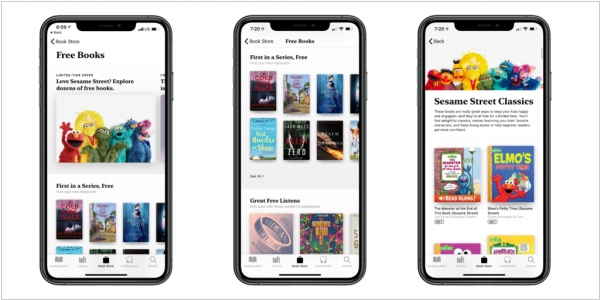
Apple Books has recently unveiled a selection of several hundred audiobooks and ebooks that are now available for free. To access these offerings, simply launch the Apple Books app and navigate to the featured section where you will find a category labeled "Free Books." It is important to note that this promotion is exclusively available to customers in the United States. Within this section, you can explore a diverse range of genres, including read-alongs for children, cozy mysteries, and audiobooks suitable for the entire family. Furthermore, Apple is highlighting their "First in a Series, Free" section, allowing users to choose a complimentary novel from this collection. The app features an extensive assortment of titles catering to both adults and children, featuring renowned works from Sesame Street to HG Wells, as well as well-known classics like Pride and Prejudice available in audiobook format. Depending on your geographical location, the app may also include timeless masterpieces by authors such as Shakespeare.
2019. Apple Books adds Reading Goals
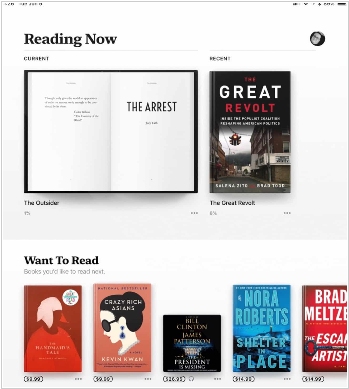
Apple plans to introduce reading goals in Apple Books, allowing users to track their reading progress for both audiobooks and ebooks when iOS 13 launches later this year. The system aims to encourage users to engage in short reading sessions, such as while waiting in line for coffee, during their commute, or before bedtime, with the goal of achieving their daily reading targets. Users can build streaks by consistently meeting their goals and share the books they have completed through the "Books Read this Year" collection. Reading goals will be accessible on various iOS 13 devices, including iPad, iPhone, iPod Touch, and Mac computers. While it remains uncertain if users will earn badges or achievements, or if it will solely focus on daily reading goals for audiobooks and ebooks, more details are expected to emerge with the launch of the public beta next month.
2018. iBooks rebrands as Apple Books
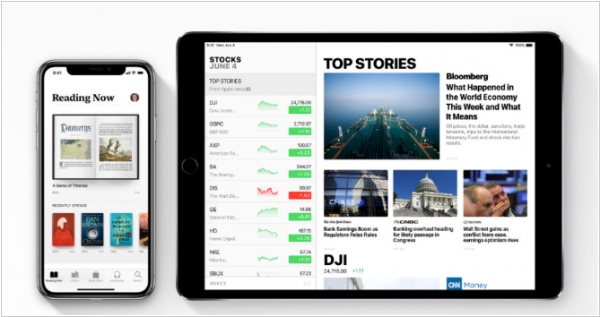
When iOS 12 is released later this year, Apple iBooks will undergo a rebranding and be known as Apple Books. Alongside the rebranding, the app will undergo a significant redesign. One notable addition is the "Reading Now" feature, which provides users with information about the audiobook and ebook they are currently engaged with, offering an indication of their progress within each title. This will be visually represented by an open book image accompanied by the book title. The existing iBooks app's bottom menu options, including "My Books," "Featured," "Top Charts," "Search," and "Purchased," will be replaced with "Reading Now," "Library," "Bookstore," "Audiobooks," and "Search." This modification will simplify access to the audiobook section, eliminating the need to navigate through the bookstore before reaching the audiobooks tab.
2016. Apple iBooks adds iCloud support for PDF files and audiobooks
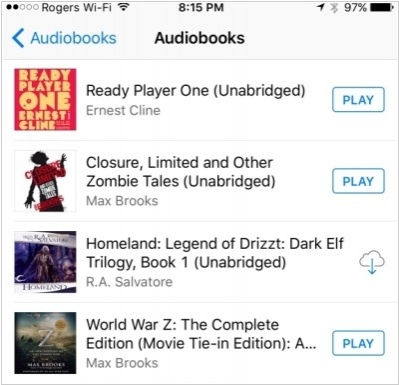
Apple has recently introduced a new update to iOS, which brings several notable enhancements to iBooks alongside the much-discussed nighttime reading mode that reduces blue light emission. One significant improvement addresses a longstanding concern regarding the absence of iCloud support for EPUB/PDF files and audiobooks in iBooks. This enhancement is particularly beneficial for individuals who possess an extensive e-book collection on their computers and wish to seamlessly read on their iPhone when on the go, and switch to their iPad when at home. With iCloud integration, users can now conveniently load their content onto a single Apple device, and iCloud will prompt them on their secondary device, enabling access to the content. This functionality applies not only to sideloaded content but also to purchases made directly from iBooks, making it a versatile solution for managing and accessing e-books across multiple devices.
2016. New iOS 9.3 feature will make reading at night easier on your eyes
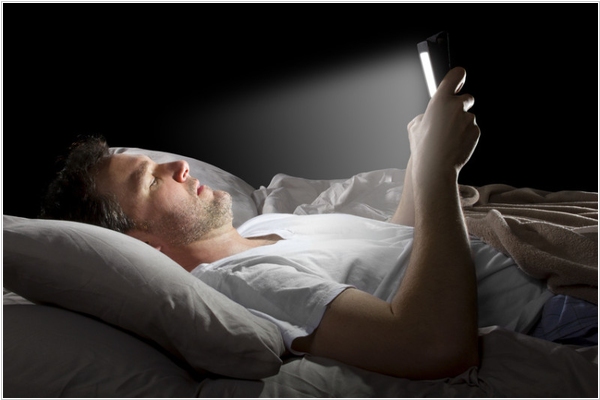
Apple is set to enhance nighttime usability of its devices through the upcoming iOS 9.3 update. This update will introduce a new feature known as "Night Shift," which adjusts the color temperature of your iPhone or iPad's display according to the time of day. Night Shift utilizes your device's clock and current location to determine sunset time, automatically shifting the display's colors towards the warmer end of the spectrum. This functionality, similar to the well-known Mac and Windows app f.lux, gradually reduces eye strain by transitioning the display's lighting to warmer tones as darkness falls outside. With Night Shift, Apple aims to provide users with a more comfortable and pleasant viewing experience during nighttime usage.
2015. Apple iBooks improves listening audiobooks
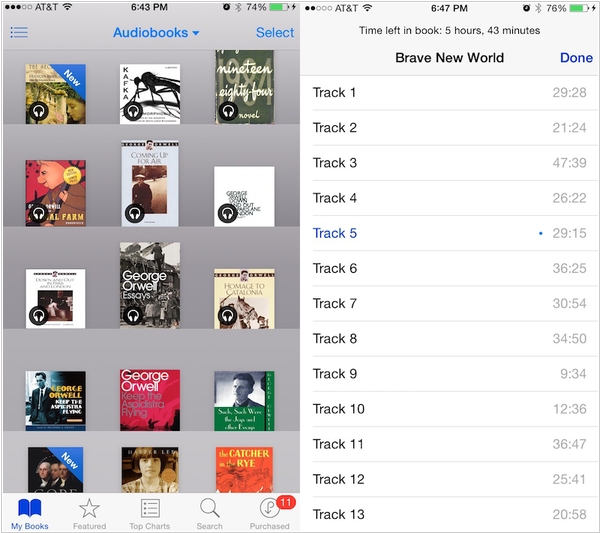
Apple has recently launched iOS 9.2, accompanied by an enhanced version of the iBooks app. This update introduces 3D Touch functionality, enabling users to seamlessly explore pages by employing peek and pop gestures on the table of contents, notes, bookmarks, and search results. Furthermore, iBooks now allows users to listen to an audiobook while simultaneously browsing their library, reading other books, or exploring the iBooks Store. These improvements aim to provide a more intuitive and versatile reading experience for iBooks users on Apple devices.
2014. Apple acquired book discovery site BookLamp

Apple has recently acquired BookLamp, a book recommendation service often referred to as the "Pandora of books." BookLamp utilizes its Book Genome technology to connect readers with books that align with their preferences. This advanced platform can dissect a book into numerous data points, providing insights into its content and helping readers determine its suitability for their tastes. It is expected that Apple will leverage BookLamp's technology to enhance its own book store, iBooks, which offers a vast collection of over 2 million free and paid book titles. Although BookLamp.org has discontinued its services following the acquisition, let's take a closer look at the company and its innovative technology.
2014. Apple iBooks Textbooks Now Available in 51 Countries

Apple is extending the reach of its educational service, iBooks Textbooks, as part of its ongoing efforts to establish dominance in the global education market. The interactive digital textbook platform, iBooks Textbooks, is now accessible in 51 countries across Asia, Latin America, Europe, and other regions. Notable additions to the list of countries include Brazil, Italy, Japan, Russia, Thailand, and Malaysia. By utilizing the iBooks app on Mac or iOS devices, publishers can create immersive, digitally-native educational materials for students. Eddy Cue, Apple's Senior Vice President of Internet Software and Services, expressed excitement about the expansion, stating, "We are eager to witness the impact of interactive textbooks, apps, and engaging digital content on teachers' lesson plans in these additional countries."
2013. iBooks lost its bookshelf
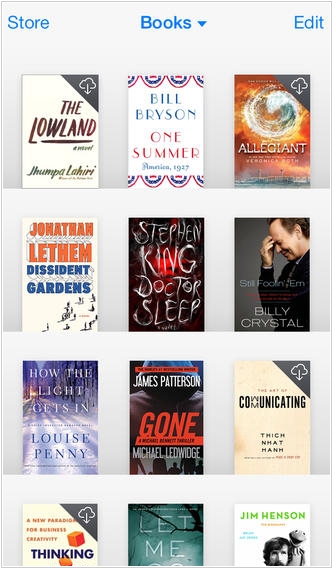
At long last, Apple has released an update for its e-reader application, iBooks, designed for iPad and iPhone devices, featuring a fresh iOS 7-inspired interface. The new iBooks design moves away from its previous real-world aesthetics, such as wooden textures and bookshelves, opting instead for a minimalistic look. The revamped design maintains a sense of depth through the implementation of shadows, albeit without the vibrant color partitions seen in the previous version. With the iBooks app, users can easily download and enjoy a wide range of books. It provides access to the iBooks Store, where you can acquire the latest bestselling titles or your beloved classics at any time, day or night. Organize your library on a visually pleasing bookshelf, open books with a simple tap, navigate through pages with swipes or taps, and effortlessly bookmark or add notes to your favorite passages.
2013. Apple iBooks app is now available on OS X Desktop
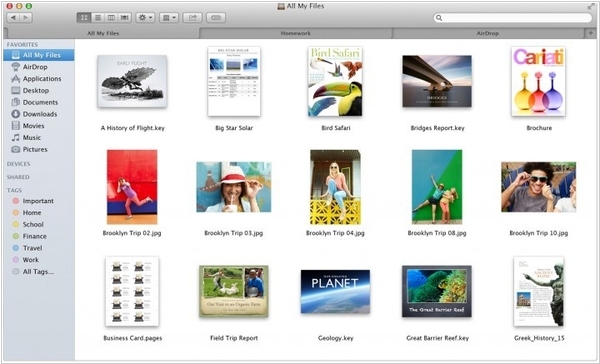
Apple has successfully brought its ebook purchasing and reading application, iBooks, to their latest version of OS X, Mavericks. iBooks has traditionally held the position of the "third" largest ebook store, trailing behind Amazon's Kindle store and Barnes & Noble's Nook. This strategic move enhances the app's prominence on desktop platforms and grants users the convenience of purchasing books on one platform while enjoying them across various mobile devices. With the desktop app, users can organize their book collection into personalized collections, smoothly navigate between pages through swiping gestures, and even switch to "night mode" for reduced eye strain in low-light environments. Additionally, the app fully supports the interactive features found within iBooks books, enhancing the reading experience with multimedia elements and interactive content.
2012. Flipboard adds book discovery via Apple iBooks
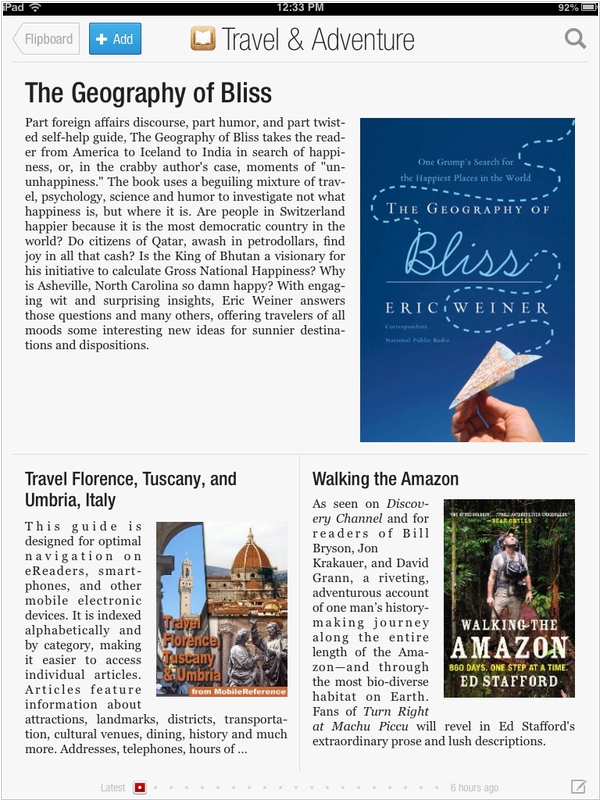
Introducing Flipboard, the social magazine app that seamlessly connects to your social networks and curates your favorite sources to create a personalized magazine experience filled with news, articles, audio, video, and now, books. Originally launched as an iPad app, Flipboard continues to prioritize its relationship with Apple, as evidenced by its new books category, which serves as a gateway to Apple's expansive iBooks store, boasting an impressive selection of 1.5 million books. Within Flipboard, each book features a synopsis and a direct link to iBooks, allowing readers to effortlessly purchase captivating reads for their iBooks library. The launch of this new category includes tailored bookshelves for several countries, such as the United States, Canada, the U.K., Brazil, Australia, Germany, France, the Netherlands, Italy, and Spain. Unfortunately, it appears that Android users of Flipboard may not have access to this new category at present.
2012. Apple iBooks 3.0: vertical scrolling, book updates, social reading
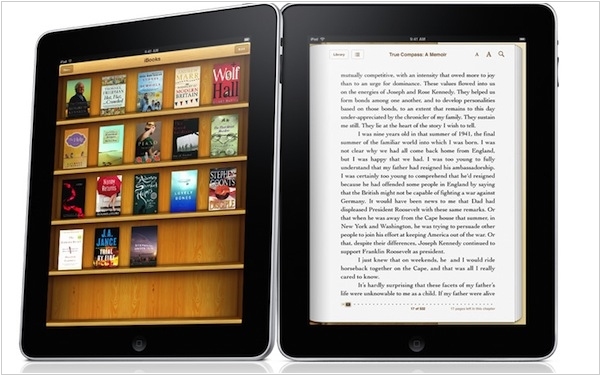
Today, Apple has introduced the latest iteration of its book reading app, iBooks 3.0. According to devoted Apple enthusiasts, this update is poised to revolutionize the reading experience and surpass the competition, particularly Kindle, courtesy of its new continuous vertical scrolling feature. However, rest assured that the traditional page-turning method remains intact, much to the relief of many users. Among the array of new features, there are several that stand out for their practicality. Firstly, users now have the capability to receive free updates for their existing books, such as additional chapters, corrections, and other revisions. This transformative approach ensures that books are no longer static entities, but rather dynamic documents that can be continually updated to keep content relevant and up to date. Notably, this functionality primarily caters to educational books. Additionally, iBooks users now have the ability to share their favorite snippets and passages on their respective Twitter and Facebook accounts, fostering a sense of social engagement and interaction.
Add comment