Kindle Paperwhite alternatives
Kindle Paperwhite's screen has 25% higher contrast. Crisp, dark text against a brilliant white background makes for the perfect read. Paperwhite guides light towards the display from above instead of projecting it out at your eyes like back-lit displays, thereby reducing screen fatigue. You can adjust your screen's brightness to create a perfect reading experience in all lighting conditions, from bright sunlight to bedtime reading. The best Kindle Paperwhite alternatives are: Kindle Ereader, Kindle Oasis, Kobo Libra, Kobo Clara, PocketBook Touch, PocketBook InkPad, ONYX BOOX Poke
Here are the latest news about Kindle Paperwhite:
28.06.23. Kindle Paperwhite gets new Kindle Scribe features
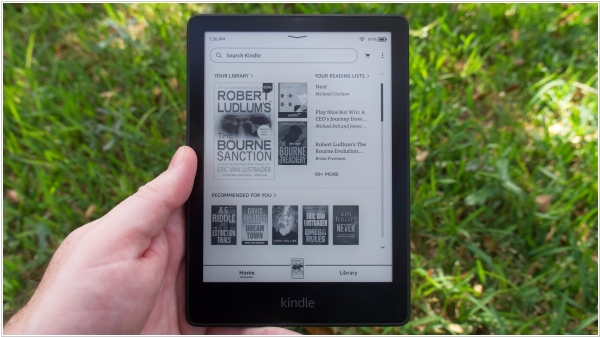
Amazon has rolled out a fresh firmware update, labeled as version 5.16.2.1, for the 7th generation Kindle, 11th generation Kindle Paperwhite, and the Signature edition. To obtain and install the update, users can navigate to the settings menu and check for available updates. In case the update is not yet accessible in a particular region, it is expected to be released within the next few weeks. The update incorporates a range of Kindle Scribe features, including drawing, notebook management, and sticky notes. However, these features are presently disabled and non-functional. This deliberate decision by Amazon enables them to maintain a unified code base for both their e-readers and the Kindle Scribe. Consequently, whenever an update is released for one model, it can be applied to all of them simultaneously.
2023. Amazon releases new colors and covers for the Kindle Paperwhite
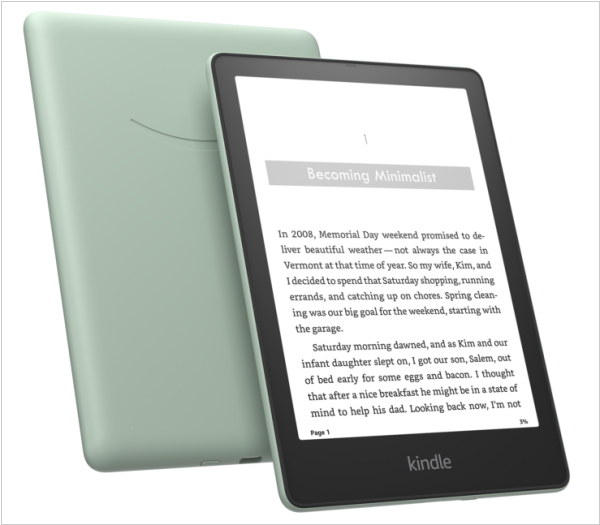
Amazon has recently introduced two fresh color options, Denim and Agave Green, for their Kindle Paperwhite e-reader. These new colors will be available for both the 16GB Kindle Paperwhite and the 32GB Kindle Paperwhite Signature Edition models. Alongside the color variations, Amazon is also launching an Agave Green leather and fabric cover designed to complement the Agave Green device. It's worth noting that last fall, Amazon expanded the Kindle Paperwhite lineup by introducing a 16GB version alongside the existing 8GB model, allowing customers to enjoy increased storage capacity and carry a larger library while on the move. Building upon this success, the Kindle team decided to incorporate some playful color options into this popular e-reader.
2022. Kindle Paperwhite is now available with 16GB of storage
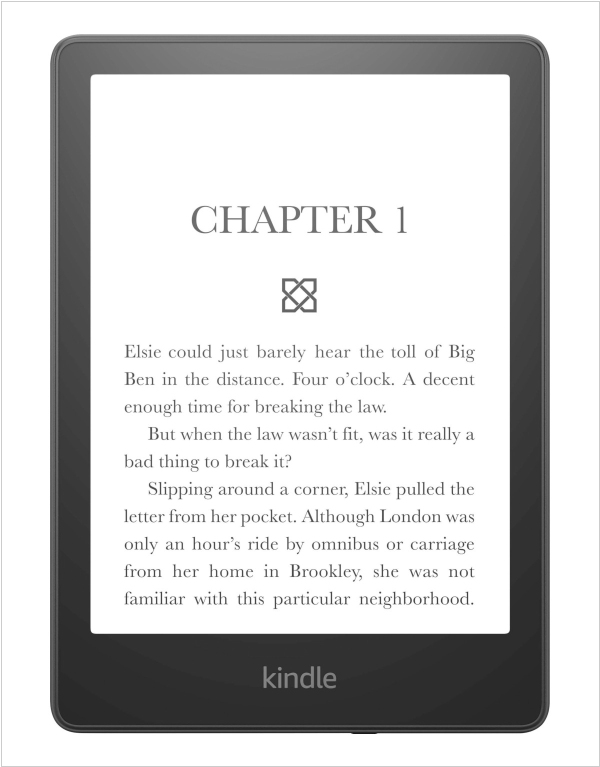
Amazon has introduced a new variant of the Kindle Paperwhite with 16GB of storage, available with or without ads. Priced at $149, the 16GB version carries a $10 premium over the 8GB model. It is worth noting that Amazon has previously increased storage capacity on Kindles without increasing the price, making this seem like an attempt to charge extra for additional storage that many users may not require. Interestingly, the latest basic Kindle now offers 16GB of storage and is priced at only $99. Given this, it seems illogical for Amazon to offer an "upgraded" Paperwhite model with only 8GB of storage for $139, which explains the introduction of the 16GB option.
2021. Amazon launches Kindle Paperwhite for kids
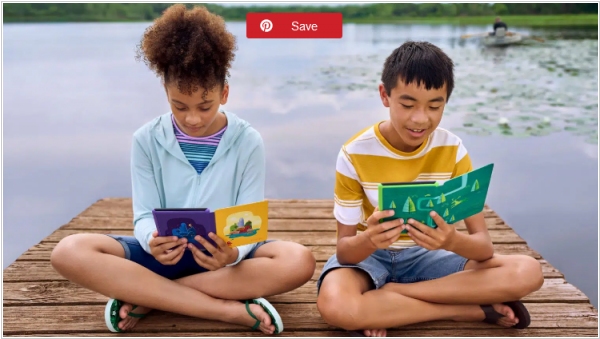
Amazon has introduced the Kindle Paperwhite Kids, a version of the Kindle Paperwhite specifically designed for children. This kid-friendly e-reader includes software enhancements to ensure a safe reading experience. Notably, it possesses an IPx8 rating, indicating its ability to withstand accidental water exposure, an important feature for a device aimed at children. Additionally, the Paperwhite Kids offers tools like Vocabulary Builder and Word Wise to aid children in improving their English language skills. It also supports the Open Dyslexic font, benefiting those with dyslexia. To further enrich the reading experience, the Paperwhite Kids comes with a one-year subscription to Amazon Kids+, granting access to a vast library of over a thousand eBooks and Audible audiobooks tailored for kids.
2020. Amazon issues new update for Kindle Paperwhite 3
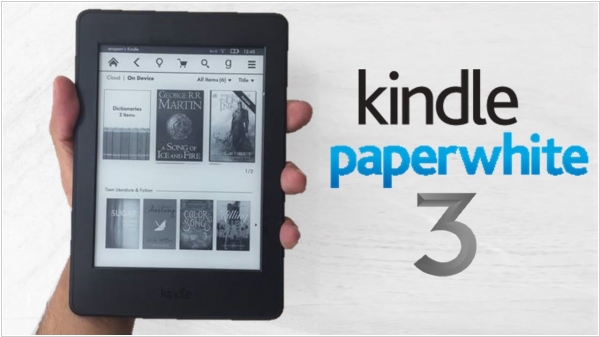
The long-awaited update has finally arrived for the Kindle Paperwhite 3, bringing along a host of new features that were previously missing. This particular model had not received a firmware update since December and there were even rumors of its discontinuation. One of the notable additions is an enhanced search experience, allowing users to effortlessly navigate through search results within the book without losing track of the page they were reading. To begin, simply search for a term in the book and tap on a search result. Furthermore, the Page Flip feature has been updated to display recently read pages as dots on the progress bar, including the most recent page read from another device. For those with a Freetime Unlimited subscription, children will now enjoy a revamped layout, improved search functionality, book details, and Audible support. In select markets, children with access to Amazon FreeTime Unlimited will find recommended age-appropriate eBook and Audible content conveniently displayed in rows.
2020. Amazon has ended support for the Kindle Paperwhite 3
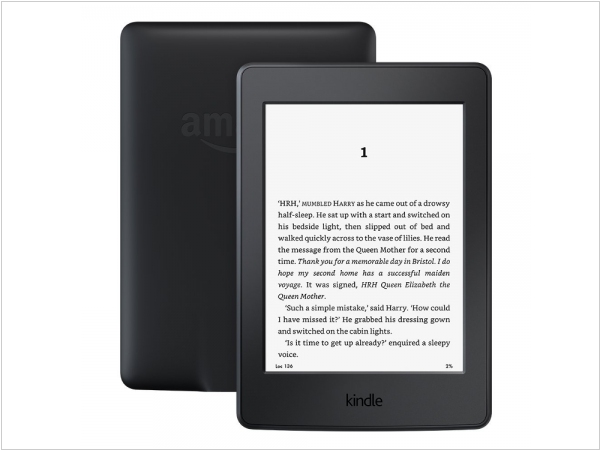
Amazon has recently discontinued support for the Kindle Paperwhite 3, meaning that this e-reader will not receive any future firmware updates unless Amazon introduces a new version of TLS in their Kindle Whispersync program and Kindle Store. The 7th generation Kindle Paperwhite 3, which was launched in 2015 and enjoyed significant success, had been actively promoted for four years before being replaced by the Kindle Paperwhite 4 in late 2018. The most recent firmware update received by the Paperwhite 3 was in 2019, currently running version 5.12.2, while the other modern Kindle models are running version 5.13.1.
2020. You can now delete Kindle Books directly from Kindle
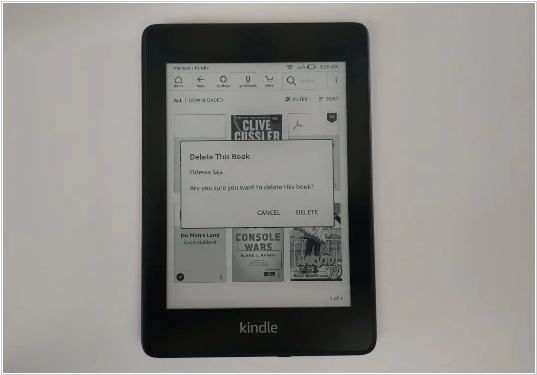
Previously, the only method to delete an ebook from your Kindle e-reader was by accessing your Amazon account via the website and removing the book from there. However, with the introduction of the 5.12.5 firmware update, you now have the ability to completely delete an ebook from your entire Amazon account directly on your Kindle device. Simply navigate to My Library and locate the title you wish to remove. Press and hold on the cover art for approximately two seconds, triggering a prompt that asks for confirmation of the deletion process. Once the removal is confirmed, the ebook will be entirely eradicated from your Amazon account, and you will no longer see it listed in the cloud section. It's important to note that if you accidentally delete the wrong book, you will need to repurchase it.
2020. Kindle ereaders get new font menu system
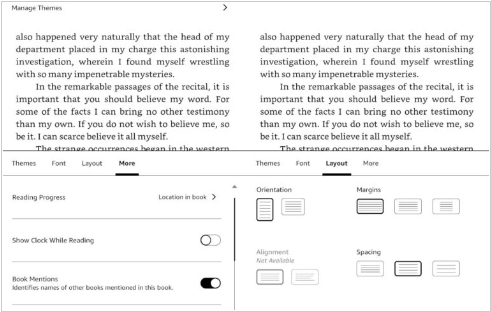
Amazon has released a new firmware update (5.12.4) for modern Kindle devices, introducing a revamped Aa menu that enhances users' reading experience by providing greater flexibility and control. The update primarily reorganizes the menu, consolidating additional settings into a single section instead of navigating through multiple menus and sub-menus. Upon accessing the Aa menu, users will find several sections, including themes, font, and layout options. The themes section allows users to create personalized themes or choose from various presets such as standard, compact, and large. In the font menu, users can select different fonts from a dropdown menu and adjust font boldness and size using slider bars. With fewer font options displayed on the screen, more text becomes visible in the book being read, allowing users to gauge the appearance of font settings as they make adjustments.
2019. Amazon heavily discounts the Kindle Paperwhite 4

Amazon has recently reduced the price of the Kindle Paperwhite 4 by $30, offering customers a chance to purchase the base model with 8GB storage for $99, or the 32GB WiFi version for $129. For those seeking an e-reader with 4G/LTE internet access, Amazon has discounted this model by $40, making it available for $209. However, it's important to note that this deal is exclusively available to customers in the United States. The Kindle Paperwhite 4 is not only waterproof but also includes access to the Audible audiobook store, allowing users to enjoy audio titles through wireless headphones or portable speakers. With its bezel-flush screen design, turning pages with swipes and gestures becomes even easier and more convenient.
2018. The new Kindle Paperwhite is thinner and waterproof
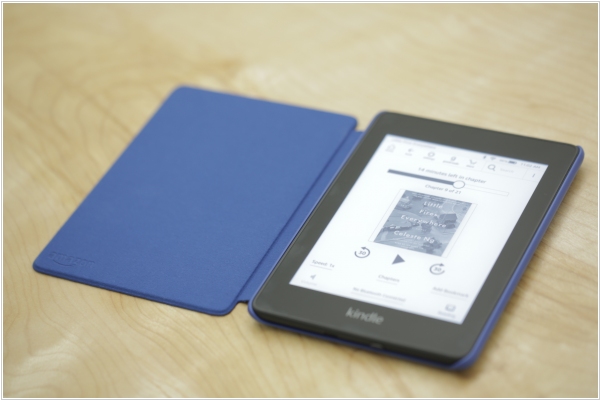
Kindle Paperwhite has recently received several upgrades, enhancing the overall user experience while maintaining its affordable starting price of $130. One of the most exciting upgrades is the addition of waterproofing, boasting an impressive IPX8 rating. This means that the device can be submerged in water up to two meters deep for up to an hour without any damage. Similar to its predecessor, the Oasis, the Kindle Paperwhite now features a flush front design, eliminating the raised bezels found in older and more economical models. This change not only enhances the device's premium feel but also provides added protection against water infiltration. Additionally, this upgrade contributes to making the Paperwhite the thinnest and lightest version to date. Another noteworthy improvement is the increase in the number of LEDs from four to five. Although seemingly minor, this enhancement significantly improves the uniformity of the front lighting, eliminating the patchy consistency observed in previous models.
2018. Kindle adds new search features
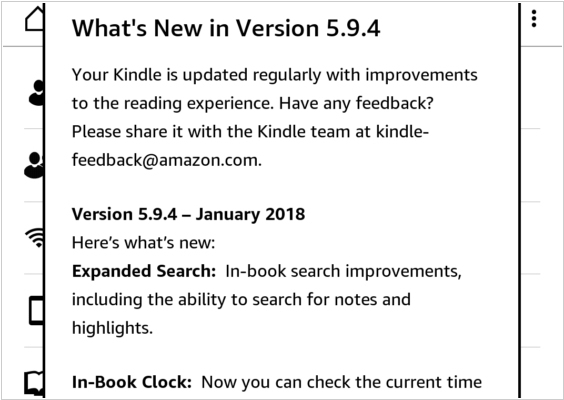
A firmware update has been rolled out by Amazon for all Kindles manufactured within the last five years. Notable additions include an enhancement to the in-book search feature, which now incorporates results from your personal notes and highlights. Furthermore, a clock has been introduced at the top of the screen while reading a book, but if desired, this feature can be disabled through the settings menu. The update, known as 5.9.4, is expected to be distributed to all Kindles over the next few days, automatically installing while the device is in sleep mode. Upon using the Kindle after the update, users can anticipate a noticeable reboot, accompanied by a notification window that provides details on the recent changes.
2016. Amazon released Kindle Paperwhite USB Audio Bundle

Amazon has introduced a new USB audio bundle designed to enhance the accessibility features of Kindle e-Readers. This bundle enables users to receive audio prompts when interacting with menus and utilizes text-to-speech functionality for listening to e-books. The VoiceView for Kindle feature employs Amazon's natural language text-to-speech voices, providing visually impaired customers with the ability to enjoy Kindle books. By connecting the USB audio dongle to headphones or speakers, users can not only listen to books but also navigate the user interface using audio cues. Currently, the adapter is only compatible with the latest generation Kindle Paperwhite, but Amazon has plans to expand its availability to other models, such as the Kindle Voyage and Kindle Oasis, in the future.
2015. New $119 Kindle Paperwhite will be easy on your eyes
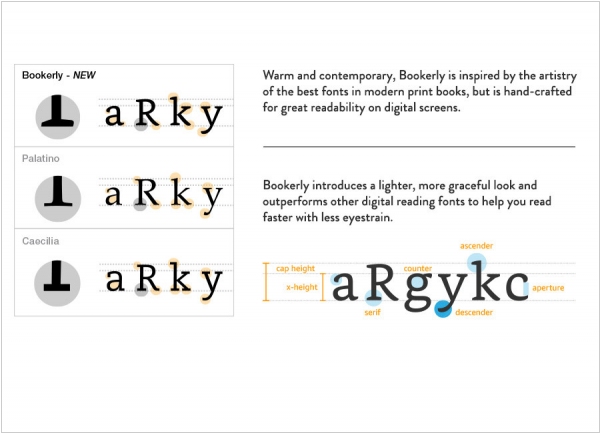
Amazon has unveiled its latest offering, the new Kindle Paperwhite e-reader, priced at $119. This upgraded device features a 6-inch display with an impressive 300ppi resolution, providing a high-quality reading experience. Alongside the enhanced display, Amazon has introduced a new font and book layout system, specifically designed to make reading books like "The Martian" more enjoyable, especially during summer vacation. The Kindle Paperwhite is currently available for pre-order and is set to be shipped on June 30. While the overall design of the device remains unchanged, featuring a sleek black plastic exterior with a glare-free screen, this updated model boasts twice the number of pixels compared to its predecessor, resulting in laser-quality text. Font enthusiasts will also appreciate the introduction of a new typeface called Bookerly, carefully crafted by Amazon to offer improved readability. Additionally, a new typesetting engine has been incorporated, ensuring superior book layout, even when using larger font sizes.
2014. Kindle Update for e-readers lets enables sharing books with your family
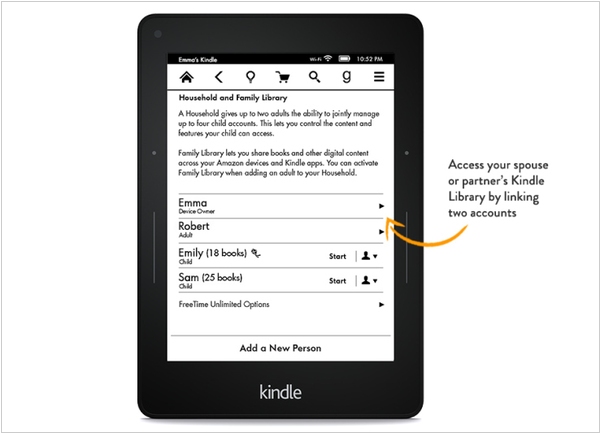
Amazon has released an update for Kindle e-readers, bringing new e-reading features previously exclusive to the Kindle Voyage to older Kindle models. The update introduces several enhancements, including Family Library, which enables users with linked Amazon accounts to access and read books previously downloaded by family members. Additionally, the Word Wise feature automatically displays definitions for challenging words above them, aiding comprehension. The Enhanced search function now provides results from not only your library but also Goodreads and the Kindle Store. Lastly, the About This Book feature offers valuable information such as author biographies and other titles in the series as you commence reading. The update is compatible with the Paperwhite 2nd generation, Kindle Voyage, and the most recent low-end Kindles.
2014. Kindle Paperwhite gets twice more internal storage
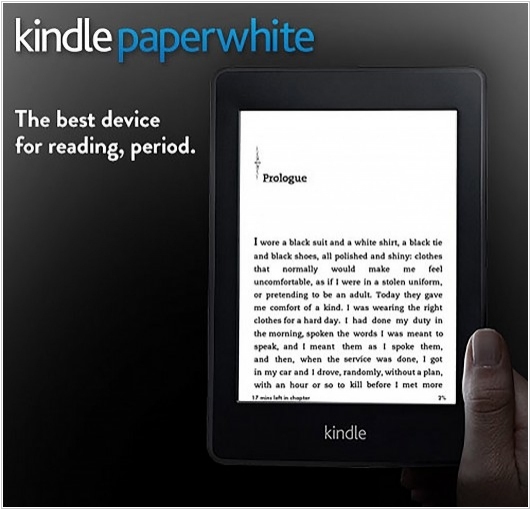
Amazon has recently made a subtle update to the Kindle Paperwhite 2nd generation hardware. The latest version of the device is virtually identical to the one released last year, with one notable change: the internal storage capacity has been doubled. The international product page for the Wi-Fi Kindle Paperwhite was updated earlier this summer, featuring a banner directing users to the "current version" product page. Members of the MobileRead forums, who are avid Kindle fans, have confirmed that the new page refers to a 4GB Paperwhite, which was previously only available in Japan. It is important to note that Amazon clarifies this is not a completely new product, but rather an upgraded version of the previous Paperwhite model, now offering more storage capacity.
2014. Amazon adds Goodreads integration to Kindle Paperwhite 1
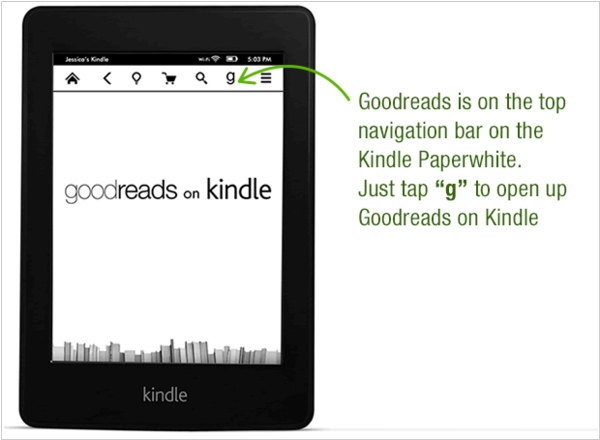
Amazon has commenced the rollout of a software update for the first-generation Kindle Paperwhite, introducing various new features to the e-reader, including Goodreads integration. The second-generation Paperwhite, which is already available, acquired Goodreads support in November of the previous year. Additionally, the update incorporates Kindle FreeTime, an element that curates books for children and enables parents to allocate dedicated reading time. It also introduces Cloud Collections for efficient organization, Page Flip for seamless content scanning, and quicker access to the Bookmarks, Highlights, and Notes feature. The update will progressively reach devices in the United States, Canada, and Australia within the next few weeks. For more information, refer to: Why you need Kindle collection manager.
2013. Kindle Paperwhite will nudge kids to read more
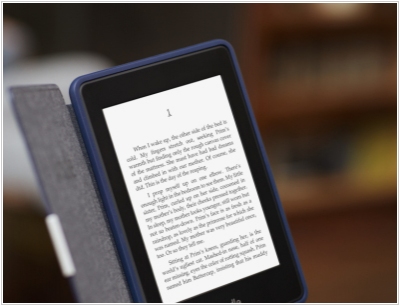
Following a software update for Kindle Fire tablets, Amazon has announced an upgrade for the Kindle Paperwhite e-Ink e-readers. One notable enhancement is the introduction of a goal-oriented feature designed to encourage children to read more. Parents now have the ability to set daily and long-term reading goals on the Kindle Paperwhite, motivating their kids to engage in reading. Progress reports are made available to parents, while children earn achievement awards based on their goal accomplishments and reading progress. Additionally, similar to the Fire tablets, the Kindle Paperwhite now incorporates Goodreads integration. This integration allows users to see the reading activity of their Goodreads friends, rate books on Goodreads upon completion, and directly share passages to Goodreads from within a book. Moreover, users can import all their Amazon book purchases, whether in print or digital format, to their Goodreads account. Another notable feature in the new version is Cloud Collections, which enables users to organize books, magazines, and newspapers into customizable groups that sync seamlessly between devices via Amazon's Whispersync technology. For further insights, refer to the article on Why you need Kindle collection manager. ***
2013. Amazon announced new faster Kindle Paperwhite
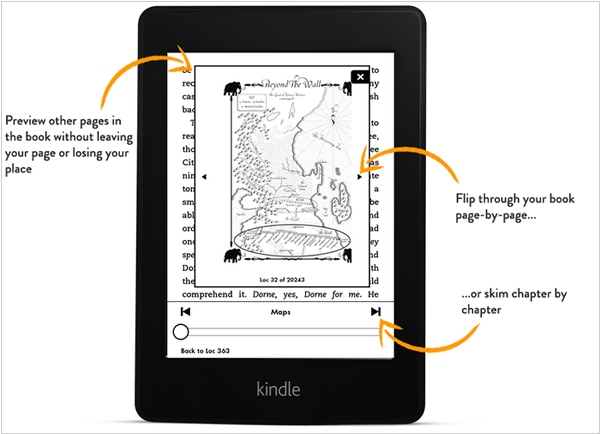
The second-generation Kindle Paperwhite will be priced the same as its older version, starting at $119 for a Wi-Fi version with ads. It brings several enhancements, including a higher-contrast display, improved lighting, and a faster processor. Additionally, it introduces software upgrades that may eventually be extended to older Kindles. These upgrades include Kindle PageFlip, which allows readers to skim through a book without losing their place, Vocabulary Builder, enabling users to quiz themselves on words they looked up while reading, and Smart Lookup, which integrates a full dictionary definition with other reference information from X-Ray and Wikipedia related to a word, character, topic, or book. The new Kindle Paperwhite is scheduled to begin shipping on September 30. For more information, please read: Why you need Kindle collection manager.
2012. Kindle e-Readers sales make no profit to Amazon
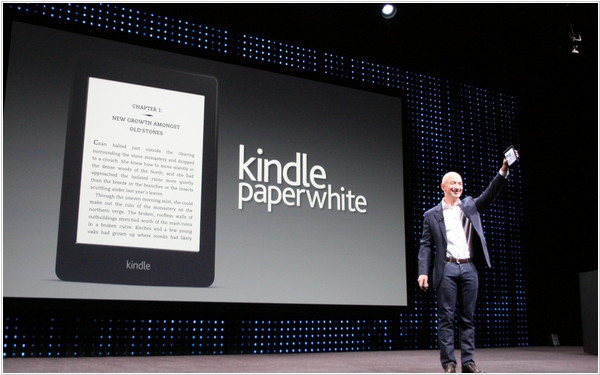
During an interview with BBC, Amazon's CEO Jeff Bezos revealed that the company sells its Kindle e-readers and tablets at production cost, without earning any profits from their sales. He stated, "We want to make money when people use our devices, not when they buy them." This business model stands in stark contrast to Apple, which has amassed a significant cash reserve through the profit margins on its mobile products. It's worth noting that the latest model of the Kindle Paperwhite starts at $119 for the Wi-Fi version, while the Kindle 5 is priced at $69. To provide a comprehensive view, it's important to mention that Amazon generates revenue not only from the sale of books and media content via Kindle but also through advertising displayed during Kindle's sleep mode. For more information, you can also explore: Why you need a Kindle collection manager.
2012. Amazon unveils Kindle Paperwhite and Kindle 5
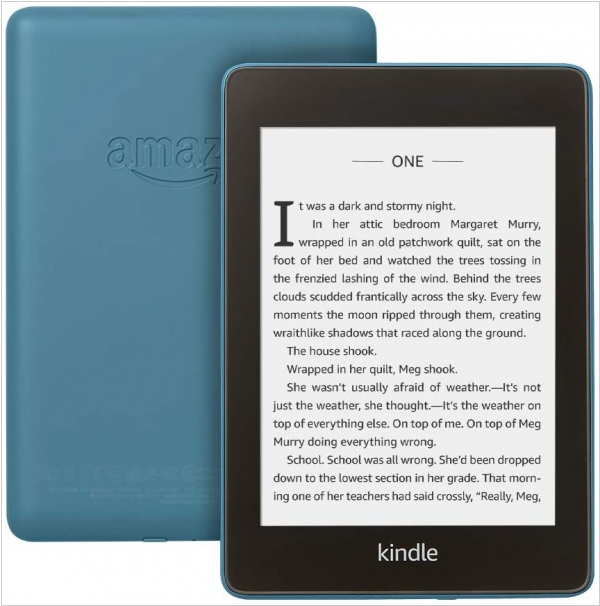
In the ongoing competition among e-readers, Amazon has recently introduced two new devices, namely the affordable Kindle 5 and the "frontlit" Kindle Paperwhite. The latter model is set to rival the Nook Simple Touch with Glowlight and Kobo Glo. While all these e-readers allow for reading in the dark, the Paperwhite appears to outshine its competitors. Its screen offers a nearly perfect white display, whereas the Nook still retains a slight grayish tinge. Furthermore, Amazon has made improvements to the battery life, claiming up to eight weeks of usage even with the light turned on, surpassing the Nook's one-month estimate. The Kindle Paperwhite features a touch screen and serves as a replacement for the Kindle Touch in Amazon's e-reader lineup. Notably, the Paperwhite lacks audio capabilities and Text-to-Speech functionality, resulting in a more compact and lightweight device. It comes with 2 GB of storage, a reduction from previous Kindle models that offered 4 GB. The Paperwhite is priced at $179 for the Wi-Fi/3G version and $119 for Wi-Fi only, with an additional $20 charge for removing special offers from the lock screens (although it may go unnoticed by most users). For reference, the Nook Simple Touch with GlowLight (Wi-Fi) is priced at $139. As for the second model, the Kindle 5 is the latest iteration of the basic Kindle e-reader, offering no significant changes compared to the Kindle 4 except for a color change from gray to black. However, it is priced $10 cheaper at just $69 (with Special Offers). For more information, you can also explore: Why you need a Kindle collection manager.
28.06.23. Kindle Paperwhite gets new Kindle Scribe features
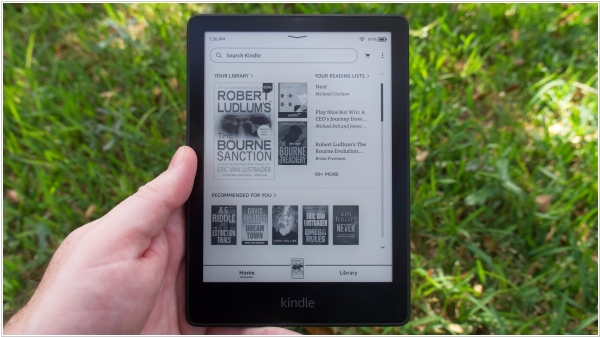
Amazon has rolled out a fresh firmware update, labeled as version 5.16.2.1, for the 7th generation Kindle, 11th generation Kindle Paperwhite, and the Signature edition. To obtain and install the update, users can navigate to the settings menu and check for available updates. In case the update is not yet accessible in a particular region, it is expected to be released within the next few weeks. The update incorporates a range of Kindle Scribe features, including drawing, notebook management, and sticky notes. However, these features are presently disabled and non-functional. This deliberate decision by Amazon enables them to maintain a unified code base for both their e-readers and the Kindle Scribe. Consequently, whenever an update is released for one model, it can be applied to all of them simultaneously.
2023. Amazon releases new colors and covers for the Kindle Paperwhite
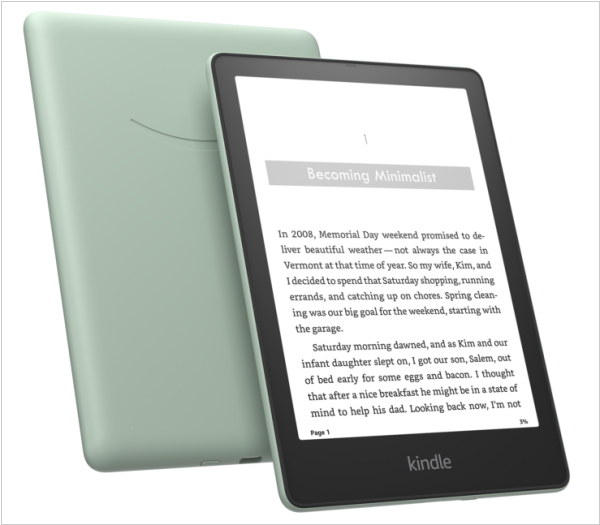
Amazon has recently introduced two fresh color options, Denim and Agave Green, for their Kindle Paperwhite e-reader. These new colors will be available for both the 16GB Kindle Paperwhite and the 32GB Kindle Paperwhite Signature Edition models. Alongside the color variations, Amazon is also launching an Agave Green leather and fabric cover designed to complement the Agave Green device. It's worth noting that last fall, Amazon expanded the Kindle Paperwhite lineup by introducing a 16GB version alongside the existing 8GB model, allowing customers to enjoy increased storage capacity and carry a larger library while on the move. Building upon this success, the Kindle team decided to incorporate some playful color options into this popular e-reader.
2022. Kindle Paperwhite is now available with 16GB of storage
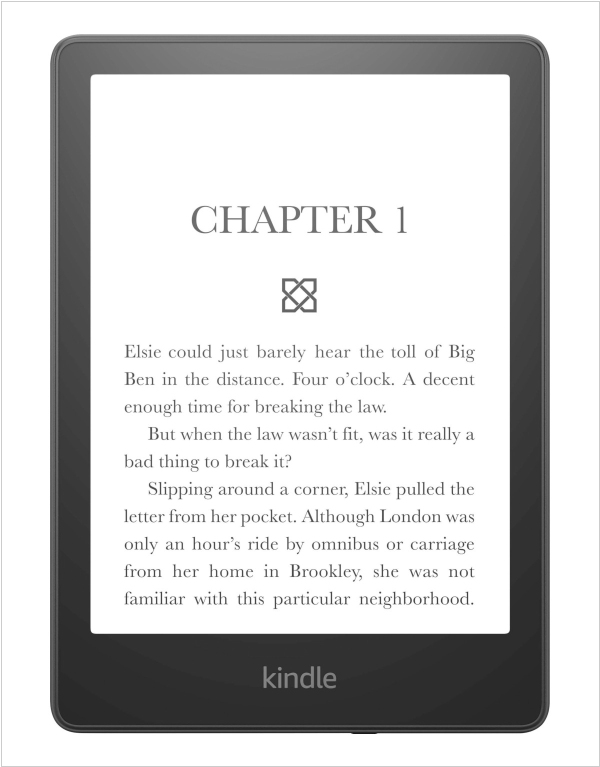
Amazon has introduced a new variant of the Kindle Paperwhite with 16GB of storage, available with or without ads. Priced at $149, the 16GB version carries a $10 premium over the 8GB model. It is worth noting that Amazon has previously increased storage capacity on Kindles without increasing the price, making this seem like an attempt to charge extra for additional storage that many users may not require. Interestingly, the latest basic Kindle now offers 16GB of storage and is priced at only $99. Given this, it seems illogical for Amazon to offer an "upgraded" Paperwhite model with only 8GB of storage for $139, which explains the introduction of the 16GB option.
2021. Amazon launches Kindle Paperwhite for kids
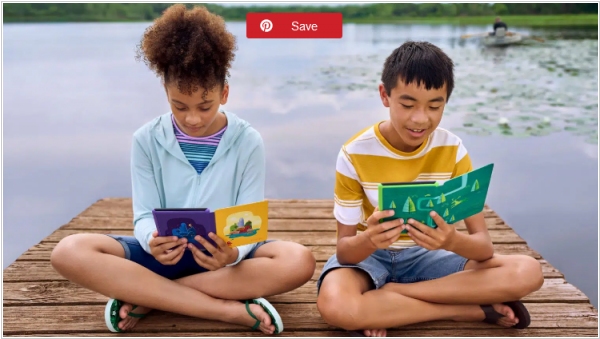
Amazon has introduced the Kindle Paperwhite Kids, a version of the Kindle Paperwhite specifically designed for children. This kid-friendly e-reader includes software enhancements to ensure a safe reading experience. Notably, it possesses an IPx8 rating, indicating its ability to withstand accidental water exposure, an important feature for a device aimed at children. Additionally, the Paperwhite Kids offers tools like Vocabulary Builder and Word Wise to aid children in improving their English language skills. It also supports the Open Dyslexic font, benefiting those with dyslexia. To further enrich the reading experience, the Paperwhite Kids comes with a one-year subscription to Amazon Kids+, granting access to a vast library of over a thousand eBooks and Audible audiobooks tailored for kids.
2020. Amazon issues new update for Kindle Paperwhite 3
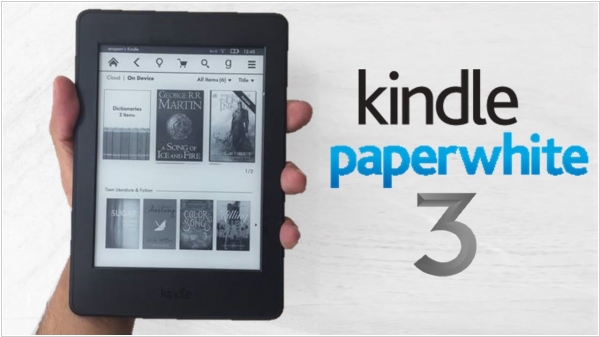
The long-awaited update has finally arrived for the Kindle Paperwhite 3, bringing along a host of new features that were previously missing. This particular model had not received a firmware update since December and there were even rumors of its discontinuation. One of the notable additions is an enhanced search experience, allowing users to effortlessly navigate through search results within the book without losing track of the page they were reading. To begin, simply search for a term in the book and tap on a search result. Furthermore, the Page Flip feature has been updated to display recently read pages as dots on the progress bar, including the most recent page read from another device. For those with a Freetime Unlimited subscription, children will now enjoy a revamped layout, improved search functionality, book details, and Audible support. In select markets, children with access to Amazon FreeTime Unlimited will find recommended age-appropriate eBook and Audible content conveniently displayed in rows.
2020. Amazon has ended support for the Kindle Paperwhite 3
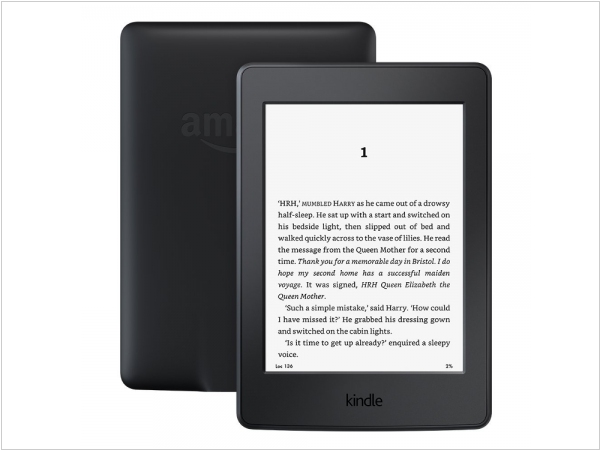
Amazon has recently discontinued support for the Kindle Paperwhite 3, meaning that this e-reader will not receive any future firmware updates unless Amazon introduces a new version of TLS in their Kindle Whispersync program and Kindle Store. The 7th generation Kindle Paperwhite 3, which was launched in 2015 and enjoyed significant success, had been actively promoted for four years before being replaced by the Kindle Paperwhite 4 in late 2018. The most recent firmware update received by the Paperwhite 3 was in 2019, currently running version 5.12.2, while the other modern Kindle models are running version 5.13.1.
2020. You can now delete Kindle Books directly from Kindle
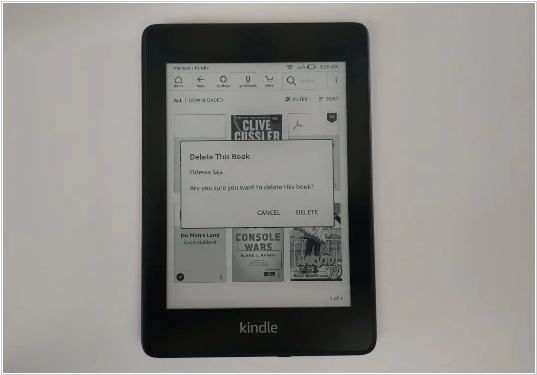
Previously, the only method to delete an ebook from your Kindle e-reader was by accessing your Amazon account via the website and removing the book from there. However, with the introduction of the 5.12.5 firmware update, you now have the ability to completely delete an ebook from your entire Amazon account directly on your Kindle device. Simply navigate to My Library and locate the title you wish to remove. Press and hold on the cover art for approximately two seconds, triggering a prompt that asks for confirmation of the deletion process. Once the removal is confirmed, the ebook will be entirely eradicated from your Amazon account, and you will no longer see it listed in the cloud section. It's important to note that if you accidentally delete the wrong book, you will need to repurchase it.
2020. Kindle ereaders get new font menu system
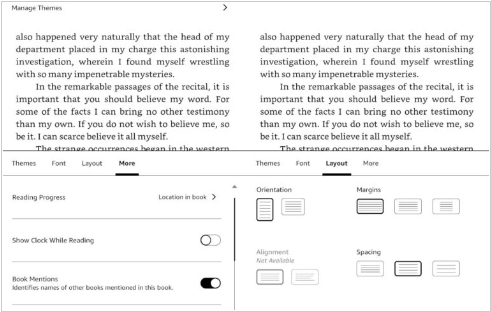
Amazon has released a new firmware update (5.12.4) for modern Kindle devices, introducing a revamped Aa menu that enhances users' reading experience by providing greater flexibility and control. The update primarily reorganizes the menu, consolidating additional settings into a single section instead of navigating through multiple menus and sub-menus. Upon accessing the Aa menu, users will find several sections, including themes, font, and layout options. The themes section allows users to create personalized themes or choose from various presets such as standard, compact, and large. In the font menu, users can select different fonts from a dropdown menu and adjust font boldness and size using slider bars. With fewer font options displayed on the screen, more text becomes visible in the book being read, allowing users to gauge the appearance of font settings as they make adjustments.
2019. Amazon heavily discounts the Kindle Paperwhite 4

Amazon has recently reduced the price of the Kindle Paperwhite 4 by $30, offering customers a chance to purchase the base model with 8GB storage for $99, or the 32GB WiFi version for $129. For those seeking an e-reader with 4G/LTE internet access, Amazon has discounted this model by $40, making it available for $209. However, it's important to note that this deal is exclusively available to customers in the United States. The Kindle Paperwhite 4 is not only waterproof but also includes access to the Audible audiobook store, allowing users to enjoy audio titles through wireless headphones or portable speakers. With its bezel-flush screen design, turning pages with swipes and gestures becomes even easier and more convenient.
2018. The new Kindle Paperwhite is thinner and waterproof
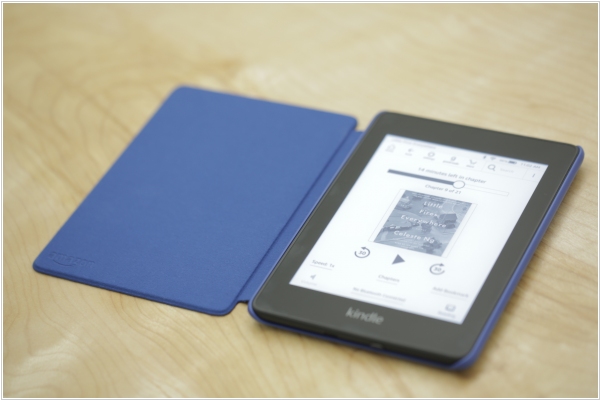
Kindle Paperwhite has recently received several upgrades, enhancing the overall user experience while maintaining its affordable starting price of $130. One of the most exciting upgrades is the addition of waterproofing, boasting an impressive IPX8 rating. This means that the device can be submerged in water up to two meters deep for up to an hour without any damage. Similar to its predecessor, the Oasis, the Kindle Paperwhite now features a flush front design, eliminating the raised bezels found in older and more economical models. This change not only enhances the device's premium feel but also provides added protection against water infiltration. Additionally, this upgrade contributes to making the Paperwhite the thinnest and lightest version to date. Another noteworthy improvement is the increase in the number of LEDs from four to five. Although seemingly minor, this enhancement significantly improves the uniformity of the front lighting, eliminating the patchy consistency observed in previous models.
2018. Kindle adds new search features
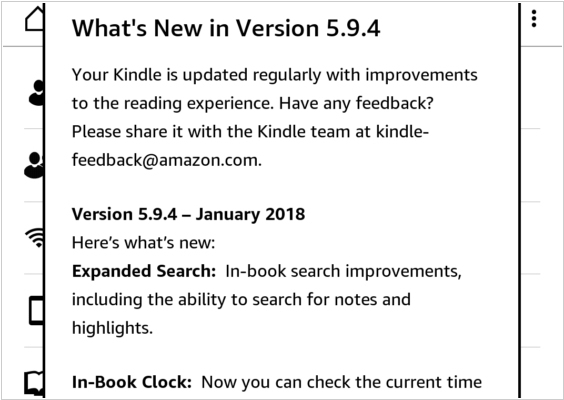
A firmware update has been rolled out by Amazon for all Kindles manufactured within the last five years. Notable additions include an enhancement to the in-book search feature, which now incorporates results from your personal notes and highlights. Furthermore, a clock has been introduced at the top of the screen while reading a book, but if desired, this feature can be disabled through the settings menu. The update, known as 5.9.4, is expected to be distributed to all Kindles over the next few days, automatically installing while the device is in sleep mode. Upon using the Kindle after the update, users can anticipate a noticeable reboot, accompanied by a notification window that provides details on the recent changes.
2016. Amazon released Kindle Paperwhite USB Audio Bundle

Amazon has introduced a new USB audio bundle designed to enhance the accessibility features of Kindle e-Readers. This bundle enables users to receive audio prompts when interacting with menus and utilizes text-to-speech functionality for listening to e-books. The VoiceView for Kindle feature employs Amazon's natural language text-to-speech voices, providing visually impaired customers with the ability to enjoy Kindle books. By connecting the USB audio dongle to headphones or speakers, users can not only listen to books but also navigate the user interface using audio cues. Currently, the adapter is only compatible with the latest generation Kindle Paperwhite, but Amazon has plans to expand its availability to other models, such as the Kindle Voyage and Kindle Oasis, in the future.
2015. New $119 Kindle Paperwhite will be easy on your eyes
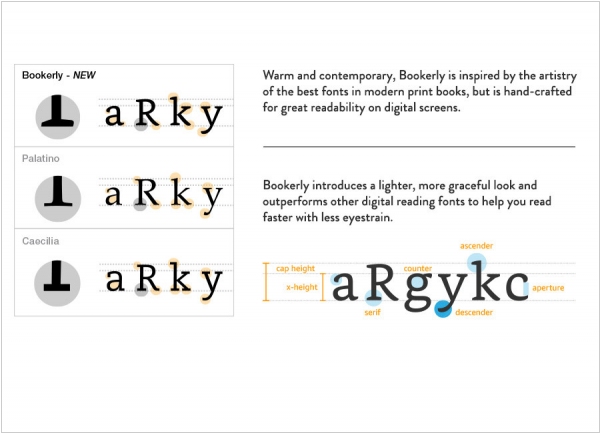
Amazon has unveiled its latest offering, the new Kindle Paperwhite e-reader, priced at $119. This upgraded device features a 6-inch display with an impressive 300ppi resolution, providing a high-quality reading experience. Alongside the enhanced display, Amazon has introduced a new font and book layout system, specifically designed to make reading books like "The Martian" more enjoyable, especially during summer vacation. The Kindle Paperwhite is currently available for pre-order and is set to be shipped on June 30. While the overall design of the device remains unchanged, featuring a sleek black plastic exterior with a glare-free screen, this updated model boasts twice the number of pixels compared to its predecessor, resulting in laser-quality text. Font enthusiasts will also appreciate the introduction of a new typeface called Bookerly, carefully crafted by Amazon to offer improved readability. Additionally, a new typesetting engine has been incorporated, ensuring superior book layout, even when using larger font sizes.
2014. Kindle Update for e-readers lets enables sharing books with your family
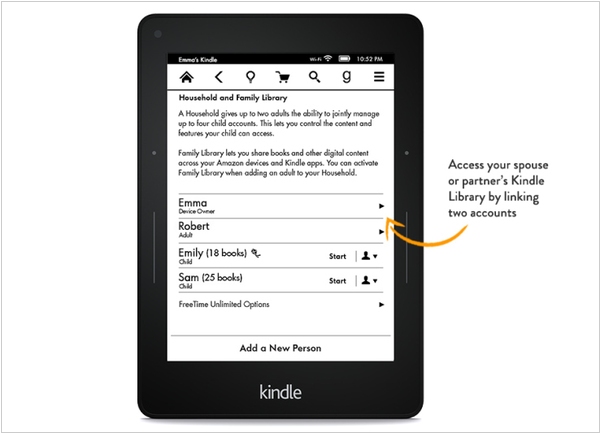
Amazon has released an update for Kindle e-readers, bringing new e-reading features previously exclusive to the Kindle Voyage to older Kindle models. The update introduces several enhancements, including Family Library, which enables users with linked Amazon accounts to access and read books previously downloaded by family members. Additionally, the Word Wise feature automatically displays definitions for challenging words above them, aiding comprehension. The Enhanced search function now provides results from not only your library but also Goodreads and the Kindle Store. Lastly, the About This Book feature offers valuable information such as author biographies and other titles in the series as you commence reading. The update is compatible with the Paperwhite 2nd generation, Kindle Voyage, and the most recent low-end Kindles.
2014. Kindle Paperwhite gets twice more internal storage
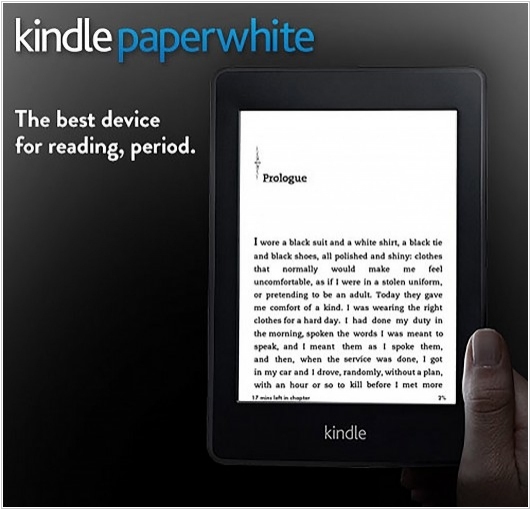
Amazon has recently made a subtle update to the Kindle Paperwhite 2nd generation hardware. The latest version of the device is virtually identical to the one released last year, with one notable change: the internal storage capacity has been doubled. The international product page for the Wi-Fi Kindle Paperwhite was updated earlier this summer, featuring a banner directing users to the "current version" product page. Members of the MobileRead forums, who are avid Kindle fans, have confirmed that the new page refers to a 4GB Paperwhite, which was previously only available in Japan. It is important to note that Amazon clarifies this is not a completely new product, but rather an upgraded version of the previous Paperwhite model, now offering more storage capacity.
2014. Amazon adds Goodreads integration to Kindle Paperwhite 1
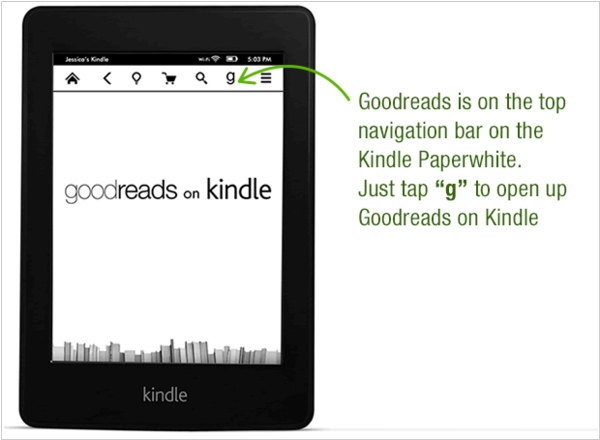
Amazon has commenced the rollout of a software update for the first-generation Kindle Paperwhite, introducing various new features to the e-reader, including Goodreads integration. The second-generation Paperwhite, which is already available, acquired Goodreads support in November of the previous year. Additionally, the update incorporates Kindle FreeTime, an element that curates books for children and enables parents to allocate dedicated reading time. It also introduces Cloud Collections for efficient organization, Page Flip for seamless content scanning, and quicker access to the Bookmarks, Highlights, and Notes feature. The update will progressively reach devices in the United States, Canada, and Australia within the next few weeks. For more information, refer to: Why you need Kindle collection manager.
2013. Kindle Paperwhite will nudge kids to read more
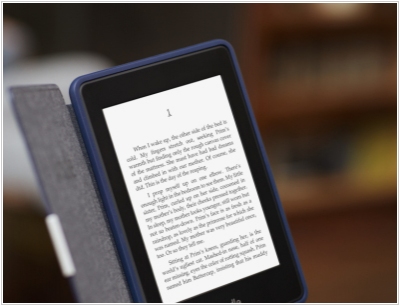
Following a software update for Kindle Fire tablets, Amazon has announced an upgrade for the Kindle Paperwhite e-Ink e-readers. One notable enhancement is the introduction of a goal-oriented feature designed to encourage children to read more. Parents now have the ability to set daily and long-term reading goals on the Kindle Paperwhite, motivating their kids to engage in reading. Progress reports are made available to parents, while children earn achievement awards based on their goal accomplishments and reading progress. Additionally, similar to the Fire tablets, the Kindle Paperwhite now incorporates Goodreads integration. This integration allows users to see the reading activity of their Goodreads friends, rate books on Goodreads upon completion, and directly share passages to Goodreads from within a book. Moreover, users can import all their Amazon book purchases, whether in print or digital format, to their Goodreads account. Another notable feature in the new version is Cloud Collections, which enables users to organize books, magazines, and newspapers into customizable groups that sync seamlessly between devices via Amazon's Whispersync technology. For further insights, refer to the article on Why you need Kindle collection manager. ***
2013. Amazon announced new faster Kindle Paperwhite
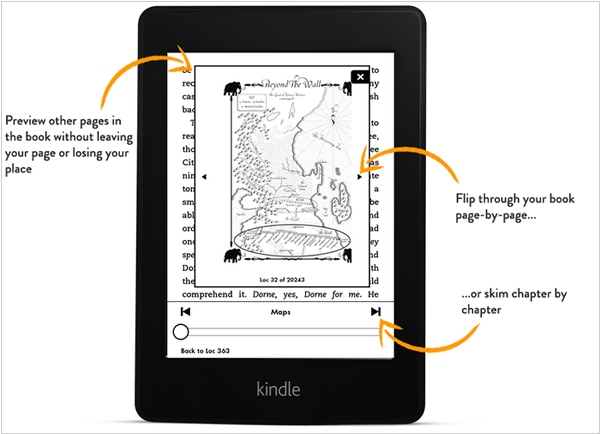
The second-generation Kindle Paperwhite will be priced the same as its older version, starting at $119 for a Wi-Fi version with ads. It brings several enhancements, including a higher-contrast display, improved lighting, and a faster processor. Additionally, it introduces software upgrades that may eventually be extended to older Kindles. These upgrades include Kindle PageFlip, which allows readers to skim through a book without losing their place, Vocabulary Builder, enabling users to quiz themselves on words they looked up while reading, and Smart Lookup, which integrates a full dictionary definition with other reference information from X-Ray and Wikipedia related to a word, character, topic, or book. The new Kindle Paperwhite is scheduled to begin shipping on September 30. For more information, please read: Why you need Kindle collection manager.
2012. Kindle e-Readers sales make no profit to Amazon
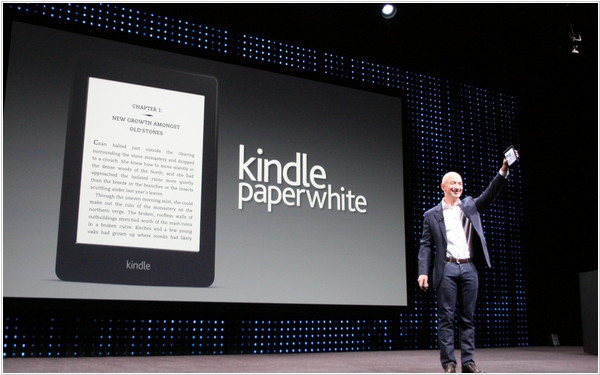
During an interview with BBC, Amazon's CEO Jeff Bezos revealed that the company sells its Kindle e-readers and tablets at production cost, without earning any profits from their sales. He stated, "We want to make money when people use our devices, not when they buy them." This business model stands in stark contrast to Apple, which has amassed a significant cash reserve through the profit margins on its mobile products. It's worth noting that the latest model of the Kindle Paperwhite starts at $119 for the Wi-Fi version, while the Kindle 5 is priced at $69. To provide a comprehensive view, it's important to mention that Amazon generates revenue not only from the sale of books and media content via Kindle but also through advertising displayed during Kindle's sleep mode. For more information, you can also explore: Why you need a Kindle collection manager.
2012. Amazon unveils Kindle Paperwhite and Kindle 5
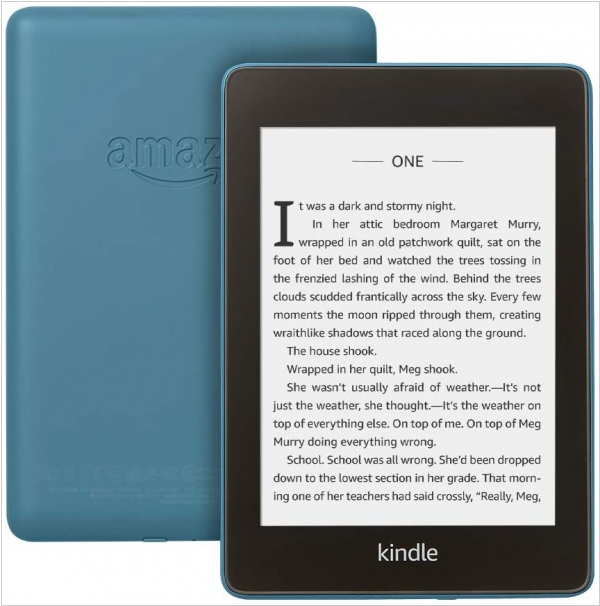
In the ongoing competition among e-readers, Amazon has recently introduced two new devices, namely the affordable Kindle 5 and the "frontlit" Kindle Paperwhite. The latter model is set to rival the Nook Simple Touch with Glowlight and Kobo Glo. While all these e-readers allow for reading in the dark, the Paperwhite appears to outshine its competitors. Its screen offers a nearly perfect white display, whereas the Nook still retains a slight grayish tinge. Furthermore, Amazon has made improvements to the battery life, claiming up to eight weeks of usage even with the light turned on, surpassing the Nook's one-month estimate. The Kindle Paperwhite features a touch screen and serves as a replacement for the Kindle Touch in Amazon's e-reader lineup. Notably, the Paperwhite lacks audio capabilities and Text-to-Speech functionality, resulting in a more compact and lightweight device. It comes with 2 GB of storage, a reduction from previous Kindle models that offered 4 GB. The Paperwhite is priced at $179 for the Wi-Fi/3G version and $119 for Wi-Fi only, with an additional $20 charge for removing special offers from the lock screens (although it may go unnoticed by most users). For reference, the Nook Simple Touch with GlowLight (Wi-Fi) is priced at $139. As for the second model, the Kindle 5 is the latest iteration of the basic Kindle e-reader, offering no significant changes compared to the Kindle 4 except for a color change from gray to black. However, it is priced $10 cheaper at just $69 (with Special Offers). For more information, you can also explore: Why you need a Kindle collection manager.
Add comment
Reviews
The reading experience on the Paperwhite is excellent. The Paperwhite is much more enjoyable to use than the Kindle Touch or the Kindle Keyboard, thanks mostly to the display (more on that below). The Home button from the Touch has been removed, and you now navigate to the menus by touching the top of the screen. Like the Touch, there are no physical page turn buttons. If you want to advance the page, you either swipe, or press the middle/right hand side of the screen (most of the display area is set up to advance the page). To go back a page, you press anywhere on the left 20% of the screen. To access the menu, you press the top 10% of the screen. Contrast for the display can quickly and easily be adjusted with two taps, so it can be brightened or darkened without a lot of menu navigation. There are still eight font sizes like previous generations had, but instead of just three typefaces, you now have six (Baskerville, Caecilia, Caecilia Condensed, Publisher Font, Futura, Helvetica, and Palatino). Publisher Font lets you use the book publisher's embedded font. None of the books I have tried out yet have this option, but I can see how it can provide them with a lot more flexibility. The additional fonts, along with the ability to adjust line spacing and margins, make it much easier to read books that a publisher formats poorly to begin with (as anyone who struggled with the early edition of 'Game of Thrones' can attest to).
Reply

