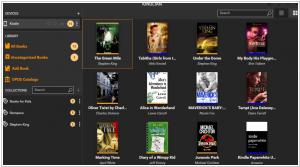Kindlian alternatives
Kindlian is a cool add-on for your Kindle. It's a desktop app that allows to view and manage Kindle books and collections. When you launch Kindlian, it scans your Kindle, parses book metadata and displays a beautiful e-library. You can easily move and copy books between collections with mouse drag and drop. It also converts other book formats to Kindle's MOBI The best Kindlian alternatives are: Alfa Ebooks Manager, Calibre
Here are the latest news about Kindlian:
2018. Kindlian 4 is like iTunes for your Kindle
Kindlian 4 is the latest release from AlfaNetSoft, offering an innovative software solution for managing Kindle books and collections. With Kindlian 4, you now have a new approach to organizing your Kindle library. The concept revolves around managing your library exclusively on your PC, while using your Kindle solely for reading purposes. Essentially, it functions like iTunes for your e-reader. When you initially connect your Kindle to Kindlian, it automatically backs up all your books to your computer. Creating collections and adding books to them becomes effortless through a user-friendly drag-and-drop interface. While collections are not synced from the Kindle itself due to Amazon's restrictions on third-party access to the collections file, you can easily arrange and rearrange collections in a matter of seconds, thanks to a wide array of options for viewing, sorting, and searching books. In addition to its library management features, the new Kindlian also includes a built-in reader, allowing you to preview non-DRM books on your PC. Furthermore, it features a converter that enables you to convert non-Kindle books to the MOBI format. With your entire library stored on your computer, you can confidently remove the majority of books and collections from your Kindle, leaving only a few that you are currently reading.
2012. Kindlian 3 allows to manage books on Kindle Paperwhite

The book management software for Kindle, Kindlian, has introduced support for the new Kindle Paperwhite e-readers. The developers had to overcome Amazon's efforts to prevent third-party apps from managing the device by creating a special agent—a file that users simply need to copy to their Documents folder. They assure that this process is both easy and safe for your Kindle device. Additionally, Kindlian now offers the convenient feature of on-the-fly conversion, allowing users to seamlessly convert EPUB and HTML books to MOBI format. When EPUB or HTML books are added in the new version, Kindlian automatically converts them to MOBI. Moreover, the updated software allows users to rename PDF books and edit other PDF metadata at twice the speed compared to previous versions.
2012. Why you need Kindle collection manager to organize books on Kindle
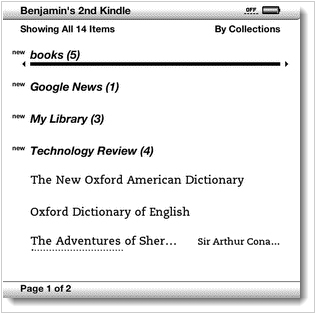
Kindle e-readers with eInk screen - are perhaps the best reading devices on the market. In any case the most popular. But they have two big drawbacks. The first is the limited support for e-book formats (no support for epub, doc, fb2, ect). And the second - is very inconvenient built-in library manager. When the number of books on your Kindle grow up - you'll immediately notice it. For some reason, Amazon developers decided that folders are not cool and invented collections. Collections – is the only option for managing books in Kindle. It’s something similar to tags, because one book can be contained in two or more collections. This feature could be fine for organizing books, but not at this time. ***
2011. Kindlian - a new free ebook organizer for managing Kindle library

Alfa.NetSoft, a renowned company recognized for its popular desktop ebook organizer, Alfa Ebooks Management, has recently unveiled a new software offering called Kindlian. This impressive application serves as a valuable add-on for Kindle users, providing a desktop platform to conveniently view and manage their Kindle books and collections. With Kindlian, users gain access to a range of features such as visualizing their Kindle library, managing collections, conducting searches, sorting book lists, creating book ratings, and editing book metadata (including title, author, publisher, publish date, ISBN) for MOBI, PDF, and even MP3 files. The software also allows for editing book data for TXT files and incorporates Google Images integration to facilitate easy updating of book covers. Upon launching Kindlian, it automatically scans the connected Kindle device, parses book metadata, and presents a visually appealing e-library. Users have the flexibility to choose from various layouts, including Table view for efficient book management, List View for browsing book ratings and descriptions, and Thumb View for a visually pleasing display of book covers. Additionally, Kindlian offers swift sorting and searching capabilities across all available views. The best part is that this remarkable software is available free of charge, adding even more value to Kindle users' reading experience.
2018. Kindlian 4 is like iTunes for your Kindle
Kindlian 4 is the latest release from AlfaNetSoft, offering an innovative software solution for managing Kindle books and collections. With Kindlian 4, you now have a new approach to organizing your Kindle library. The concept revolves around managing your library exclusively on your PC, while using your Kindle solely for reading purposes. Essentially, it functions like iTunes for your e-reader. When you initially connect your Kindle to Kindlian, it automatically backs up all your books to your computer. Creating collections and adding books to them becomes effortless through a user-friendly drag-and-drop interface. While collections are not synced from the Kindle itself due to Amazon's restrictions on third-party access to the collections file, you can easily arrange and rearrange collections in a matter of seconds, thanks to a wide array of options for viewing, sorting, and searching books. In addition to its library management features, the new Kindlian also includes a built-in reader, allowing you to preview non-DRM books on your PC. Furthermore, it features a converter that enables you to convert non-Kindle books to the MOBI format. With your entire library stored on your computer, you can confidently remove the majority of books and collections from your Kindle, leaving only a few that you are currently reading.
2012. Kindlian 3 allows to manage books on Kindle Paperwhite

The book management software for Kindle, Kindlian, has introduced support for the new Kindle Paperwhite e-readers. The developers had to overcome Amazon's efforts to prevent third-party apps from managing the device by creating a special agent—a file that users simply need to copy to their Documents folder. They assure that this process is both easy and safe for your Kindle device. Additionally, Kindlian now offers the convenient feature of on-the-fly conversion, allowing users to seamlessly convert EPUB and HTML books to MOBI format. When EPUB or HTML books are added in the new version, Kindlian automatically converts them to MOBI. Moreover, the updated software allows users to rename PDF books and edit other PDF metadata at twice the speed compared to previous versions.
2012. Why you need Kindle collection manager to organize books on Kindle
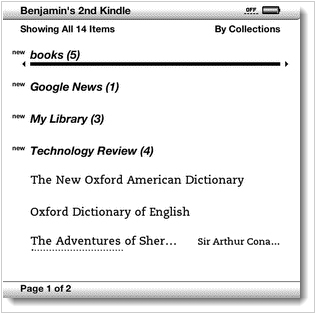
Kindle e-readers with eInk screen - are perhaps the best reading devices on the market. In any case the most popular. But they have two big drawbacks. The first is the limited support for e-book formats (no support for epub, doc, fb2, ect). And the second - is very inconvenient built-in library manager. When the number of books on your Kindle grow up - you'll immediately notice it. For some reason, Amazon developers decided that folders are not cool and invented collections. Collections – is the only option for managing books in Kindle. It’s something similar to tags, because one book can be contained in two or more collections. This feature could be fine for organizing books, but not at this time. ***
2011. Kindlian - a new free ebook organizer for managing Kindle library

Alfa.NetSoft, a renowned company recognized for its popular desktop ebook organizer, Alfa Ebooks Management, has recently unveiled a new software offering called Kindlian. This impressive application serves as a valuable add-on for Kindle users, providing a desktop platform to conveniently view and manage their Kindle books and collections. With Kindlian, users gain access to a range of features such as visualizing their Kindle library, managing collections, conducting searches, sorting book lists, creating book ratings, and editing book metadata (including title, author, publisher, publish date, ISBN) for MOBI, PDF, and even MP3 files. The software also allows for editing book data for TXT files and incorporates Google Images integration to facilitate easy updating of book covers. Upon launching Kindlian, it automatically scans the connected Kindle device, parses book metadata, and presents a visually appealing e-library. Users have the flexibility to choose from various layouts, including Table view for efficient book management, List View for browsing book ratings and descriptions, and Thumb View for a visually pleasing display of book covers. Additionally, Kindlian offers swift sorting and searching capabilities across all available views. The best part is that this remarkable software is available free of charge, adding even more value to Kindle users' reading experience.
Add comment
Reviews
I really like this program. I needed an e-reader app that can import and organize my large collection of ebooks, pamphlets, and short reports - which are all in different formats. I'm not sure if Kindlian can import the books from the "Kindle for PC" app. A previous comment said it can only import from Kindle e-writer. If anyone knows how to import from the "Kindle for PC" app, please let me know! In future releases, it would be helpful to add highlighting, note-taking, and tagging (for categorizing) functions to Kindlian :)
Reply
Works perfectly for my Kindle 5
Reply