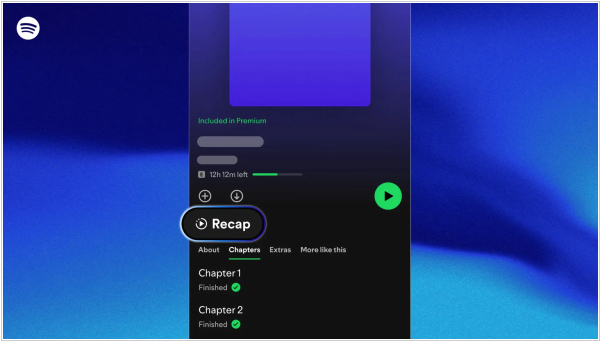Kobo Touch
Just like reading a book with Real Touch. Contemporary, lightweight, and travel friendly design. Browse and buy on the go with Wi Fi. Earn awards just for reading – with Reading Life. Discontinued.
Best Kobo Touch alternatives
Here are the latest news about Kobo Touch:
2022. Kobo now allows to adjust font sizes using a pinch gesture

Kobo has started rolling out a new software update 4.33.19759 for their lineup of Kobo ereaders, and the update adds a couple of new features related to adjusting font sizes and reading PDFs. This update adds a new way to adjust font sizes on the fly by using a pinch gesture. Kindles have had this feature for a long time so it’s good to see Kobo adding it as well. However, Kobo’s implementation could still use some refinement. When pinching it pops up a small circular window with a preview of the font size, but it’s kind of hard to tell from a little tiny window, and sometimes the window goes to a blank part of the page and shows nothing, and then it always leaves an ugly afterimage after adjusting. Kobo should add numbers so you know what font size you’re getting instead of just guessing—that’s one thing that’s always bugged me about the font size settings on Kobos.
2019. Kobo boosts performance of PDF files

Kobo has just issued a new firmware update for all of their e-readers. They have increased the performance of PDF files and they now load more quickly. You can now customize the header and footer with information such as viewing page numbers, percent read, time remaining, or turn off the header, footer, or progress bar entirely.
2019. Kobo brings many of the Libra H2O features to older Kobo e-readers

Kobo has released a new firmware update for the Kobo Touch, Kobo Glo and Kobo Aura that introduces improved eBook navigation and other features from the latest Kobo Libra H2O model. Headers and footers now show both chapter and book progress, so you are always aware of your location in the book. The progress bar provides a quick overview of your position in the book. You can adjust your page layout by accessing the Reading settings. An upgraded book scrubber now appears as part of the menu. The enhanced eBook scrubber displays the entire book rather than just one chapter. Page previews enable you to quickly reference and navigate to different sections of your book.
2022. Kobo now allows to adjust font sizes using a pinch gesture

Kobo has started rolling out a new software update 4.33.19759 for their lineup of Kobo ereaders, and the update adds a couple of new features related to adjusting font sizes and reading PDFs. This update adds a new way to adjust font sizes on the fly by using a pinch gesture. Kindles have had this feature for a long time so it’s good to see Kobo adding it as well. However, Kobo’s implementation could still use some refinement. When pinching it pops up a small circular window with a preview of the font size, but it’s kind of hard to tell from a little tiny window, and sometimes the window goes to a blank part of the page and shows nothing, and then it always leaves an ugly afterimage after adjusting. Kobo should add numbers so you know what font size you’re getting instead of just guessing—that’s one thing that’s always bugged me about the font size settings on Kobos.
2019. Kobo boosts performance of PDF files

Kobo has just issued a new firmware update for all of their e-readers. They have increased the performance of PDF files and they now load more quickly. You can now customize the header and footer with information such as viewing page numbers, percent read, time remaining, or turn off the header, footer, or progress bar entirely.
2019. Kobo brings many of the Libra H2O features to older Kobo e-readers

Kobo has released a new firmware update for the Kobo Touch, Kobo Glo and Kobo Aura that introduces improved eBook navigation and other features from the latest Kobo Libra H2O model. Headers and footers now show both chapter and book progress, so you are always aware of your location in the book. The progress bar provides a quick overview of your position in the book. You can adjust your page layout by accessing the Reading settings. An upgraded book scrubber now appears as part of the menu. The enhanced eBook scrubber displays the entire book rather than just one chapter. Page previews enable you to quickly reference and navigate to different sections of your book.
Add comment