Squibler alternatives
The only writing platform with unlimited potential through project management, collaboration, and publishing. The best Squibler alternatives are: Scrivener, Final Draft, Ulysses
Here are the latest news about Squibler:
2022. Squibler adds editable corkboard
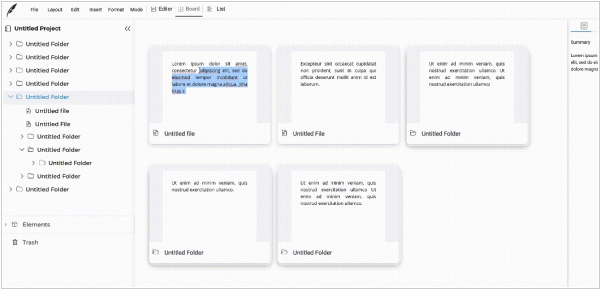
Book writing and collaboration platform Squibler has added some useful features. The new corkboard feature offers an overview of the contents along with their summaries. Previously, the summary was view-only and users had to go to the corresponding section in the right sidebar to edit it. However, now users can edit the summary directly from the corkboard. Another addition is the new files and folder structure, which is designed to cater to a wide range of users from technical writers to screenplay writers and more. This feature allows users to create an unlimited hierarchy of files and folders to organize their work efficiently. Additionally, the platform now includes a trash functionality within the editor, enabling users to delete and recover individual files or folders directly from the editor, as opposed to only being able to delete and recover projects from the dashboard in earlier versions.
2020. Squibler allows to design a book cover in minutes
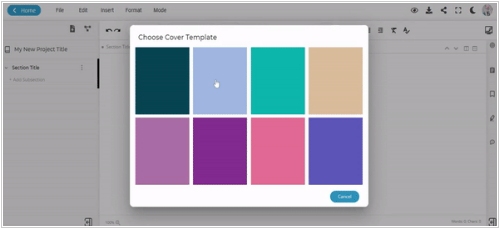
Online ebook editing software Squibler has introduced a range of new features, including the ability to personalize book covers. Users can add a cover page in the Header Menu and select from multiple templates, while also changing the cover page color in preview mode. The platform also displays a table of contents for easy navigation and organization of project sections and subsections, which can be added, deleted, or hidden as needed. Additionally, the Prompt Generator is a new tool that provides endless story ideas, including over 500 first-line suggestions in the Dangerous Mode. This writing app offers a variety of features that can help users create their ideal writing environment.
2022. Squibler adds editable corkboard
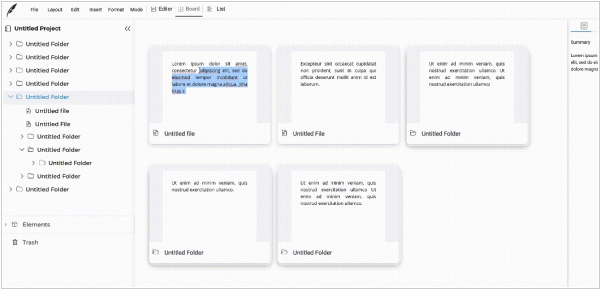
Book writing and collaboration platform Squibler has added some useful features. The new corkboard feature offers an overview of the contents along with their summaries. Previously, the summary was view-only and users had to go to the corresponding section in the right sidebar to edit it. However, now users can edit the summary directly from the corkboard. Another addition is the new files and folder structure, which is designed to cater to a wide range of users from technical writers to screenplay writers and more. This feature allows users to create an unlimited hierarchy of files and folders to organize their work efficiently. Additionally, the platform now includes a trash functionality within the editor, enabling users to delete and recover individual files or folders directly from the editor, as opposed to only being able to delete and recover projects from the dashboard in earlier versions.
2020. Squibler allows to design a book cover in minutes
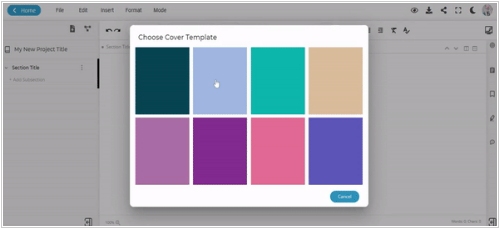
Online ebook editing software Squibler has introduced a range of new features, including the ability to personalize book covers. Users can add a cover page in the Header Menu and select from multiple templates, while also changing the cover page color in preview mode. The platform also displays a table of contents for easy navigation and organization of project sections and subsections, which can be added, deleted, or hidden as needed. Additionally, the Prompt Generator is a new tool that provides endless story ideas, including over 500 first-line suggestions in the Dangerous Mode. This writing app offers a variety of features that can help users create their ideal writing environment.
Add comment

