Squibler vs Ulysses
Last updated: October 21, 2023
Squibler and Ulysses are both popular writing software applications, but they have key differences in terms of features, pricing, and target audience.
1. Features: Ulysses is a feature-rich writing application that offers a clean and distraction-free interface. It supports the use of Markdown for formatting and allows writers to organize their work using groups and keywords. Ulysses offers seamless synchronization across devices through its own cloud service. It also provides export options to various file formats and integration with publishing platforms. Squibler, on the other hand, is designed specifically for writers working on longer projects like novels. It offers features such as character profiles, world-building tools, and a timeline view for better project management. Squibler provides a collaborative environment with the ability to invite beta readers and editors to review and provide feedback on your work.
2. Pricing: Ulysses operates on a subscription-based pricing model, where users pay a monthly or annual fee to access the software on all their devices. The subscription model provides regular updates and customer support. Squibler, on the other hand, offers a one-time purchase option for lifetime access to the software. This upfront payment model appeals to users who prefer to make a single investment rather than ongoing subscription payments. However, it may lack the continuous updates and support offered by the subscription model.
3. Target Audience: Ulysses is designed for a wide range of writers, including professional authors, bloggers, journalists, and students. Its versatile features and flexible writing environment make it suitable for various writing styles and genres. Squibler, on the other hand, is specifically tailored for novelists and fiction writers. Its specialized features and tools cater to the specific needs of writers working on longer creative projects. Squibler provides a project-oriented approach with features focused on character development, plotting, and timeline management, making it ideal for writers looking for assistance in organizing and structuring their novels.
1. Features: Ulysses is a feature-rich writing application that offers a clean and distraction-free interface. It supports the use of Markdown for formatting and allows writers to organize their work using groups and keywords. Ulysses offers seamless synchronization across devices through its own cloud service. It also provides export options to various file formats and integration with publishing platforms. Squibler, on the other hand, is designed specifically for writers working on longer projects like novels. It offers features such as character profiles, world-building tools, and a timeline view for better project management. Squibler provides a collaborative environment with the ability to invite beta readers and editors to review and provide feedback on your work.
2. Pricing: Ulysses operates on a subscription-based pricing model, where users pay a monthly or annual fee to access the software on all their devices. The subscription model provides regular updates and customer support. Squibler, on the other hand, offers a one-time purchase option for lifetime access to the software. This upfront payment model appeals to users who prefer to make a single investment rather than ongoing subscription payments. However, it may lack the continuous updates and support offered by the subscription model.
3. Target Audience: Ulysses is designed for a wide range of writers, including professional authors, bloggers, journalists, and students. Its versatile features and flexible writing environment make it suitable for various writing styles and genres. Squibler, on the other hand, is specifically tailored for novelists and fiction writers. Its specialized features and tools cater to the specific needs of writers working on longer creative projects. Squibler provides a project-oriented approach with features focused on character development, plotting, and timeline management, making it ideal for writers looking for assistance in organizing and structuring their novels.
17
The only writing platform with unlimited potential through project management, collaboration, and publishing.
13
The Ultimate Writing App for Mac, iPad and iPhone. Powerful features and a pleasant, focused writing experience combined in one tool, made for people who love to write and write a lot
Squibler vs Ulysses in our news:
2022. Squibler adds editable corkboard
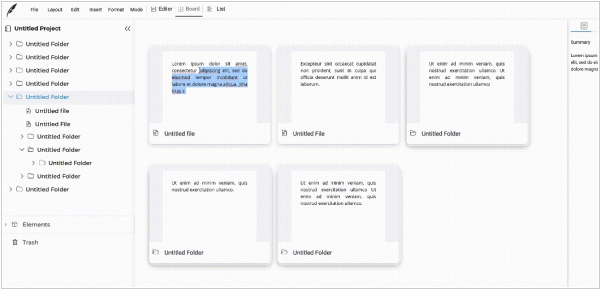
Book writing and collaboration platform Squibler has added some useful features. The new corkboard feature offers an overview of the contents along with their summaries. Previously, the summary was view-only and users had to go to the corresponding section in the right sidebar to edit it. However, now users can edit the summary directly from the corkboard. Another addition is the new files and folder structure, which is designed to cater to a wide range of users from technical writers to screenplay writers and more. This feature allows users to create an unlimited hierarchy of files and folders to organize their work efficiently. Additionally, the platform now includes a trash functionality within the editor, enabling users to delete and recover individual files or folders directly from the editor, as opposed to only being able to delete and recover projects from the dashboard in earlier versions.
2020. Squibler allows to design a book cover in minutes
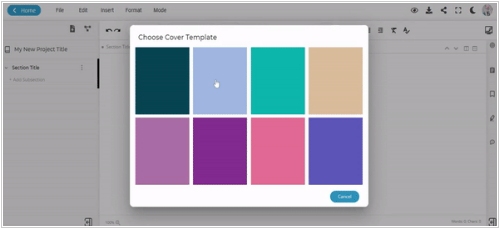
Online ebook editing software Squibler has introduced a range of new features, including the ability to personalize book covers. Users can add a cover page in the Header Menu and select from multiple templates, while also changing the cover page color in preview mode. The platform also displays a table of contents for easy navigation and organization of project sections and subsections, which can be added, deleted, or hidden as needed. Additionally, the Prompt Generator is a new tool that provides endless story ideas, including over 500 first-line suggestions in the Dangerous Mode. This writing app offers a variety of features that can help users create their ideal writing environment.


