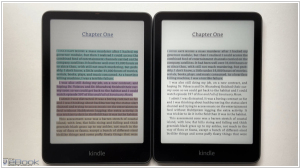Apple Books vs Google Play Books
September 26, 2025 | Author: Maria Lin
48
iOS reading app + book store: Both a way to read books and a way to buy them, iBooks transforms the simple act of reading into something simply delightful. The iBookstore features the best of what’s new right at the top of the page. Flick from page to page. Change text size. Select a different font. Adjust the brightness.
44
Choose from millions of titles on Google Play including new releases, New York Times best sellers, up-and-coming authors, and free books. Easily personalize your reading experience, pick up where you left off on your phone, tablet, or computer, and get reading today
Apple Books vs Google Play Books in our news:
2025. Google, Kobo and Kindle now allow to easily buy books on iOS

Google Play Books, Kobo Books and Amazon Kindle app have received updates to allow users get “Get Book” option, where they are automatically redirected to their website to complete the transaction and then brought back to the app, where the book will be available for reading right away. Before this, buying books on iOS was less than ideal. You had to open Safari browser manually, find the book you wanted to purchase and buy it, manually open the ebook app again and sync. Apple has allowed the update due to a recent court battle, in which they lost. In the US and Europe, they must enable apps to use third-party payments and can be redirected to the company’s website to complete the final transaction. This has been a boon for the e-book space, as well as audiobooks.
2021. Google Play Books now has new tools to make reading easier for kids
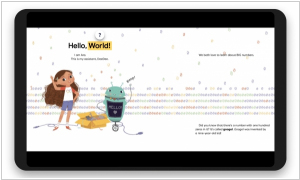
Google Play Books has unveiled a suite of new tools designed to make it easier for even young readers to start enjoying books. The Read & Listen feature will narrate a book to your children. You can either turn the pages manually or allow them to turn automatically. The Tap to Read feature will read aloud any word that you tap on. This helps kids learn the correct pronunciation of the word and provides a description, often accompanied by an illustration, to ensure a complete understanding of the term. Additionally, the Kid-Friendly Dictionary offers simple explanations of words, further supporting the learning process.
2019. Google Play Books gets redesign on Android

Google has updated Play Books with a new material design that makes it look more minimalist and streamlined. The redesign is mainly all about aesthetics, the iconography is now hollow, backgrounds are mostly white, and fonts have been replaced with Google/Product Sans. The carousel on the home screen is now smaller and more compact and this change also is applicable to the bookstore. The reading experience on the app hasn’t changed much, although the small tweaks aren’t good for those who want better accessibility to the app. Some of the text on the page have shrunk and some of the interactive elements are also smaller. Although of course you can always adjust the font sizes since this is an ebook reader after all.
2018. Android e-Readers can no longer access Google Play
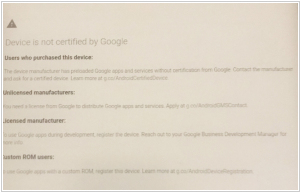
Google has introduced a new security policy that is blocking users from accessing the Google Play Store on an Android e-reader. Dozens of popular brands in Asia and Europe do not have an official license for Google Play; instead, they only load the framework and the app store. Previously, this was sufficient, but not anymore. If you have an existing e-reader and linked your Google account before March 16th, 2018, you should be fine. However, if you have recently purchased a new Android e-reader or reset your existing one to factory settings, you will no longer be able to access the Play Store.
2017. Google Play Books improves reading experience
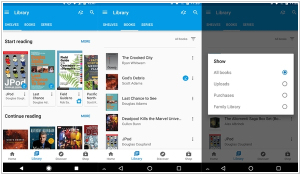
Google Play Books app for Android has undergone a major revision and it now simplifies the reading experience. The Library page went through some significant changes, four of the five tabs have been removed and there are just two: Shelves and Books. The new Shelves system provides bright and bubbly covert art that shows you books that you have not begun to read yet and underneath that are books you are in the process of reading. The third row is devoted to books you’ve finished. Everything provided by the removed tabs can now be found in the Books tab. All of the previous tabs were basically filters on the books on your account. The new Books tab contains a full list of your books, but you can hit the filter button at the top right of the page to now the list to your uploads, purchases, or those in the family library.
2014. Google Play Books’ new reading mode lets you browse huge ebooks faster

Google has just updated its Google Play Books eReader application with a focus on efficient reading. The new Skim mode allows you to zoom between pages in an endless stream rather than forcing you to flip through page by page. Quick Bookmarks lets you set multiple saved spots in the book and quickly jump back and forth between them — perfect for when you’re required to refer to some reference table 200 pages away from what you’re trying to read. You can now view all of your notes and highlights on one page and quickly jump to the correlating passages. The study benefits there are pretty obvious.
2013. Google Play Books now allows users to upload own ebooks
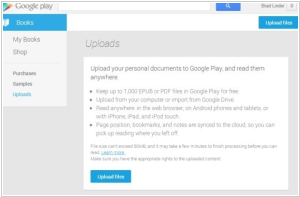
The latest update to Google Play Books for Android and iOS enables users to upload up to 1,000 PDF and EPUB files to their Google Play accounts. Files can be uploaded from users' computers or imported from Google Drive, provided they are under 50MB in size. Once added to the library, the files will be accessible on the Web, as well as on Android and iOS smartphones and tablets, according to an announcement from the Web giant on Wednesday. The files' page locations, bookmarks and notes will be synchronizable across all chosen devices, allowing users to pick up reading where they left off when switching devices. This feature could give Google an advantage over Apple iBooks, which currently does not support user-uploaded content.
2011. iriver Story HD - the first e-reader that allows to read Google eBooks
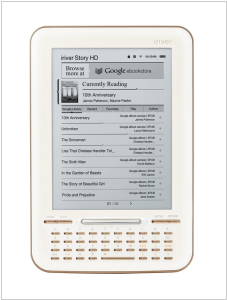
Google doesn't manufacture its own e-reading device for Google eBooks, but now there's at least one third-party e-reader that supports reading Google eBooks—iriver Story HD. It has been specifically optimized for this function by two companies. With the Story HD, you can now browse, purchase and read Google eBooks directly on your e-reader via Wi-Fi, rather than downloading and transferring them from a computer to the e-reader with a cable. The iriver Story HD, priced starting at $139.99, is slim and lightweight with a high-resolution E-Ink display and a QWERTY keyboard for convenient searching. It offers over-the-air access to hundreds of thousands of Google eBooks for purchase and more than 3 million available for free.