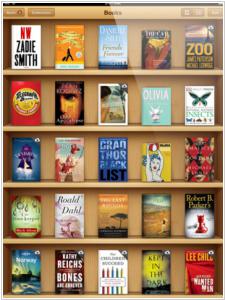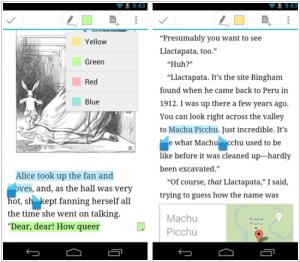Apple Books vs Google Play Books
Last updated: July 09, 2023
Apple Books and Google Play Books are two popular platforms for accessing and reading digital books, each with its own unique features and ecosystem. One key difference lies in their platform compatibility. Apple Books is specifically designed for Apple devices, including iPhone, iPad, and Mac. It is integrated into the Apple ecosystem, allowing users to seamlessly access and sync their books across different Apple devices. On the other hand, Google Play Books is a cross-platform application available on Android, iOS, and web browsers, providing users with the flexibility to access their books on various devices regardless of the operating system. Google Play Books offers a consistent experience across different platforms and provides users with the option to read their books on different devices.
Another notable difference between Apple Books and Google Play Books lies in their content availability and library size. Apple Books offers a diverse collection of e-books, including bestsellers, classics, and a variety of genres. It features books from major publishers and independent authors. Apple Books also supports uploading personal PDF and EPUB files, allowing users to read their own documents within the app. On the other hand, Google Play Books offers a wide selection of e-books, including bestsellers, new releases, and various genres. It provides access to a large collection of books from major publishers, independent authors, and self-publishing platforms. Google Play Books also supports uploading personal PDF and EPUB files, similar to Apple Books. Both platforms provide a range of reading options and content choices.
In terms of features, Apple Books and Google Play Books have different offerings. Apple Books provides a sleek and user-friendly reading experience with features like customizable font settings, highlighting, note-taking, bookmarking, and synchronization across Apple devices through iCloud. It also offers a built-in dictionary and a night mode for comfortable reading in low-light conditions. Google Play Books offers similar features, including customizable font settings, highlighting, bookmarking, and synchronization across devices. It also provides a built-in dictionary and the option to upload personal files. Additionally, Google Play Books offers the unique feature of allowing users to upload and listen to audiobooks within the app. This feature is not available in Apple Books.
Another notable difference between Apple Books and Google Play Books lies in their content availability and library size. Apple Books offers a diverse collection of e-books, including bestsellers, classics, and a variety of genres. It features books from major publishers and independent authors. Apple Books also supports uploading personal PDF and EPUB files, allowing users to read their own documents within the app. On the other hand, Google Play Books offers a wide selection of e-books, including bestsellers, new releases, and various genres. It provides access to a large collection of books from major publishers, independent authors, and self-publishing platforms. Google Play Books also supports uploading personal PDF and EPUB files, similar to Apple Books. Both platforms provide a range of reading options and content choices.
In terms of features, Apple Books and Google Play Books have different offerings. Apple Books provides a sleek and user-friendly reading experience with features like customizable font settings, highlighting, note-taking, bookmarking, and synchronization across Apple devices through iCloud. It also offers a built-in dictionary and a night mode for comfortable reading in low-light conditions. Google Play Books offers similar features, including customizable font settings, highlighting, bookmarking, and synchronization across devices. It also provides a built-in dictionary and the option to upload personal files. Additionally, Google Play Books offers the unique feature of allowing users to upload and listen to audiobooks within the app. This feature is not available in Apple Books.
48
iOS reading app + book store: Both a way to read books and a way to buy them, iBooks transforms the simple act of reading into something simply delightful. The iBookstore features the best of what’s new right at the top of the page. Flick from page to page. Change text size. Select a different font. Adjust the brightness.
44
Choose from millions of titles on Google Play including new releases, New York Times best sellers, up-and-coming authors, and free books. Easily personalize your reading experience, pick up where you left off on your phone, tablet, or computer, and get reading today
Apple Books vs Google Play Books in our news:
2023. Google Reading Insights allows to track your kid’s reading habits
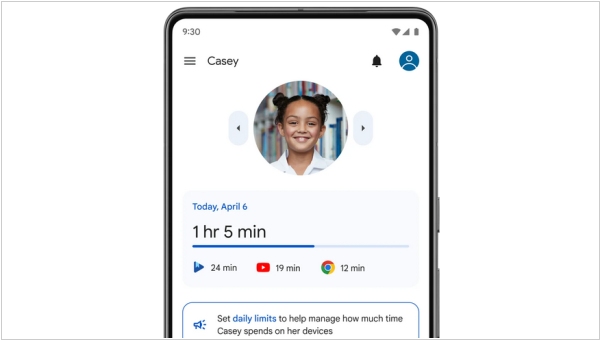
Google has introduced a new feature in Google Play Books called Reading Insights, which serves as a tool for parents to monitor their children's reading activities. This feature, conveniently integrated into the Family Link app along with other parental control tools, enables parents to track their children's book choices and their progress in specific titles. By using Reading Insights, parents can access various information, such as the recent books their children have read, their most frequently read books, their reading frequency, and the extent to which they have progressed in a particular title. This comprehensive overview allows parents to gain a better understanding of their children's reading habits. Furthermore, the Reading Insights feature also supports tracking audiobook titles.
2023. Google Play Books app adds new book management feature
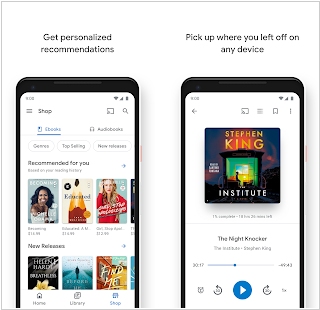
Google Play Books app has recently introduced a significant enhancement to its redesigned library management system, with the aim of making the organization of your book collection simpler. One notable improvement is the ability to handle multiple books at the same time, allowing users to easily select and manage numerous titles together. Now, actions like adding books to shelves, marking them as finished, or removing downloaded copies from devices can be done in bulk. To aid in efficient book discovery, Google has implemented various filtering options. Users can now filter books by genre, author, reading age (particularly beneficial for children's books), and family library status. These filters make it effortless to quickly identify specific books based on personal preferences.
2023. Google Play Books now offering new Reading Practice tool for kids
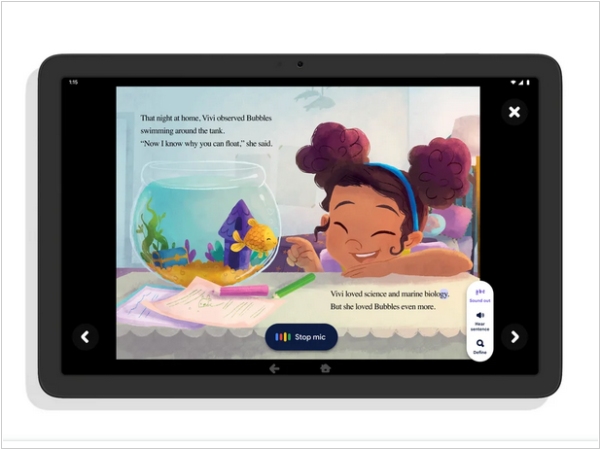
Google Play Books is introducing a new feature called Reading Practice in the United States, which aims to assist young readers in improving their comprehension skills using children's e-books. This feature will be accessible through the Google Play Books Android app and Google Kids Space. With Reading Practice, children will be able to enhance their vocabulary by tapping on words to hear their pronunciation and child-friendly definition. For early readers, a text tracker will highlight the words as they read aloud, allowing them to practice any missed or mispronounced words at the end of each page. The majority of books on Google Play Books will include Reading Practice, ensuring easy access to this valuable tool. Google Play is committed to creating family-oriented products and services that support children in learning and exploring technology safely. The goal is to provide parents with the necessary tools and flexibility to encourage reading in their children while fostering healthy and positive digital habits.
2023. Apple Books is bringing back page turn animation on iOS

In the latest iOS 16.4 beta for iPhone and iPad, Apple is reintroducing the page turn animation in the Books app. With the upcoming update, users will have the option to enjoy the traditional page turn CURL animation, allowing them to swipe and gesture to get a peek at the next page or simply turn it in a conventional manner, mimicking the experience of reading a physical book. Previously, Apple Books only offered the swipe animation, which resulted in an abrupt page turn resembling sliding between slides. However, with iOS 16.4, the default animation will be the page turn CURL, although users can manually select from four different settings: Curl, Side, Infinite Scrolling, and None. Many users who were disappointed by the absence of animations in the Apple Books app with the release of iOS 15 had switched to alternative apps like Kindle that always supported such animations.
2023. Apple Books launches catalog of AI-narrated audiobooks
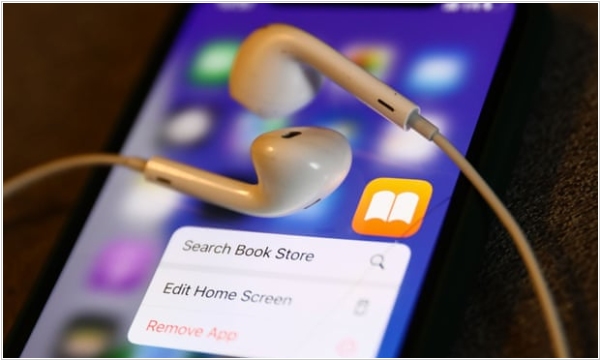
Apple Books has introduced a collection of books narrated by artificial intelligence, a move that could signal the start of a decline for human narrators. This strategy represents an effort to disrupt the profitable and rapidly growing audiobook market. However, it also brings the likelihood of increased scrutiny regarding accusations of Apple's anti-competitive conduct. Within Apple's Books app, a search for "AI narration" unveils a selection of works featured in this initiative. These works are described as having been "narrated by a digital voice based on a human narrator." Although there could be potential backlash from professional voice actors, authors themselves are increasingly being requested to personally narrate their own books. For writers, there exists a financial incentive in terms of upfront payments and broader accessibility of their creations.
2022. Google Play Books adds a Wish List
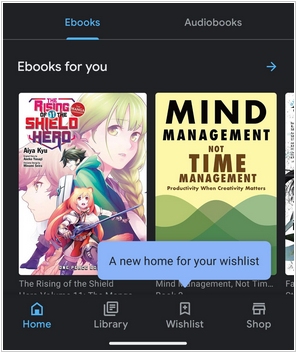
Google Play Books is rolling out an update for its Android app, introducing a convenient wish list feature accessible through the main navigation bar at the bottom of the screen, alongside the Home, Library, and Shop buttons. This dedicated wish list option is designed specifically for Play Books, allowing users to add desired titles for future purchase, which can be viewed at any time. Clicking on a title in the wish list will redirect users to the respective Google Play Books entry, enabling them to download a sample or make a purchase. The Play Books app has been a popular choice among users for both buying and reading books, as it offers a seamless in-app purchase experience. However, in recent months, the company has revised its billing policy, imposing a 30% charge on developers for each in-app transaction. As a result, this change has compelled Audible, Amazon Kindle, and Barnes & Noble to remove the ability to purchase content, transforming their apps into consumption-only platforms.
2022. Apple Books is getting a bunch of new features in iOS 16
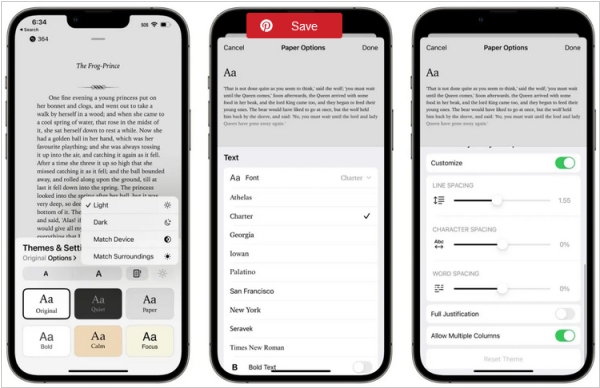
With the upcoming release of iOS 16 in the fall, the Apple Books reading app will receive a range of new options to enhance the reading experience according to individual preferences. Users will have the ability to customize the reading themes to suit different environments and moods, as well as adjust font, spacing, text size, and other settings. The audiobook player will undergo a redesign, featuring refreshed player controls and a convenient mini player that enables seamless listening while browsing the store. Furthermore, users can now continue listening to any audiobook they are previewing by directly purchasing the book within the player. This new Apple Books experience will be available on both iPad and iPhone devices. Notably, in iOS 15, the app featured a toolbar at the top providing access to chapter indexing, font adjustments, search tools, and bookmarks. However, in iOS 16, these elements have been relocated to the bottom of the app for improved accessibility.
2021. Google Play Books now has new tools to make reading easier for kids
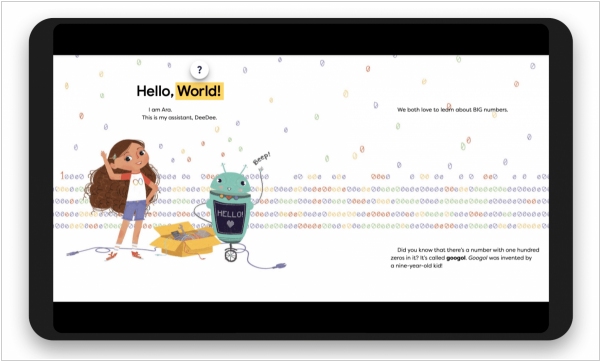
Google Play Books has introduced a set of new tools designed to simplify the reading experience for children. With the Read & Listen feature, books can be read aloud to kids, allowing for both manual page-turning or automatic progression. The Tap to Read feature enables word pronunciation by simply tapping on any selected word, providing a description and often an accompanying illustration to enhance understanding. Additionally, a Kid-Friendly Dictionary is available to offer simplified explanations of word meanings, further supporting the learning process and ensuring a comprehensive understanding for young readers.
2021. Google Play Books will help kids to learn to read
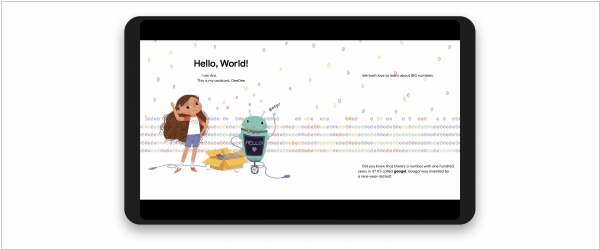
To facilitate the learning process for young children, Google Play Books has introduced several new features. Firstly, it allows children to listen to books being read aloud, enhancing their auditory learning experience. Moreover, kids can now tap on individual words within the books to hear them spoken out loud, aiding in vocabulary development. Additionally, Google Play Books offers access to thousands of kid-friendly definitions, with many definitions accompanied by illustrations to enhance comprehension and foster learning. Google states that most of their children's books are equipped with these new reading tools. Parents can also download a free sample of any children's book to confirm if the reading tools are enabled for that particular title before making a purchase.
2020. Apple Books giving away hundreds of free books
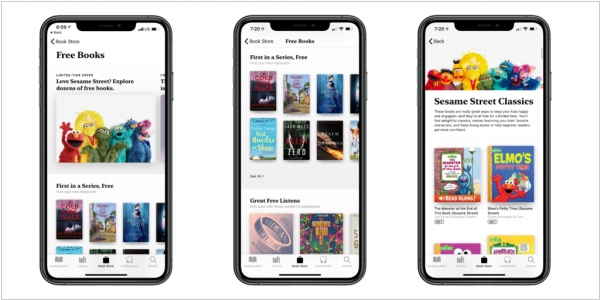
Apple Books has recently unveiled a selection of several hundred audiobooks and ebooks that are now available for free. To access these offerings, simply launch the Apple Books app and navigate to the featured section where you will find a category labeled "Free Books." It is important to note that this promotion is exclusively available to customers in the United States. Within this section, you can explore a diverse range of genres, including read-alongs for children, cozy mysteries, and audiobooks suitable for the entire family. Furthermore, Apple is highlighting their "First in a Series, Free" section, allowing users to choose a complimentary novel from this collection. The app features an extensive assortment of titles catering to both adults and children, featuring renowned works from Sesame Street to HG Wells, as well as well-known classics like Pride and Prejudice available in audiobook format. Depending on your geographical location, the app may also include timeless masterpieces by authors such as Shakespeare.
2019. Google Play allows to rent ebooks
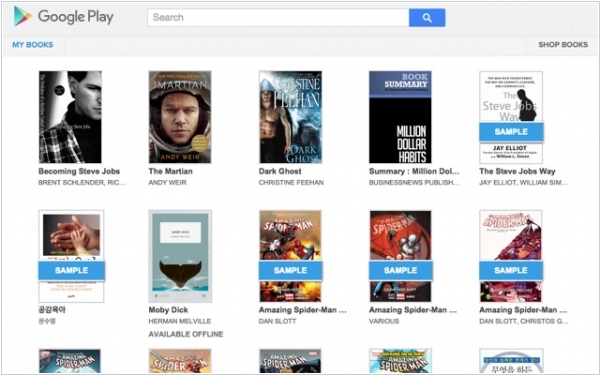
Google Play has recently introduced a new ebook rental system. This system quietly launched last week, offering approximately 200 titles from Open Road Media. The rental prices range from $1 to $2, and the rental period lasts for 3 days, providing ample time to avidly devour most of the available romance, thriller, and science-fiction novels. However, it's important to note that the Google Play rental system is currently limited to customers in the United States. It remains uncertain whether this system is being tested to assess consumer feedback or if it signifies a broader effort to enter the rental market in collaboration with other publishers.
2019. Google Play Books adds custom shelves, shelf icons
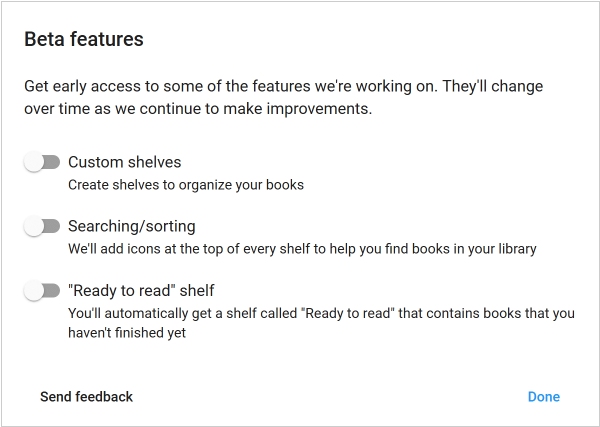
Google Play Books has introduced Beta Features, granting users early access to experimental functionalities. The initial set of features includes customized bookshelves, enabling users to organize their books in any way they prefer. The availability of searching and sorting options allows for quick retrieval of specific books or sorting the library based on different criteria. Additionally, the Ready to Read feature presents a new shelf displaying books that users haven't finished, facilitating easy resumption from where they left off. Initially, these beta features are accessible through the desktop browser and will subsequently extend to Android and iOS platforms.
2019. Apple Books adds Reading Goals
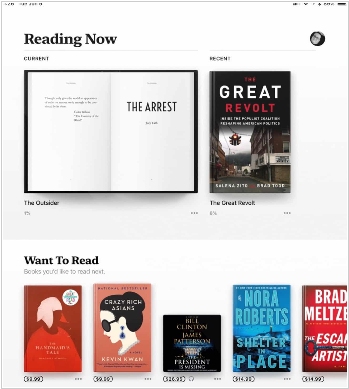
Apple plans to introduce reading goals in Apple Books, allowing users to track their reading progress for both audiobooks and ebooks when iOS 13 launches later this year. The system aims to encourage users to engage in short reading sessions, such as while waiting in line for coffee, during their commute, or before bedtime, with the goal of achieving their daily reading targets. Users can build streaks by consistently meeting their goals and share the books they have completed through the "Books Read this Year" collection. Reading goals will be accessible on various iOS 13 devices, including iPad, iPhone, iPod Touch, and Mac computers. While it remains uncertain if users will earn badges or achievements, or if it will solely focus on daily reading goals for audiobooks and ebooks, more details are expected to emerge with the launch of the public beta next month.
2019. Google Play Books gets redesign on Android
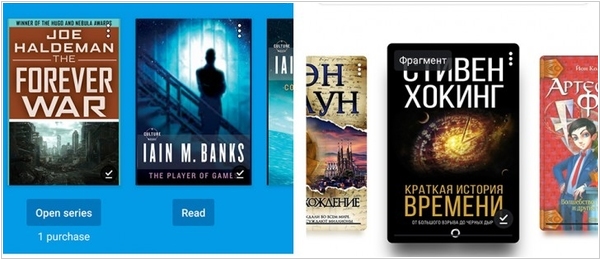
Play Books has received an update from Google, featuring a new material design that enhances its visual appeal and promotes a more streamlined and minimalist look. The focus of the redesign is primarily on aesthetics, with hollow iconography, predominantly white backgrounds, and the implementation of Google/Product Sans fonts. Both the carousel on the home screen and the bookstore have been made smaller and more compact, aligning with this new design. While the reading experience within the app has undergone minimal changes, some users may find the slight adjustments less favorable for accessibility. Certain text elements have reduced in size, and interactive components are also smaller. However, as an ebook reader, users have the option to customize the font sizes according to their preferences.
2018. Google Audiobooks gets Trim Silences feature
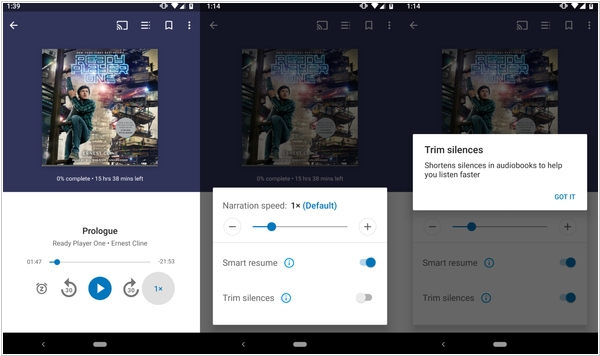
Google Play Books has recently introduced a new feature known as Trim Silences, available exclusively for listening to audiobooks purchased from Google. This functionality automatically shortens extended pauses between words or sentences. While professional audiobooks typically have these pauses removed by default, Trim Silences proves particularly valuable for certain small presses and independent authors who may have unintentional longer pauses.
2018. Android e-Readers can no longer access Google Play
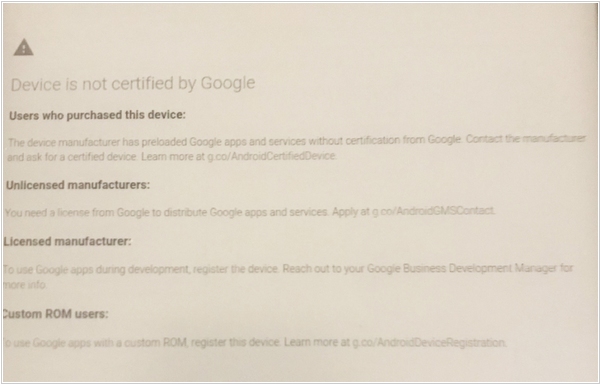
Google has implemented a new security policy that is causing difficulties for users trying to access the Google Play Store on their Android e-readers. Many popular brands in Asia and Europe lack an official license for Google Play and instead rely on loading the framework and app store independently. However, this approach is no longer sufficient due to the updated policy. Existing e-reader users who have already linked their Google accounts before March 16th, 2018, should not encounter any issues. On the other hand, individuals who have recently purchased a new Android e-reader or have restored their existing one to factory settings will no longer be able to access the Play Store.
2018. iBooks rebrands as Apple Books
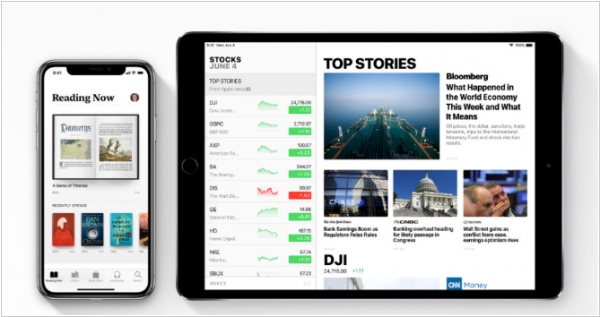
When iOS 12 is released later this year, Apple iBooks will undergo a rebranding and be known as Apple Books. Alongside the rebranding, the app will undergo a significant redesign. One notable addition is the "Reading Now" feature, which provides users with information about the audiobook and ebook they are currently engaged with, offering an indication of their progress within each title. This will be visually represented by an open book image accompanied by the book title. The existing iBooks app's bottom menu options, including "My Books," "Featured," "Top Charts," "Search," and "Purchased," will be replaced with "Reading Now," "Library," "Bookstore," "Audiobooks," and "Search." This modification will simplify access to the audiobook section, eliminating the need to navigate through the bookstore before reaching the audiobooks tab.
2018. Google Play audiobooks get Smart Resume and bookmarks
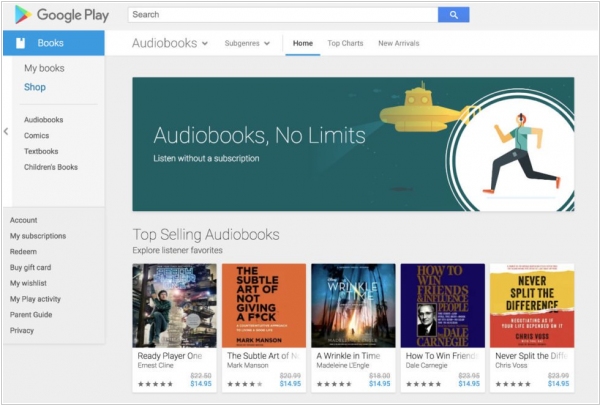
Google Play Audiobooks has received a significant update, introducing several much-needed features to enhance the service since its initial launch earlier this year. One notable addition is the Smart Resume feature, which addresses interruptions during audiobook playback. Instead of resuming in the middle of a sentence or word, Smart Resume intelligently rewinds to the beginning of the interrupted word or sentence, ensuring a seamless listening experience. Furthermore, this update introduces the ability to set bookmarks, allowing users to easily revisit their favorite parts of a book, as well as the option to adjust the audio speed, enabling users to savor their preferred passages at their desired pace, even in a literary masterpiece like Ulysses. If you are an avid user of Google Assistant's Routines feature, you'll be delighted to know that you can now choose to continue your audiobooks when you wake up or commence your daily commute.
2018. Google brings audiobooks to its Play store
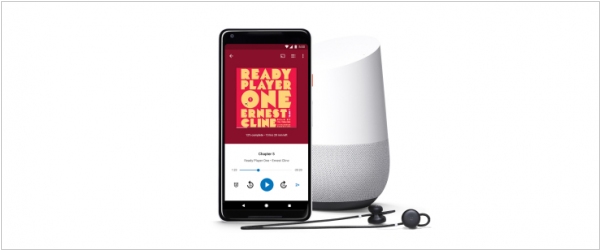
Google Play store now includes audiobooks in its offerings. This new feature for audiobooks is being launched in 45 countries and is available in nine languages. Similar to other platforms, you can listen to a preview of the audiobook directly on the Play Store. Moreover, audiobooks are automatically added to your family library, enabling easy sharing of your copy of "The Subtle Art of Not Giving a F*ck" with everyone in your household. One particularly handy feature is the integration with Google Assistant on both your phone and Google Home. With this integration, you can simply ask the assistant to read your book, and it will comply. You can also ask basic questions about the book, such as the author's identity. Google's pricing appears to be competitive when compared to similar offerings from Amazon.
2017. Google Play Books improves reading experience
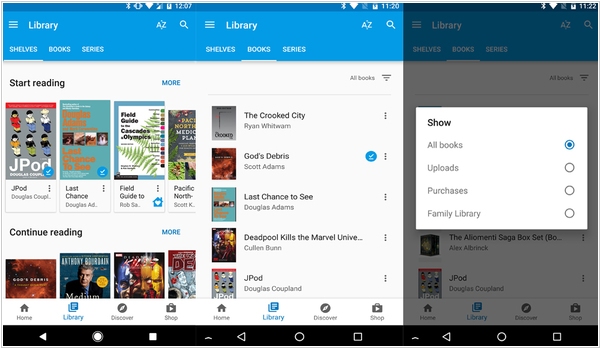
The Google Play Books app for Android has recently undergone a significant revision, resulting in a simplified and enhanced reading experience. Notably, the Library page has undergone notable changes, with four out of the original five tabs being removed. The revised version now features two primary tabs: Shelves and Books. The new Shelves system showcases vibrant and visually appealing cover art, highlighting books that have yet to be started. Below that, you'll find books that are currently being read, followed by a row dedicated to finished books. All the functionalities previously provided by the removed tabs can now be accessed within the Books tab. This tab offers a comprehensive list of all your books, and you can utilize the filter button located at the top right corner of the page to refine the list according to your uploads, purchases, or books in the family library.