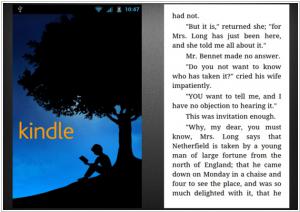Kindle alternatives
Amazon Kindle enable users to shop for, download, browse, and read e-books, newspapers, magazines. It provides over 1 million books in the Kindle Store. Amazon Whispersync automatically syncs your last page read, bookmarks, notes, and highlights across devices (including Kindle), so you can pick up your book where you left off on another device. Provides apps for Android, iOS, Blackberry, Windows Phone, Mac, PC and the family of ereading devices The best Kindle alternatives are: Nook, Kobo, Audible
Here are the latest news about Kindle:
11.10.23. Kindle Scribe annotations are now viewable on Kindle app
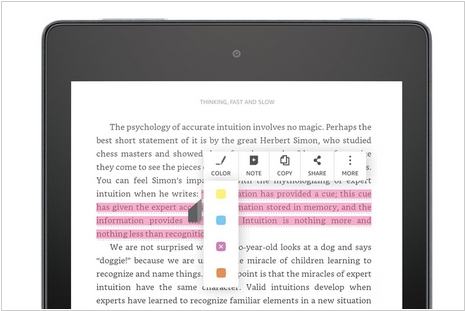
Annotations made within ebooks using Kindle Scribe can now be accessed through the Kindle app on iOS devices. Although support for viewing Notebooks from Kindle Scribe on the iOS app was introduced earlier, the capability to view in-book annotations has been added recently. This enhancement allows users to conveniently review handwritten notes and highlights in their Kindle books using a phone or tablet, even without their Kindle Scribe. Notably, the note syncing feature will also be extended to the Kindle app for Android, but this update is anticipated to roll out in "early 2024."
2023. Kindle personal documents will be delivered in KFX Format
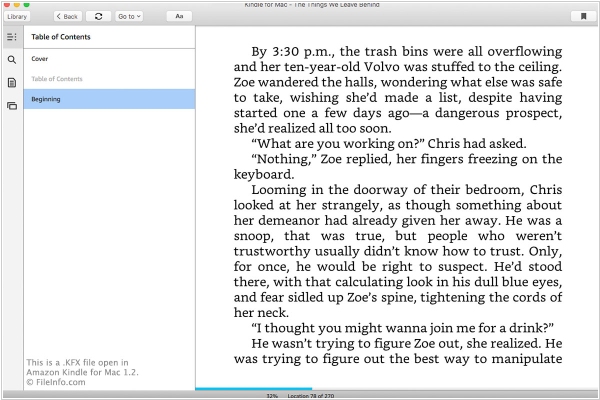
Amazon is now in the process of converting user-uploaded Kindle personal documents into the newer KFX format when they are downloaded on Kindle apps and Kindle e-readers. Until recently, only the Kindle Scribe supported personal documents in the KFX format. However, Amazon has now begun extending this support to other devices and applications, including the Kindle for Android and Kindle for iOS apps. Furthermore, Kindle e-readers that are compatible with the KFX format, such as the Kindle Paperwhite 3 and newer models, are now receiving personal documents in the KFX format as well. Previously, Amazon used to send older formats like AZW3 and MOBI to Kindle devices and apps when users sent personal documents through email or used the Send to Kindle webpage or app. The introduction of the ability to download personal documents in KFX format brings added support for improved typesetting and includes several extra features such as multi-page view and alignment settings. Essentially, personal documents and e-books obtained from sources other than Amazon and added to your Kindle library are now being treated more similarly to official Kindle e-books.
2023. Amazon released new Kindle app for Mac
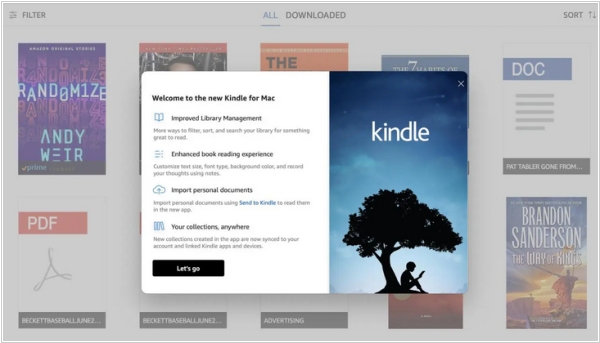
Amazon has unveiled a fresh Kindle reading app for Mac users, while rebranding the previous version as "Kindle Classic." It boasts a contemporary aesthetic that mirrors the Kindle app found on iOS devices and introduces an array of novel features, including infinite scrolling, a reading ruler, expanded font options, a full-screen viewing mode, a variety of new themes, page-turn animations, X-Ray integration, and numerous other enhancements. Kindle for Mac adopts the same design as the highly popular Kindle app on iOS. Upon launching the app, users are greeted with their personal library, showcasing vibrant and inviting cover art for all the e-books they own, as well as any downloaded samples. Users have the flexibility to organize their library using grid or list views, create collections, and apply filters to sort by read/unread status, documents, or Newsstand materials. It's worth noting that, as of now, the Kindle app on Mac does not support audiobooks or provide an audiobook player.
2023. Kindle for PC update is required to download newer eBooks
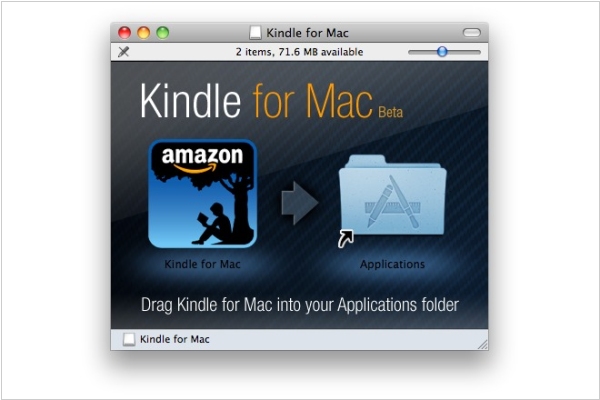
Kindle users on PC and Mac are now required by Amazon to install an update to access and read newly published Kindle ebooks from January 3rd, 2023, onwards. The reason behind this mandatory update is that Amazon has transitioned to offering newer ebooks exclusively in their KFX format, leaving behind their older Kindle formats. This move has sparked concerns among ebook buyers, with some interpreting it as another means for Amazon to exert control over purchased content. It signals a growing trend in the ebook industry where format changes and enhanced DRM measures are becoming more prevalent. Looking ahead, it remains uncertain how ebooks will be treated in the future. Given the constantly evolving nature of digital media, the ability to download purchased ebooks now does not guarantee that the same will hold true ten or twenty years down the line.
2022. Send to Kindle app for PC and Mac now supports EPUB
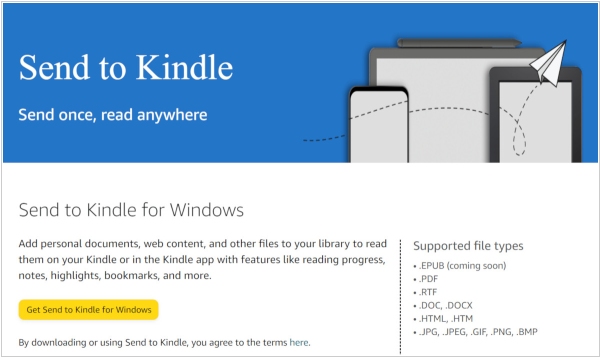
At long last, Amazon has released an update for its Send to Kindle applications on Windows and Mac computers, introducing the ability to send EPUB files to Kindle e-readers and Kindle reading apps. It's important to note that these EPUB files are not directly sent to Kindles, but instead undergo conversion to the Kindle format during the process. Furthermore, this feature is limited to DRM-free EPUBs. Amazon initially incorporated support for emailing EPUBs in April, followed by enabling EPUB sending on their iOS and Android Kindle apps in August. Finally, the PC and Mac applications have caught up, now allowing users to send EPUBs as well.
2022. Amazon's Send to Kindle for EPUB is now live
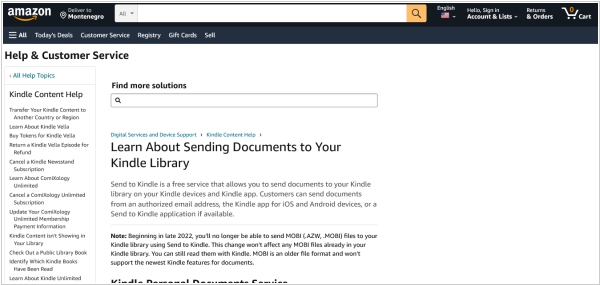
A few months ago, Amazon made an announcement stating that Send to Kindle would now be compatible with EPUB files. The feature is now available, allowing users to utilize the Send to Kindle applications for PC or Mac, the Chrome Extension, Kindle for Android, and email. This marks the first time that Amazon has supported the EPUB format for delivery to Kindle accounts. However, it's important to note that when utilizing the Send to Kindle system, EPUB files are converted to the AZW3 format before being sent to your device. This conversion ensures that the book maintains proper typography and enables access to features such as X-Ray, dictionaries, and Wordwise.
2022. Kindle Store is no longer available on older Kindles
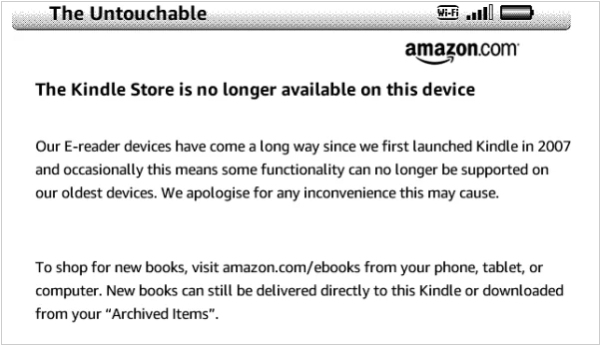
The Kindle store is no longer accessible on older Kindle models, such as the Kindle DX, Kindle 2, Kindle 3 (also known as Kindle Keyboard), Kindle 4, and Kindle 5. Essentially, if your Kindle device lacks a touchscreen, it will no longer have the ability to browse the Kindle store. This change had already occurred for certain Kindle models last year when the 3G towers were discontinued. Now, the store functionality is also being disabled for older non-touchscreen WiFi models, including the previously popular Kindle 3. While direct shopping from these Kindles is no longer possible, users can still send ebooks to them and continue reading as before. It is unfortunate to witness older devices losing functionality, but considering that even the 5th generation Kindle is now a decade old, it is understandable that Amazon no longer wishes to maintain a non-touchscreen store for these aging Kindles.
2022. You can no longer buy Kindle Books on Android
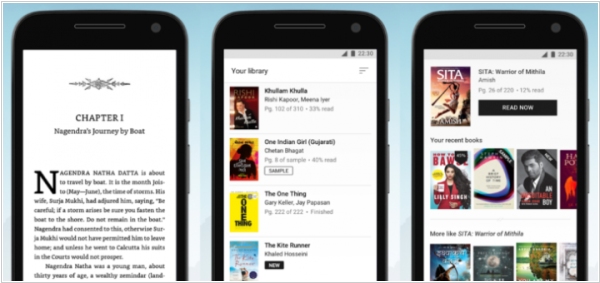
Amazon has recently disabled the purchasing feature for ebooks within the Kindle app for Android, in compliance with Google's policy changes. When attempting to buy digital books, users are now greeted with a notification explaining that buying ebooks is no longer supported due to the requirement of using Google's billing system, which entails a 30% transaction fee. Given that Amazon holds the position as the largest ebook retailer globally, the financial impact of the commission imposed by Google would be substantial. Following suit, Amazon joins the ranks of other companies, such as Audible and Barnes and Noble, which have also suspended digital transactions on Android platforms in recent weeks, including the sale of audiobooks and ebooks within their respective apps.
2022. Amazon adds EPUB and drops MOBI support on Send to Kindle apps

In a recent update, Amazon introduced the ability for Kindle users to send DRM-free ePub files to their devices via email, which is a positive development for the Kindle Personal Documents Service. However, alongside this announcement, Amazon also revealed their decision to discontinue support for the older MOBI format. While MOBI books lack certain features found in newer formats, such as custom fonts and font control options, one advantage of sideloaded MOBI books was the display of book covers, unlike other sideloaded formats that only show a generic cover. It's important to clarify that Amazon is not completely eliminating support for MOBI format on Kindles; users will still be able to read MOBI files already added to their devices. However, the wireless transfer of MOBI files to Kindles via Amazon Kindle Personal Documents Service will no longer be supported.
2021. Kindle for PC discontinues support for Windows 7
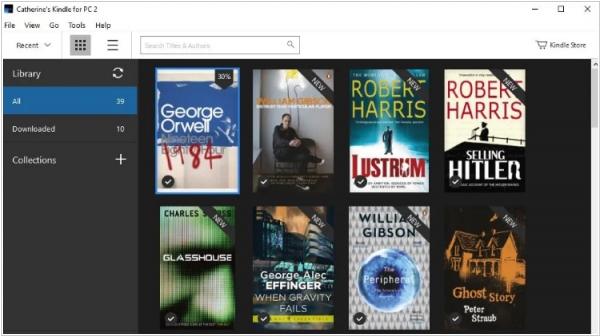
Amazon recently made an announcement stating that they will no longer offer support for Windows 7 on their Kindle PC app. If you currently have Kindle for PC installed on a Windows 7 system, the software will no longer receive updates. Eventually, the platform will be completely discontinued, preventing users from purchasing or reading ebooks. Kindle for PC is officially supported on Windows 10, 8.1, or 8. It is anticipated that Amazon will also withdraw support for Windows 8 in the near future. The reason behind this decision is primarily related to the upcoming release of Windows 11, as users will have the option to utilize the main Kindle app for Android, which offers a more extensive range of features compared to Kindle for PC or the Kindle Cloud Reader. It is highly likely that the majority of users will opt to use the Kindle app on their Windows 11 devices, such as computers, tablets, or slates.
2021. Amazon will no longer be providing free access to Kindle magazines

Amazon has implemented a policy change regarding access to Kindle magazines for paper edition subscribers. From now on, free access to Kindle magazines will only be available if the subscription is made directly through Amazon. However, it's important to note that this change does not affect the status of your subscription with the publisher. To continue receiving the Kindle edition of these titles, you have the option to subscribe through Kindle Newsstand. It's worth mentioning that any existing editions of the magazine on your Kindle device will remain unaffected by this update.
2020. Kindle makes it easier to borrow ebooks from Prime Reading
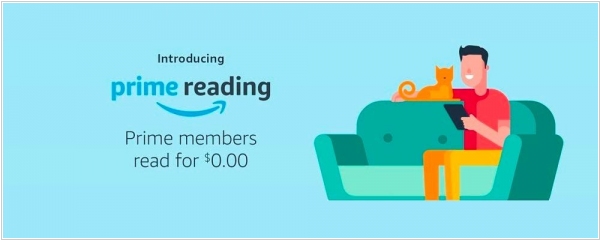
The latest firmware update, version 5.13.3, for Kindle e-readers introduces the ability to borrow ebooks directly from Kindle Unlimited, Prime Reading, and the public library, all conveniently accessible from the home screen. This update is compatible with a wide range of devices, including the Kindle Voyage and newer models. To view popular titles from Kindle Unlimited and Prime Reading, it is necessary to have the Home Screen View feature enabled in the settings menu. Additionally, Amazon has relocated the Kindle user guide from the library shelf to the help menu, optimizing space usage. The update also includes various performance enhancements, bug fixes, and general improvements to enhance the overall user experience.
2020. Kindle for Android now allows permanently delete ebooks
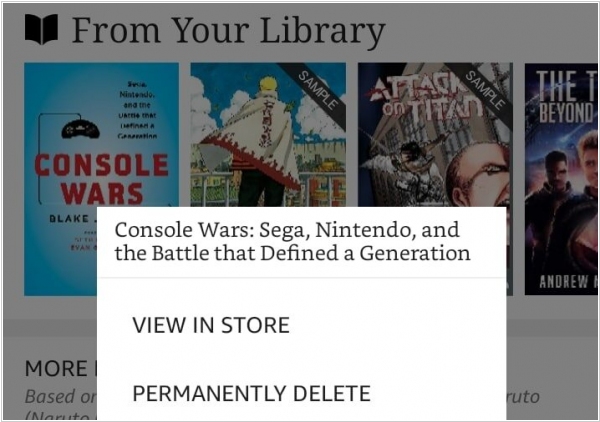
Amazon has introduced a new feature that enables users to delete Kindle books directly from their Android smartphones and tablets. This functionality provides the convenience of completely removing ebooks that are no longer desired on the device, including samples that may have been downloaded years ago. To delete a book, simply navigate to your library, locate the desired title, and long press on the cover art. A confirmation prompt will appear, allowing you to confirm the removal. Additionally, the update offers the ability to filter your books by Family Library titles and ensures seamless synchronization of your reading progress across devices, whether you prefer the Page Flip View or Continuous Scrolling mode.
2020. Amazon discontinues Kindle Owners Lending Library
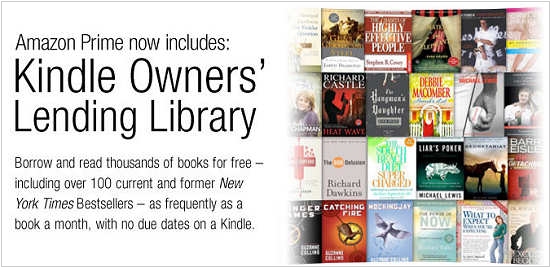
Amazon has recently made the decision to discontinue the Lending Library program and is now redirecting users to utilize Kindle Unlimited or Prime Reading instead. The Kindle Lending Library, which was launched back in 2011, allowed Prime members to borrow a free book every month. Once a book was borrowed, it could be re-downloaded for free at any time in the future. Books included in the lending library were denoted with a "Prime" logo and featured a "Borrow for free" button alongside the traditional "Buy" option. The program gained significant popularity as there were no expiration dates for borrowed books. However, in 2016, Amazon introduced Prime Reading, effectively overshadowing the Kindle Lending Library. As a result, Amazon ceased actively promoting the Lending Library on their website and through press releases.
2020. Amazon lowers Kindle price to compete against Kobo Nia

In a few days, the Kobo Nia will be released, and Amazon is making a strong effort to persuade customers to purchase their entry-level Kindle device. They have recently reduced the price by $20, making it available for $69.99 USD, while the Kobo Nia will retail for $99 USD. The entry-level Kindle e-reader offers a 6-inch E Ink Carta display with a resolution of 800x600 and 167 PPI. Notably, this is the first Kindle model to feature a front-light display, allowing users to adjust brightness using a convenient slider bar. The device is equipped with four white LED lights located at the bottom of the bezel, projecting light upward to avoid direct eye contact. On the other hand, the Kobo Nia boasts a 6-inch E INK Carta HD capacitive touchscreen display with a resolution of 1024x758 and 212 PPI. It also features five white LED lights.
2020. Amazon discontinues the Kindle Cloud Reader
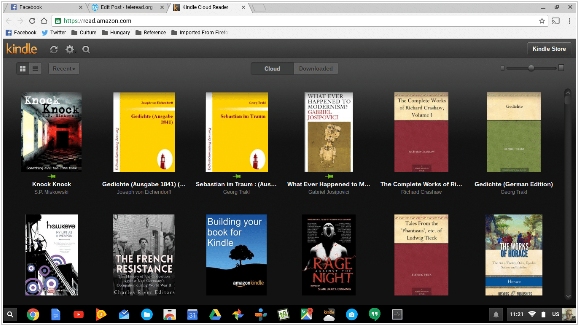
The Kindle Cloud Reader has provided the convenience of reading ebooks through various internet browsers on desktops, mobile devices, and tablets. However, Amazon has recently been removing features from the Cloud Reader, indicating that it may soon be discontinued. Presently, only previously downloaded books can be accessed, and no new titles are available. Additionally, ebooks from certain publishers with DRM cannot be opened, even if they were previously downloaded. Users are prompted with a popup window advising them to download the Kindle app for iOS or Android. Furthermore, Amazon has eliminated the capability to read books offline, necessitating a dedicated internet connection for reading purposes.
2020. You can now read Kindle Books on the new Microsoft Edge Browser
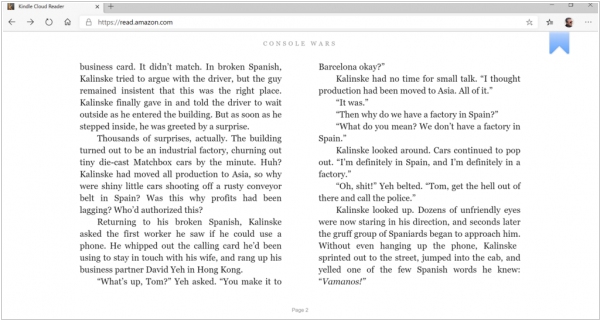
The revamped Chromium-based Edge browser from Microsoft now includes the Kindle Cloud Reader, providing users with a customizable reading experience. With this integration, users can effortlessly adjust font types, font sizes, background colors, and margins to suit their preferences. Additionally, they can create and edit notes, bookmarks, and more. Utilizing Whispersync technology, the browser seamlessly syncs the user's progress, notes, and marks across devices, allowing them to seamlessly transition from reading on Edge to continuing on their Kindle device or any device with the Kindle app installed. For word comprehension, users can utilize translation tools or access dictionary definitions. Furthermore, they have the option to browse and purchase ebooks from the Kindle Store. The reading experience can be enjoyed in both portrait and landscape modes, catering to various tablet and widescreen PC monitor setups.
2019. Kindle firmware update makes it easier to read ebooks

Amazon has recently rolled out a new firmware update, version 5.12.2, for Kindle Basic, Kindle Oasis, Kindle Voyage, and Kindle Paperwhite, aimed at enhancing the ebook reading experience. The update introduces improvements that make it more convenient to navigate ebooks and explore product recommendations. This system proves particularly beneficial for users who frequently purchase ebooks, are Prime Members, or subscribe to Kindle Unlimited, providing added ease and efficiency in managing their digital reading content.
2019. Alexa now allows to send ebooks to Kindle

Amazon has introduced a new feature that allows users to add or remove audiobooks and ebooks on their Kindle e-readers using Alexa. By utilizing the Alexa app on their smartphones or a physical speaker, users can easily instruct Alexa with commands like "Alexa, manage my content." This prompts a set of options, including adding an ebook or audiobook to their default device or completely removing them from their account. This marks the second instance in which Amazon has enhanced Kindle functionality through interaction with Alexa. The initial integration occurred in late 2016, enabling Alexa to read ebooks aloud on the Echo device.
2019. Amazon updates the $90 Kindle with a front light
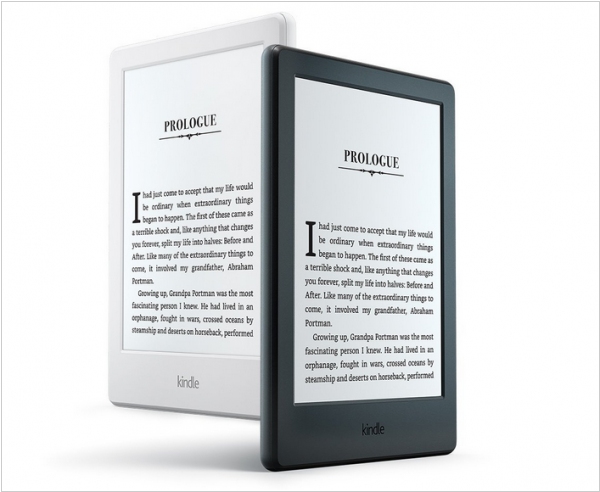
Amazon's standard Kindle now comes with an adjustable front light, complemented by a capacitive touch 167 PPI display. The device's price includes Special Offers, which refer to the screen saver ads that have been part of the product for most of its lifespan. Positioned below the pricier Kindle Paperwhite, which offers a higher resolution (300 PPI) screen, a flush design, and waterproofing starting at $130, the standard Kindle provides an affordable option. On the higher end, the Oasis starts at $230. A new feature will be introduced across the Kindle line, enabling books to be marked as read across devices, and additional reading recommendations based on users' reading history will be available. These features will be delivered to existing models through an over-the-air update.
2018. Amazon released Kindle Lite e-reading app
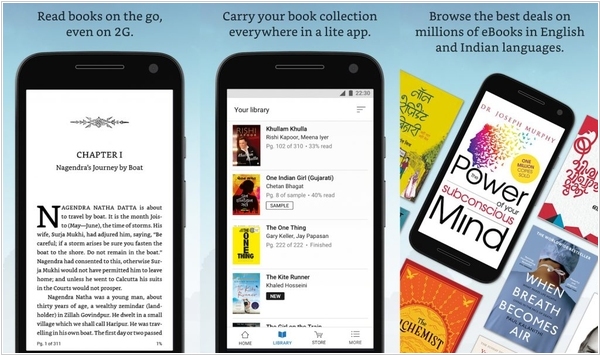
Amazon has introduced a new e-reading app called Kindle Lite. This app is specifically designed for Android Go and has a small size of only 2MB. It offers similar features as the Kindle app, such as Whispersync for syncing progress across devices, personalized recommendations, night mode, easy navigation through the table of contents, and the ability to adjust font sizes. Kindle Lite is particularly beneficial for markets with unreliable cellular access or limited 2G networks, as it allows you to read books while they are being downloaded. This feature is especially handy if you have a large collection stored in the cloud or if you've just purchased a new book and want to start reading it immediately.
2017. Kindle app gets new design and deeper Goodreads integration
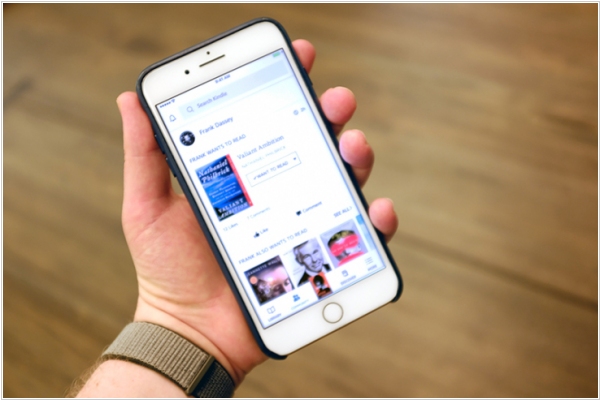
Amazon has introduced a new version of Kindle for iOS and Android, which includes a redesigned interface, enhanced integration with Goodreads, and a persistent search feature. Goodreads, the social reading network acquired by Amazon in 2013, has been gradually integrated into the Kindle mobile app. However, in this latest release, it has its own dedicated tab, offering most of the features found in the standalone Goodreads app. Users can now receive updates from friends, add new contacts, rate books, and more, all within the Kindle interface. The user interface has also undergone significant changes, featuring a lighter aesthetic with a white background that gradually darkens towards the page's edges, simulating the aging effect seen in old books.
2016. Amazon launched Kindle Reading Fund to expand digital reading around the world
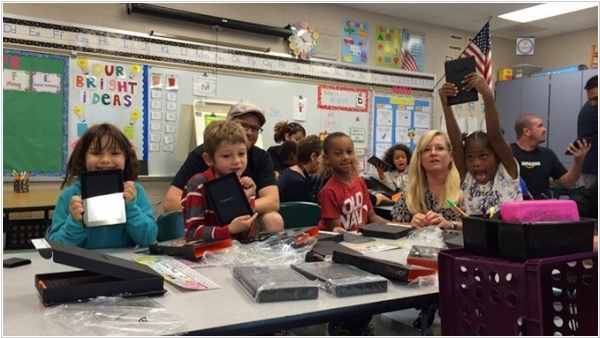
Amazon has unveiled the Kindle Reading Fund, an initiative designed to enhance global access to digital books. Through collaborations with partner organizations, the program aims to donate Kindle e-readers, Fire tablets, and e-books to communities worldwide. Amazon's support extends beyond educational institutions, libraries, PTAs, and nonprofits to include a partnership with Worldreader, enabling assistance for reading programs in developing regions. With the Kindle Reading Fund, Amazon is dedicated to promoting widespread access to literature and empowering individuals across the globe.
2016. Kindle gets a thinner and lighter design and 2x RAM
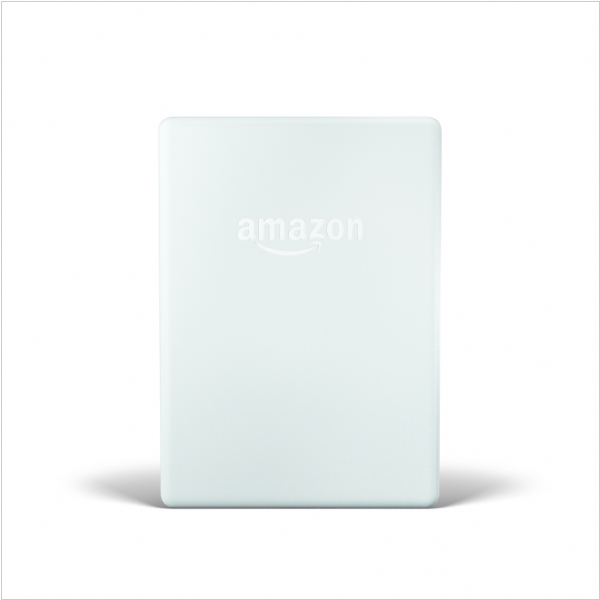
Amazon has unveiled the latest version of its entry-level Kindle, which has undergone a sleek redesign and shed some weight, making it ideal for the upcoming swimsuit season. The new model weighs a mere 5.7 ounces, a 16% reduction. Notable improvements include double the RAM compared to its predecessor, now at 512MB. It also introduces two new features: Export Notes, enabling users to send their notes and highlights via email, and Bluetooth audio, which grants access to the VoiceView content reader without the need for an adapter. The Kindle now boasts a personalized home screen and updates to its simplified Chinese offerings. Available in black and white, the device features a rounded back for enhanced ergonomics and grip. Pricing remains the same as the previous model, starting at $79 for the WiFi version with Special Offers and $99 without. Pre-orders are currently being accepted, with shipping scheduled to commence within the next few weeks. Additionally, the high-end front-lit PaperWhite model is now available in white, aligning with its name.
2016. Kindle for PC allows to read children’s books and comic books
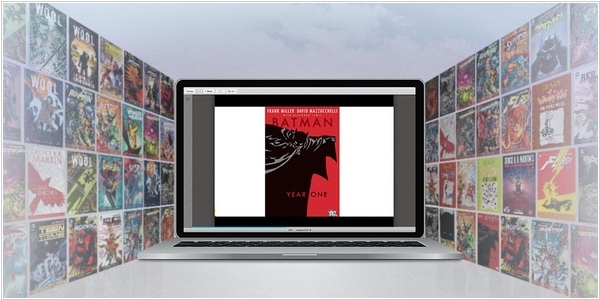
Kindle users can now enjoy the experience of reading comic books and kids' books directly on their Kindle for PC, representing a significant milestone as it eliminates the need for Amazon hardware or specific smartphone apps. Following Amazon's acquisition of Comixology, the largest digital distributor of comic books, in 2014, they have gradually integrated the vast array of content into the Kindle store. This expansion includes comics from renowned publishers like DC and Marvel, in addition to partnerships with numerous publishers worldwide. With this update, users who have purchased kids' or comic books directly from Amazon can now access and read them on Kindle for PC or Kindle for MAC, requiring a simple update for those who already have the apps installed.
2015. Kindle now allows to share book quotes via messengers
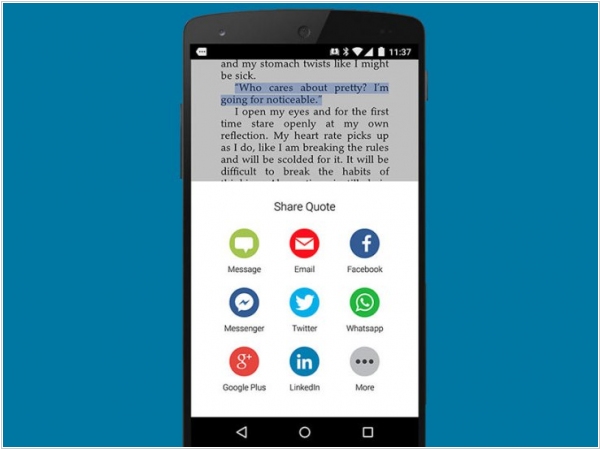
Kindle users can now enhance their book-sharing experience by utilizing various mobile messaging apps such as Facebook Messenger, WhatsApp, and texting. This new addition provides Kindle readers with a convenient way to share their favorite books or book quotes with friends. It proves particularly useful for book club groups, allowing them to engage in more profound discussions about their current reading selection through messaging apps or email. Moreover, users can now personalize their book recommendations by directly messaging specific friends whom they believe would truly appreciate the suggested title, rather than making a general post on Facebook. This upgraded feature enables the sharing of quotes, highlights, and recommendations with selected individuals and is currently accessible on Kindle for Android. Support for Kindle e-readers and other devices is anticipated to be available later this year.
2015. Amazon introduced Kindle Bundle for Kids
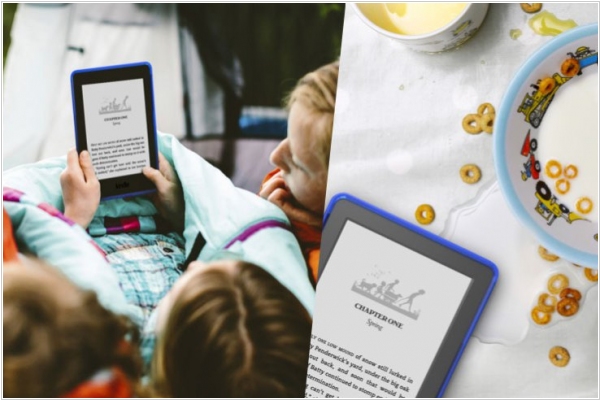
To encourage parents to purchase Kindles for their children, Amazon is launching a discounted Kindle for Kids Bundle. This package includes an ad-free Kindle e-reader, a durable cover, and an extended warranty that provides protection against spills and drops. The Bundle is priced at $99, which offers a savings of $39.98 compared to purchasing each item separately, according to Amazon. The Kindle e-reader is specifically designed for reading books and does not support apps and games like Kindle tablets do. With 4 GB of storage, it can hold thousands of books and has a battery life of up to four weeks, assuming half an hour of reading per day with wireless turned off. Parents have the option to purchase Kindle books from Amazon's extensive collection of over 250,000 titles, or they can borrow e-books from their local public library to enjoy on the device.
2015. Kindle Convert allows to turn your paper library into e-Books
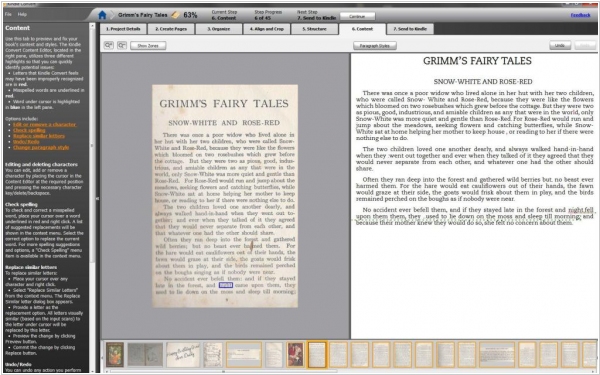
If you're hesitant to part with your paper books because the thought of repurchasing them as Kindle titles seems overwhelming, Amazon has a solution for you: Kindle Convert. This program, available for Windows, allows you to convert your print books into fully compatible digital versions that can be read using Amazon's Kindle software. The converted books offer adjustable font sizes, Whispersync for syncing your reading position across devices, and free backup in Amazon's cloud, granting access from various devices. The software is priced at $49. To digitize your books, you will need to scan them using a standard flatbed or another type of computer scanner, scanning two pages at a time at most. Currently, Kindle Convert is limited to customers in the United States.
2014. Kindle app allows instantly upgrade text book to audiobook
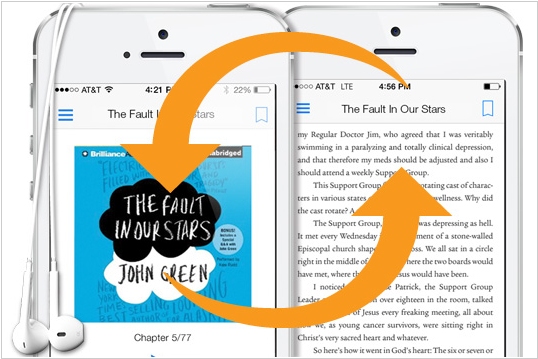
On occasions, you may prefer to read a book, while at other times, you might prefer to listen to it. With Amazon's Kindle apps, you can now seamlessly switch to the Audible version of a book with just a single tap, provided you have purchased the audio upgrade for the book you are currently reading. The cost of audio upgrades starts at $0.99 per title, but it can go up to approximately $3.99 or more for popular titles like "The Hunger Games." It's important to note that you have already purchased the Kindle version of these books, which means that opting for the Audible upgrade might entail an additional cost for essentially the same content. However, in most cases, the Audible upgrade is significantly more affordable. This feature not only enables Amazon to generate extra revenue from existing purchases but also proves genuinely beneficial for individuals with a busy schedule or those who have a mixed commute and wish to continue "reading" even when it's not possible to do so in the traditional sense.
2013. Amazon launches electronic literary magazine for Kindle
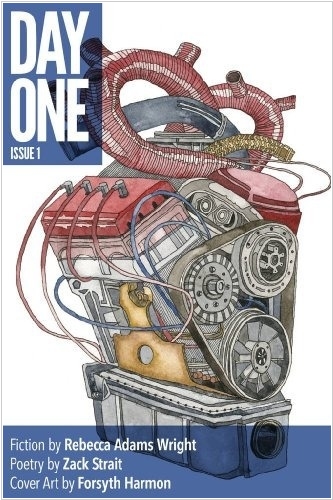
Amazon has introduced a digital magazine called Day One, which will feature the works of a writer and a poet on a weekly basis. The regular annual subscription for Day One is priced at $19.99, but for a limited time, it is available for $9.99. Subscribers will automatically receive each issue on their Kindle or Kindle app. Every edition of Day One includes a letter from the editor and may contain additional content such as playlists, illustrations, or brief interviews with the featured authors. Amazon intends to showcase the work of emerging writers and translate stories from various parts of the world into English. The inaugural issue, released on Wednesday, includes the short story "Sheila" by Rebecca Adams Wring and the poem "Wrought" by Zach Strait.
2013. Amazon launched new Kindle app with collections
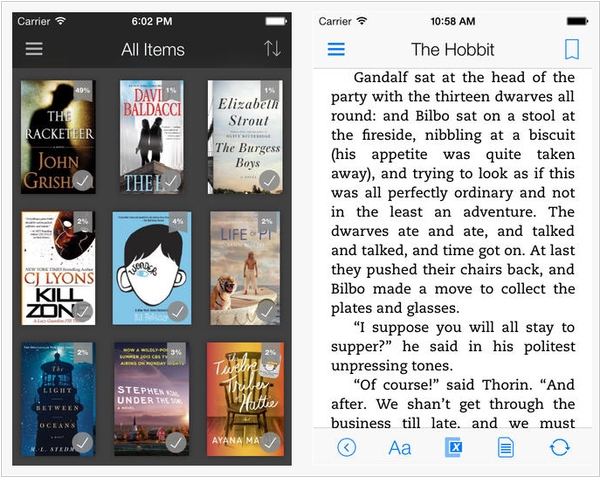
We have just launched a significant update for our Kindle for iOS app. This version of the app is specifically optimized for iOS 7 and introduces a brand-new design. It also includes a Collections feature, which enables users to effortlessly organize their books, documents, and magazines. You have the option to add a book to multiple collections, such as placing "A Game of Thrones" in both "My Favorites" and "Fantasy Epics." However, it's important to note that these collections are not synchronized with the collections you create on your e-reader device. As usual, the Kindle iOS app allows you to customize your reading screen, easily highlight important sections, and utilize the X-Ray feature, which provides insights into the "bones of the book" and offers information about notable characters, places, and phrases from Shelfari.com and Wikipedia. For more information, please refer to our article: Why you need Kindle collection manager.
2013. Amazon wants to create used ebook marketplace
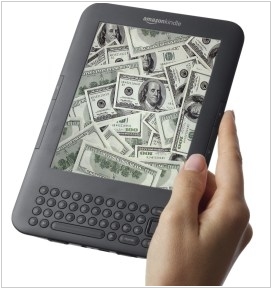
Amazon has recently secured a patent for a unique marketplace that enables individuals to sell their used ebooks. Although ebooks do not endure physical wear and tear, this resale process is more akin to transferring book licenses. According to Amazon's approach, when a book is resold, it is downloaded onto a new device while simultaneously being removed from the original owner's bookshelf. Currently, Kindle users have the option to "lend" ebooks, resulting in the temporary removal of the book from their own device as their friend gains access to a copy in their digital library. However, the intriguing question arises: will Amazon risk losing profits if users opt to purchase cheaper books from their acquaintances instead of buying from the Kindle store?
2012. Windows 8 launch: with Kindle, and without Nook
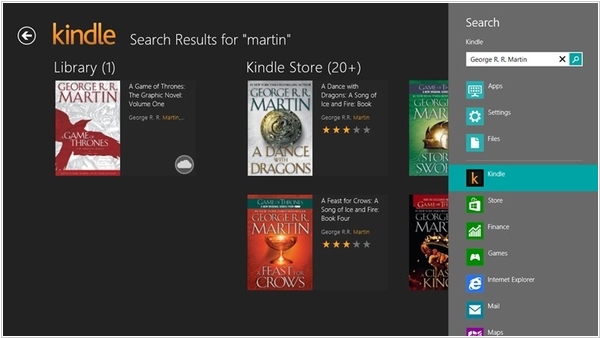
Today, Windows 8 has officially launched worldwide, accompanied by the introduction of the Windows Store, which serves as the primary hub for Windows 8 apps (the exclusive source for Windows RT tablets). Surprisingly, the Nook app is currently unavailable both as a built-in feature in Windows and within the Windows Store. It's worth mentioning that Microsoft established a partnership with Barnes & Noble and jointly formed a company to oversee the Nook ecosystem. They had previously promised to develop the Nook app for Windows 8 prior to its launch, but unfortunately, they were unable to fulfill that commitment. In contrast, their main competitor, Amazon, already offers the Kindle app in the Windows Store. Similar to Kindle apps on other platforms, this app seamlessly synchronizes your progress, bookmarks, notes, and highlights across all your devices. Consequently, you can commence reading a book on your Kindle e-reader and seamlessly transition to a Windows 8 computer or tablet to continue where you left off.
2012. Kindle e-Readers sales make no profit to Amazon
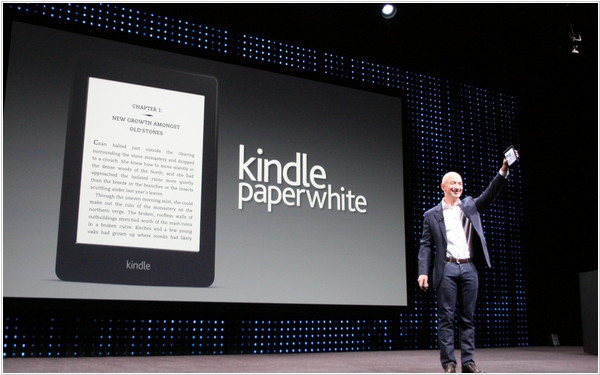
During an interview with BBC, Amazon's CEO Jeff Bezos revealed that the company sells its Kindle e-readers and tablets at production cost, without earning any profits from their sales. He stated, "We want to make money when people use our devices, not when they buy them." This business model stands in stark contrast to Apple, which has amassed a significant cash reserve through the profit margins on its mobile products. It's worth noting that the latest model of the Kindle Paperwhite starts at $119 for the Wi-Fi version, while the Kindle 5 is priced at $69. To provide a comprehensive view, it's important to mention that Amazon generates revenue not only from the sale of books and media content via Kindle but also through advertising displayed during Kindle's sleep mode. For more information, you can also explore: Why you need a Kindle collection manager.
11.10.23. Kindle Scribe annotations are now viewable on Kindle app
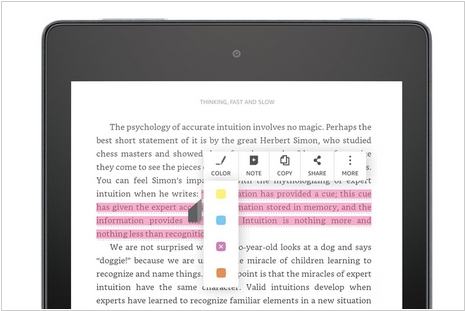
Annotations made within ebooks using Kindle Scribe can now be accessed through the Kindle app on iOS devices. Although support for viewing Notebooks from Kindle Scribe on the iOS app was introduced earlier, the capability to view in-book annotations has been added recently. This enhancement allows users to conveniently review handwritten notes and highlights in their Kindle books using a phone or tablet, even without their Kindle Scribe. Notably, the note syncing feature will also be extended to the Kindle app for Android, but this update is anticipated to roll out in "early 2024."
2023. Kindle personal documents will be delivered in KFX Format
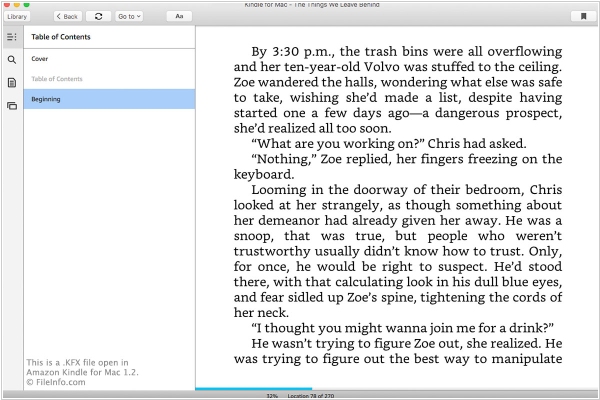
Amazon is now in the process of converting user-uploaded Kindle personal documents into the newer KFX format when they are downloaded on Kindle apps and Kindle e-readers. Until recently, only the Kindle Scribe supported personal documents in the KFX format. However, Amazon has now begun extending this support to other devices and applications, including the Kindle for Android and Kindle for iOS apps. Furthermore, Kindle e-readers that are compatible with the KFX format, such as the Kindle Paperwhite 3 and newer models, are now receiving personal documents in the KFX format as well. Previously, Amazon used to send older formats like AZW3 and MOBI to Kindle devices and apps when users sent personal documents through email or used the Send to Kindle webpage or app. The introduction of the ability to download personal documents in KFX format brings added support for improved typesetting and includes several extra features such as multi-page view and alignment settings. Essentially, personal documents and e-books obtained from sources other than Amazon and added to your Kindle library are now being treated more similarly to official Kindle e-books.
2023. Amazon released new Kindle app for Mac
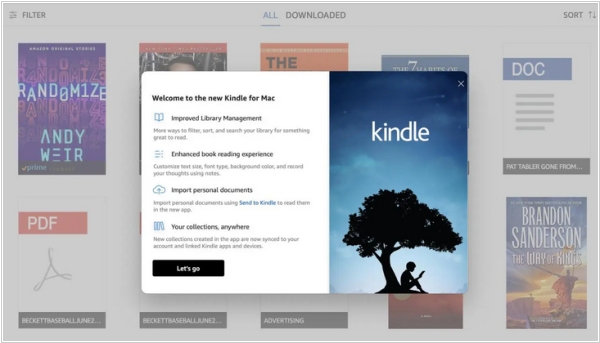
Amazon has unveiled a fresh Kindle reading app for Mac users, while rebranding the previous version as "Kindle Classic." It boasts a contemporary aesthetic that mirrors the Kindle app found on iOS devices and introduces an array of novel features, including infinite scrolling, a reading ruler, expanded font options, a full-screen viewing mode, a variety of new themes, page-turn animations, X-Ray integration, and numerous other enhancements. Kindle for Mac adopts the same design as the highly popular Kindle app on iOS. Upon launching the app, users are greeted with their personal library, showcasing vibrant and inviting cover art for all the e-books they own, as well as any downloaded samples. Users have the flexibility to organize their library using grid or list views, create collections, and apply filters to sort by read/unread status, documents, or Newsstand materials. It's worth noting that, as of now, the Kindle app on Mac does not support audiobooks or provide an audiobook player.
2023. Kindle for PC update is required to download newer eBooks
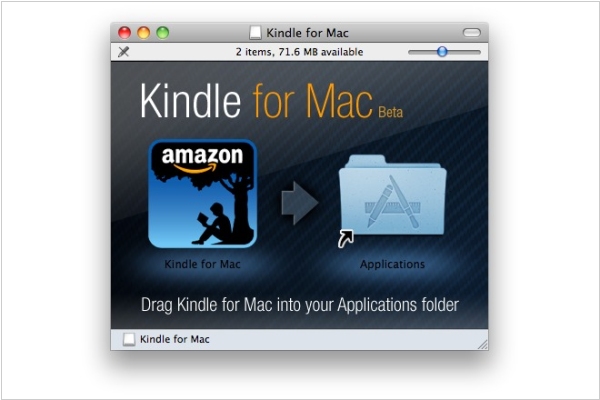
Kindle users on PC and Mac are now required by Amazon to install an update to access and read newly published Kindle ebooks from January 3rd, 2023, onwards. The reason behind this mandatory update is that Amazon has transitioned to offering newer ebooks exclusively in their KFX format, leaving behind their older Kindle formats. This move has sparked concerns among ebook buyers, with some interpreting it as another means for Amazon to exert control over purchased content. It signals a growing trend in the ebook industry where format changes and enhanced DRM measures are becoming more prevalent. Looking ahead, it remains uncertain how ebooks will be treated in the future. Given the constantly evolving nature of digital media, the ability to download purchased ebooks now does not guarantee that the same will hold true ten or twenty years down the line.
2022. Send to Kindle app for PC and Mac now supports EPUB
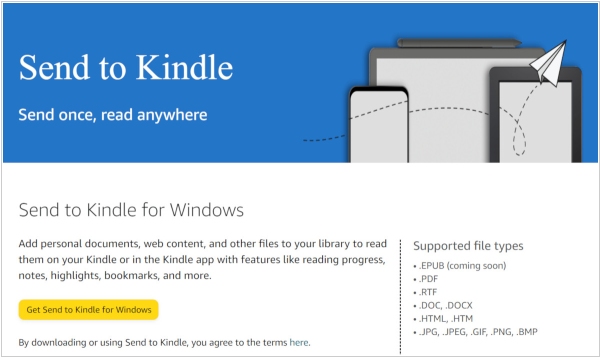
At long last, Amazon has released an update for its Send to Kindle applications on Windows and Mac computers, introducing the ability to send EPUB files to Kindle e-readers and Kindle reading apps. It's important to note that these EPUB files are not directly sent to Kindles, but instead undergo conversion to the Kindle format during the process. Furthermore, this feature is limited to DRM-free EPUBs. Amazon initially incorporated support for emailing EPUBs in April, followed by enabling EPUB sending on their iOS and Android Kindle apps in August. Finally, the PC and Mac applications have caught up, now allowing users to send EPUBs as well.
2022. Amazon's Send to Kindle for EPUB is now live
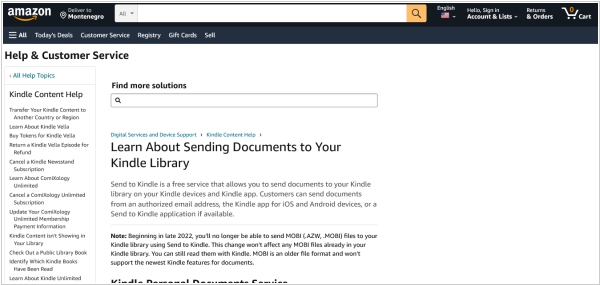
A few months ago, Amazon made an announcement stating that Send to Kindle would now be compatible with EPUB files. The feature is now available, allowing users to utilize the Send to Kindle applications for PC or Mac, the Chrome Extension, Kindle for Android, and email. This marks the first time that Amazon has supported the EPUB format for delivery to Kindle accounts. However, it's important to note that when utilizing the Send to Kindle system, EPUB files are converted to the AZW3 format before being sent to your device. This conversion ensures that the book maintains proper typography and enables access to features such as X-Ray, dictionaries, and Wordwise.
2022. Kindle Store is no longer available on older Kindles
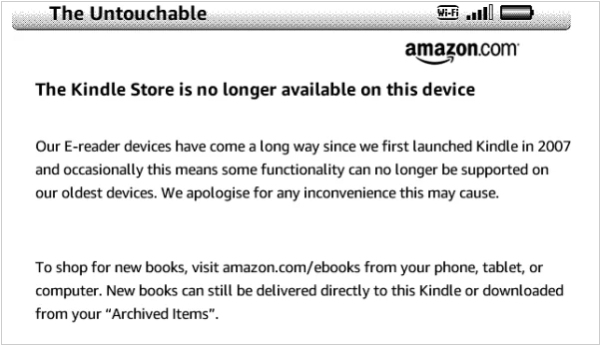
The Kindle store is no longer accessible on older Kindle models, such as the Kindle DX, Kindle 2, Kindle 3 (also known as Kindle Keyboard), Kindle 4, and Kindle 5. Essentially, if your Kindle device lacks a touchscreen, it will no longer have the ability to browse the Kindle store. This change had already occurred for certain Kindle models last year when the 3G towers were discontinued. Now, the store functionality is also being disabled for older non-touchscreen WiFi models, including the previously popular Kindle 3. While direct shopping from these Kindles is no longer possible, users can still send ebooks to them and continue reading as before. It is unfortunate to witness older devices losing functionality, but considering that even the 5th generation Kindle is now a decade old, it is understandable that Amazon no longer wishes to maintain a non-touchscreen store for these aging Kindles.
2022. You can no longer buy Kindle Books on Android
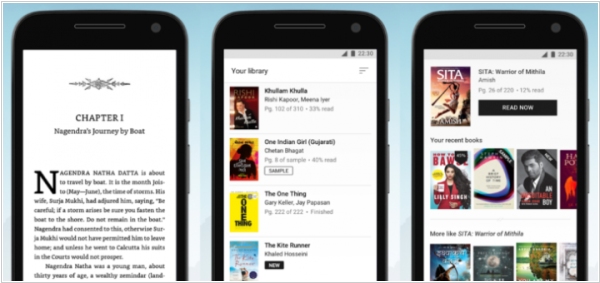
Amazon has recently disabled the purchasing feature for ebooks within the Kindle app for Android, in compliance with Google's policy changes. When attempting to buy digital books, users are now greeted with a notification explaining that buying ebooks is no longer supported due to the requirement of using Google's billing system, which entails a 30% transaction fee. Given that Amazon holds the position as the largest ebook retailer globally, the financial impact of the commission imposed by Google would be substantial. Following suit, Amazon joins the ranks of other companies, such as Audible and Barnes and Noble, which have also suspended digital transactions on Android platforms in recent weeks, including the sale of audiobooks and ebooks within their respective apps.
2022. Amazon adds EPUB and drops MOBI support on Send to Kindle apps

In a recent update, Amazon introduced the ability for Kindle users to send DRM-free ePub files to their devices via email, which is a positive development for the Kindle Personal Documents Service. However, alongside this announcement, Amazon also revealed their decision to discontinue support for the older MOBI format. While MOBI books lack certain features found in newer formats, such as custom fonts and font control options, one advantage of sideloaded MOBI books was the display of book covers, unlike other sideloaded formats that only show a generic cover. It's important to clarify that Amazon is not completely eliminating support for MOBI format on Kindles; users will still be able to read MOBI files already added to their devices. However, the wireless transfer of MOBI files to Kindles via Amazon Kindle Personal Documents Service will no longer be supported.
2021. Kindle for PC discontinues support for Windows 7
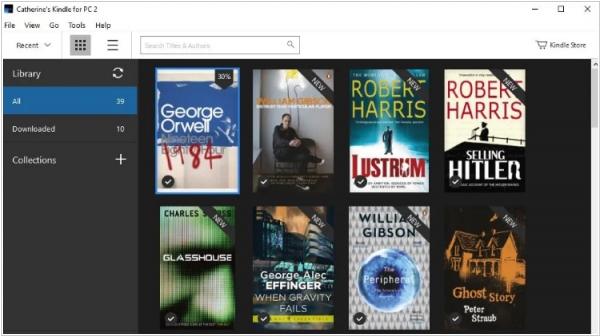
Amazon recently made an announcement stating that they will no longer offer support for Windows 7 on their Kindle PC app. If you currently have Kindle for PC installed on a Windows 7 system, the software will no longer receive updates. Eventually, the platform will be completely discontinued, preventing users from purchasing or reading ebooks. Kindle for PC is officially supported on Windows 10, 8.1, or 8. It is anticipated that Amazon will also withdraw support for Windows 8 in the near future. The reason behind this decision is primarily related to the upcoming release of Windows 11, as users will have the option to utilize the main Kindle app for Android, which offers a more extensive range of features compared to Kindle for PC or the Kindle Cloud Reader. It is highly likely that the majority of users will opt to use the Kindle app on their Windows 11 devices, such as computers, tablets, or slates.
2021. Amazon will no longer be providing free access to Kindle magazines

Amazon has implemented a policy change regarding access to Kindle magazines for paper edition subscribers. From now on, free access to Kindle magazines will only be available if the subscription is made directly through Amazon. However, it's important to note that this change does not affect the status of your subscription with the publisher. To continue receiving the Kindle edition of these titles, you have the option to subscribe through Kindle Newsstand. It's worth mentioning that any existing editions of the magazine on your Kindle device will remain unaffected by this update.
2020. Kindle makes it easier to borrow ebooks from Prime Reading
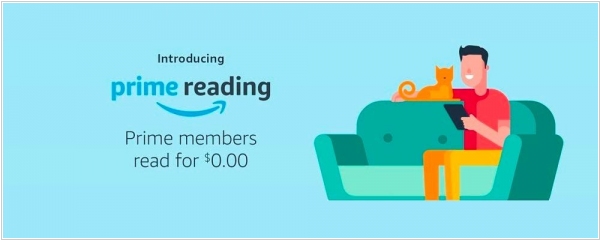
The latest firmware update, version 5.13.3, for Kindle e-readers introduces the ability to borrow ebooks directly from Kindle Unlimited, Prime Reading, and the public library, all conveniently accessible from the home screen. This update is compatible with a wide range of devices, including the Kindle Voyage and newer models. To view popular titles from Kindle Unlimited and Prime Reading, it is necessary to have the Home Screen View feature enabled in the settings menu. Additionally, Amazon has relocated the Kindle user guide from the library shelf to the help menu, optimizing space usage. The update also includes various performance enhancements, bug fixes, and general improvements to enhance the overall user experience.
2020. Kindle for Android now allows permanently delete ebooks
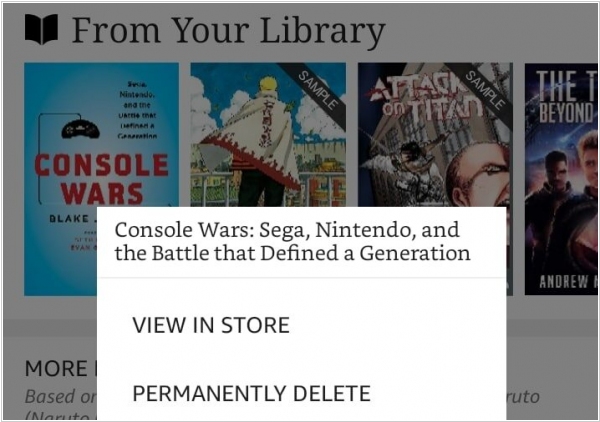
Amazon has introduced a new feature that enables users to delete Kindle books directly from their Android smartphones and tablets. This functionality provides the convenience of completely removing ebooks that are no longer desired on the device, including samples that may have been downloaded years ago. To delete a book, simply navigate to your library, locate the desired title, and long press on the cover art. A confirmation prompt will appear, allowing you to confirm the removal. Additionally, the update offers the ability to filter your books by Family Library titles and ensures seamless synchronization of your reading progress across devices, whether you prefer the Page Flip View or Continuous Scrolling mode.
2020. Amazon discontinues Kindle Owners Lending Library
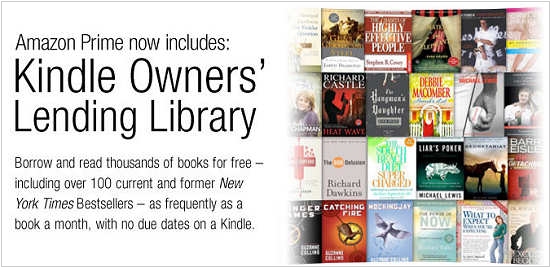
Amazon has recently made the decision to discontinue the Lending Library program and is now redirecting users to utilize Kindle Unlimited or Prime Reading instead. The Kindle Lending Library, which was launched back in 2011, allowed Prime members to borrow a free book every month. Once a book was borrowed, it could be re-downloaded for free at any time in the future. Books included in the lending library were denoted with a "Prime" logo and featured a "Borrow for free" button alongside the traditional "Buy" option. The program gained significant popularity as there were no expiration dates for borrowed books. However, in 2016, Amazon introduced Prime Reading, effectively overshadowing the Kindle Lending Library. As a result, Amazon ceased actively promoting the Lending Library on their website and through press releases.
2020. Amazon lowers Kindle price to compete against Kobo Nia

In a few days, the Kobo Nia will be released, and Amazon is making a strong effort to persuade customers to purchase their entry-level Kindle device. They have recently reduced the price by $20, making it available for $69.99 USD, while the Kobo Nia will retail for $99 USD. The entry-level Kindle e-reader offers a 6-inch E Ink Carta display with a resolution of 800x600 and 167 PPI. Notably, this is the first Kindle model to feature a front-light display, allowing users to adjust brightness using a convenient slider bar. The device is equipped with four white LED lights located at the bottom of the bezel, projecting light upward to avoid direct eye contact. On the other hand, the Kobo Nia boasts a 6-inch E INK Carta HD capacitive touchscreen display with a resolution of 1024x758 and 212 PPI. It also features five white LED lights.
2020. Amazon discontinues the Kindle Cloud Reader
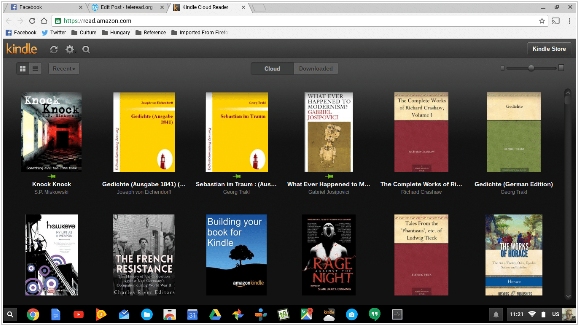
The Kindle Cloud Reader has provided the convenience of reading ebooks through various internet browsers on desktops, mobile devices, and tablets. However, Amazon has recently been removing features from the Cloud Reader, indicating that it may soon be discontinued. Presently, only previously downloaded books can be accessed, and no new titles are available. Additionally, ebooks from certain publishers with DRM cannot be opened, even if they were previously downloaded. Users are prompted with a popup window advising them to download the Kindle app for iOS or Android. Furthermore, Amazon has eliminated the capability to read books offline, necessitating a dedicated internet connection for reading purposes.
2020. You can now read Kindle Books on the new Microsoft Edge Browser
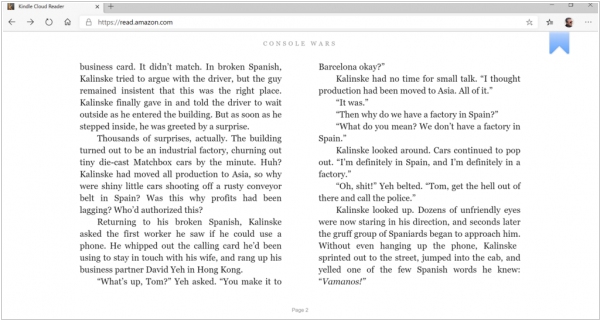
The revamped Chromium-based Edge browser from Microsoft now includes the Kindle Cloud Reader, providing users with a customizable reading experience. With this integration, users can effortlessly adjust font types, font sizes, background colors, and margins to suit their preferences. Additionally, they can create and edit notes, bookmarks, and more. Utilizing Whispersync technology, the browser seamlessly syncs the user's progress, notes, and marks across devices, allowing them to seamlessly transition from reading on Edge to continuing on their Kindle device or any device with the Kindle app installed. For word comprehension, users can utilize translation tools or access dictionary definitions. Furthermore, they have the option to browse and purchase ebooks from the Kindle Store. The reading experience can be enjoyed in both portrait and landscape modes, catering to various tablet and widescreen PC monitor setups.
2019. Kindle firmware update makes it easier to read ebooks

Amazon has recently rolled out a new firmware update, version 5.12.2, for Kindle Basic, Kindle Oasis, Kindle Voyage, and Kindle Paperwhite, aimed at enhancing the ebook reading experience. The update introduces improvements that make it more convenient to navigate ebooks and explore product recommendations. This system proves particularly beneficial for users who frequently purchase ebooks, are Prime Members, or subscribe to Kindle Unlimited, providing added ease and efficiency in managing their digital reading content.
2019. Alexa now allows to send ebooks to Kindle

Amazon has introduced a new feature that allows users to add or remove audiobooks and ebooks on their Kindle e-readers using Alexa. By utilizing the Alexa app on their smartphones or a physical speaker, users can easily instruct Alexa with commands like "Alexa, manage my content." This prompts a set of options, including adding an ebook or audiobook to their default device or completely removing them from their account. This marks the second instance in which Amazon has enhanced Kindle functionality through interaction with Alexa. The initial integration occurred in late 2016, enabling Alexa to read ebooks aloud on the Echo device.
2019. Amazon updates the $90 Kindle with a front light
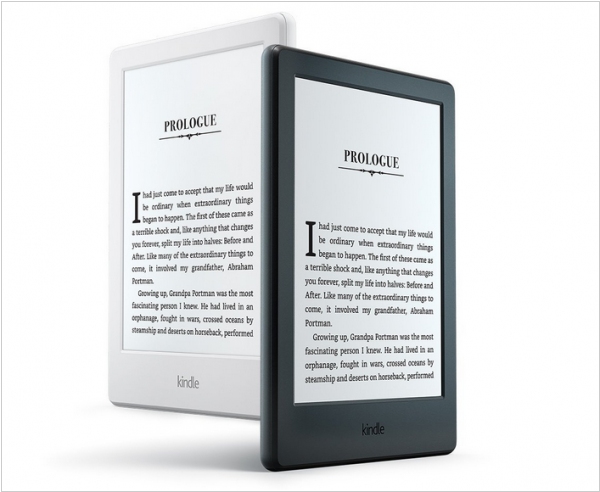
Amazon's standard Kindle now comes with an adjustable front light, complemented by a capacitive touch 167 PPI display. The device's price includes Special Offers, which refer to the screen saver ads that have been part of the product for most of its lifespan. Positioned below the pricier Kindle Paperwhite, which offers a higher resolution (300 PPI) screen, a flush design, and waterproofing starting at $130, the standard Kindle provides an affordable option. On the higher end, the Oasis starts at $230. A new feature will be introduced across the Kindle line, enabling books to be marked as read across devices, and additional reading recommendations based on users' reading history will be available. These features will be delivered to existing models through an over-the-air update.
2018. Amazon released Kindle Lite e-reading app
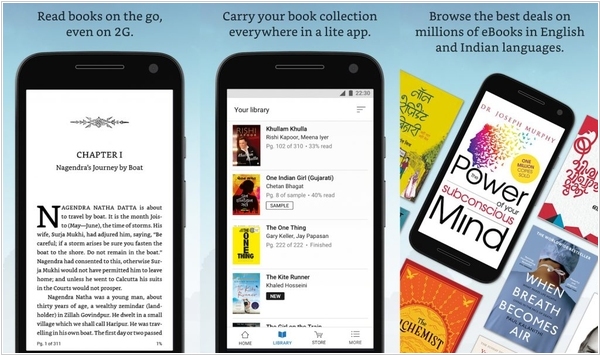
Amazon has introduced a new e-reading app called Kindle Lite. This app is specifically designed for Android Go and has a small size of only 2MB. It offers similar features as the Kindle app, such as Whispersync for syncing progress across devices, personalized recommendations, night mode, easy navigation through the table of contents, and the ability to adjust font sizes. Kindle Lite is particularly beneficial for markets with unreliable cellular access or limited 2G networks, as it allows you to read books while they are being downloaded. This feature is especially handy if you have a large collection stored in the cloud or if you've just purchased a new book and want to start reading it immediately.
2017. Kindle app gets new design and deeper Goodreads integration
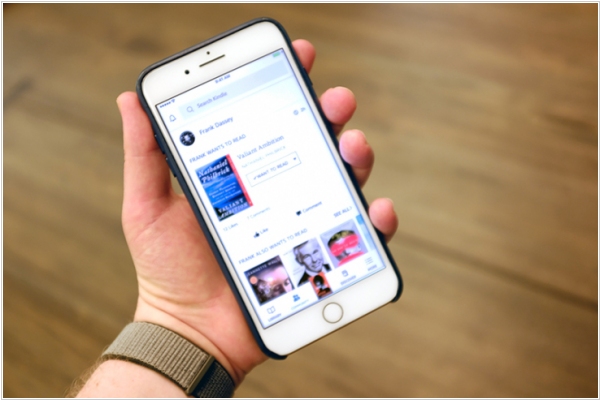
Amazon has introduced a new version of Kindle for iOS and Android, which includes a redesigned interface, enhanced integration with Goodreads, and a persistent search feature. Goodreads, the social reading network acquired by Amazon in 2013, has been gradually integrated into the Kindle mobile app. However, in this latest release, it has its own dedicated tab, offering most of the features found in the standalone Goodreads app. Users can now receive updates from friends, add new contacts, rate books, and more, all within the Kindle interface. The user interface has also undergone significant changes, featuring a lighter aesthetic with a white background that gradually darkens towards the page's edges, simulating the aging effect seen in old books.
2016. Amazon launched Kindle Reading Fund to expand digital reading around the world
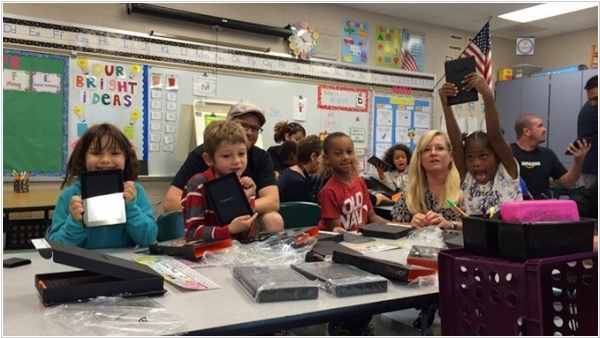
Amazon has unveiled the Kindle Reading Fund, an initiative designed to enhance global access to digital books. Through collaborations with partner organizations, the program aims to donate Kindle e-readers, Fire tablets, and e-books to communities worldwide. Amazon's support extends beyond educational institutions, libraries, PTAs, and nonprofits to include a partnership with Worldreader, enabling assistance for reading programs in developing regions. With the Kindle Reading Fund, Amazon is dedicated to promoting widespread access to literature and empowering individuals across the globe.
2016. Kindle gets a thinner and lighter design and 2x RAM
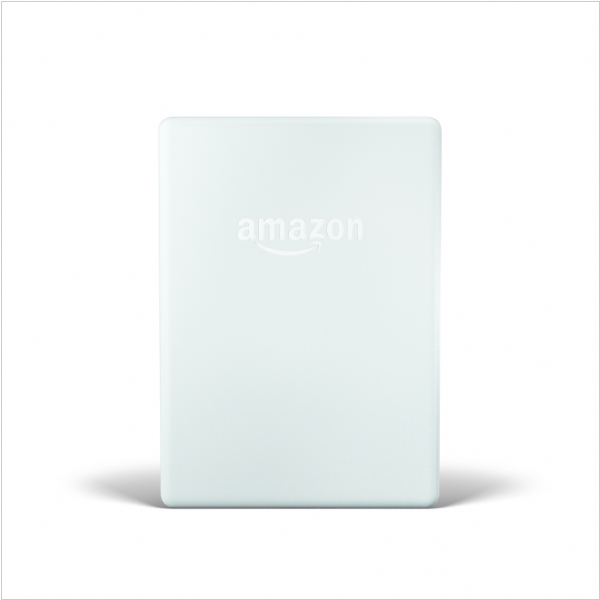
Amazon has unveiled the latest version of its entry-level Kindle, which has undergone a sleek redesign and shed some weight, making it ideal for the upcoming swimsuit season. The new model weighs a mere 5.7 ounces, a 16% reduction. Notable improvements include double the RAM compared to its predecessor, now at 512MB. It also introduces two new features: Export Notes, enabling users to send their notes and highlights via email, and Bluetooth audio, which grants access to the VoiceView content reader without the need for an adapter. The Kindle now boasts a personalized home screen and updates to its simplified Chinese offerings. Available in black and white, the device features a rounded back for enhanced ergonomics and grip. Pricing remains the same as the previous model, starting at $79 for the WiFi version with Special Offers and $99 without. Pre-orders are currently being accepted, with shipping scheduled to commence within the next few weeks. Additionally, the high-end front-lit PaperWhite model is now available in white, aligning with its name.
2016. Kindle for PC allows to read children’s books and comic books
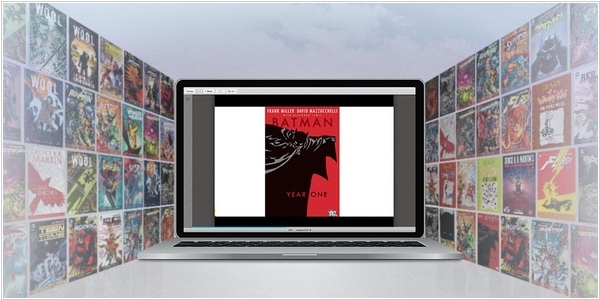
Kindle users can now enjoy the experience of reading comic books and kids' books directly on their Kindle for PC, representing a significant milestone as it eliminates the need for Amazon hardware or specific smartphone apps. Following Amazon's acquisition of Comixology, the largest digital distributor of comic books, in 2014, they have gradually integrated the vast array of content into the Kindle store. This expansion includes comics from renowned publishers like DC and Marvel, in addition to partnerships with numerous publishers worldwide. With this update, users who have purchased kids' or comic books directly from Amazon can now access and read them on Kindle for PC or Kindle for MAC, requiring a simple update for those who already have the apps installed.
2015. Kindle now allows to share book quotes via messengers
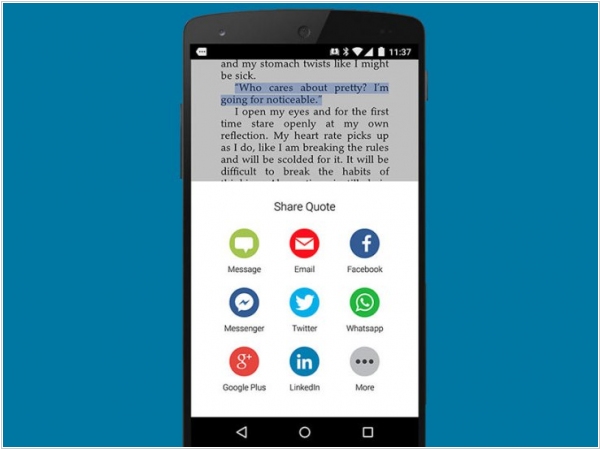
Kindle users can now enhance their book-sharing experience by utilizing various mobile messaging apps such as Facebook Messenger, WhatsApp, and texting. This new addition provides Kindle readers with a convenient way to share their favorite books or book quotes with friends. It proves particularly useful for book club groups, allowing them to engage in more profound discussions about their current reading selection through messaging apps or email. Moreover, users can now personalize their book recommendations by directly messaging specific friends whom they believe would truly appreciate the suggested title, rather than making a general post on Facebook. This upgraded feature enables the sharing of quotes, highlights, and recommendations with selected individuals and is currently accessible on Kindle for Android. Support for Kindle e-readers and other devices is anticipated to be available later this year.
2015. Amazon introduced Kindle Bundle for Kids
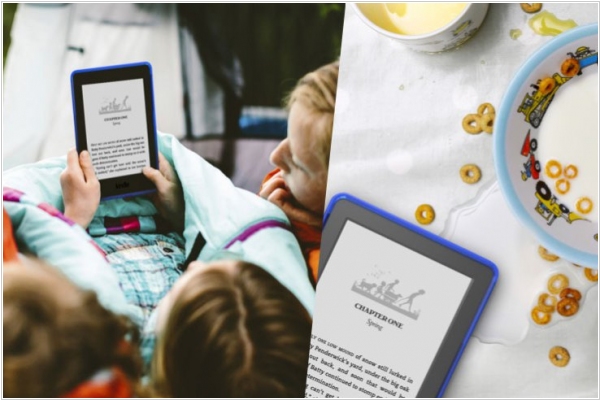
To encourage parents to purchase Kindles for their children, Amazon is launching a discounted Kindle for Kids Bundle. This package includes an ad-free Kindle e-reader, a durable cover, and an extended warranty that provides protection against spills and drops. The Bundle is priced at $99, which offers a savings of $39.98 compared to purchasing each item separately, according to Amazon. The Kindle e-reader is specifically designed for reading books and does not support apps and games like Kindle tablets do. With 4 GB of storage, it can hold thousands of books and has a battery life of up to four weeks, assuming half an hour of reading per day with wireless turned off. Parents have the option to purchase Kindle books from Amazon's extensive collection of over 250,000 titles, or they can borrow e-books from their local public library to enjoy on the device.
2015. Kindle Convert allows to turn your paper library into e-Books
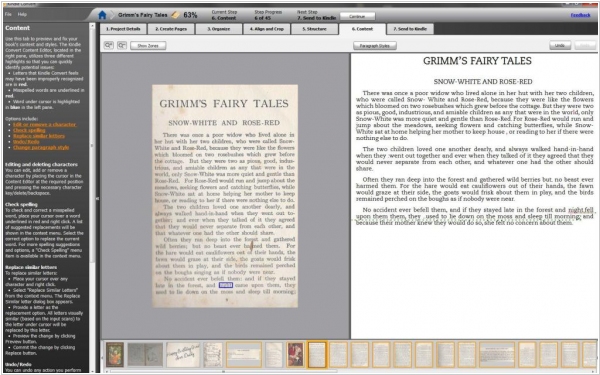
If you're hesitant to part with your paper books because the thought of repurchasing them as Kindle titles seems overwhelming, Amazon has a solution for you: Kindle Convert. This program, available for Windows, allows you to convert your print books into fully compatible digital versions that can be read using Amazon's Kindle software. The converted books offer adjustable font sizes, Whispersync for syncing your reading position across devices, and free backup in Amazon's cloud, granting access from various devices. The software is priced at $49. To digitize your books, you will need to scan them using a standard flatbed or another type of computer scanner, scanning two pages at a time at most. Currently, Kindle Convert is limited to customers in the United States.
2014. Kindle app allows instantly upgrade text book to audiobook
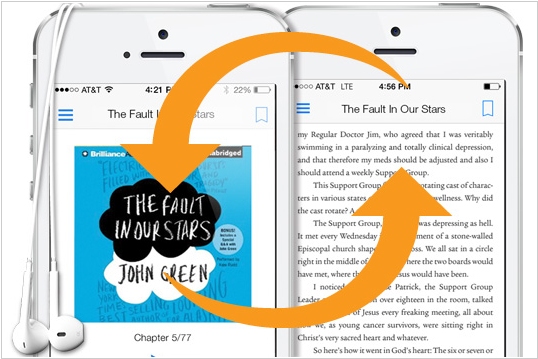
On occasions, you may prefer to read a book, while at other times, you might prefer to listen to it. With Amazon's Kindle apps, you can now seamlessly switch to the Audible version of a book with just a single tap, provided you have purchased the audio upgrade for the book you are currently reading. The cost of audio upgrades starts at $0.99 per title, but it can go up to approximately $3.99 or more for popular titles like "The Hunger Games." It's important to note that you have already purchased the Kindle version of these books, which means that opting for the Audible upgrade might entail an additional cost for essentially the same content. However, in most cases, the Audible upgrade is significantly more affordable. This feature not only enables Amazon to generate extra revenue from existing purchases but also proves genuinely beneficial for individuals with a busy schedule or those who have a mixed commute and wish to continue "reading" even when it's not possible to do so in the traditional sense.
2013. Amazon launches electronic literary magazine for Kindle
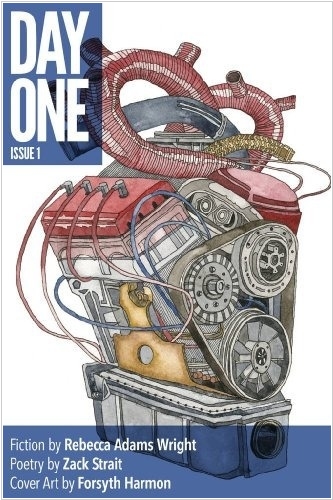
Amazon has introduced a digital magazine called Day One, which will feature the works of a writer and a poet on a weekly basis. The regular annual subscription for Day One is priced at $19.99, but for a limited time, it is available for $9.99. Subscribers will automatically receive each issue on their Kindle or Kindle app. Every edition of Day One includes a letter from the editor and may contain additional content such as playlists, illustrations, or brief interviews with the featured authors. Amazon intends to showcase the work of emerging writers and translate stories from various parts of the world into English. The inaugural issue, released on Wednesday, includes the short story "Sheila" by Rebecca Adams Wring and the poem "Wrought" by Zach Strait.
2013. Amazon launched new Kindle app with collections
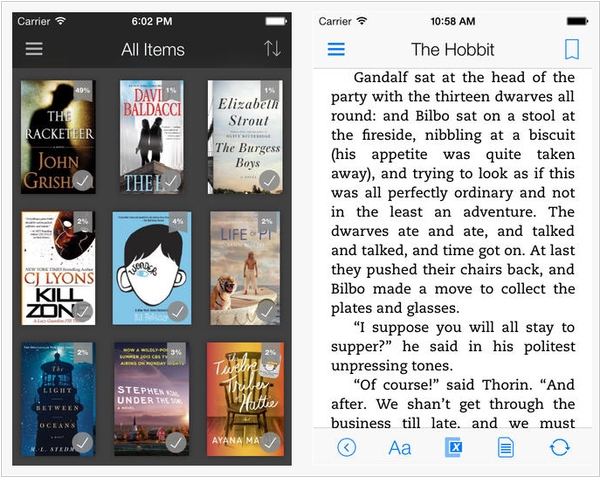
We have just launched a significant update for our Kindle for iOS app. This version of the app is specifically optimized for iOS 7 and introduces a brand-new design. It also includes a Collections feature, which enables users to effortlessly organize their books, documents, and magazines. You have the option to add a book to multiple collections, such as placing "A Game of Thrones" in both "My Favorites" and "Fantasy Epics." However, it's important to note that these collections are not synchronized with the collections you create on your e-reader device. As usual, the Kindle iOS app allows you to customize your reading screen, easily highlight important sections, and utilize the X-Ray feature, which provides insights into the "bones of the book" and offers information about notable characters, places, and phrases from Shelfari.com and Wikipedia. For more information, please refer to our article: Why you need Kindle collection manager.
2013. Amazon wants to create used ebook marketplace
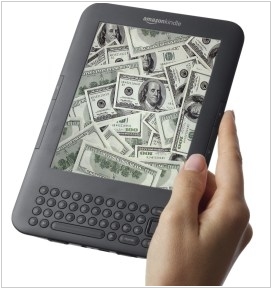
Amazon has recently secured a patent for a unique marketplace that enables individuals to sell their used ebooks. Although ebooks do not endure physical wear and tear, this resale process is more akin to transferring book licenses. According to Amazon's approach, when a book is resold, it is downloaded onto a new device while simultaneously being removed from the original owner's bookshelf. Currently, Kindle users have the option to "lend" ebooks, resulting in the temporary removal of the book from their own device as their friend gains access to a copy in their digital library. However, the intriguing question arises: will Amazon risk losing profits if users opt to purchase cheaper books from their acquaintances instead of buying from the Kindle store?
2012. Windows 8 launch: with Kindle, and without Nook
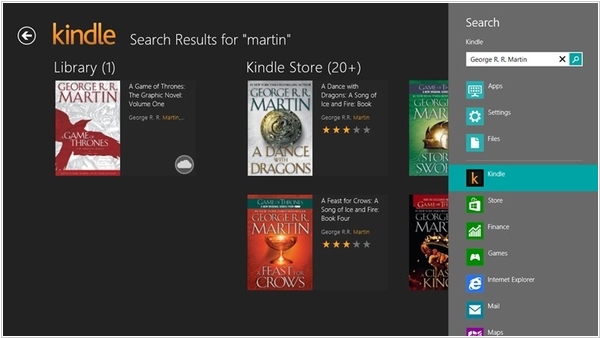
Today, Windows 8 has officially launched worldwide, accompanied by the introduction of the Windows Store, which serves as the primary hub for Windows 8 apps (the exclusive source for Windows RT tablets). Surprisingly, the Nook app is currently unavailable both as a built-in feature in Windows and within the Windows Store. It's worth mentioning that Microsoft established a partnership with Barnes & Noble and jointly formed a company to oversee the Nook ecosystem. They had previously promised to develop the Nook app for Windows 8 prior to its launch, but unfortunately, they were unable to fulfill that commitment. In contrast, their main competitor, Amazon, already offers the Kindle app in the Windows Store. Similar to Kindle apps on other platforms, this app seamlessly synchronizes your progress, bookmarks, notes, and highlights across all your devices. Consequently, you can commence reading a book on your Kindle e-reader and seamlessly transition to a Windows 8 computer or tablet to continue where you left off.
2012. Kindle e-Readers sales make no profit to Amazon
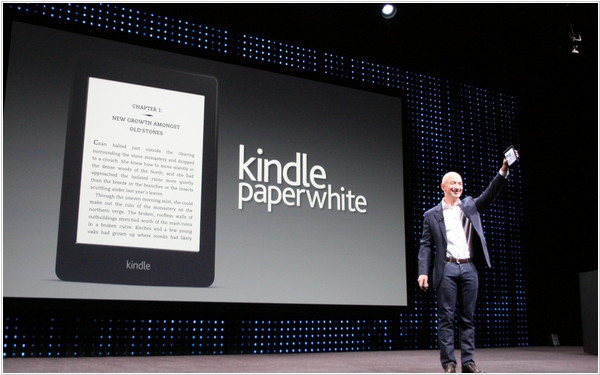
During an interview with BBC, Amazon's CEO Jeff Bezos revealed that the company sells its Kindle e-readers and tablets at production cost, without earning any profits from their sales. He stated, "We want to make money when people use our devices, not when they buy them." This business model stands in stark contrast to Apple, which has amassed a significant cash reserve through the profit margins on its mobile products. It's worth noting that the latest model of the Kindle Paperwhite starts at $119 for the Wi-Fi version, while the Kindle 5 is priced at $69. To provide a comprehensive view, it's important to mention that Amazon generates revenue not only from the sale of books and media content via Kindle but also through advertising displayed during Kindle's sleep mode. For more information, you can also explore: Why you need a Kindle collection manager.
Add comment