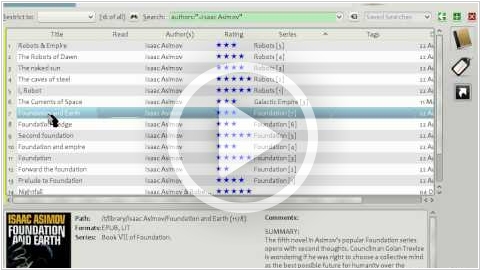Top 10: Home library software
February 21, 2024 | Author: Maria Lin
Home library software is a valuable and practical tool designed to help individuals organize and manage their personal book collections within the comfort of their homes. This specialized software offers a centralized platform where users can catalog and categorize their books, making it easy to keep track of their literary treasures. Home library software typically includes features such as barcode scanning, ISBN lookup, and automatic metadata retrieval, simplifying the process of adding new books to the collection. Users can customize fields, create tags, and set up virtual shelves, allowing for personalized organization and easy searching of the library. Some software may even offer additional features like reading progress tracking, book recommendations, and the ability to lend books to friends or family members. Overall, home library software empowers book lovers to create a well-organized and easily accessible collection, enhancing the joy of reading and fostering a cozy and inviting reading environment within their homes.
See also: Top 10 eBook Organizers
See also: Top 10 eBook Organizers
2023. Managing your home book library with Excel: a practical approach
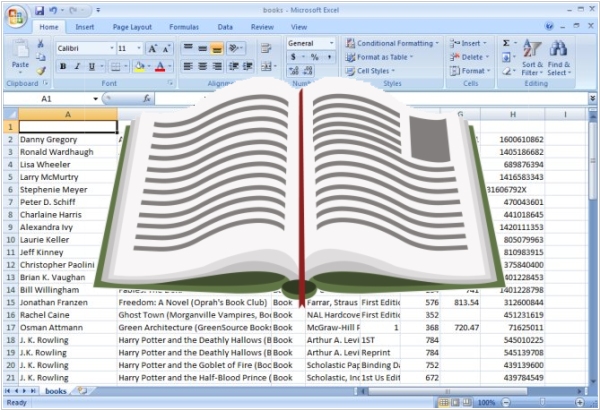
As an book lover, you may find yourself amassing a sizeable collection of books at home. Keeping track of all those books can be a daunting task, but fear not! One tool that can come to your rescue is Microsoft Excel. Yes, that's right - the spreadsheet software that's commonly used for budgeting and data analysis can also be utilized for managing your home book library, and the best part is that it's free (if you already own it). Let's explore how you can use Excel to organize and keep track of your beloved books. ***
2022. Online home library software Libib allows to edit individual fields fast
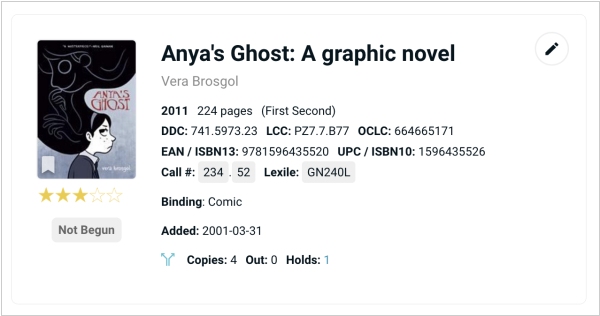
Libib has introduced a new additional way to edit individual fields on an item. Each item now displays a pencil icon which will bring up a quick edit menu. This menu is completely accessible through the keyboard; no need to use the mouse to click on anything once it’s up. Begin searching for the field name that you want to edit, and the list of options automatically reduce down to your choice. Using quick edit feature to change the title of an itemALT. Click enter on the keyboard to select the first option, or press the down-arrow key to select what you want. Your cursor is automatically placed in the input box, and you can start typing. Hit enter to save, or tab to the save button and hit enter. Once it is saved, you are brought right back to the searchable fields, where you can immediately begin editing another field. When you’re done, simply hit escape on your keyboard to close out.
2019. Alfa 8: New UI and Faster performance
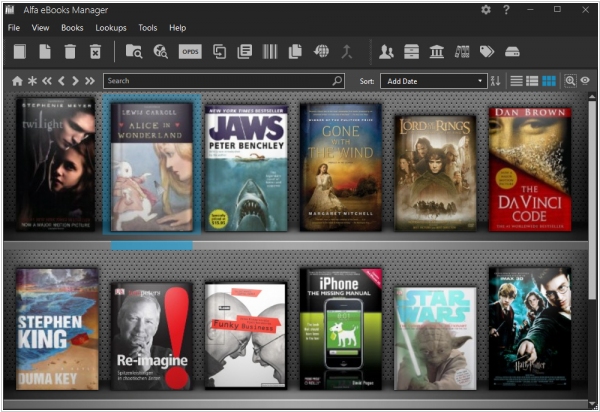
Amazon has released a firmware update (version 5.10.3) for several Kindle e-Ink e-readers, including the Oasis 2, Paperwhite 4, and Voyage. While the update's official description mentions improved performance without specific details, I have observed significant enhancements in page turn speed through swiping or tapping. This improvement will be particularly beneficial for avid ebook readers. Additionally, ebooks now open more quickly with this update. The firmware update is expected to be distributed via Wi-Fi over the next few days, reaching Kindle devices automatically.
2016. LibraryThing allows to export your home library to excel
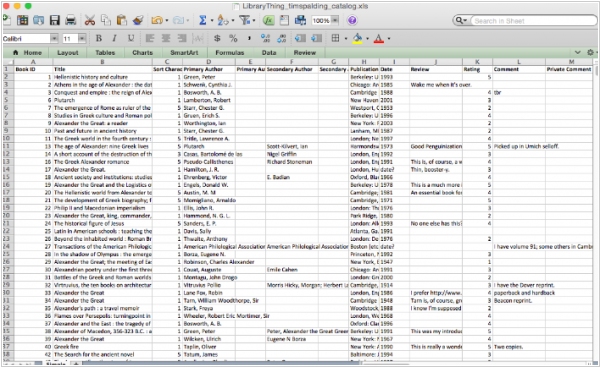
LibraryThing, an online library management tool, now offers a new feature—an "authentic" Excel export for your book catalog, replacing the previous CSV and TSV exports. The implementation is designed to be minimal and straightforward. The developers have made the headings bold, adjusted certain column widths, and specified text and numerical formats for different columns. However, the data itself remains unchanged. Although they have conducted tests, due to the multitude of Excel versions available, they would greatly value feedback from members as well.
2013. Delicious Library 3 gets smart recommendations
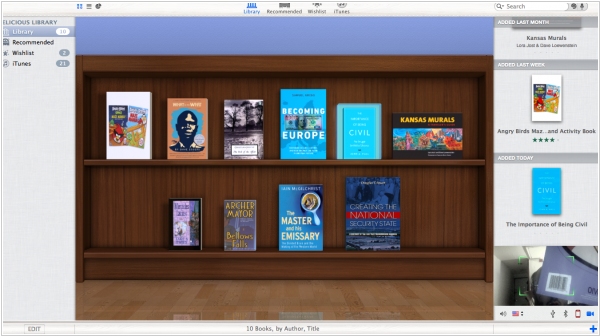
The latest release of home library software for Mac, Delicious Library 3, introduces exciting new features. One standout addition is Smart recommendations, which leverages analysis of your collections, ratings, and wishlist to generate personalized recommendations based on your unique collector profile. Notably, if any of your friends own the recommended items, Delicious Library conveniently highlights them for your attention. With Delicious Library 3, sharing your library with friends, borrowing desired items, and lending out your own items becomes effortlessly manageable. Moreover, the new Charts feature provides an insightful view of your collection's current value, total page count, and other engaging data, presented in visually appealing charts. Additionally, the iPhone app, Delicious Scanner, now offers enhanced mobility. By downloading the app on your iPhone, you can conveniently carry a handheld scanner in your pocket, further enhancing your library management experience.
2011. Alfa Ebooks Manager 2.5 improves library management, adds Google Books integration

Alfa Ebooks Manager hits the new version 2.5. The most important new feature is completely rebuilt Library Explorer - the control panel for managing e-Library. Now it works like the MS Outlook sidebar: you can show or hide buttons, transform buttons into icons or vice versa. In the Authors pane you can now display authors without grouping - it looks very cool. Besides, right in the Library Explorer you can view the number of books (in each genre, series, etc), edit and delete items. The bonus is that the new Library Explorer works much faster. The second important update is import from Google Library. You can select any book list in your Google Library and import all book data and covers to your AEM database. Other new features include multiple book selection, File Manager now allows to automatically create folders and move/copy ebooks to them basing on any parameter. For example, you can create a folder for each author or genre and put the appropriate books to them, MD5-check for detecting duplicates (in the Scan and inside the database), optimized (faster) Wall View, Web Search.
2011. Video: Calibre Tutorial about its features and interface
Kovid Goyal, the creator of the popular home library management software Calibre created this video tutorial called "How to use Calibre - a look at its features and user interface". It shows some tips of how to optimize your usage of the program user interface. The main window interface consists of four areas: the book list (shows the books in your library), library browser sidebar (allows to browse your collection by various categories like series, publishers, rating...), book detail view (shows the book cover, formats available, comments..) and the upper search bar (allows to find books in your calibre collections). The user interface areas can be risized and hidden. You can also rearrange/hide columns in the book list. Watch the video about this robust library management software. ***
2010. Alfa Ebooks Manager 1.9 - the most stylish eBook library manager
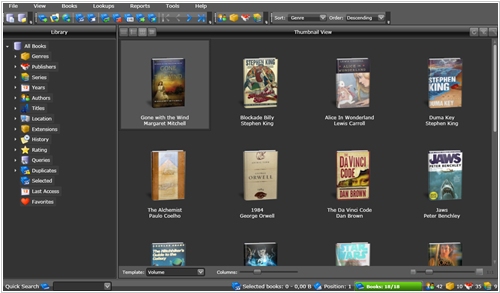
Alfa.NetSoft announced the release of the new ebook software version Alfa Ebooks Manager 1.9. It's not so revolutionary as the previous one but includes a lot of small improvements, requested by our customers. Besides, with this update we start adding new design themes, so that the software could better fit your style. The first is DARK THEME. The list of new features also includes multiple books selection using Shift (like in GMail), automated book site plug-in update, duplicates control (the new item in the sidebar tree), improved List View, improved Thumbnail View, improved Book card design, Web Update Options, book double-click options (now you can select to open Book Properties, Book File, 3D Book), improved File Manager (now it prevents duplicates and file overwriting), export books to CSV.