Top 10: Scientific paper management software
July 30, 2023 | Author: Laura Candler
Scientific paper management software is a powerful and indispensable tool tailored to the needs of researchers, scientists, and academics seeking to organize and manage their scientific papers efficiently. These comprehensive applications provide a centralized platform for storing, categorizing, and annotating academic papers, streamlining the process of managing a vast library of scientific literature. With advanced search and indexing capabilities, scientific paper management software allows users to quickly locate specific papers and information within their collection. These tools often support integration with academic databases and online repositories, making it easy to import and add new papers to the database. Moreover, scientific paper management software supports citation and bibliography generation, ensuring accurate and properly formatted citations for research papers and academic works. Collaboration features enable researchers to share papers with colleagues, facilitating teamwork and knowledge exchange within the scientific community. Overall, scientific paper management software empowers researchers with a user-friendly and efficient solution for managing scientific literature, promoting organized and credible scholarly work in the dynamic field of scientific research.
Some of the most popular scientific paper management software are listed below.
See also: Top 10 Article Management software
Some of the most popular scientific paper management software are listed below.
See also: Top 10 Article Management software
2022. Mendeley unveiled new Reference Manager for researcher workflow
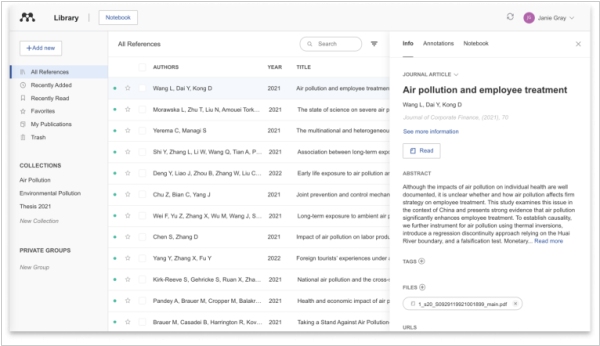
Free scientific paper management software Mendeley has launched a new suite comprising of three integrated applications. The first application, Mendeley Reference Manager, can be installed on your desktop or used as a web application. With this, you can effortlessly organize all your references in one library using collections and tags. You can also quickly find important references by using keyword search and filtering. The built-in notebook feature helps you keep your thoughts organized in one place. The second - Mendeley Cite - allows you to generate citations and bibliographies with ease. You can change citation styles with just a few clicks using the new Mendeley Cite add-in for Microsoft Word. Finally, the third application, Mendeley Web Importer, is an extension that you can add to your browser to easily build your library of references as you search online. The new suite also boasts a clearer, more intuitive look and functionality, making it easy to get started and manage your references efficiently.
2021. Papers improves RIS and BibTeX import, gets import from EndNote
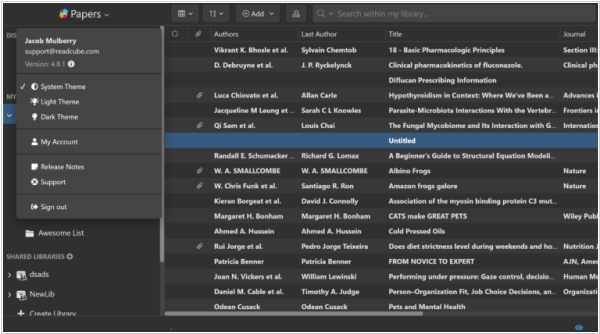
The latest release of Papers reference manager includes several new features that enhance its functionality. The update greatly improves the RIS and BibTeX import and incorporates informative error messages to help users identify and correct import errors. Additionally, the import process has become more flexible, meaning that reference dates such as "Armageddon" will not cause the whole import to fail, but instead, the program may skip that specific date. The update also introduces support for themes, allowing users to select their preferred theme by clicking on the Papers icon in the top left of the web interface or via the desktop settings. Furthermore, the new version enables the conversion of data from EndNote to SmartCite, enabling users to seamlessly continue their work using SmartCite's citation and bibliography management features.
2020. EndNote 20 is now available for Mac
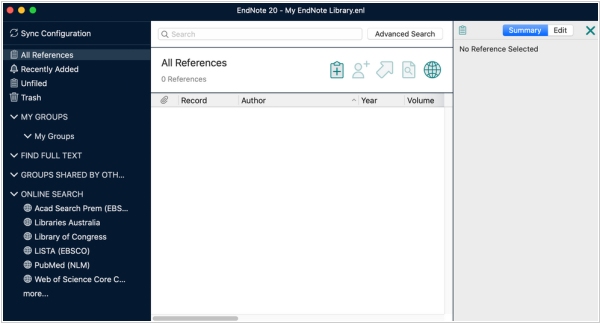
Commercial academic paper management software EndNote has released it's latest (20) version for Mac OS. As well as the Windows version, it features unlimited storage of references and attachments, ability to share library with up to 100 people, shared library activity feed logs changes made by collaborators, ability to insert citations and references from your library into your document and automatically builds a bibliography (in over 7,000 styles) directly in Word, add subheading and categories to bibliographies in Word, directly import references from online databases, one click find full text feature, citation report (with Web of Science subscription).
2018. Zotero adds new PDF features, faster citing in large documents
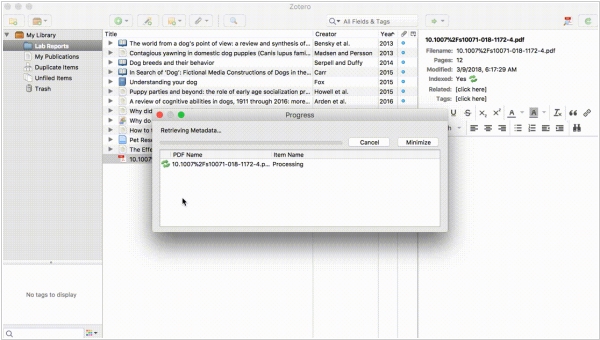
Scientific paper management software Zotero brings several notable enhancements to PDF-related workflows, as well as a new citing mode that can significantly accelerate the use of the word processor plugin in sizable documents, along with various other tweaks and bug fixes. In particular, Zotero 5.0.36 features a brand-new PDF recognizer that employs a web service designed by Zotero, which doesn't depend on Google Scholar and enables recognition of large quantities of PDFs without any rate restrictions. Upon receiving the first several pages of a PDF, the Zotero client sends them to the web service, which utilizes various extraction algorithms and metadata obtained from CrossRef, coupled with DOI and ISBN searches from the client, to construct a parent item for the PDF. The Zotero lookup service doesn't mandate a Zotero account and doesn't track any data about searches' outcomes or contents. Moreover, when metadata is retrieved for a PDF or PDFs are added to existing Zotero items, Zotero automatically renames the file based on the parent metadata, regardless of whether the files are stored or linked. Future Zotero releases will furnish more options to customize the naming format.

