Top 10: eBook management software
February 21, 2024 | Author: Maria Lin
eBook management software is a powerful and essential tool designed to efficiently organize and manage digital book collections. This specialized software offers a centralized platform where users can catalog, categorize, and keep track of their eBooks in a user-friendly manner. eBook management software typically includes features like automatic metadata retrieval, enabling quick and accurate book information input. Users can customize fields, add tags, and set up virtual shelves to create a well-structured and easily navigable eBook library. Some software even offers advanced features like eBook conversion, allowing users to convert eBooks to different formats to suit their reading preferences. Additionally, eBook management software may include synchronization options, ensuring eBooks are accessible across multiple devices. Whether managing a personal eBook collection or curating eBooks for a library or educational institution, eBook management software optimizes organization, enhances accessibility, and provides a seamless reading experience for users.
See also: Top 10 eBook Organizers
See also: Top 10 eBook Organizers
2022. eBook management software Collectorz adds vertical book cards
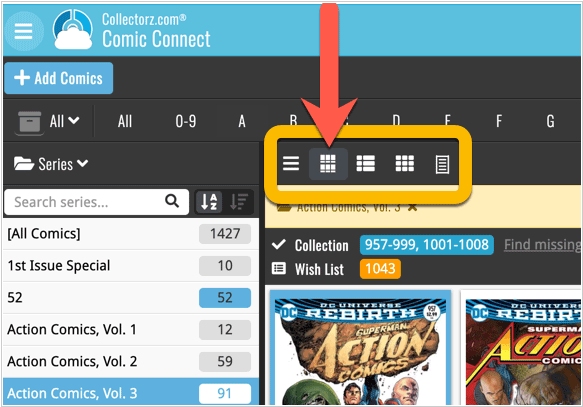
Vertical Cards, recently introduced in Collectorz.com Book Collector mobile apps have become instantly very popular, so now they are available in all five Connect flavors too: the Card View. And because Connect already had a view called “Card View”, the developers renamed the old view to “Horizontal Cards” and named the new one “Vertical Cards”. Here’s how to switch to new “Vertical Cards” view: on the toolbar above your collection list, click the 2nd button from the left, called “Vertical Cards”.
2020. Mac-based eBook management software Delicious Library 3.9 limits Amazon update fields
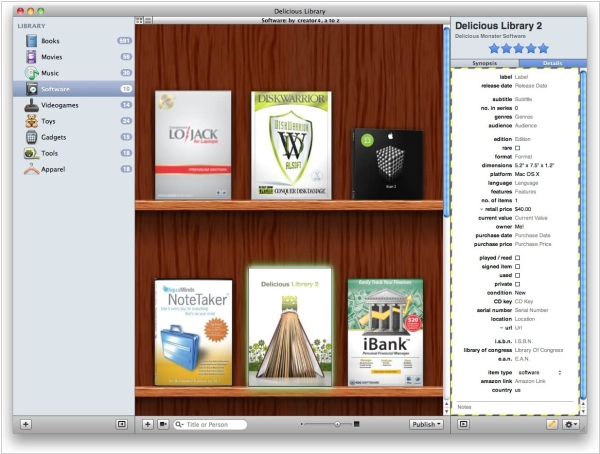
Delicious Library developers say that Amazon has replaced their current “Product Advertising” (version 4) interface - which the program uses to download all information when you scan items into your library. Unfortunately version 5, currently doesn't support all the functionality of version 4: editorial reviews, similar items, customer ratings, track lists (music), minutes (music & movie), series (books), and deweyDecimal are not yet in version 5, and Amazon has made no promise they'll be back. Amazon is now returning some authors last-name-first, like "Asimov, Isaac," so DL modified sorting by author so it recognizes this and sorts correctly (eg, still using last name first). Besides this, the new Delicious Library 3.9 has been updated for Catalina and can now recognize Kindle books as books. Developers also fixed a drawing bug where the ratings widget on the Details popover pane could look like it was always five stars on Mojave and above, fixed an interaction bug where scrolling down to during a Search wouldn't always trigger an Amazon lookup of the search terms. Mostly empty items with only a category (Book, Video, etc) and a title now look up correctly only in the right category.
2018. Calibre added support for the Kindle Paperwhite 4
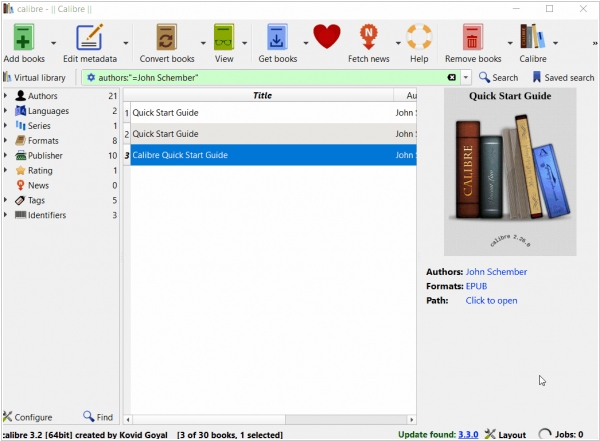
The popular ebook management program, Calibre, has introduced support for the new Amazon Kindle Paperwhite 4. As a result, the program can now recognize your Paperwhite device, enabling you to seamlessly transfer a wide range of content such as documentation, ebooks, manga, PDF files, and more directly to your Paperwhite. In addition, Calibre has introduced new features including metadata plugboards, which allow you to define plugboards that modify comments metadata, and a convenient keyboard shortcut (Ctrl+M) in the E-book viewer for easily toggling between paged and flow mode. Calibre is compatible with Windows, MAC, and Linux operating systems. With its comprehensive metadata support, Calibre makes it simple to fix any issues with ebooks downloaded from the internet, such as incorrect author information or missing cover art, with just a few clicks of a button.
2017. Alfa Ebooks Manager 7 adds Web reader
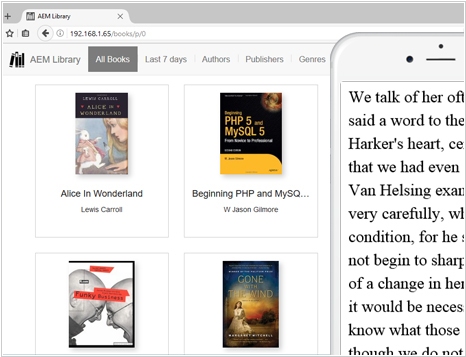
Alfa.NetSoft released the new version of its popular ebook management software Alfa Ebooks Manager 7. The new version features advanced Web Reader, that is available in software's web interface. It allows to open and read pdf, epub, mobi, fb2, djvu, txt ebooks in browser in your local network. It supports also mobile browsers, so you can read from your phone. The Web Reader bookmarks the last opened page for each book in browser's cookies. It also provides familiar options like text size, font, line height and others. And TOC is also available. The other new features include new Web interface and Autoupdate.
2016. Adobe Digital Edition patches critial security flaws
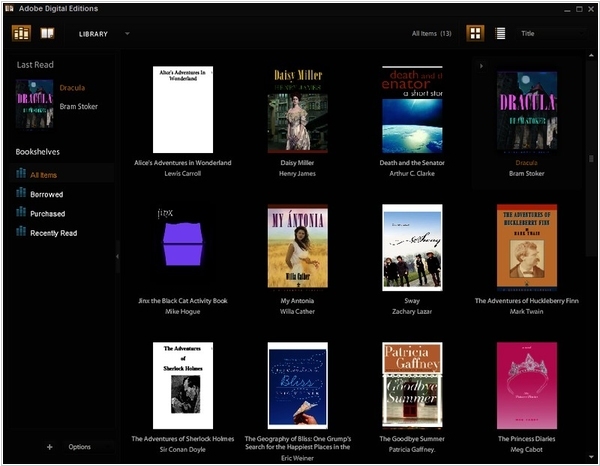
Adobe Digital Editions, a program utilized for acquiring, managing, and reading e-books, has unfortunately become a target for hackers, much like other Adobe software. Cybercriminals exploit this software as a means to distribute viruses and malware onto users' computers. Recently, four critical vulnerabilities that allow for arbitrary code execution were discovered in Adobe Digital Editions. Considering that the software relies on the internet for updates and acquiring books, this poses a significant risk to your computer's security. To address these vulnerabilities, Adobe is promptly releasing a security update. It is crucial that you update your Adobe Digital Editions software as soon as possible, especially if you use it for managing your e-books.
2015. BookFusion unveiles ebook manager/reader for Android tablets
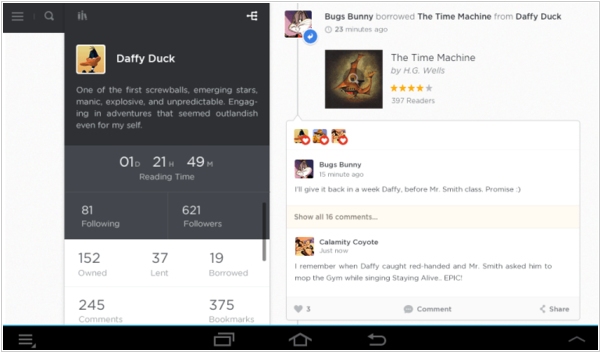
BookFusion, an online ebook store and management service, has introduced an Android app specifically designed for tablets. The app is compatible with all major eBook formats, allowing you to conveniently access and read your eBooks using a single, familiar interface. Additionally, you can efficiently organize your digital library by author, categories, or custom tags. With this app, finding the eBook you desire to read is effortless, and you can easily borrow or lend eBooks to your friends and family, just like you would with physical books. Moreover, you can explore new and exciting reads based on the eBook highlights, bookmarks, and comments shared within your network.
2014. Calibre 2.0 gets ebook editor
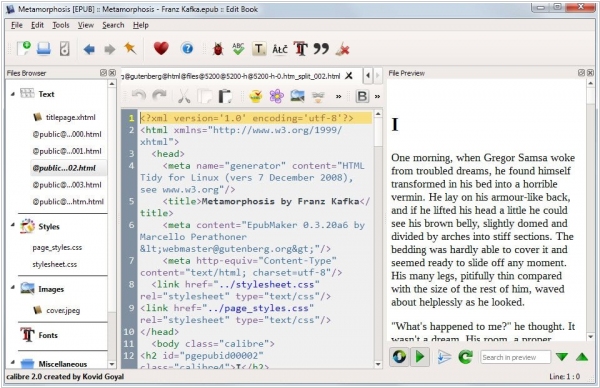
Kovid Goyal has recently launched the latest version of his ebook manager, Calibre 2.0. The standout feature of this update is the inclusion of an e-book editor that supports editing EPUB and AZW3 (Kindle) formats, equipped with a range of powerful tools and features specifically designed to simplify the editing process. Moreover, the software now features a "Compare Books" tool, allowing users to easily view and highlight all the differences between two books side by side. While calibre has previously supported connectivity with Android devices on various operating systems, this capability has been extended to macOS as well. Users can now effortlessly connect their Android phones or tablets to calibre on macOS, just as they could on Windows and Linux. Additionally, users now have the ability to define simple rules to display emblems (small icons) next to book covers in the cover grid. For example, a heart emblem can be assigned to books highly rated by the user, or a tick mark can be applied to indicate books that have been read. Another notable addition is the "Mark Books" tool, which allows users to temporarily mark books with a pushpin icon. These marks are automatically cleared upon restarting calibre.
2009. Alfa Ebooks Manager adds 3D-book models, not free any more
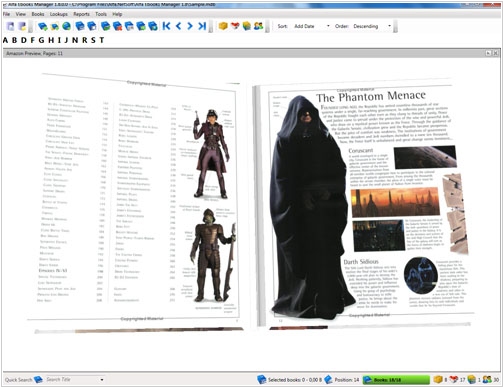
Yesterday the new version of Alfa Ebooks Manager - 0.7 was released. And it's not free anymore, but it's really a greate improvement over the previous version. The software interface is totally redesigned, so you could impress your friends when showing them your e-Library. You can select the e-Library layout and color scheme that better fits your style. The most outstanding new feature is 3D book view. It's like a real book on your computer screen. It has realistic size, back and front covers. You can rotate it in 3D space, open it and to turn over the pages. The content for these pages is either downloaded from Google Books and Amazon (these two sites provide the rendered book previews) or rendered from the book PDF file with the help of Adobe Acrobat Professional. If you have a blog or a website, you can easily take the 3D book snapshot and post it online, so that your friends had a better image of the book that you recommend.

