Top 10: Personal library software
October 21, 2023 | Author: Maria Lin
Personal library software is a versatile and indispensable tool designed to help individuals organize and manage their personal book collections in a user-friendly manner. This specialized software provides a centralized platform where users can catalog and categorize their books, making it easy to track and access their favorite titles. Personal library software typically includes features like barcode scanning, ISBN lookup, and automatic metadata retrieval, streamlining the process of adding new books to the collection. Users can customize fields, create tags, and set up virtual shelves, allowing for personalized organization and easy searching of the library. Additionally, some personal library software solutions offer features for tracking reading progress, setting reading goals, and generating reading statistics. Whether managing a small collection or a vast library, personal library software empowers book enthusiasts to keep their literary treasures organized, fostering a more enjoyable and efficient reading experience.
See also: Top 10 eBook Organizers
See also: Top 10 eBook Organizers
2023. CLZ Books allows to use multiple folder levels
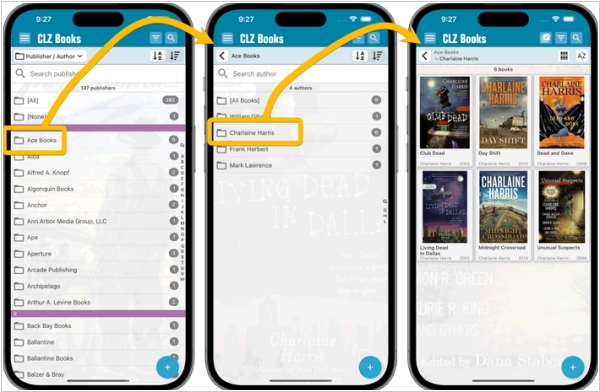
Collectorz.com has unveiled a significant update for its CLZ Books mobile app, introducing a remarkable feature that enhances browsing and filtering capabilities for your book collection. This new update allows users to utilize multiple levels of folders, unlike the previous version which only supported one level. Previously, you could only organize books using Author folders, Publisher folders, Subject folders, Location folders, and so on. However, with the latest version, you have the freedom to combine folder options. For example, you can now employ Publisher folders and within each of them, have Author folders. Additionally, the app now includes a selection of pre-loaded multi-level folder favorites that are both enjoyable and practical, such as Publisher/Author, Publication Year/Author, and Purchase Year/Store, among others. To utilize the multiple levels of folders, simply choose one of the folder favorites that contains multiple fields, like Publisher/Author. By selecting a Publisher folder, you can navigate to the corresponding Author folders for that specific Publisher. Furthermore, tapping on an Author folder will display books from that specific combination of Publisher and Author.
2022. Personal library software All My Books removed all Amazon integrations
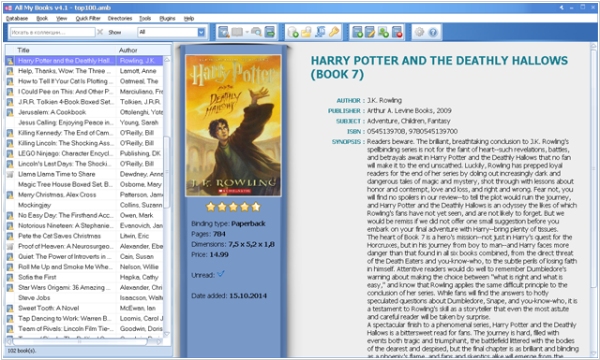
The new version All My Books 3.2 has removed all Amazon integration due to an Amazon's lawyer request. Instead of it the program added support of OpenLibrary.org for the book details download. Besides the developers improved "Get large cover" function, added ISBNdb.com support as a backup source for searching by ISBNs, improved Goodreads support for the book details, optimized images loading in the "Select book" dialog (lazyload), fixed import book details from bol.com, added several alternative HTML templates for the book details - "Big Blue Green", "Collector Black", "Sidelined Gray", "This One's Brown". "Table of Contents" field is now displayed as a bulleted list in the book details area.
2017. LibraryThing gets own Android app
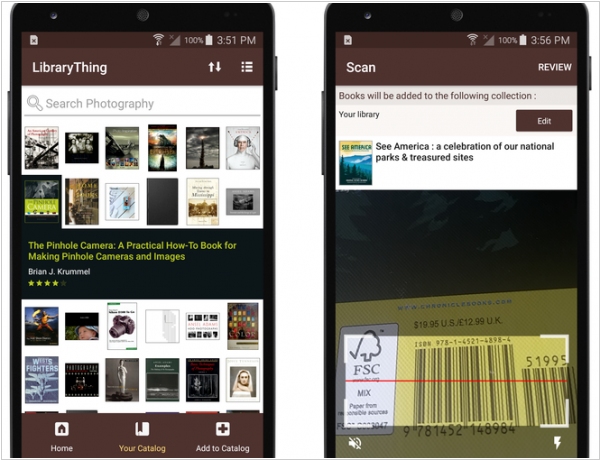
LibraryThing, the online service that facilitates personal library management, has introduced an Android app, mirroring its existing iPhone/iOS app. This new app offers a range of features, allowing users to browse and search their entire library or specific collections. Adding books, CDs, and DVDs is made easy with the efficient barcode scanning functionality, which is impressively fast. Additionally, items can be added by searching for titles, authors, ISBNs, and more. Users can browse and upload covers by utilizing the camera on their Android devices. The app also allows minor editing tasks such as organizing books into collections and rating them, while major editing can be performed through a link to LibraryThing.com. While primarily designed for phones, the app is also compatible with Android tablets. Excitingly, LibraryThing is offering lifetime memberships as giveaways to users of the app.
2015. BookONO adds a PDF and EPub reader
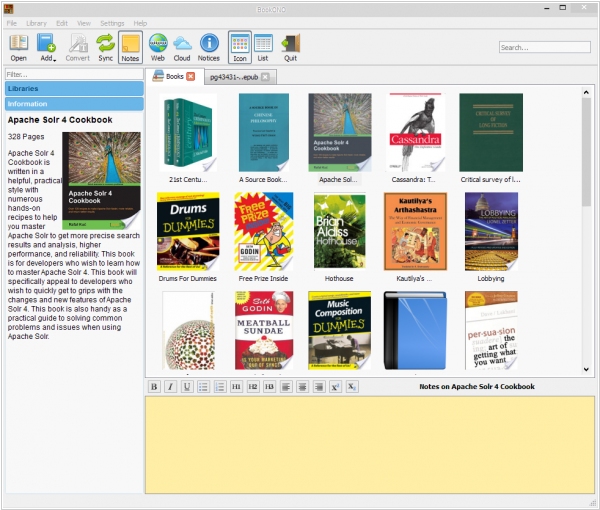
Etopian has released a new version of its BookONO E-book Manager with PDF reader and EPub reader. It also features upgrade to Qt5, author filters, notes and toolbar for notes, button to the notes toolbar to add current date and time, cloud syncing between all three platforms, categories and tags. BookONO does not attempt to reinvent or rewrite Calibre’s programming, instead calling Calibre to do many of the tasks that Calibre already does… We hope in the future to rewrite slow aspects of Calibre, naively in C++; but leave the rest of the job to Calibre which Kovind Goyal has obviously put a lot of thought into and we’re grateful for that.
2015. Adobe Digital Editions app for the iPad released
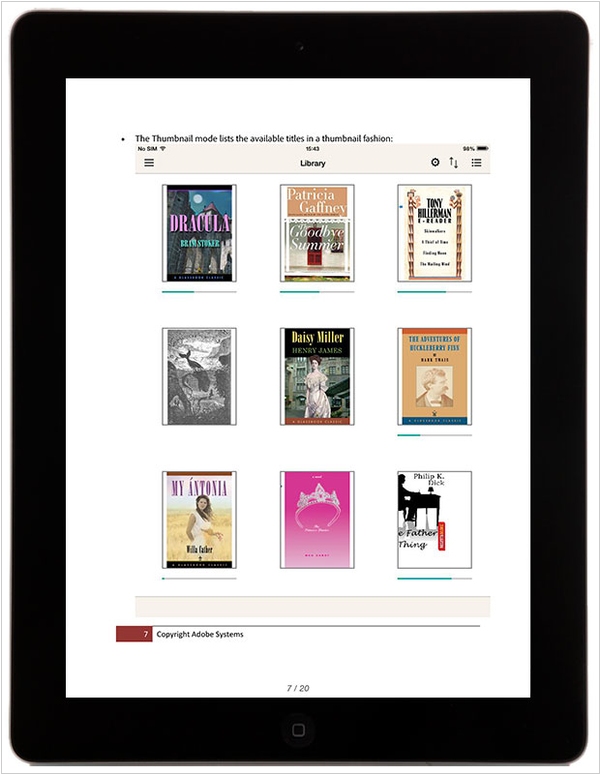
Adobe has introduced an iPad version of its personal library organizer, Adobe Digital Editions. This app is compatible with ePUB, including ePUB3, and PDF formats. While the app may appear utilitarian in design, lacking an exciting demonstration of its capabilities, it offers a straightforward guide to reading ePUBs and PDFs once installed. Adobe is not alone in facing criticism for its own eBook products, as even Apple's iBooks Store rarely showcases the potential of its own iBooks Author, suggesting a certain disconnect in Apple's publishing efforts. Nonetheless, Adobe Digital Editions proves useful for readers seeking access to eBooks from their local library.
2011. Alfa Ebooks Manager 2.4 adds MOBI support

Alfaebooks developers continue to improve their book management program Alfa Ebooks Manager. Today they have launched the new version of the personal library software Alfa Ebooks Manager 2.4. The updated version adds MOBI books support (now you can parse all metadata from MOBI books) and provides the following new features: Dark Theme, ability to delete book files in the program interface, new Metallic bookshelf view, enhanced List Views with Author links, new option to turn off instant search (because in large libraries instant search could be rather slow), optimized Scan, Parser and Web Update tools (faster, more stable), multilingual interface (English, Deutsch, French, Russian, Portuguese, Dutch, Czech), new e-Library Statistics Viewer, new query "Books with " (it allows to detect books that have linked files, but these files where deleted or renamed or moved).
2010. Personal library software Calibre improved mobile device support
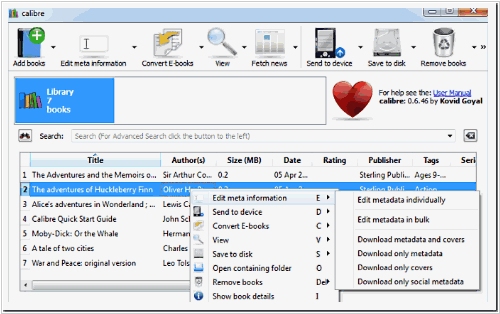
Kovid Goyal has unveiled the latest version of his library organizer, Calibre 0.7. This update introduces various enhancements, including improvements to the user interface, performance, and better integration with device drivers. Notably, when connecting to devices, Calibre now caches metadata obtained from the files on the device. As a result, subsequent connections will allow Calibre to rapidly generate the list of books stored on the device. This feature proves invaluable for users who maintain extensive collections of books on their devices. Additionally, an experimental driver has been introduced for the iPad, enabling users to connect their iPad to their computer while Calibre is running. This driver operates in conjunction with iTunes, necessitating the presence of iTunes on the computer and proper iPad configuration within the application. The conversion engine now provides support for unicode characters in RTF Input documents and automatically converts ligatures for PDF input documents. Furthermore, the e-book viewer has been enhanced with built-in dictionary lookup functionality. Generating a catalog of all books within the Calibre library has been made easier with the option to simply click the arrow next to the convert button. The resulting catalog can be created in multiple formats, including XML, CSV, EPUB, and MOBI, with potential for additional formats in the future through the use of plugins.
2008. Delicious Library 2 gets HTML export

Delicious Library is a personal library software specifically designed for Mac users. The latest version, DL2, introduces an extensive range of new features, totaling over a hundred, along with numerous bug fixes. One noteworthy addition is the HTML export feature. When navigating through the web-based library and clicking on an item, a pop-up will appear at the bottom of the browser, showcasing the user-entered description information from DL2 or information sourced from Amazon. Additionally, the pop-up will display the user's media rating. It is reasonable to assume that this display can be customized to include or exclude specific information such as item ratings or even entire sections of the library when exporting to HTML sites. Notably, the HTML sites generated by DL2 are optimized for iPhone usage, ensuring compatibility across different sections of the library and the pop-up information display. However, minor user interface differences may be present, as expected.

