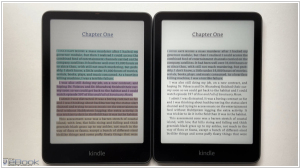Top 10: Free ebook organizers
August 17, 2025 | Author: Maria Lin
These free programs provide an affordable to create and organize your ebook library. Some of the most popular free ebook organizers are listed below.
See also: Top 10 eBook Organizers
See also: Top 10 eBook Organizers
2020. Bookshlf launches an app to curate and share your favorite digital content
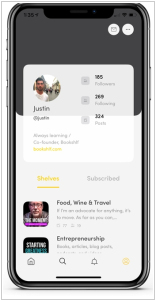
Bookshlf has created a new way for people to recommend media — whether it’s book, music, videos, articles, podcasts or even tweets — to their friends and to the rest of the world. The big emphasis here is curation. In Bookshlf users can organize their recommendations into different “shelves” based on topic, and then easily add links using the iOS Share menu (or by just adding them directly in the app). You can also share links to your shelves via social media.
2019. Calibre adds support for the Nook Glowlight Plus 7.8

Calibre has just announced that they have official support for the new Barnes and Noble Nook Glowlight Plus. This means when you plug the e-reader into your PC via the USB cable, it will now be recognized. This new is good news for anyone who uses the software and has their own collection of ebooks, comics, magazines or newspapers they want to read on their Nook.
2014. Adobe Digital Editions 2.0 adds accessibility support
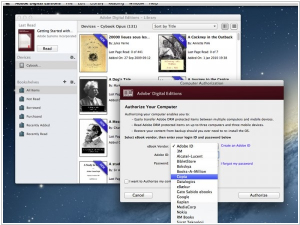
Adobe has rather jauntily unveiled Adobe Digital Editions 2.0, a free and positively clever little program for herding your ebooks onto a PC or Mac. For the first time ever, it’s brought along some accessibility tricks up its metaphorical sleeves, making it much more agreeable for readers who use high-contrast screens or assistive software like Window-Eyes (Windows), VoiceOver (Mac), JAWS, or NVDA. And, as if that weren’t enough to warrant a mildly impressed eyebrow raise, it also comes equipped with shiny new mobile reader technology that lets you sync your digital tomes between devices. Features like Vendor ID, Bookseller ID, and even Japanese text support mean you can merrily log in with your Google or Barnes & Noble accounts to access your literary loot. Best of all, it’s a free download (hooray for that), though do note you’ll need a suitably EPUB-savvy eBook Reader to ferry your books hither and thither—details on compatible devices can be found here.
2013. LibraryThing offers free accounts

Following Amazon’s acquisition of Goodreads, online book organizer LibraryThing (which typically charges users for a subscription to manage more than 200 books) decided to offer some complimentary memberships and enhance customer retention. The service is giving away free annual accounts to everyone who registers before the end of Sunday. After a year, your books will remain accessible, but you'll need to purchase a subscription—pay-what-you-want—to add more than 200 books. LibraryThing is an online service designed to help users catalog their books easily. You can access your catalog from anywhere—even on your mobile phone. Since everyone catalogs collectively, LibraryThing also connects users with similar books and provides recommendations for what to read next, among other features.
2011. Kindlian - a new free ebook organizer for managing Kindle library

Company Alfa.NetSoft, renowned for its popular desktop ebook organizer Alfa Ebooks Management, has today launched another excellent software - Kindlian. It is a great add-on for your Kindle. This desktop application enables you to view and manage Kindle books and collections. Kindlian allows you to visualize your Kindle library, manage collections, search, sort book lists, create book ratings and edit book metadata (title, author, publisher, publication date, ISBN) in MOBI, PDF and even MP3 files. You can also edit book data for TXT files and with Google Images integration, you can update book covers. When you start Kindlian, it scans your Kindle, parses book metadata and presents a visually appealing e-library. You can choose from various layouts: Table View, ideal for managing books; List View, suitable for viewing book ratings and descriptions; and Thumb View, perfect for displaying book covers. You can swiftly sort and search books in any view. Best of all, the software is free.
2011. Alfa Ebooks Manager launches the Free ebook manager
Alfa Ebooks Manager 2.0 on the fully rebuild platform have been released today. The new features include multiple genres per book, tags (that can be assigned to books), custom fields in the book card (up to 5 text custom fields), universal search, new Edit Books tool (that allows to edit almost any parameter in multiple books at once, including authors, tags, custom fields...), File Parser (allows to retrieve ISBN, parse metadata and create cover thumbnails for the ebooks that are already in the database). Besides, Alfa developers introduced the new pricing model. From now they provide Free version of Alfa Ebooks Manager. They say, the free version will be a good solution for book lovers, that want to create a beautiful e-Library of books that they have read or want to read.
2009. Video: Calibre - Linux/Ubuntu book collector

Calibre is a new free book collection software for Linux Ubuntu. It was started in 2006 by developer Kovid Goyal as a Linux application for converting different ebook formats to LRF - the format used by SONY reader and was called libprs500. This converter became wildly popular and was picked up and used by various publishing houses and content digitizers to produce the first generation of books in the LRF format. And in 2008 Kovid Goyal decided to transform the program to the full-featured e-book collection manager with graphical interface and renamed to Clibre. Using Calibre you can manage books, magazines, comics. Calibre is available in the Ubuntu Software Center, but before installation check that you downloaded the latest version (0.6). To install Calibre on Ubuntu and Linux Mint you need to execute the command line command that you can find in the Calibre for Linux manual. ***