Top 10: Academic Paper Management software
July 30, 2023 | Author: Laura Candler
Academic paper management software is a robust and indispensable tool designed to streamline the process of organizing and handling academic papers for researchers, scholars, and academics. These feature-rich platforms offer a centralized repository where users can store, categorize, and annotate their research papers, conference papers, and journal articles. With advanced search and indexing capabilities, academic paper management software allows users to quickly locate specific papers and information within their collection. These tools often support integration with academic databases and online libraries, simplifying the process of importing and adding new papers to the database. With seamless citation and bibliography generation, users can effortlessly create accurate and properly formatted citations for their research papers and academic works. Some software solutions also support collaboration features, enabling researchers to share papers with colleagues and work collaboratively on academic projects. Overall, academic paper management software empowers users with a streamlined and efficient solution for managing their academic papers, promoting knowledge exchange, and ensuring the seamless organization and accessibility of vital research materials.
Some of the most popular Academic Paper Management software are listed below.
See also: Top 10 Article Management software
Some of the most popular Academic Paper Management software are listed below.
See also: Top 10 Article Management software
2020. EndNote 20 is now available for Mac
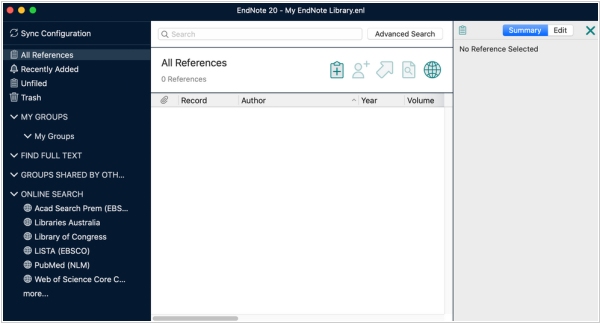
Commercial academic paper management software EndNote has released it's latest (20) version for Mac OS. As well as the Windows version, it features unlimited storage of references and attachments, ability to share library with up to 100 people, shared library activity feed logs changes made by collaborators, ability to insert citations and references from your library into your document and automatically builds a bibliography (in over 7,000 styles) directly in Word, add subheading and categories to bibliographies in Word, directly import references from online databases, one click find full text feature, citation report (with Web of Science subscription).
2020. Mendeley has introduced new Web Importer
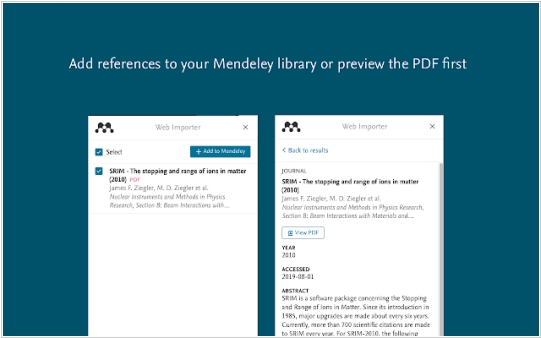
Academic Paper Management software Mendeley has released an updated version of its Web Importer tool. The refreshed design and new features are now available for both Google Chrome and Firefox. The latest version has been rebuilt to ensure reliable referencing and uploading to users' Mendeley library. Additionally, users can continue with other tasks while PDF uploads are in progress. Even if the window is closed or tabs are switched, the tool can continue uploading PDFs. Users can now preview the full text of a PDF before adding it to their Mendeley library by selecting 'View PDF' in the interface. This opens the PDF within Elsevier's enhanced PDF reader, which offers navigational shortcuts and clickable elements to the full text. The new interface of Mendeley Web Importer is more user-friendly, making it easier to add references directly to your collections and groups in the Mendeley library. The tool now also remembers your last selected collection, which saves you time.
2019. Zotero allows to move citations between Google Docs, Word, and LibreOffice
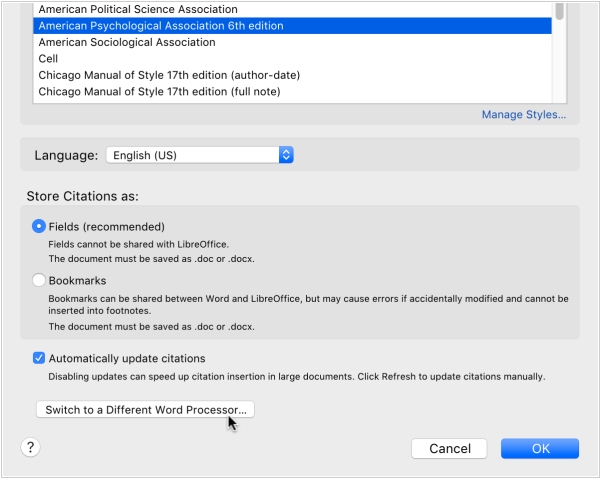
Zotero, an academic paper management software, is introducing a new feature that allows users to transfer documents between Google Docs and Word or LibreOffice while maintaining their active Zotero citations. This feature enables users to start writing a document collaboratively in Google Docs and later move it to Word or LibreOffice for final editing, or vice versa. To use this feature, Zotero converts the citations and bibliography into a temporary format that ensures a safe transfer between word processors. To begin, users need to select "Switch to a Different Word Processor..." from the plugin's Document Preferences window, save the converted file, open the file in the other word processor, and click Refresh to continue using it. Google Docs users can also opt for "Switch Word Processors..." from the Zotero menu.

