Top 10: Free Reference Management software
July 30, 2023 | Author: Laura Candler
Free reference management software offers a valuable and accessible solution for researchers, scholars, and academics seeking to organize and manage their references and citations without incurring any cost. These feature-rich applications provide a centralized platform for storing, categorizing, and annotating academic sources, making it easier to build a well-structured and easily searchable reference library. With support for importing references from academic databases and online libraries, free reference management software streamlines the process of adding new references to the database. Users can generate accurate and properly formatted citations and bibliographies effortlessly, as many of these software solutions support a wide range of citation styles. Additionally, some free reference management software allows for collaboration, enabling researchers to share bibliographic data with colleagues and work together on citation lists. Despite being free of charge, these tools offer comprehensive functionalities that enhance the efficiency and professionalism of scholarly work, making them invaluable assets for anyone involved in research and academic writing.
Some of the most popular Free Reference Management software are listed below.
See also: Top 10 Article Management software
Some of the most popular Free Reference Management software are listed below.
See also: Top 10 Article Management software
2023. Free reference manager JabRef 5.8 gets 3-Way-Merge feature
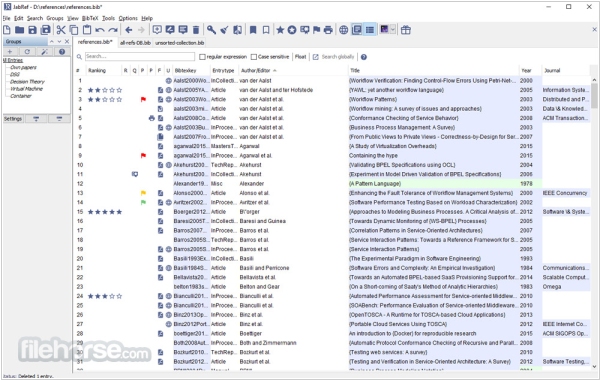
JabRef, an open-source citation manager for Windows, PC and Linux, has recently launched version 5.8, which includes a notable addition - the 3-Way-Merge feature. With this new feature, users can conveniently review and modify changes while merging entries and organizing their database. Furthermore, it enables the merging of groups, keywords, comments, and files when merging entries and also alerts users if the authors are the same but formatted differently. The External changes resolver dialog now displays a preview of the entry and the option to merge entries using the new 3-Way-Merge feature. Apart from this, JabRef's backup and saving feature has undergone significant improvements, including automatic backups (up to 10) in the user's app dir and a direct link to the backup folder to review backup files if an existing newer backup is found at startup. Additionally, these upgrades have fixed several issues related to detecting changes and saving in the library.
2022. Paperpile created free citation app for students
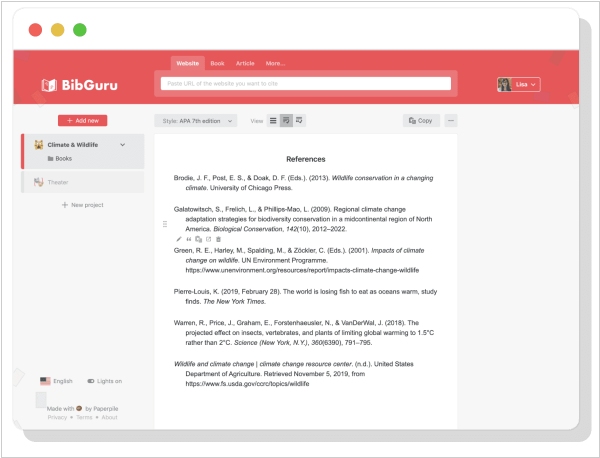
Paperpile has created a new app called BibGuru, a simple and streamlined citation generator specifically designed for students. While collaborating with students, the company recognized that conventional reference managers such as Paperpile can be excessive for basic student essays. To address this issue, they created a new app. The aim of BibGuru was to develop a citation tool that is user-friendly and requires minimal training to operate. BibGuru is completely free and features a search bar that allows students to search for books, websites, and journal articles and add them directly to a bibliography. MLA, APA, and thousands of other citation styles can be used to generate citations and references. Students can create individual assignments, and folders can be used to arrange sources according to assignment requirements, source type, or other criteria. Citations and bibliographies can be exported as a Word document, copied and pasted into Google Docs, or exported as bibliographic data files (BibTeX or RIS) for use with other reference management apps.
2022. Mendeley unveiled new Reference Manager for researcher workflow
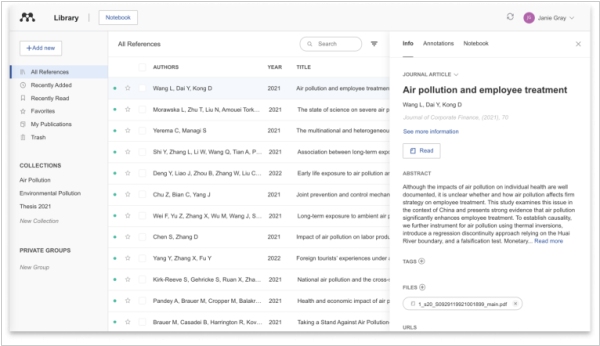
Free scientific paper management software Mendeley has launched a new suite comprising of three integrated applications. The first application, Mendeley Reference Manager, can be installed on your desktop or used as a web application. With this, you can effortlessly organize all your references in one library using collections and tags. You can also quickly find important references by using keyword search and filtering. The built-in notebook feature helps you keep your thoughts organized in one place. The second - Mendeley Cite - allows you to generate citations and bibliographies with ease. You can change citation styles with just a few clicks using the new Mendeley Cite add-in for Microsoft Word. Finally, the third application, Mendeley Web Importer, is an extension that you can add to your browser to easily build your library of references as you search online. The new suite also boasts a clearer, more intuitive look and functionality, making it easy to get started and manage your references efficiently.
2021. BibDesk - may be the best bibliography manager for Mac
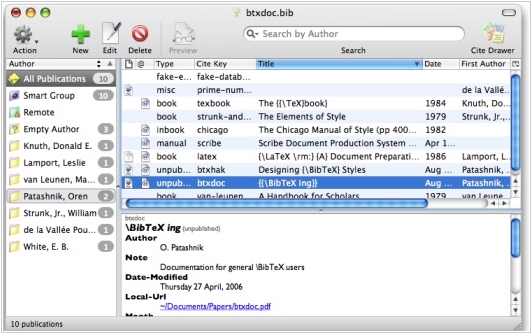
BibDesk is a free and open-source bibliography manager designed for macOS users. Users can drag and drop or copy and paste references from the web and other files, and edit and search their reference database with ease. The software allows for the automatic filing of PDF copies of papers and supports the import of references in multiple formats. BibDesk also enables users to search online databases directly within the application, browse web databases and import data, and use autocomplete in some LaTeX editors for their cite-keys. With powerful scripting and the ability to format citations for rich text editors, BibDesk is a highly recommended bibliography manager for macOS users. Some people (for example, professor Dan Sheffler and software developer Christian Tietze) have called BibDesk the best bibliography manager for macOS.
2018. Zotero allows to create citations on Google Docs
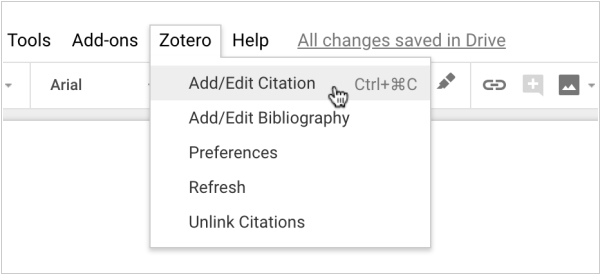
Free Reference Management program Zotero implemented integration with Google Docs (in addition to Microsoft Word and LibreOffice). This integration allows users to search for items in their Zotero library, add page numbers and other details, and insert citations into their Google Docs. A formatted bibliography can be inserted with a single click based on the citations in the document. The software supports complex style requirements and name disambiguation, and updates citations and bibliographies automatically as changes are made to library items. Additionally, the software can reformat the entire document in any of the over 9,000 citation styles that Zotero supports. The Google Docs support is part of the Zotero Connector for Chrome and Firefox, which adds a new Zotero menu to the Google Docs interface.
2004. Google starts scientific paper search engine Scholar
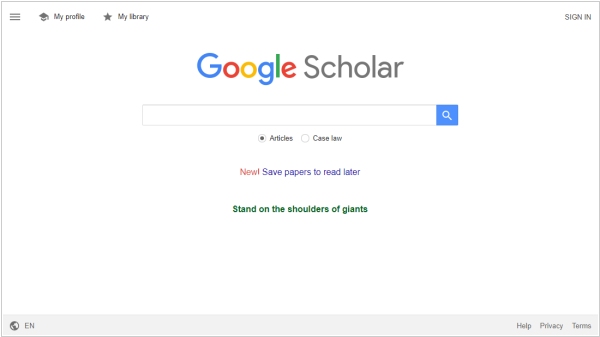
Google has launched Google Scholar - academic search engine developed with the aim of providing a simple way to search for scholarly literature such as articles, theses, books, and conference papers. This search engine can be useful for researchers, students, and academics due to its ability to search for scholarly content across multiple disciplines and sources, including academic publishers, online repositories, and universities. Google Scholar's algorithms are designed to rank search results based on the relevance of the content, making it easier for users to find the most relevant research materials. It allows not only to search but also to create personal online article library with folders. It could be a crucial tool for researchers and students around the world, with millions of users relying on it to find scholarly literature in their respective fields.

