Top 10: Reference Management software for Windows
July 30, 2023 | Author: Laura Candler
Windows Reference Management software is a powerful and user-friendly solution designed to meet the reference and citation management needs of researchers, academics, and students using the Windows operating system. These comprehensive applications offer a centralized platform for organizing, annotating, and citing academic references and bibliographic data seamlessly. With support for importing references from various academic databases and online libraries, Windows Reference Management software simplifies the process of building a well-structured and easily searchable reference database. These tools often include advanced search and indexing capabilities, making it effortless for users to locate specific references and information quickly. Additionally, Windows Reference Management software supports a wide range of citation styles, allowing users to generate accurate and properly formatted citations and bibliographies with ease. Through integration with word processors and cloud storage, users can collaborate with peers, work on shared bibliographies, and access references across different devices. In the world of research and academic writing, Windows Reference Management software has become an invaluable asset, streamlining the process of managing references and citations, and enhancing the quality and credibility of scholarly work on the Windows platform.
Some of the most popular Research Paper Management software for PC are listed below.
See also: Top 10 Article Management software
Some of the most popular Research Paper Management software for PC are listed below.
See also: Top 10 Article Management software
2022. Citavi inlines Web version with desktop's
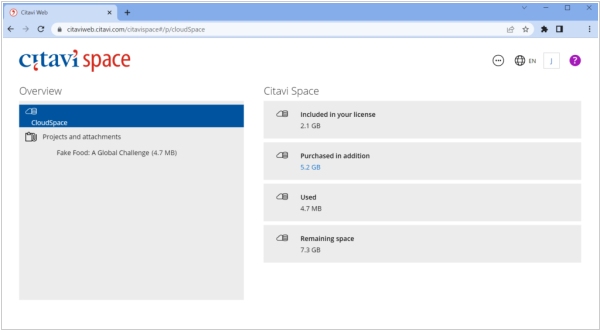
Citation Management software Citavi has released a new version that brings the writing and knowledge management features of Citavi Web in line with Citavi for Windows, providing Mac users access to these capabilities. The Word Assistant now enables users to insert category systems, which was previously only available through the Citavi for Windows Word Add-In, making it inaccessible to Mac and Citavi Web-only users. Additionally, users can insert categorized knowledge items along with their outline, allowing them to obtain a bird's-eye view of their project and identify gaps where more research is necessary. The update also enhances the handling of knowledge items in the Citavi Assistant to achieve feature parity with the Citavi Word Add-In for Windows.
2020. EndNote 20 allows to annotate and organize PDFs more efficiently
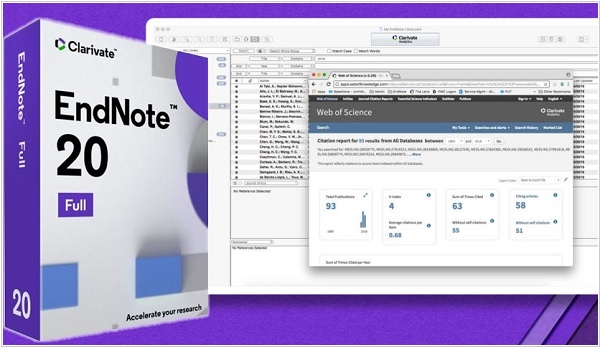
EndNote has released the new version of its popular Reference Management software EndNote 20, bringing a host of new features and improvements to the popular reference management software. At this time the program is only available for Windows. One of the most notable additions is the enhanced PDF handling capabilities, which allows users to import, annotate, and organize PDFs more efficiently. The new release also offers a revamped user interface, making it easier for users to navigate and customize their workflow. Another significant upgrade is the expanded citation style options, including support for over 9,000 reference styles. Overall, EndNote 20 offers a range of powerful tools for researchers, students, and academics to manage their references and streamline their work. The pricing starts at $275 for one license.
2020. Mendeley Web Library is changing to the new Mendeley Reference Manager
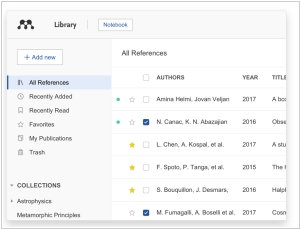
Mendeley's Web Libraries have now been migrated to the new Mendeley Reference Manager, which provides a cloud-based library that automatically syncs your changes, making them instantly accessible across devices, locations, and Mendeley tools like the desktop app and Mendeley Cite. The appearance and functionality of Mendeley Reference Manager online and desktop versions are identical, enabling you to switch between the two versions seamlessly. Moreover, offline mode allows you to continue working regardless of your location, with the assurance that changes to your library will auto-sync when you are back online. The new Mendeley Reference Manager also includes additional features and functionality that make managing references even easier, including the Mendeley Notebook, which helps you organize your notes and highlights from multiple PDFs in one place. Additionally, the desktop version of the new Mendeley Reference Manager is available for download.
2017. Zotero introduced single standalone application

Zotero has released the latest major version of its open-source reference management software, Zotero 5.0, which includes numerous new features and improvements to enhance its responsiveness and stability. With the release of Zotero 5.0, users of all browsers can now access a single standalone application, replacing the previous separate versions for Firefox and Standalone. The new "My Publications" feature enables users to easily create a list of their own works, including articles, papers, and books, and share them on their profile page on zotero.org. Additionally, users can now subscribe to RSS or Atom feeds from academic journals, and the new syncing architecture allows them to choose which libraries to sync from the Sync pane in the preferences. Other new features include improvements to the note editor and UI responsiveness, as well as the ability to install citation styles directly.
2017. Mendeley adds sweet citation management on Windows

The new tool Mendeley Cite allows users to cite references and create a bibliography using Office 365. This feature was previously available with Mendeley's citation plugin, but now it can be accessed through Office 365. Unlike the previous version, you don't need to use Mendeley Desktop to use Mendeley Cite. Instead, the add-in is loaded with your cloud library, allowing you to seamlessly switch between applications while citing references. Although Microsoft Word has a limited number of citation styles, users can install additional styles from BibWord. However, it's important to note that Word's citation system is not the same as the one used by Mendeley Desktop. If both systems are used in the same document, it will result in two sets of citations and two bibliographies. This feature is only available on Windows for Word 2010 and above.

