Top 10: Reference Management software for Mac
July 30, 2023 | Author: Laura Candler
Mac Reference Management software is a powerful and user-friendly solution tailored to meet the needs of researchers, academics, and students using macOS. These comprehensive applications offer a wide array of features to organize, manage, and cite academic references and bibliographic data effectively. With seamless integration with popular academic databases and online libraries, Mac Reference Management software makes it effortless to import and store references from various sources. Users can easily categorize and annotate references, ensuring a well-organized and easily searchable database. These tools often support a wide range of citation styles, allowing users to generate accurate and properly formatted citations and bibliographies effortlessly. With synchronization across devices and collaboration features, researchers can work collaboratively on bibliographies and share references with peers. Mac Reference Management software has become an indispensable asset for researchers, enhancing productivity and credibility in academic writing while streamlining the process of managing and citing references on the macOS platform.
Some of the most popular Academic Article Management software for Mac OS are listed below.
See also: Top 10 Article Management software
Some of the most popular Academic Article Management software for Mac OS are listed below.
See also: Top 10 Article Management software
2021. BibDesk - may be the best bibliography manager for Mac
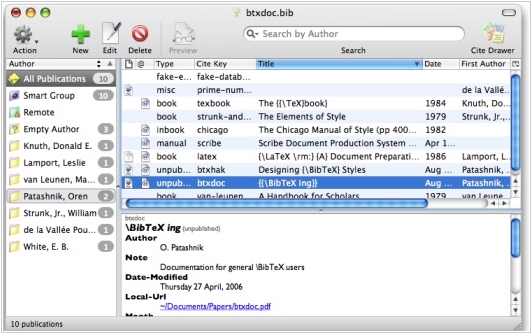
BibDesk is a free and open-source bibliography manager designed for macOS users. Users can drag and drop or copy and paste references from the web and other files, and edit and search their reference database with ease. The software allows for the automatic filing of PDF copies of papers and supports the import of references in multiple formats. BibDesk also enables users to search online databases directly within the application, browse web databases and import data, and use autocomplete in some LaTeX editors for their cite-keys. With powerful scripting and the ability to format citations for rich text editors, BibDesk is a highly recommended bibliography manager for macOS users. Some people (for example, professor Dan Sheffler and software developer Christian Tietze) have called BibDesk the best bibliography manager for macOS.
2020. EndNote 20 is now available for Mac
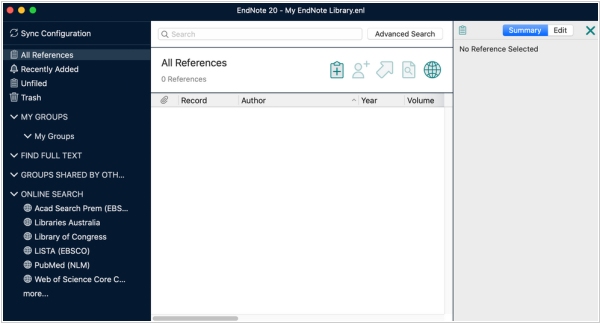
Commercial academic paper management software EndNote has released it's latest (20) version for Mac OS. As well as the Windows version, it features unlimited storage of references and attachments, ability to share library with up to 100 people, shared library activity feed logs changes made by collaborators, ability to insert citations and references from your library into your document and automatically builds a bibliography (in over 7,000 styles) directly in Word, add subheading and categories to bibliographies in Word, directly import references from online databases, one click find full text feature, citation report (with Web of Science subscription).
2015. Mendeley is launching Recently Read feature

Mendeley has introduced a new feature called "Recently Read" to enhance the user experience across devices. This feature automatically saves the reading position for the 20 most recently read PDFs, allowing users to seamlessly continue reading on any device. For instance, if a user starts reading an article on their desktop computer, they can continue reading it on their tablet or phone without losing their place. This feature is available for Mendeley Desktop (v1.14) on Win/Mac/Linux and iOS (v2.6). The company plans to implement this feature on Mendeley for Android and Web Library in the near future. In addition to Recently Read, the latest update also includes high-quality DOI lookups and full-screen tabs on MacOS.
2015. Zotero has streamlined saving, easier bibliography language selection

Reference Management software for Mac and PC Zotero has released a new version, bringing with it a number of new features and improvements. One major new feature is the improved ability to save items from webpages, thanks to Zotero's site translators which work with most library catalogs, popular websites such as Amazon and the New York Times, and many gated databases. Additionally, Zotero now offers the ability to generate citations in dozens of different languages, and users can now set the bibliography language at the same time they choose a citation style, whether they're using Quick Copy, Create Bibliography from Selected Items, or the word processor plugins. Furthermore, Zotero now offers an “Export Library…” option for group libraries, which makes it easy to export the full collection hierarchy. Lastly, if you encounter many sync conflicts, you can now choose to resolve all conflicts with changes from one side or the other.
2012. Zotero 3.0 is now a standalone software for Mac, Windows, and Linux

Zotero 3.0 has been released, and it comes with significant changes from previous versions. One of the major changes is the ability to run independently of Firefox browser. This standalone version of Zotero, available for Mac, Windows, and Linux, retains the same functionality as the previous Firefox-based version but allows users to use Zotero with other browsers, such as Google Chrome and Apple Safari. Along with the standalone version, Zotero 3.0 introduces several new features. One such feature is duplicate detection, which has been heavily requested for years. An elegant interface allows users to find and merge duplicate items. Additionally, there is a new word processor integration with a streamlined dialog box that enables users to quickly and efficiently add references to documents. References in word processing documents are now easily shareable with other Zotero users without using groups and even with people using other compatible software.

