Top 10: Citation Management software
October 21, 2023 | Author: Laura Candler
Citation management software is an indispensable tool for researchers, academics, and students seeking to efficiently organize and manage their references and citations. These comprehensive platforms provide a centralized database for storing, categorizing, and annotating academic sources, simplifying the process of creating accurate and properly formatted citations and bibliographies. Citation management software supports a wide range of citation styles, making it effortless for users to generate citations tailored to specific academic requirements. With seamless integration with word processors and online databases, these tools streamline the process of adding and citing references in research papers and academic works. Additionally, some citation management software includes collaboration features, enabling researchers to share bibliographic data with colleagues and work collaboratively on citation lists. Overall, citation management software enhances the efficiency and accuracy of scholarly work, ensuring credibility and professionalism in academic writing while reducing the manual effort of managing and citing references.
Some of the most popular Citation Management software are listed below.
See also: Top 10 Article Management software
Some of the most popular Citation Management software are listed below.
See also: Top 10 Article Management software
2023. Mendeley Cite adds footnote citation styles
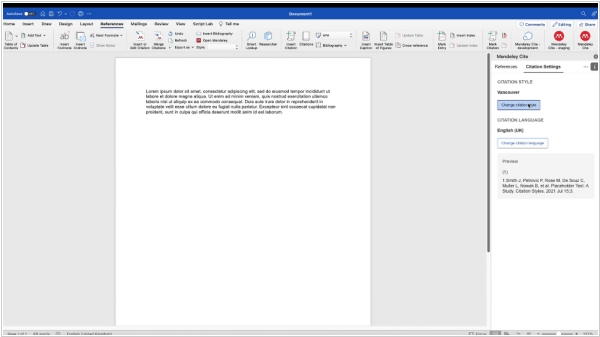
Mendeley Cite users have always had the capability to include in-text citations in their documents, but now, the functionality to insert footnote citations has been added, enhancing the citing process. The seamless integration between Mendeley Cite and Mendeley Reference Manager facilitates a smoother research writing experience. Citations play a crucial role in acknowledging academic contributions and fostering collaboration within the scholarly community. However, managing numerous references, especially when working on lengthy projects like a thesis, can be daunting. This is where Mendeley Cite steps in, simplifying the citing process significantly. To insert footnote citations, open the application and access Citation Settings, then choose Change citation style and select the references you wish to include and insert them by choosing 'insert # citations' in the pop-up at the bottom of the add-in, or insert a single citation by clicking the 'insert citation' button below the chosen reference.
2022. Paperpile created free citation app for students
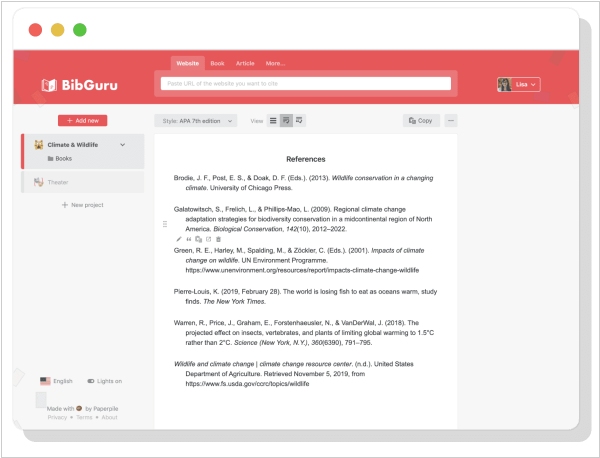
Paperpile has created a new app called BibGuru, a simple and streamlined citation generator specifically designed for students. While collaborating with students, the company recognized that conventional reference managers such as Paperpile can be excessive for basic student essays. To address this issue, they created a new app. The aim of BibGuru was to develop a citation tool that is user-friendly and requires minimal training to operate. BibGuru is completely free and features a search bar that allows students to search for books, websites, and journal articles and add them directly to a bibliography. MLA, APA, and thousands of other citation styles can be used to generate citations and references. Students can create individual assignments, and folders can be used to arrange sources according to assignment requirements, source type, or other criteria. Citations and bibliographies can be exported as a Word document, copied and pasted into Google Docs, or exported as bibliographic data files (BibTeX or RIS) for use with other reference management apps.
2022. Citavi inlines Web version with desktop's
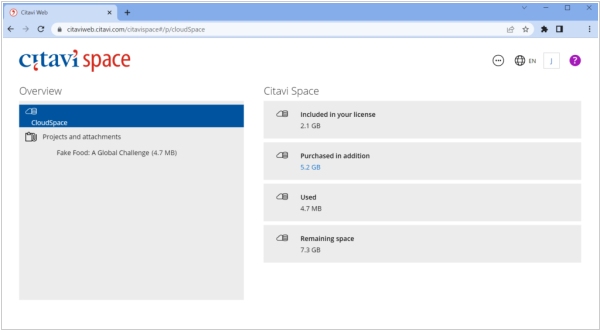
Citation Management software Citavi has released a new version that brings the writing and knowledge management features of Citavi Web in line with Citavi for Windows, providing Mac users access to these capabilities. The Word Assistant now enables users to insert category systems, which was previously only available through the Citavi for Windows Word Add-In, making it inaccessible to Mac and Citavi Web-only users. Additionally, users can insert categorized knowledge items along with their outline, allowing them to obtain a bird's-eye view of their project and identify gaps where more research is necessary. The update also enhances the handling of knowledge items in the Citavi Assistant to achieve feature parity with the Citavi Word Add-In for Windows.
2018. Zotero allows to create citations on Google Docs
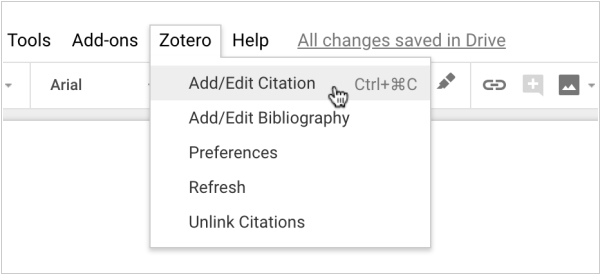
Free Reference Management program Zotero implemented integration with Google Docs (in addition to Microsoft Word and LibreOffice). This integration allows users to search for items in their Zotero library, add page numbers and other details, and insert citations into their Google Docs. A formatted bibliography can be inserted with a single click based on the citations in the document. The software supports complex style requirements and name disambiguation, and updates citations and bibliographies automatically as changes are made to library items. Additionally, the software can reformat the entire document in any of the over 9,000 citation styles that Zotero supports. The Google Docs support is part of the Zotero Connector for Chrome and Firefox, which adds a new Zotero menu to the Google Docs interface.
2017. Mendeley adds sweet citation management on Windows

The new tool Mendeley Cite allows users to cite references and create a bibliography using Office 365. This feature was previously available with Mendeley's citation plugin, but now it can be accessed through Office 365. Unlike the previous version, you don't need to use Mendeley Desktop to use Mendeley Cite. Instead, the add-in is loaded with your cloud library, allowing you to seamlessly switch between applications while citing references. Although Microsoft Word has a limited number of citation styles, users can install additional styles from BibWord. However, it's important to note that Word's citation system is not the same as the one used by Mendeley Desktop. If both systems are used in the same document, it will result in two sets of citations and two bibliographies. This feature is only available on Windows for Word 2010 and above.

