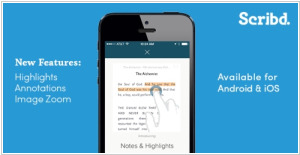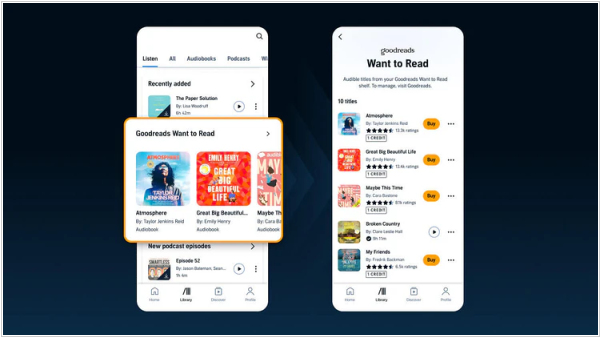2022. Zotero 6 adds new Note Editor with annotations

The new version of reference management software Zotero 6 includes built-in PDF reader with a tabbed interface, which allows users to mark up PDFs with highlights, notes and image annotations. Additionally, users can clean up metadata for items while viewing their PDFs and add annotations to Zotero notes with automatic citations using a new, powerful note editor. Users can cite other items directly in their notes using Zotero’s familiar citation dialog and insert notes into Word, LibreOffice and Google Docs documents with active Zotero citations for automatically generating bibliographies. Finally, users can export notes to external Markdown editors with links back to Zotero items and PDFs. These new features make it easier than ever for researchers to manage their references, notes and citations all in one place.
2016. Mendeley enables colored annotations

Mendeley now allows users to annotate PDF articles in eight different colors, enabling the creation of a rainbow of annotations and sticky notes. In addition to this feature, other changes have been made to the reference manager to enhance the annotation experience. Menus will appear when texts or annotations are selected, making the process quicker and more intuitive. Furthermore, organizing documents in the Web Library has become easier with the ability to Drag 'n' Drop documents and folders into other folders. These features are now available in the latest version of Mendeley (iOS 2.90, Desktop 1.16, Android 1.8.2). If you can't see these features, ensure that you have restarted the application while connected to the internet and that you have the latest version of Mendeley.