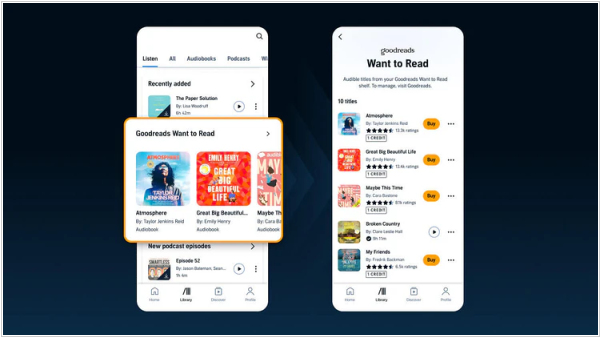2021. Paperpile comes to iOS and Android

Paperpile has announced the availability of its Academic Paper Management software for iOS and Android, enabling users to sync their web library seamlessly across all their mobile devices. Any new references saved on the web app on the computer will be instantly available on the phone and tablet and vice versa. The software allows users to select which PDFs to download to their device instead of automatically downloading all 10 GB worth of PDFs. Users can also choose to download all PDFs in a specific folder or with a specific label. The "Add new" tab features a search bar with an up-to-date database of over 150 million articles, including biomedical papers from PubMed, preprints from arXiv and articles with DOIs from CrossRef. With the Chrome extension, users can save references and PDFs with a single click while browsing.
2018. Zotero improves PDF retrieval with Unpaywall integration

Open-source Reference Management software Zotero has introduced an enhanced feature that streamlines the process of accessing PDFs for items in your Zotero library. While Zotero has always been able to download PDFs as you save items from the web, many of these PDFs are often behind publisher paywalls, making them inaccessible to many users. To address this, Zotero has integrated with Unpaywall, a database of legal, full-text articles available from publishers and repositories worldwide. If Zotero cannot find or access a PDF from a webpage where an item is saved, it will automatically search for an open-access PDF using data from Unpaywall. The same process is followed when using “Add Item by Identifier” to create a new item and a new “Find Available PDF” option in the item context menu is available to retrieve PDFs for existing items in your library. Moreover, Zotero can now take better advantage of PDFs available through institutional subscriptions. When using “Add Item by Identifier” or “Find Available PDF”, Zotero will first attempt to find a PDF to download associated with the item’s DOI or URL before looking for open access copies.