Top 10: Ebook editing apps for Android
September 25, 2023 | Author: Laura Candler
Android Ebook editors are powerful mobile applications that empower readers and authors to edit and customize their digital books on Android devices. These versatile tools offer a range of features, such as text formatting, annotation, highlighting, and adding bookmarks, allowing readers to personalize their reading experience and interact with the content. For aspiring authors, Android Ebook editors provide a convenient platform to write, edit, and format their manuscripts on the go. Some editors even support collaborative features, enabling co-authors or editors to review and edit the content together. With seamless integration with cloud storage services, users can save and access their edited ebooks across multiple devices. Android Ebook editors have become indispensable tools for those seeking a flexible and user-friendly solution to enhance their reading pleasure or unleash their creativity in the world of digital publishing.
Some of the most popular Ebook creation apps for Android are listed below.
See also: Top 10 Ebook Creation software
Some of the most popular Ebook creation apps for Android are listed below.
See also: Top 10 Ebook Creation software
2023. Bigme Read - 6-inch ebook reader with Google Play
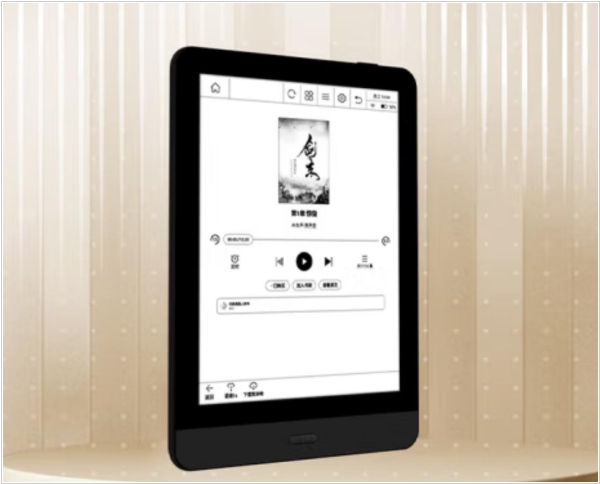
Bigme has finally introduced an e-reader without of note-taking capabilities. The new Bigme Read is dedicated for reading books and downloading applications from Google. This 6-inch e-reader aimed at competing with the likes of Kobo Nia, Nook Glowlight 4e, and even the basic Kindle model. The Read boasts several advantages not found in other e-readers: complete access to the Google Play Store, built-in speakers and microphone, along with expandable storage. You can easily transfer your audiobooks or ebooks to the device via USB-C, and it supports various formats, including TXT, EPUB, PDF, FB2, ZIP, PRC, MOBI, RTF, OEB, Mp3, and more. The device is powered by a 1,300 mAh battery and measures 122x90x5mm, weighing 170g. The price is $149.99.
2022. LivingWriter brings its mobile apps in line with our web/desktop versions
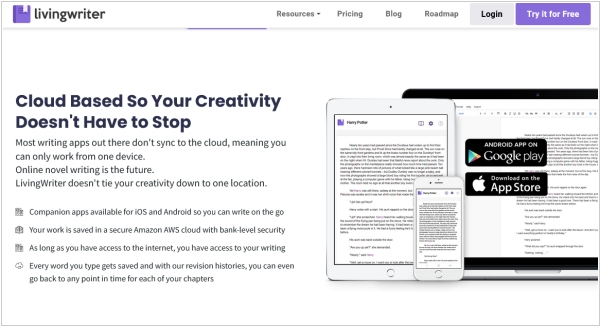
LivingWriter mobile app for iOS/Android was created as a companion app for quick on-the-go writing, so it’s missing quite a few features available on our web/desktop versions. But with new upgrade, the mobile app will be updated to include ALL the features of our web/desktop versions. The new version also includes a fresh new (but not unfamiliar) design with the latest UI/UX technology and a zippier interface, in addition to various customization options. Added layers of security like 2FA and password locks on stories/folders are coming soon. With more export options added and the ability to produce Kindle-Ready and KDP formatted files. The new Device Preview feature will allow you to see your book across multiple devices. Along with this, LivingWriter has also redesigned sharing feature with tools such as tracking changes, live collaboration, live commenting, and more.
2021. Writing app Dabble has gone mobile
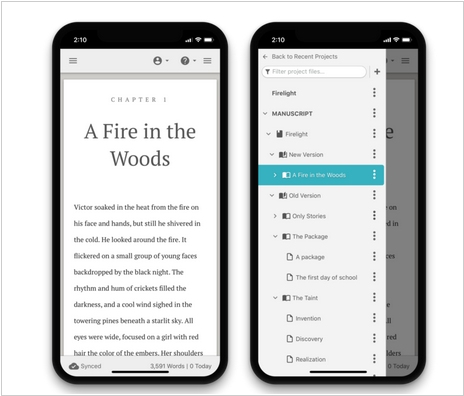
Fiction writing service Dabble now has mobile support which enables writers to work on their novel anytime, anywhere. Unlike other apps that are delivered through the Apple App Store or Google Play Store, Dabble is accessible through a regular website and can be installed on your phone’s home screen for advanced support, just like a native app. To install it on an iPhone, you simply navigate to Dabble’s website, click the share button at the bottom, and choose Add to Home Screen. Android users can use the button in the URL bar to do the same. The Web App is able to function offline and sync with the server whenever it goes online, just like on desktop. All of the features you enjoy on desktop are available on mobile.
2017. yWriter for Android is released
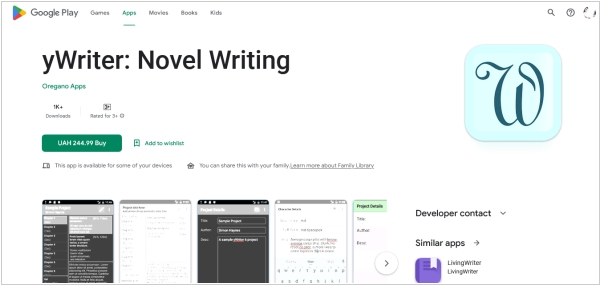
yWriter, a software program designed for novel writing, has launched a new Android app as an add-on feature. This app supports Google Drive, allowing users to load and save their database, and is compatible with the latest yWriter for desktop release (version 6.0.0.5) that uses the new yw6 file format. With yWriter, users can easily edit their novel in chapters and scenes, enabling them to keep track of their progress. The Android app offers the convenience of being able to write on the go, with the latest version of their manuscript easily accessible on their tablet. Furthermore, the yw6 format enables users to save their project directly to Google Drive, ensuring it can be accessed on both PC and Android devices.

