Top 10: Ebook Formatting software
July 30, 2023 | Author: Laura Candler
Ebook formatting software is a powerful and essential tool that simplifies the process of preparing digital books for publication across various platforms and devices. These specialized applications offer a range of features to ensure that ebooks are formatted correctly and display consistently on e-readers, tablets, and smartphones. With support for popular ebook formats like EPUB, MOBI, and PDF, ebook formatting software allows authors and publishers to optimize the layout, font styles, images, and other elements to create a polished and professional reading experience. Some software also includes automated conversion tools, enabling users to convert their books from one format to another effortlessly. By taking the guesswork out of ebook formatting, these tools have become invaluable assets, helping authors and publishers ensure that their ebooks are presented in the best possible way to reach a broad audience of readers.
Some of the most popular paid and free Ebook Formatting software are listed below.
See also: Top 10 Ebook Creation software
Some of the most popular paid and free Ebook Formatting software are listed below.
See also: Top 10 Ebook Creation software
2023. Dabble now allows to add book covers and in-book images
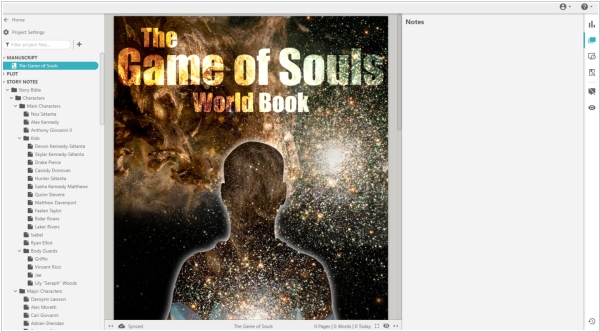
Dabble, the software for fiction writing, has released its latest version, 2.3. A notable addition is the ability to include a front cover image for your Dabble book. This image will be displayed prominently at the top of your Project, occupying the initial space. Furthermore, you now have the option to insert full-page images within or between chapters, add title images to chapters and parts, as well as incorporate images in a scene or note. Alongside these updates, Dabble users can now selectively share their Book, Part, Chapter, or Scene with specific readers using the new Share to Web feature. By generating a unique link tied to the specific version of their writing, authors can distribute a read-only copy via email to their chosen recipients. In addition, users now have the ability to assign labels and color codes to Note Cards (including Plot Points and Scenes) using ribbons. Moreover, developers have streamlined the process of linking to different sections within your Book or Plot Grids directly from within a Note Card, making navigation within your Project more effortless.
2022. Vellum 3.4 enables export books to Word
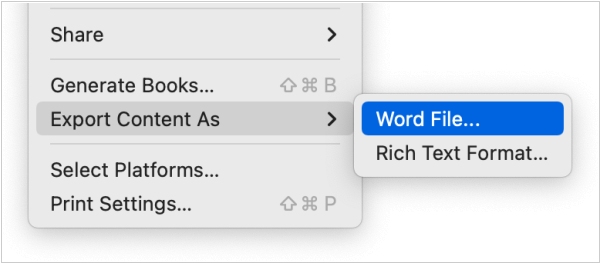
The new version of ebook Formatting software Vellum 3.4 has been released with exciting new features. In addition to importing Word files to Vellum, you can now export your written content to a Word file using the Export Content command in the File menu. With the new Written Note feature, you can add a personal touch to your book by including a letter or note from a character. You can customize the letter with different parts and select from a variety of handwritten typefaces or options that match your book's font. Furthermore, the new Text Conversation feature allows you to format text messages between characters in your book. You can configure sent and received messages and choose from six different style options to make your book look more interactive.
2020. Jutoh improves Mac interface and Epub 3 support

The latest version of Ebook Formatting software Jutoh 3.03 includes a number of new features such as the ability for bibliographies, alphabetical indexes and endnotes to take conditional formatting into account. It has also sped up style operations for multiple table cells, added support for comment author initials in ODT import and export, and enabled the exclusion of documents from the word count using tags in the Word Count dialog. Additionally, the software now handles "sub" and "sup" tags in HTML/Epub import, and takes into account blank paragraph style names within outline levels in ODT import. New fixed layout configurations are Epub 3 by default, and a Mac version for Big Sur on Intel and ARM has been introduced. Other improvements include support for dark mode on Mac and pinch to zoom for the text editor, storyboard document and fixed layout page document.
2020. Livingwriter now allows to upload book cover art
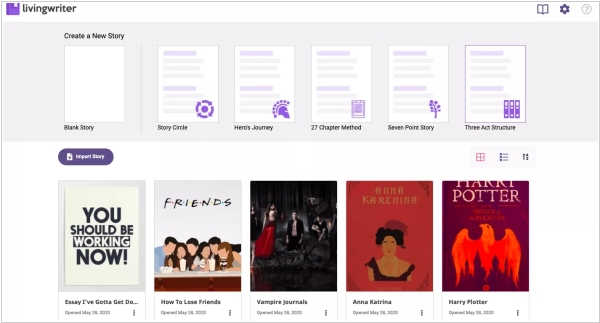
Online book writing software LivingWriter has introduced a new feature that allows users to upload book cover art to all their stories. For those who are not ready to publish yet but want to visualize their book as a final product, Canva is a great website that provides free and customizable book cover templates. To get started, search for best-selling books that are similar to the type of book you're writing and collect images of the ones you love the most. Then head over to Canva and select a book cover template that follows the same theme as your book. Customize the title, colors, spacing, and images using Canva's own images, some of which may cost a dollar or two, or free professional images from a site like unsplash.com. This is a great way to inspire yourself and visualize your book as a finished product.
2019. Sigil 1.0 now automatically restructures EPUBs

Sigil-1.0 marks a significant milestone in the history of Sigil. The requirement that all epubs be restructured to conform to Sigil's long-standing standards has finally been lifted. Upon initial loading, the existing epub structure will be loaded and preserved in its current state, without any renaming or moving. While the BookBrowser will still display the Text, Images, Styles, Fonts, Audio, Video, and Misc "folders," these are now considered "virtual folders" that merely organize the existing resources by type, but do not impose any restrictions on their actual location within the epub. A new Appearance Preference has been added to the Preferences settings that will determine whether the book folder's relative path or its shorter unique name (filename) will be displayed in the BookBrowser. Regardless of the setting, the tooltips in the BookBrowser will always show the file's actual book folder relative path. To distinguish between duplicate file names in different subfolders, the longer path will always be displayed, irrespective of the new Appearance Preference.
2019. Manuskript adds dark theme on Windows and Linux
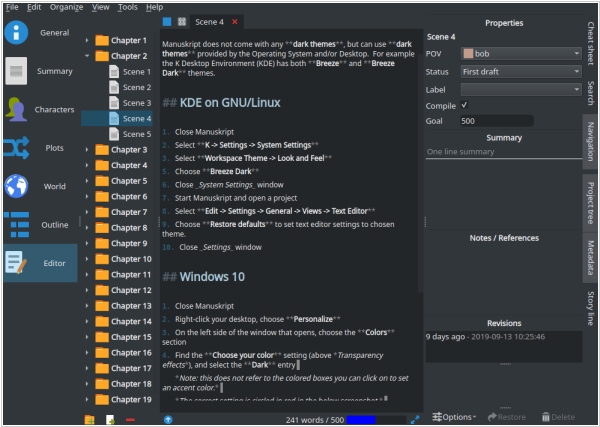
Free ebook editing software Manuskript has released a new version. In this update, users of Windows 10 and Linux will now have access to a dark theme. The release also enables alternate spell checkers and includes several bug fixes and updates to language translations. In addition to these improvements, non-English locales can now display the built-in English language, and the default "keep revisions" feature has been disabled. The project save function has also been improved to track the "dirty" state of the project, while window placements have been optimized for better usability. The update also fixes issues such as template new level names being reset and compile/export silently overwriting files. Other improvements include better handling of image tooltips and the prevention of spellchecking when typing a word at the end of a paragraph.
2019. Storyist 4 adds content-aware dark mode
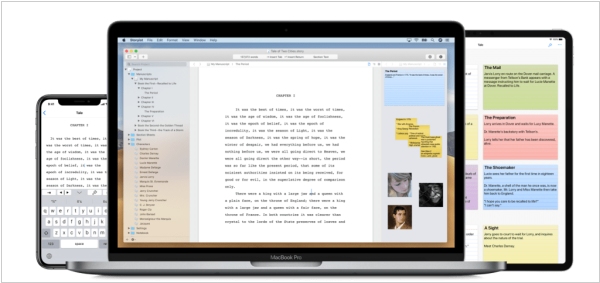
The new versions of Ebook Formatting software Storyist 4 for macOS and iOS have been released and come with a host of new features and usability enhancements. Storyist 4 for macOS now includes a content-aware dark mode, Quick Navigation for easy project navigation, and Enhanced PDF Export for swift PDF assembly and export. The update also features an updated outliner, more flexible full-screen view, and improved performance, animation, and usability. Storyist 4 for iOS has been based on the Files app, allowing users to edit files where they're stored and to use 3rd party cloud storage solutions such as Google Drive, OneDrive, Dropbox, and Box. Users can organize files with nested folders and tags and access recently-edited files across multiple cloud storage providers. Additionally, files can be shared with others through iCloud file sharing.
2017. Scrivener 3 for macOS gets Compile feature
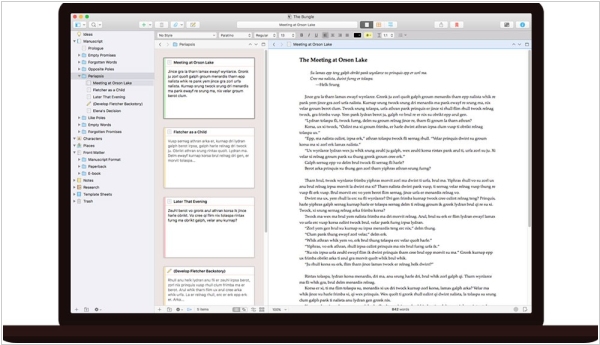
Scrivener 3 is now available for macOS starting at $59.99. Scrivener 3 is a significant update that not only introduces new and exciting features but also enhances and simplifies the existing ones. The update includes several notable improvements such as a modernized interface, a more flexible and easier-to-use Compile feature, and a full styles system in the text system that is more powerful with the new Compile. Additionally, users can view index cards on colored threads to track different storylines and filter Corkboard and outliner. Other enhancements include improved metadata, the ability to track daily writing progress with Writing History, and the new Quick Search tool to find any document quickly. The Bookmarks feature replaces Project Notes, References, and Favorites, allowing users to access frequently used documents easily. Furthermore, users can now use "Dialogue Focus" to locate all dialogue within their text and export rich text to MultiMarkdown or Pandoc. Scrivener 3 also broadens support for technical formats via Markdown output and custom post-processing. The macOS version has extensive Touch Bar support and a rewritten 64-bit codebase that makes Scrivener faster, more stable, and future-ready.

