Top 10: Screenplay Writing software
July 30, 2023 | Author: Laura Candler
Screenplay writing software is an indispensable tool for aspiring screenwriters and professionals in the film and television industry. These specialized applications provide a dedicated platform for crafting and formatting scripts in industry-standard screenplay format. With intuitive interfaces and pre-designed templates, screenplay writing software streamlines the writing process, allowing writers to focus on storytelling and character development rather than formatting. These tools often include features like scene breakdowns, character profiles, and collaborative functionality, facilitating seamless teamwork among writers, directors, and producers. Some software also offers tools for scheduling and budgeting, making it easier for production teams to plan and execute their projects. From beginner screenwriters to seasoned professionals, screenplay writing software has become an essential companion, empowering users to bring their cinematic visions to life with precision and creativity.
Some of the most popular paid and free Screenplay Writing software are listed below.
See also: Top 10 Ebook Creation software
Some of the most popular paid and free Screenplay Writing software are listed below.
See also: Top 10 Ebook Creation software
2023. Dabble now allows to add book covers and in-book images
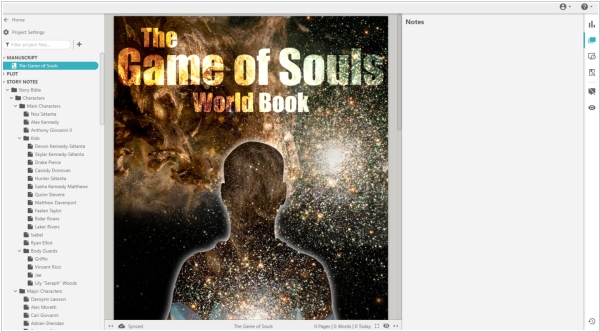
Dabble, the software for fiction writing, has released its latest version, 2.3. A notable addition is the ability to include a front cover image for your Dabble book. This image will be displayed prominently at the top of your Project, occupying the initial space. Furthermore, you now have the option to insert full-page images within or between chapters, add title images to chapters and parts, as well as incorporate images in a scene or note. Alongside these updates, Dabble users can now selectively share their Book, Part, Chapter, or Scene with specific readers using the new Share to Web feature. By generating a unique link tied to the specific version of their writing, authors can distribute a read-only copy via email to their chosen recipients. In addition, users now have the ability to assign labels and color codes to Note Cards (including Plot Points and Scenes) using ribbons. Moreover, developers have streamlined the process of linking to different sections within your Book or Plot Grids directly from within a Note Card, making navigation within your Project more effortless.
2023. Reedsy adds cats to its Writing App
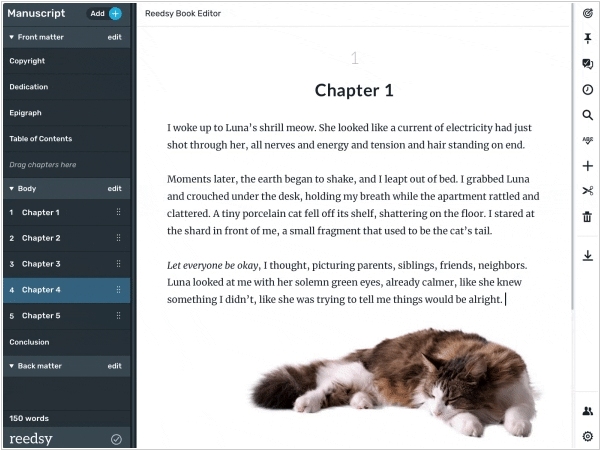
All of these renowned writers - Stephen King, Doris Lessing, Jorge Luis Borges, Alice Walker, and Mark Twain - had a common source of inspiration: their cats. And now, writers using the Reedsy Book Editor can also benefit from feline companionship with the new "Reedsy Cats" feature. By toggling CAT mode after starting a new project, a cute cat will appear in your virtual workspace, ready to keep you company as you work towards your daily word count goals. These virtual kitties will spend their time sleeping and grooming, just like their real-life counterparts, while you focus on writing and boost your productivity.
2022. Storyist adds support for right-to-left languages
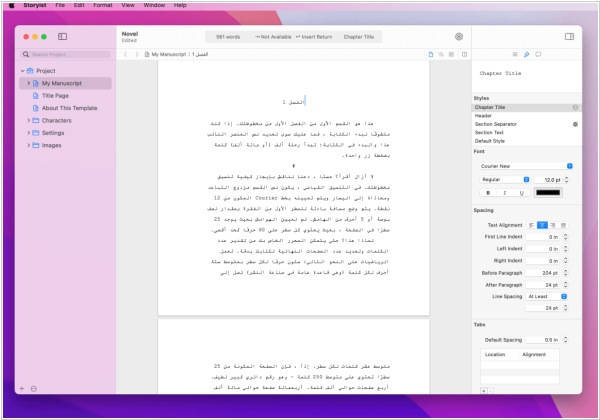
The new version of Mac OS software for novelists and screenwriters Storyist 4.2.6 has been released, featuring several improvements. One of the updates is the inclusion of a Writing Direction menu item in the Format > Text menu, which enables users to set the direction for a paragraph for right-to-left languages like Arabic and Hebrew. Additionally, users can now apply strikethrough to selected text by going to Format - Font - Show Fonts, clicking the Strikethrough button, and selecting the desired appearance. Lastly, the compatibility of the software with Apple Books has been enhanced, allowing for ePub exports that contain restricted HTML characters in the title or author metadata fields to no longer trigger warnings when read in the Apple Books app.
2022. Squibler adds editable corkboard
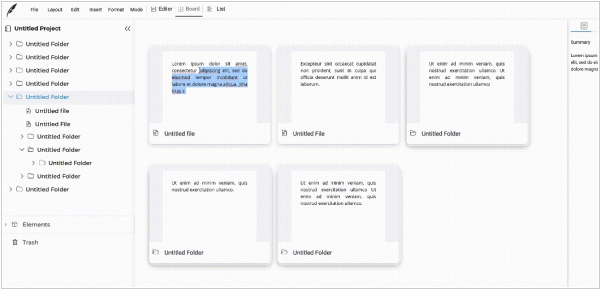
Book writing and collaboration platform Squibler has added some useful features. The new corkboard feature offers an overview of the contents along with their summaries. Previously, the summary was view-only and users had to go to the corresponding section in the right sidebar to edit it. However, now users can edit the summary directly from the corkboard. Another addition is the new files and folder structure, which is designed to cater to a wide range of users from technical writers to screenplay writers and more. This feature allows users to create an unlimited hierarchy of files and folders to organize their work efficiently. Additionally, the platform now includes a trash functionality within the editor, enabling users to delete and recover individual files or folders directly from the editor, as opposed to only being able to delete and recover projects from the dashboard in earlier versions.
2021. Scrivener 3 for Windows gets simple and beautiful interface
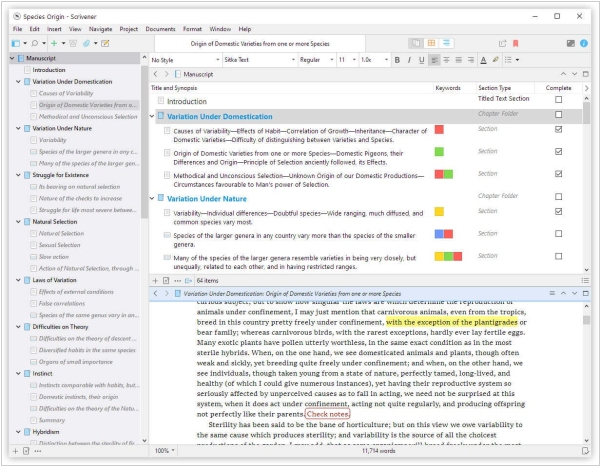
The latest version of Scrivener 3 is now available on Windows, bringing with it a variety of new and improved features. The update includes a modernized and simplified interface, a redesigned and more flexible Compile feature, and a full styles system in the text system. Other enhancements include the ability to view index cards on colored threads, improved ebook export, and the addition of Writing History to track daily writing progress. Custom Metadata has also been improved, allowing for checkboxes, dates, and list boxes to be added to the Inspector and outliner. Additional features include enhanced outlining, a new Quick Search tool, progress bars, and a Dark Mode, among others. The Bookmarks feature also replaces Project Notes, References, and Favorites, making it easier to access frequently used documents. Furthermore, the Dialogue Focus feature allows users to easily locate all dialogue within their text.

