Top 10: Software for Authors
July 30, 2023 | Author: Laura Candler
Software for authors provides a dynamic and indispensable toolkit tailored to the unique needs of writers across various genres and disciplines. These powerful applications offer a wide range of features, from word processing and manuscript organization to grammar and style checks, streamlining the writing process and enabling authors to focus on creativity and storytelling. Many author software options also include tools for character development, plot outlining, and research management, helping writers stay organized and inspired throughout their literary journey. Additionally, some software integrates with publishing platforms, making it easier for authors to format and submit their works for publication. From novice writers to seasoned authors, this specialized software has become an essential companion, empowering authors to bring their ideas to life and navigate the ever-changing landscape of the writing world with confidence and efficiency.
Some of the most popular paid and free Software for Authors are listed below.
See also: Top 10 Ebook Creation software
Some of the most popular paid and free Software for Authors are listed below.
See also: Top 10 Ebook Creation software
2023. Top 5 software for book writers
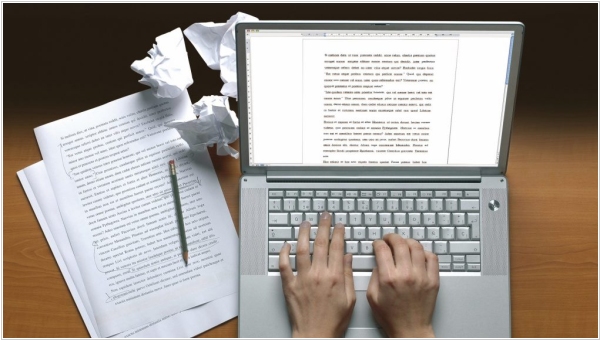
Writing a book can be a daunting task, but with the right software, the process can be much easier and more efficient. Let's take a look at the top five software for book writers, each designed to make the process of writing a book more manageable. ***
2023. Reedsy adds cats to its Writing App
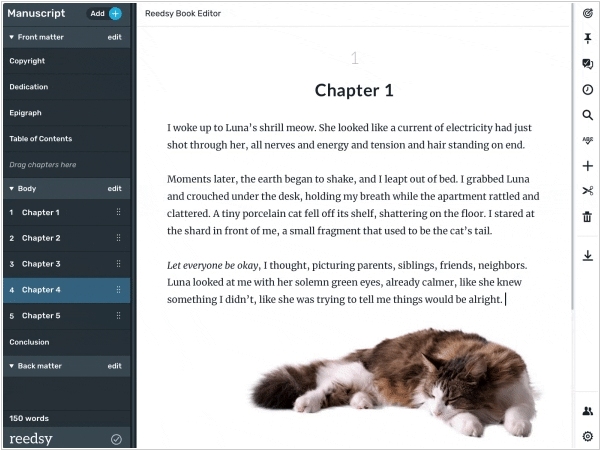
All of these renowned writers - Stephen King, Doris Lessing, Jorge Luis Borges, Alice Walker, and Mark Twain - had a common source of inspiration: their cats. And now, writers using the Reedsy Book Editor can also benefit from feline companionship with the new "Reedsy Cats" feature. By toggling CAT mode after starting a new project, a cute cat will appear in your virtual workspace, ready to keep you company as you work towards your daily word count goals. These virtual kitties will spend their time sleeping and grooming, just like their real-life counterparts, while you focus on writing and boost your productivity.
2023. Which writing software do famouse authors use?
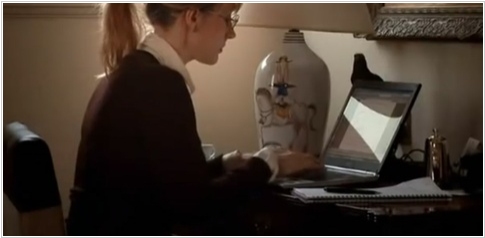
Writing is a craft that requires creativity, dedication, and discipline. From Hemingway to Rowling, famous authors have honed their craft over years of hard work and practice. However, even the most talented writers need the right tools to bring their ideas to life. Writing software has become an indispensable tool for modern authors, providing tools that streamline the writing process and help bring out their creativity. Let's explore the writing software that famous authors use to craft their bestsellers and literary masterpieces. ***
2022. ProWritingAid enables Scrivener proofreading
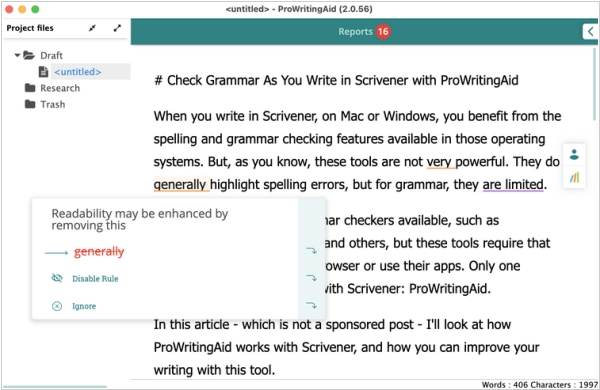
While Scrivener provides built-in spelling and grammar checking features on Mac and Windows, they are not always comprehensive, and the grammar checking tool can be limited. Fortunately, there is one grammar checker that works seamlessly with Scrivener: ProWritingAid. Available online and on the desktop, ProWritingAid is a powerful grammar checker that provides comprehensive and accurate suggestions for grammar errors. To use ProWritingAid with Scrivener, you simply need to select a file in the Binder and begin editing. The number of available corrections is displayed at the top of the window, and for each suggestion, you can accept, ignore, or disable the specific rule that triggered it. Additionally, if ProWritingAid flags an unknown word as a spelling error, you can add it to your personal dictionary to avoid future alerts. Once you have finished editing your project, simply save the changes in your Scrivener project, and you're good to go.
2021. yWriter - free software for novel writers
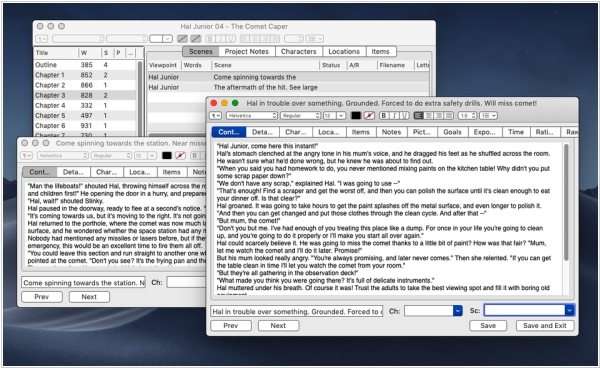
yWriter is a useful program designed specifically for novel writers. It provides a comprehensive and easy-to-use platform for organizing and writing your novel in chapters and scenes. The program's interface is user-friendly and customizable, with features such as word count, character and location descriptions, and scene summaries that make it easy to keep track of your progress. The program also includes a feature that allows you to set writing goals for each session, helping you stay focused and motivated. One of the best things about yWriter is its compatibility with Dropbox, which allows users to save and load their database from the cloud. This means that writers can easily work on their novel from different devices without worrying about losing their progress. The newly launched Android app adds an extra layer of convenience, allowing users to work on their novel from their tablet or phone on the go. Overall, yWriter is an excellent tool for novel writers who want to organize their ideas and keep track of their progress in a user-friendly and efficient way. yWriter is free to download and use, but you're encouraged to register your copy if you find it useful.
2021. LivingWriter has introduced the Research Board
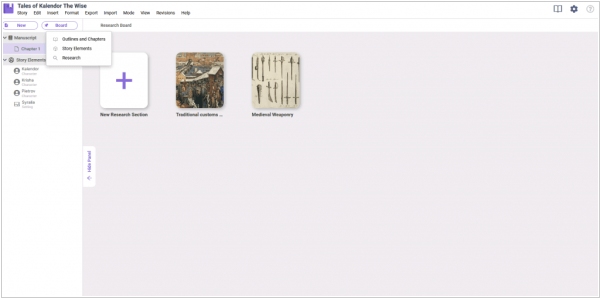
LivingWriter's newest feature, the Research Board, serves as a tool to research important matters related to a story. For instance, it could be used to research cultural characteristics of a particular region, political and economic structures of a feudal society for a medieval fantasy novel, and other related research. The Research Board provides a separate space for writers to work on their research, eliminating the need to use general-purpose features like Story notes or Global notes, or even a separate notebook or app, especially when working on research-intensive projects like a Ph.D. thesis. The Research Board allows writers to add and organize their research neatly within the app.
2021. Scrivener 3 for Windows gets simple and beautiful interface
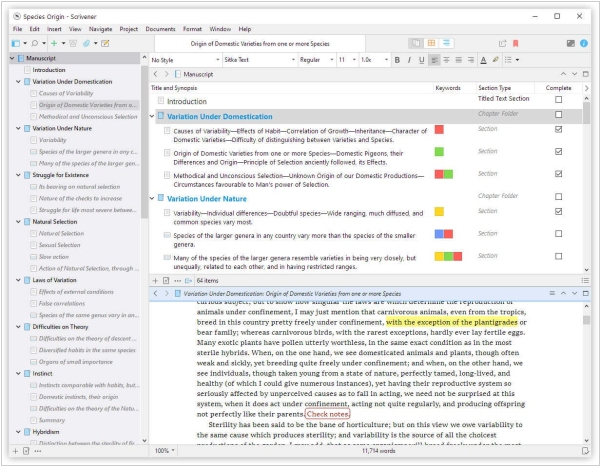
The latest version of Scrivener 3 is now available on Windows, bringing with it a variety of new and improved features. The update includes a modernized and simplified interface, a redesigned and more flexible Compile feature, and a full styles system in the text system. Other enhancements include the ability to view index cards on colored threads, improved ebook export, and the addition of Writing History to track daily writing progress. Custom Metadata has also been improved, allowing for checkboxes, dates, and list boxes to be added to the Inspector and outliner. Additional features include enhanced outlining, a new Quick Search tool, progress bars, and a Dark Mode, among others. The Bookmarks feature also replaces Project Notes, References, and Favorites, making it easier to access frequently used documents. Furthermore, the Dialogue Focus feature allows users to easily locate all dialogue within their text.
2020. Writing software Jutoh 3 adds storyboard planning tool and Cover Designer
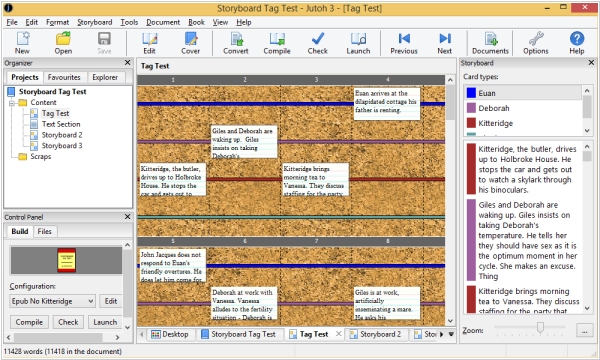
Jutoh 3 introduces features aimed at enhancing the creative process of your project, such as a drag-and-drop planning tool, writing exercises, and writing advice. In addition, it improves on various aspects of Jutoh 2, with a revamped menu structure and parts of the user interface that are faster and more intuitive. The storyboard feature allows you to arrange cards in rows, giving you the freedom to rapidly reorder scenes and unleash your creativity. Furthermore, Jutoh's cover designer now has full undo/redo capabilities, and objects can be moved and resized interactively. Other additions include the ability to use spell-check mode in the Inspector to view all unrecognised words at once, and the ability to find content with specific formatting using the Formatting mode of the Inspector.
2019. Manuskript adds dark theme on Windows and Linux
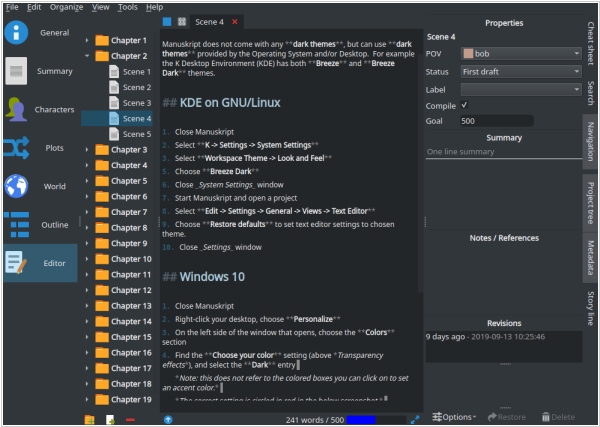
Free ebook editing software Manuskript has released a new version. In this update, users of Windows 10 and Linux will now have access to a dark theme. The release also enables alternate spell checkers and includes several bug fixes and updates to language translations. In addition to these improvements, non-English locales can now display the built-in English language, and the default "keep revisions" feature has been disabled. The project save function has also been improved to track the "dirty" state of the project, while window placements have been optimized for better usability. The update also fixes issues such as template new level names being reset and compile/export silently overwriting files. Other improvements include better handling of image tooltips and the prevention of spellchecking when typing a word at the end of a paragraph.
2019. Storyist 4 adds content-aware dark mode
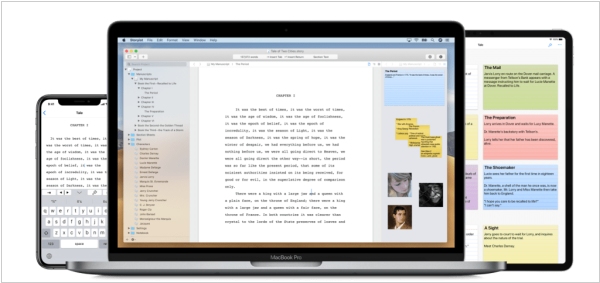
The new versions of Ebook Formatting software Storyist 4 for macOS and iOS have been released and come with a host of new features and usability enhancements. Storyist 4 for macOS now includes a content-aware dark mode, Quick Navigation for easy project navigation, and Enhanced PDF Export for swift PDF assembly and export. The update also features an updated outliner, more flexible full-screen view, and improved performance, animation, and usability. Storyist 4 for iOS has been based on the Files app, allowing users to edit files where they're stored and to use 3rd party cloud storage solutions such as Google Drive, OneDrive, Dropbox, and Box. Users can organize files with nested folders and tags and access recently-edited files across multiple cloud storage providers. Additionally, files can be shared with others through iCloud file sharing.

