Top 10: Ebook Editors
July 30, 2023 | Author: Laura Candler
Ebook editors are versatile and indispensable software tools that empower writers, publishers, and content creators to craft and refine digital books with precision and creativity. These feature-rich applications offer a wide array of functionalities, including text formatting, image insertion, layout customization, and metadata management, ensuring authors can create professional and visually appealing ebooks. From fiction novels to academic publications, ebook editors cater to various genres and formats, allowing users to design captivating covers, embed multimedia elements, and optimize the reading experience for diverse e-readers and devices. Some editors also support collaborative features, enabling multiple authors or editorial teams to work together seamlessly. With their intuitive interfaces and real-time previews, ebook editors streamline the publishing process, enabling authors to deliver high-quality digital works that captivate readers and make an impact in the ever-evolving world of digital publishing.
Some of the most popular Ebook Editors are listed below.
See also: Top 10 Ebook Creation software
Some of the most popular Ebook Editors are listed below.
See also: Top 10 Ebook Creation software
2022. Squibler adds editable corkboard
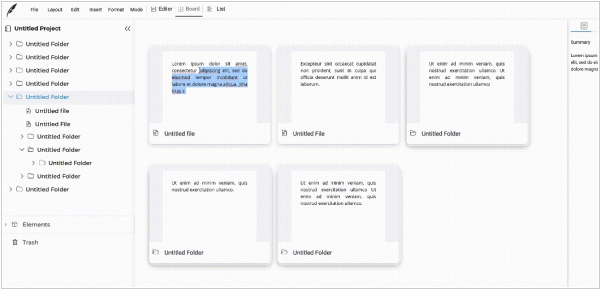
Book writing and collaboration platform Squibler has added some useful features. The new corkboard feature offers an overview of the contents along with their summaries. Previously, the summary was view-only and users had to go to the corresponding section in the right sidebar to edit it. However, now users can edit the summary directly from the corkboard. Another addition is the new files and folder structure, which is designed to cater to a wide range of users from technical writers to screenplay writers and more. This feature allows users to create an unlimited hierarchy of files and folders to organize their work efficiently. Additionally, the platform now includes a trash functionality within the editor, enabling users to delete and recover individual files or folders directly from the editor, as opposed to only being able to delete and recover projects from the dashboard in earlier versions.
2021. Ebook editor Manuskript improves search and spell-checker
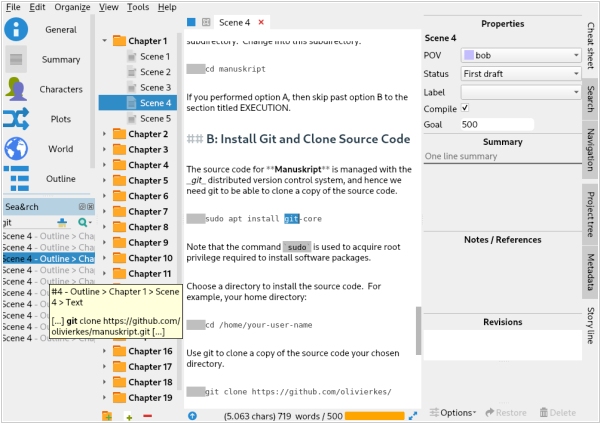
The new release of Manuskript (0.12) has arrived, and with it come a host of exciting new features and improvements. One of the most notable changes is the greatly enhanced search functionality, which now allows users to search for text and regular expressions across their entire project, including plot, world, characters, and outline. With customizable shortcuts, users can easily navigate through results and preview them with a simple mouse-over. The new release also supports LanguageTool, a spellchecker that provides suggestions and grammar checking for many languages. Additionally, a new logging system has been integrated to provide detailed error reports and facilitate easier bug fixing. Other improvements include the ability to add characters, world items, and plot items directly from the editor, and to remove characters from the POV selection dialog. Distraction-free mode now opens on the same monitor as the main window, and the ID system has been optimized to reduce crashes and inconsistencies.
2020. Dabble refreshed its design on desktop

Ebook Editing software Dabble has released some new desktop features. Dabble's developers have made several updates to improve the user experience. The icons have been improved for a crisper look, the font has been changed to match the user's operating system, and section headings in the left-hand navigation have been adjusted for easier scanning. Preferences, profile, and billing have been redesigned for easier use, particularly on touch devices. The new status bar at the bottom of the screen displays the word count and project save and sync status, while two quick buttons in the bottom-right corner allow users to toggle and disable focus mode and enter and exit full screen mode. To customize the manuscript and story notes, users can adjust fonts and formatting on a per-project basis. Additionally, the project doc at the top of the navigation allows users to name the project something different from the book's title, which is useful for identifying series or multiple versions of the same book.
2019. Jutoh adds MOBI book generation
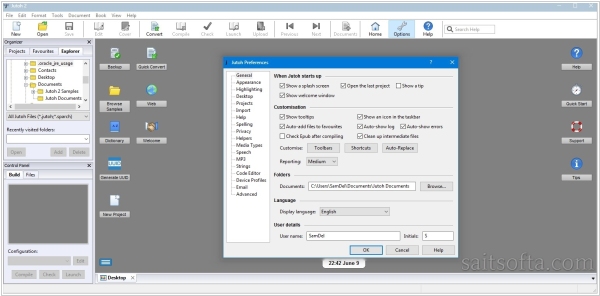
The latest version of Jutoh 2.92, has been released, and it comes with a new feature that allows users to generate Kindle files using Kindlegen, Calibre, or None for Kindle-optimized Epubs. If the Kindle mode is set to None when compiling a Mobipocket configuration, Jutoh will automatically assume an Epub file should be generated. The Kindlegen download dialog has been updated, and now users can set the Kindle file generation method and install it from a local archive. Additionally, options for word count have been moved to their own Options page in the Word Count dialog, including a new option called "Paragraphs to exclude" that allows users to exclude paragraph styles from the word count. Finally, developers added a "Remove paragraphs by style" option to the Document Cleanup dialog, which lets users remove specific styles of paragraphs, such as notes, from their book in one step.
2018. Scrivener for macOS adds Dark mode and Scriptwriting

Scrivener 3.1 is a major update for macOS that introduces a number of new features and enhancements. One notable addition is full support for dark mode on macOS 10.14, which allows you to take full control over colors and UI in each mode. Scrivener 3.1 also offers scriptwriting improvements, such as support for "MORE" and "CONT'D" when compiling for PDF and printing, dual dialogue support, and an option to not split sentences across pages in scripts. Enhancements to Compile include the ability to include a cover image when compiling to PDF, improved options for compiling for print-on-demand services, and direct formatting for Epub 3 and Kindle KF8 formats. Additionally, a new "focus mode" is available to fade out everything except the current line, sentence, or paragraph as you write.
2017. Ebook editor Storyist adds Blurb ebook templates

The latest version of Storyist for Mac, version 3.5, has been released. This version includes a highly requested feature: the ability to create PDFs for print using the book templates in Storyist. With the new book editor, users can add front matter, specify verso/recto pages, and set trim size, margins, and bleed to create a print-ready PDF. Additionally, Storyist has collaborated with Blurb, a well-known self-publishing platform, to offer book creation and distribution tools that allow users to easily print and sell their work. The software includes print-optimized templates that can be used to quickly create attractive Blurb Trade Books. Storyist can create ePub and Kindle ebooks for reading in your favorite ebook reader or publishing on iBookstore or Amazon.com.
2016. Reedsy launched Google Docs for books
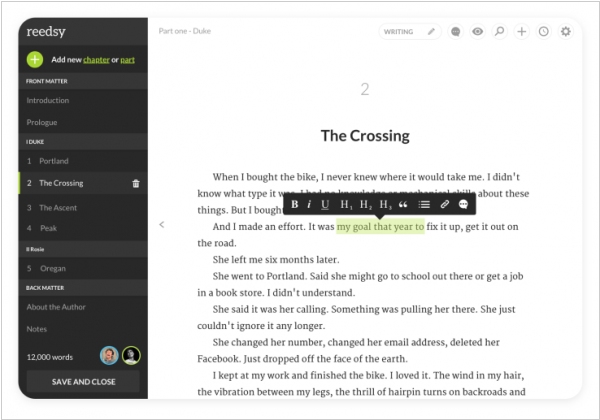
Reedsy, renowned as a marketplace for editors, cover illustrators, and more, has recently introduced a collaborative book editor that facilitates seamless interaction with editors, ultimately leading to the creation of a polished final book. While Reedsy's book editor may not possess the same level of power as Scrivener or Ulysses, its strength lies in its emphasis on collaboration. Think of it as a Google Docs specifically designed for books. With this editor, you can commence your writing process in Scrivener, and then seamlessly transition to Reedsy for the subsequent stages. Operating within your browser, Reedsy's book editor enables writing and editing in real time while automatically saving your progress. Multiple individuals can simultaneously edit the same document, leave comments, and track changes, eliminating the cumbersome back-and-forth process involving Word documents and convoluted file names.

