Top 10: Ebook editing apps for iPhone and iPad
July 30, 2023 | Author: Laura Candler
iOS Ebook editors are sophisticated and feature-rich applications that revolutionize the way readers and writers interact with digital books on Apple devices. These intuitive tools offer a plethora of editing options, including text formatting, annotation, highlighting, and note-taking, allowing readers to tailor their reading experience to their preferences. Aspiring authors can utilize these editors to create, edit, and format their manuscripts with ease, whether writing fiction, non-fiction, or academic works. With seamless synchronization across Apple devices through iCloud, users can access their edited ebooks from anywhere, ensuring a seamless reading and writing experience. iOS Ebook editors have become invaluable assets, empowering users to engage with their favorite literature more profoundly or unleash their creative potential to craft captivating stories in the digital age.
Some of the most popular Ebook creation apps for iPhone and iPad are listed below.
See also: Top 10 Ebook Creation software
Some of the most popular Ebook creation apps for iPhone and iPad are listed below.
See also: Top 10 Ebook Creation software
2022. LivingWriter brings its mobile apps in line with our web/desktop versions
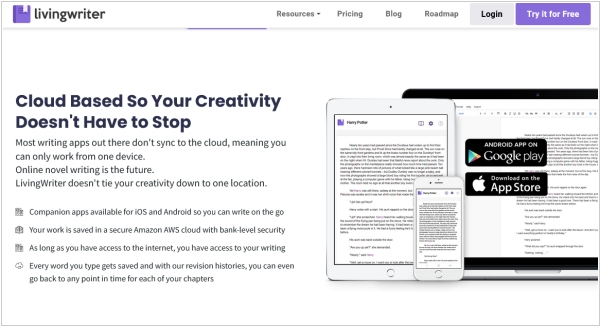
LivingWriter mobile app for iOS/Android was created as a companion app for quick on-the-go writing, so it’s missing quite a few features available on our web/desktop versions. But with new upgrade, the mobile app will be updated to include ALL the features of our web/desktop versions. The new version also includes a fresh new (but not unfamiliar) design with the latest UI/UX technology and a zippier interface, in addition to various customization options. Added layers of security like 2FA and password locks on stories/folders are coming soon. With more export options added and the ability to produce Kindle-Ready and KDP formatted files. The new Device Preview feature will allow you to see your book across multiple devices. Along with this, LivingWriter has also redesigned sharing feature with tools such as tracking changes, live collaboration, live commenting, and more.
2021. Writing app Dabble has gone mobile
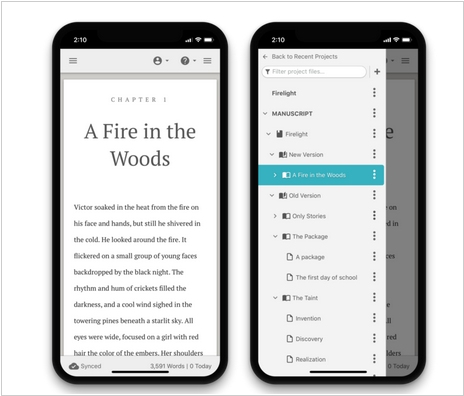
Fiction writing service Dabble now has mobile support which enables writers to work on their novel anytime, anywhere. Unlike other apps that are delivered through the Apple App Store or Google Play Store, Dabble is accessible through a regular website and can be installed on your phone’s home screen for advanced support, just like a native app. To install it on an iPhone, you simply navigate to Dabble’s website, click the share button at the bottom, and choose Add to Home Screen. Android users can use the button in the URL bar to do the same. The Web App is able to function offline and sync with the server whenever it goes online, just like on desktop. All of the features you enjoy on desktop are available on mobile.
2019. Scrivener for iOS adds support for many more screen types
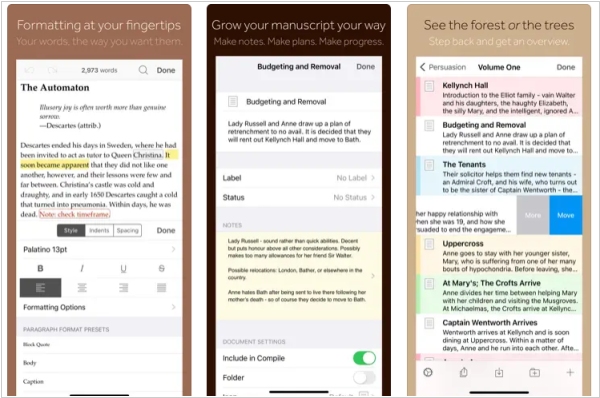
The latest version of Scrivener for iOS, version 1.2, is now available to download from the App Store and offers support for iOS 13, improved compatibility with a wider range of screen types, and seamless integration with iOS 13's dark mode. Alongside these enhancements, existing features of the app include the ability to write and organize your manuscript in sections of any size, view all sections as a single text, navigate sections quickly using the binder sidebar, format with fonts and presets, and use comments, footnotes, links, highlights, simple bullets, and lists. Additionally, the app allows you to insert images, resize text with pinch-zoom, use full-screen and typewriter scrolling modes (iPad only), write a screenplay using scriptwriting mode, check live word and character counts, set targets for word and character counts, find and replace text, and customize the keyboard row and shortcuts for external keyboard users.
2019. Storyist 4 adds content-aware dark mode
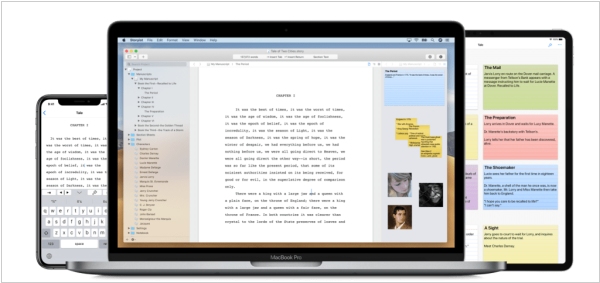
The new versions of Ebook Formatting software Storyist 4 for macOS and iOS have been released and come with a host of new features and usability enhancements. Storyist 4 for macOS now includes a content-aware dark mode, Quick Navigation for easy project navigation, and Enhanced PDF Export for swift PDF assembly and export. The update also features an updated outliner, more flexible full-screen view, and improved performance, animation, and usability. Storyist 4 for iOS has been based on the Files app, allowing users to edit files where they're stored and to use 3rd party cloud storage solutions such as Google Drive, OneDrive, Dropbox, and Box. Users can organize files with nested folders and tags and access recently-edited files across multiple cloud storage providers. Additionally, files can be shared with others through iCloud file sharing.

