Top 10: Book Collaboration services
These cloud services allow authors to collaborate with designers, editors, marketers, translators, etc. Some of the most popular Book Collaboration platforms are listed below.
See also: Top 10 Ebook Creation software
See also: Top 10 Ebook Creation software
2023. Reedsy Marketplace adds Projects section for book collaboration

The Reedsy Marketplace has gone through a rather magnificent transformation, rather like a spaceship that suddenly realizes it's actually a supremely organized office. Beneath its sleek new exterior, a host of behind-the-scenes improvements hum quietly, making the entire experience feel as friendly and manageable as a well-trained towel. If you’re in the throes of working with a Reedsy professional—whether by flinging requests, haggling over offers, or hatching a book together—rejoice! You can now manage all these thrilling exchanges under the effortlessly labeled Projects tab. The whole system has been neatly reassembled to handle multiple projects without so much as a murmur, ensuring you can track everything—requests, collaborations, payments, and file sharing—with nary a bead of perspiration. To uncover every secret of your collaborations, simply click the cunning little arrow on the Manage button, which is almost as satisfying as opening a bag of your favorite snack. File sharing has reached new heights of simplicity, too: now you can toss files into messages with a graceful drag-and-drop flourish. And when you need to revisit your shared treasures, you’ll find every file from your exchanges snuggled up on your Files page, waiting patiently to be rediscovered.
2022. LivingWriter brings its mobile apps in line with our web/desktop versions

LivingWriter mobile app for iOS/Android was created as a companion app for quick on-the-go writing, so it’s missing quite a few features available on our web/desktop versions. But with new upgrade, the mobile app will be updated to include ALL the features of our web/desktop versions. The new version also includes a fresh new (but not unfamiliar) design with the latest UI/UX technology and a zippier interface, in addition to various customization options. Added layers of security like 2FA and password locks on stories/folders are coming soon. With more export options added and the ability to produce Kindle-Ready and KDP formatted files. The new Device Preview feature will allow you to see your book across multiple devices. Along with this, LivingWriter has also redesigned sharing feature with tools such as tracking changes, live collaboration, live commenting and more.
2022. Squibler adds editable corkboard

In the vast, sprawling realm of writing tools, where organization is often as elusive as a cup of perfectly brewed tea, the Squibler platform has cheerfully unveiled some features that could make even the most scatterbrained writer grin. Chief among them is a corkboard feature—a sort of celestial map for your ideas—now equipped with editable summaries. Yes, previously you had to wander off to the right sidebar to tweak summaries, but now, like magic (or efficient coding), you can do it right on the corkboard itself. If that wasn’t enough to make you toss your towel in delight, there’s a new files and folders structure so vast and adaptable it could probably house the works of an entire Vogon poetry committee. Unlimited hierarchies of files and folders now dance at your fingertips, perfect for everyone from technical writers to screenplay dreamers. And just when you thought it couldn’t get any better, along comes the trash functionality—a small, smugly satisfied tool that lets you delete and recover files or folders directly from the editor, a marked improvement from the previous dashboard-only approach. All in all, a delightfully practical update for the galaxy’s aspiring scribes!
2019. Dabble enables Co-authoring
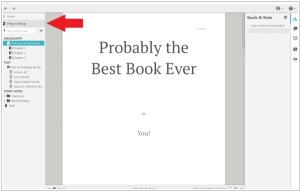
Ebook Creation software Dabble now makes it easy to work on a project with one or more authors in real-time. Changes made by any author are automatically synced to the cloud and all authors working on the project will have access to all of their Dabble features. To add a co-author to your Project, click on the Invite a Co-Author button in the co-authoring settings. A new box will appear below Invitations. Enter the email of the person you would like to add as a co-author and click the Invite button. It’s important to note that the email you use to invite someone must be the email associated with their Dabble account. Co-authors have full access to the features and functionality of their Dabble subscription. Users without a subscription will only be able to view the Project in a read-only mode.


