Top 10: Book Writing Software
September 28, 2025 | Author: Laura Candler
These programs help authors to organize their literary works. Some of the most popular paid and free Book Writing Software are listed below.
See also: Top 10 Ebook Creation software
See also: Top 10 Ebook Creation software
2024. Book writing software Dabble makes it easier to create characters

Dabble has released a new version with enhanced character and cast creation feature. Now authors can craft intricate backstories, define relationships and visualize cast with our new Cast and Characters features. You can now set up property lists in Notes and Characters to keep track of all the important details, mark your editing progress, scenes to come back to, or important notes by changing their icons, create and reuse your own character templates easily. Just like Character Templates, you can create a template for your scenes and scene notes. Perfect for following along with writing courses or setting up your scenes in the perfect way. Notes can have banners now. Whether it's a magical ring or a flaming volcano, you can visualize what your note is more easily. And just like Characters and Scenes, you can create various note templates. Besides, now you can print notes directly from Dabble quickly and easily. No more messing about with exporting first.
2023. Reedsy adds cats to its Writing App

It is a truth universally acknowledged – or at least whispered among the scattered tea mugs of literary history – that the likes of Stephen King, Doris Lessing, Jorge Luis Borges, Alice Walker, and even the ever-so-clever Mark Twain drew their musings from a singularly profound source: cats. Yes, cats, those enigmatic furballs of inspiration, whose only real competition for universal domination is probably gravity. Now, thanks to the marvelously quirky minds behind the Reedsy Book Editor, aspiring scribes can bask in the same feline wisdom with the whimsical "Reedsy Cats" feature. Simply toggle CAT mode, and voila! A digital cat saunters into your workspace, lounging, licking, and purring with a studied indifference that only a true muse could master, as you chip away at your daily word count goals. Because nothing quite says “productive genius” like being outpaced by a virtual cat’s napping schedule.
2022. ProWritingAid enables Scrivener proofreading

Scrivener, that ever-so-clever toolkit for writers who enjoy organizing their thoughts into a dazzling labyrinth of digital index cards, does indeed come with its own spelling and grammar checkers for Mac and Windows. But, as with many well-meaning inventions, they occasionally fall short of perfection, like a robot that makes tea but forgets the biscuits. Enter the shining hero of text refinement: ProWritingAid. This splendidly meticulous grammar checker works harmoniously with Scrivener, both online and on desktop, offering a symphony of precise grammar suggestions. The process is delightfully simple—select a file in the Binder and voilà! ProWritingAid gets to work, displaying its corrections like a traffic controller with a penchant for good prose. Accept, ignore or banish the rule that triggered each suggestion; it’s all in your hands. Stumble across an unknown word marked as a spelling error? Add it to your personal dictionary and the word shall never be hassled again. Save your changes when you’re done and your project is polished, prim and properly sorted. Tea and biscuits optional.
2021. Writing app Dabble has gone mobile

Fiction writing service Dabble now has mobile support which enables writers to work on their novel anytime, anywhere. Unlike other apps that are delivered through the Apple App Store or Google Play Store, Dabble is accessible through a regular website and can be installed on your phone’s home screen for advanced support, just like a native app. To install it on an iPhone, you simply navigate to Dabble’s website, click the share button at the bottom and choose Add to Home Screen. Android users can use the button in the URL bar to do the same. The Web App is able to function offline and sync with the server whenever it goes online, just like on desktop. All of the features you enjoy on desktop are available on mobile.
2021. Scrivener 3 for Windows gets simple and beautiful interface
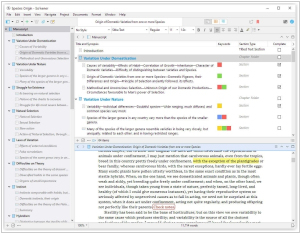
The latest version of Scrivener 3 is now available on Windows, bringing with it a variety of new and improved features. The update includes a modernized and simplified interface, a redesigned and more flexible Compile feature and a full styles system in the text system. Other enhancements include the ability to view index cards on colored threads, improved ebook export and the addition of Writing History to track daily writing progress. Custom Metadata has also been improved, allowing for checkboxes, dates and list boxes to be added to the Inspector and outliner. Additional features include enhanced outlining, a new Quick Search tool, progress bars and a Dark Mode, among others. The Bookmarks feature also replaces Project Notes, References and Favorites, making it easier to access frequently used documents. Furthermore, the Dialogue Focus feature allows users to easily locate all dialogue within their text.
2020. Writing software Jutoh 3 adds storyboard planning tool and Cover Designer

Jutoh 3 has introduces new features to enhance the authors' creative process - such as a drag-and-drop planning tool, exercises and book writing tips. It also features a refreshed menu structure and user interface enhancements, making it faster and more intuitive. A new storyboard lets you arrange scene cards in rows dragging them with the mouse. Furthermore, Jutoh's cover designer now features undo/redo commands and tools to interactively move/resize objects. Other new features include the ability to use spell-check mode in the Inspector to view all unrecognized words at once and the ability to find content with specific formatting.
2020. Livingwriter now allows to upload book cover art

Online book writing software LivingWriter has introduced a new feature that allows users to upload covers for all their books from Canva. Canva is often used to create professional book covers and it offers many free cover templates that can be customized. The developers recommend start by finding best-selling books similar to what you're writing and create a cover image in your mind. Then, open Canva and choose a cover template that matches what you have imagined. Customize the title, colors, spacing and images using your own images or images from Canva's library which can cost a dollar or two. It's a great way to get inspired and visualize your book as a finished product.
2017. yWriter for Android is released

The first public beta version of the writers' program yWriter for Android has been released. This version supports loading and saving data from Google Drive and includes import/export of the new yw6 file format. The author of the program says that he writes fragments of his novel every night before going to bed on his Android tablet and then uploads the latest version of the novel to his PC by synchronizing the yw6 file via Google Drive - he says it is very convenient. However, he warns that this is still a beta version and there will likely be bugs, incompatibilities and other problems.


