Top 10: Ebook Cover Makers
September 28, 2025 | Author: Laura Candler
These programs allow authors to create book cover from template without design skills. Some of the most popular paid and free Ebook Cover Makers are listed below.
See also: Top 10 Ebook Creation software
See also: Top 10 Ebook Creation software
2023. Dabble now allows to add book covers and in-book images

Fiction writing program Dabble has released version 2.3. The main new feature is the ability to add cover image for your book. This image will appear also on the project card. Additionally, you can now insert full-page images between chapters, add title images to chapters and include images in scenes or notes. Dabble now also allows to selectively share a book or its chapter with specific readers using the new Share Online feature. By creating a unique link tied to a specific part of the work, author can distribute a read-only copy. Additionally you can now assign text and color labels to scene cards and link them to other cards, making it easier to navigate the project.
2022. Lulu unveiled new Cover Designer

Self-publishing platform Lulu has introduced a new tool for designing paper-book covers. Authors who are familiar with Photoshop or InDesign prefer to create covers themselves, but the new cover maker offers an easier alternative. For example, it can be useful for those who create gift-books, pre-release books for beta readers or just aspiring authors publishing their first book. The tool automatically calculates cover width and height and is compatible with all Lulu book sizes (but it is best suited for regular paperback books). The visual designer provides several basic tools, including templates, the ability to upload and position images, text boxes with the ability to customize fonts and alignment, simple graphic shapes and the ability to add an ISBN barcode.
2020. Squibler allows to design a book cover in minutes
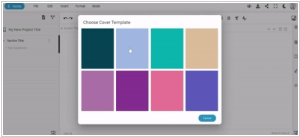
The online ebook editor Squibler has introduced a number of new features, including the ability to personalize book covers. Users can now add a title page from the "Title" menu, insert images and choose from several templates, as well as change the title page color. The preview mode shows the page changes in real time. Besides, the program now displays a table of contents for easy navigation and organization of project sections (which can be added, removed or hidden as needed). Additionally, appeared Suggestion Generator - a new tool that provides endless story ideas, including over 500 first-line sentences in "Dangerous" mode.
2020. Writing software Jutoh 3 adds storyboard planning tool and Cover Designer

Jutoh 3 has introduces new features to enhance the authors' creative process - such as a drag-and-drop planning tool, exercises and book writing tips. It also features a refreshed menu structure and user interface enhancements, making it faster and more intuitive. A new storyboard lets you arrange scene cards in rows dragging them with the mouse. Furthermore, Jutoh's cover designer now features undo/redo commands and tools to interactively move/resize objects. Other new features include the ability to use spell-check mode in the Inspector to view all unrecognized words at once and the ability to find content with specific formatting.
2020. Livingwriter now allows to upload book cover art

Online book writing software LivingWriter has introduced a new feature that allows users to upload covers for all their books from Canva. Canva is often used to create professional book covers and it offers many free cover templates that can be customized. The developers recommend start by finding best-selling books similar to what you're writing and create a cover image in your mind. Then, open Canva and choose a cover template that matches what you have imagined. Customize the title, colors, spacing and images using your own images or images from Canva's library which can cost a dollar or two. It's a great way to get inspired and visualize your book as a finished product.


