Top 10: Ebook Creation software
September 27, 2025 | Author: Laura Candler
These programs allow to create ebooks in various formats. Some of the most popular free and paid ebook creation software are listed below.
See also: Top 10 Ebook Creation software
See also: Top 10 Ebook Creation software
2025. Vellum improved page background and border setup

Mac-based ebook creation software Vellum has released the new version 3.9. It enables authors to apply background not only in the first page but to every page of content. You can add a vintage paper texture, a wintery scene or a sparkling star field, then choose whether to apply it to just one chapter or your entire book. Also the new version allows to set up artistic page borders, like Floral filigree or Flickering flames. Page Borders are your chance to color outside the lines. Both new functions are in the new Background and Border section of Styles. Besides, in the update color output has been overhauled to better match Adobe tools like InDesign. Full Page Image now includes controls for full bleed Image Scale. Tooltips for custom images now display original filename and image size
2023. Manuskript now allows to track writing goals

The free open-source writing tool Manuskript has released version 0.15 with several new features. Users can now set a writing goal for their current session to stay on track. Additionally, users can drag and drop elements from the outline view to the editor which is simplifying working with multiple panes. The list of supported interface languages has been expanded and translations are now more consistent. Furthermore, keyboard shortcuts now work regardless of the user's language settings. The new version of Manuskript is available for Windows, Mac and Linux.
2022. Sigil adds user templates

Open-source Ebook Editing software Sigil has released version 1.9.20, which includes several new features. Users can now create new empty xhtml and css files from a user-template.xhtml and user-template.css and the latest version of MathJax (3.2.2) has been added for mathml support in Preview. Additionally, users can now cycle through two different custom stylesheets (or none at all) for use with Preview and the FindReplace dialog user interface has been redesigned to minimize size while adding features. Other new features include a FindReplace "Text" only checkbox and support to exclude tags from search, a Toggle Line Wrap Mode and its support added to CodeView via pop-up menu, a Dry Run Replace dialog to act as "Replace All" what if (Shift + Count All), a Replacement filter dialog to allow users to delete unwanted replacements before applying Replace All (Shift + Replace All) and a Counts Report to Saved Searches to show Saved Search Group counts by search.
2021. LivingWriter has introduced the Research Board

LivingWriter's newest feature, the Research Board, serves as a tool to research important matters related to a story. For instance, it could be used to research cultural characteristics of a particular region, political and economic structures of a feudal society for a medieval fantasy novel and other related research. The Research Board provides a separate space for writers to work on their research, eliminating the need to use general-purpose features like Story notes or Global notes, or even a separate notebook or app, especially when working on research-intensive projects like a Ph.D. thesis. The Research Board allows writers to add and organize their research neatly within the app.
2019. Dabble enables Co-authoring
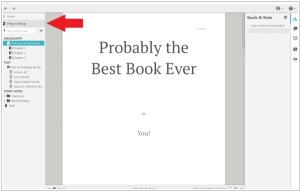
Ebook Creation software Dabble now makes it easy to work on a project with one or more authors in real-time. Changes made by any author are automatically synced to the cloud and all authors working on the project will have access to all of their Dabble features. To add a co-author to your Project, click on the Invite a Co-Author button in the co-authoring settings. A new box will appear below Invitations. Enter the email of the person you would like to add as a co-author and click the Invite button. It’s important to note that the email you use to invite someone must be the email associated with their Dabble account. Co-authors have full access to the features and functionality of their Dabble subscription. Users without a subscription will only be able to view the Project in a read-only mode.
2018. Scrivener for macOS adds Dark mode and Scriptwriting
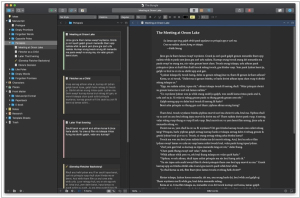
In a small corner of the galaxy known as macOS, an entirely marvelous update known as Scrivener 3.1 has materialized. Among its many clever innovations, it has mastered the art of dark mode on macOS 10.14, allowing you to command the forces of light and shadow across your writing universe with ease. It also wields scriptwriting wizardry, offering mystical powers like "MORE" and "CONT'D" support for PDFs, dual dialogue that actually behaves, and a cunning ability to stop sentences from inexplicably leaping across pages in your scripts. The Compile function has undergone a transformation worthy of an ancient prophecy, now capable of conjuring cover images for PDFs, appeasing the arcane demands of print-on-demand services, and wielding direct formatting spells for Epub 3 and Kindle KF8. To top it off, a shimmering new "focus mode" descends upon your text, gently obliterating distractions by dimming everything but the line, sentence, or paragraph in your orbit. Truly, the universe of writing just got a whole lot more interesting.
2016. Reedsy launched Google Docs for books
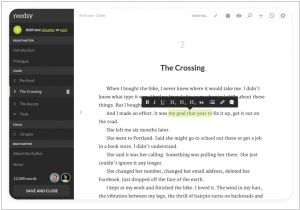
Reedsy, the marketplace for editors, cover designers and more, has introduced a book editor designed to seamlessly collaborate with your editors and produce a final manuscript. While this isn’t the first book editor, Reedsy’s book editor focuses on collaboration. It may not be as robust as Scrivener or Ulysses, but that’s not the primary goal. You can draft your manuscript in Scrivener and then complete the editing process in Reedsy. Think of this book editor as a Google Docs for books. It allows you to write and edit in your browser with everything saved in real-time. Multiple people can edit simultaneously, leave comments and track changes. It eliminates the cumbersome back-and-forth process associated with Word documents and confusing file names.


