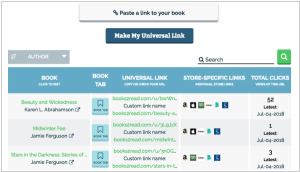Top 10: Ebook Editing software
October 08, 2025 | Author: Laura Candler
These programs allow to edit ebooks of various formats (EPUB, MOBI, PDF, etc). Some of the most popular Ebook Editing software are listed below.
See also: Top 10 Ebook Creation software
See also: Top 10 Ebook Creation software
2025. Reedsy Studio gets author collaboration feature

Cloud-based ebook creation platform Reedsy has renamed its book editor for authors to Reedsy Studio. It now features boards for plot planning, research and world-building, now features for automating routine operations and the ability to collaborate on a book for two or several authors. You can invite your co-author, editor or proofreader to work on your book. Studio lets you view edits, respond to comments and revise in real time. The app’s core functionality (writing, formatting, collaboration) is free. The paid version starts at $4.99/month and provides advanced statistics, goal management, version history and a dark theme. The $7.99/month version includes unlimited boards and notes and structure templates.
2022. Vellum 3.4 enables export books to Word

The arrival of Vellum 3.4 is akin to discovering an extra slice of cake at the end of a very long and exhausting dinner party. Not only can you now hurl your meticulously crafted Word documents into Vellum’s welcoming embrace, but you can also, quite astonishingly, fling them back out again as polished Word files using the remarkably named "Export Content" command, found lurking in the File menu. Meanwhile, the new Written Note feature provides an eerily delightful way to insert heartfelt, possibly tear-streaked, notes from your characters, complete with customizable parts and an array of font options ranging from "handwritten elegance" to "dystopian scrawl." And then, as if to truly seal the deal, the Text Conversation feature allows you to inject formatted text message banter into your book, complete with options for sent and received messages and six—count them, six!—distinct styles, ensuring your narrative reaches unprecedented levels of interactivity and sheer conversational pizzazz.
2022. Sigil adds user templates

Open-source Ebook Editing software Sigil has released version 1.9.20, which includes several new features. Users can now create new empty xhtml and css files from a user-template.xhtml and user-template.css and the latest version of MathJax (3.2.2) has been added for mathml support in Preview. Additionally, users can now cycle through two different custom stylesheets (or none at all) for use with Preview and the FindReplace dialog user interface has been redesigned to minimize size while adding features. Other new features include a FindReplace "Text" only checkbox and support to exclude tags from search, a Toggle Line Wrap Mode and its support added to CodeView via pop-up menu, a Dry Run Replace dialog to act as "Replace All" what if (Shift + Count All), a Replacement filter dialog to allow users to delete unwanted replacements before applying Replace All (Shift + Replace All) and a Counts Report to Saved Searches to show Saved Search Group counts by search.
2021. Ebook editor Manuskript improves search and spell-checker

The latest iteration of Manuskript (0.12) has crash-landed into our reality, bristling with shiny new bells, whistles and the occasional pleasant hum of efficiency. Among its many tricks, the upgraded search functionality now lets you ferret out words and cryptic regular expressions across every nook and cranny of your masterpiece—plot, world, characters, and outline—all while brandishing customizable shortcuts and a magical mouse-hover preview. LanguageTool integration has been summoned to serve as your multi-lingual grammar genie, while a new logging system stands by, diligently documenting every hiccup for your debugging pleasure. Meanwhile, the editor’s newfound ability to conjure characters, world items, and plot points with the flick of a metaphorical wand (and evict them from POV selection dialogues just as easily) is nothing short of wizardry. To top it all, the distraction-free mode now has a homing instinct for your primary monitor, and the ID system has undergone a personality overhaul to curb its crash-prone tendencies.
2020. Squibler allows to design a book cover in minutes
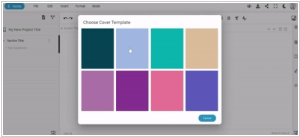
The online ebook editor Squibler has introduced a number of new features, including the ability to personalize book covers. Users can now add a title page from the "Title" menu, insert images and choose from several templates, as well as change the title page color. The preview mode shows the page changes in real time. Besides, the program now displays a table of contents for easy navigation and organization of project sections (which can be added, removed or hidden as needed). Additionally, appeared Suggestion Generator - a new tool that provides endless story ideas, including over 500 first-line sentences in "Dangerous" mode.
2020. LivingWriter now allows to set writing goals for your story

Book writing software LivingWriter has introduced Writing Goals—a feature so delightfully clever it might just save you from your own procrastinating self. With an air of calm omniscience, it lets you set word count targets for your chapters or entire story, then gently nudges you toward literary greatness by calculating how many words you need to wrangle daily to meet your chosen deadline. Feeling indulgent? Take a day off and LivingWriter, with the patience of a cosmic librarian, will simply redistribute your daily targets across your remaining writing days. Whether you're hurtling toward the finish line of something grand like the National Novel Writing Month or simply striving to conquer your personal creative universe, this feature is there, quietly ensuring that your progress is less of a black hole and more of a steadily growing constellation of words.
2020. Dabble refreshed its design on desktop
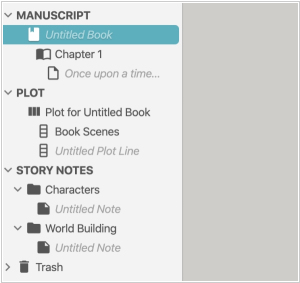
Ebook Editing software Dabble has released some new desktop features. Dabble's developers have made several updates to improve the user experience. The icons have been improved for a crisper look, the font has been changed to match the user's operating system and section headings in the left-hand navigation have been adjusted for easier scanning. Preferences, profile and billing have been redesigned for easier use, particularly on touch devices. The new status bar at the bottom of the screen displays the word count and project save and sync status, while two quick buttons in the bottom-right corner allow users to toggle and disable focus mode and enter and exit full screen mode. To customize the manuscript and story notes, users can adjust fonts and formatting on a per-project basis. Additionally, the project doc at the top of the navigation allows users to name the project something different from the book's title, which is useful for identifying series or multiple versions of the same book.
2017. Scrivener 3 for macOS gets Compile feature
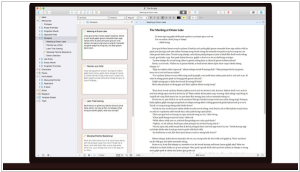
Scrivener 3 for macOS is now available and costs $59.99. The update includes several notable improvements, including a streamlined interface, more flexible and user-friendly book compilation feature and a full-flagged style system. Additionally, users now can view cards in color-themes to track various storylines as well as filter the Corkboard and Planner. Other enhancements include an improved metadata editor, the ability to track daily writing progress using History and a new quick search tool. The Bookmarks feature which replaces Project Notes, Links and Favorites, allows users to easily access frequently used cards. Additionally, users can now turn on the Dialogue Focus feature to search for all dialogue within a text and export formatted text in MultiMarkdown or Pandoc formats. The macOS version features expanded Touch Bar support and rewritten 64-bit codebase, making the program faster and more stable.
2017. yWriter for Android is released

The first public beta version of the writers' program yWriter for Android has been released. This version supports loading and saving data from Google Drive and includes import/export of the new yw6 file format. The author of the program says that he writes fragments of his novel every night before going to bed on his Android tablet and then uploads the latest version of the novel to his PC by synchronizing the yw6 file via Google Drive - he says it is very convenient. However, he warns that this is still a beta version and there will likely be bugs, incompatibilities and other problems.