Top 10: Ebook Editors
October 11, 2025 | Author: Laura Candler
These programs allow to edit ebooks of various formats (EPUB, MOBI, PDF, etc). Some of the most popular paid and free Ebook Editors are listed below.
See also: Top 10 Ebook Creation software
See also: Top 10 Ebook Creation software
2025. Sigil 2.5 improved performance on Windows, Linux and Mac

The new version Sigil 2.5 represents a large set of bug fixes and new features. The most significant of these is the addition of an AppImage build of Sigil for Linux that is feature for feature equal to the builds we make for MacOS and Windows. New Features include MacOS, Windows and Linux AppImage updates to support latest QT, Python and pcre2 search engine. Developers have added ability to easily clear an Open With editor list, without need to edit ini files, new Search menu option that will hide the Find and Replace Window if open, resizable Alert Boxes to better see error messages, “Use Standard File Extensions” tool with menu and automator tool support. GetInfo feature was extended to all BookBrowser file types. For unnamed epubs Save-As now suggests a new name based on epub’s metadata.
2025. Vellum improved page background and border setup

Mac-based ebook creation software Vellum has released the new version 3.9. It enables authors to apply background not only in the first page but to every page of content. You can add a vintage paper texture, a wintery scene or a sparkling star field, then choose whether to apply it to just one chapter or your entire book. Also the new version allows to set up artistic page borders, like Floral filigree or Flickering flames. Page Borders are your chance to color outside the lines. Both new functions are in the new Background and Border section of Styles. Besides, in the update color output has been overhauled to better match Adobe tools like InDesign. Full Page Image now includes controls for full bleed Image Scale. Tooltips for custom images now display original filename and image size
2022. Squibler adds editable corkboard

In the vast, sprawling realm of writing tools, where organization is often as elusive as a cup of perfectly brewed tea, the Squibler platform has cheerfully unveiled some features that could make even the most scatterbrained writer grin. Chief among them is a corkboard feature—a sort of celestial map for your ideas—now equipped with editable summaries. Yes, previously you had to wander off to the right sidebar to tweak summaries, but now, like magic (or efficient coding), you can do it right on the corkboard itself. If that wasn’t enough to make you toss your towel in delight, there’s a new files and folders structure so vast and adaptable it could probably house the works of an entire Vogon poetry committee. Unlimited hierarchies of files and folders now dance at your fingertips, perfect for everyone from technical writers to screenplay dreamers. And just when you thought it couldn’t get any better, along comes the trash functionality—a small, smugly satisfied tool that lets you delete and recover files or folders directly from the editor, a marked improvement from the previous dashboard-only approach. All in all, a delightfully practical update for the galaxy’s aspiring scribes!
2021. Ebook editor Manuskript improves search and spell-checker

A new version of Manuskript (0.12) is introducing many exciting new features and improvements. One of the most notable changes is significantly improved search function, which now allows users to search for text using regular expressions across the entire project (including the plot, world, characters and structure). With customizable keyboard shortcuts, users can easily navigate and preview search results with a simple mouse hover. The new version also supports LanguageTool, a spell checker that offers suggestions and checks grammar for many languages. Additionally, a new logging system has been integrated. It provides detailed error reports and simplifies their correction. Other improvements include the ability to add characters and story elements directly from the editor, as well as remove characters in the viewpoint selection dialog.
2020. Dabble refreshed its design on desktop
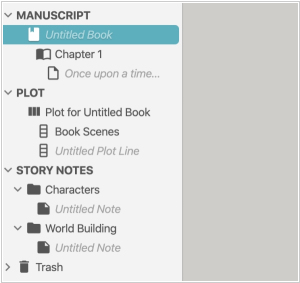
Ebook Editing software Dabble has released some new desktop features. Dabble's developers have made several updates to improve the user experience. The icons have been improved for a crisper look, the font has been changed to match the user's operating system and section headings in the left-hand navigation have been adjusted for easier scanning. Preferences, profile and billing have been redesigned for easier use, particularly on touch devices. The new status bar at the bottom of the screen displays the word count and project save and sync status, while two quick buttons in the bottom-right corner allow users to toggle and disable focus mode and enter and exit full screen mode. To customize the manuscript and story notes, users can adjust fonts and formatting on a per-project basis. Additionally, the project doc at the top of the navigation allows users to name the project something different from the book's title, which is useful for identifying series or multiple versions of the same book.
2019. Jutoh adds MOBI book generation

The latest version of Jutoh 2.92, has been released and it comes with a new feature that allows users to generate Kindle files using Kindlegen, Calibre, or None for Kindle-optimized Epubs. If the Kindle mode is set to None when compiling a Mobipocket configuration, Jutoh will automatically assume an Epub file should be generated. The Kindlegen download dialog has been updated and now users can set the Kindle file generation method and install it from a local archive. Additionally, options for word count have been moved to their own Options page in the Word Count dialog, including a new option called "Paragraphs to exclude" that allows users to exclude paragraph styles from the word count. Finally, developers added a "Remove paragraphs by style" option to the Document Cleanup dialog, which lets users remove specific styles of paragraphs, such as notes, from their book in one step.
2018. Scrivener for macOS adds Dark mode and Scriptwriting
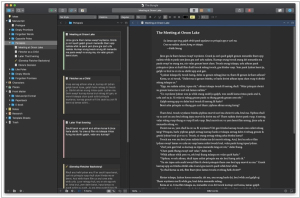
In a small corner of the galaxy known as macOS, an entirely marvelous update known as Scrivener 3.1 has materialized. Among its many clever innovations, it has mastered the art of dark mode on macOS 10.14, allowing you to command the forces of light and shadow across your writing universe with ease. It also wields scriptwriting wizardry, offering mystical powers like "MORE" and "CONT'D" support for PDFs, dual dialogue that actually behaves, and a cunning ability to stop sentences from inexplicably leaping across pages in your scripts. The Compile function has undergone a transformation worthy of an ancient prophecy, now capable of conjuring cover images for PDFs, appeasing the arcane demands of print-on-demand services, and wielding direct formatting spells for Epub 3 and Kindle KF8. To top it off, a shimmering new "focus mode" descends upon your text, gently obliterating distractions by dimming everything but the line, sentence, or paragraph in your orbit. Truly, the universe of writing just got a whole lot more interesting.
2017. Ebook editor Storyist adds Blurb ebook templates

The latest version of Storyist for Mac, version 3.5, has been released. This version includes a highly requested feature: the ability to create PDFs for print using the book templates in Storyist. With the new book editor, users can add front matter, specify verso/recto pages and set trim size, margins and bleed to create a print-ready PDF. Additionally, Storyist has collaborated with Blurb, a well-known self-publishing platform, to offer book creation and distribution tools that allow users to easily print and sell their work. The software includes print-optimized templates that can be used to quickly create attractive Blurb Trade Books. Storyist can create ePub and Kindle ebooks for reading in your favorite ebook reader or publishing on iBookstore or Amazon.com.
2016. Reedsy launched Google Docs for books
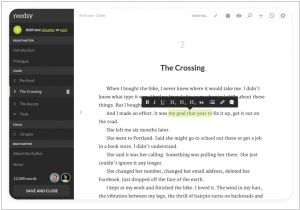
Reedsy, the marketplace for editors, cover designers and more, has introduced a book editor designed to seamlessly collaborate with your editors and produce a final manuscript. While this isn’t the first book editor, Reedsy’s book editor focuses on collaboration. It may not be as robust as Scrivener or Ulysses, but that’s not the primary goal. You can draft your manuscript in Scrivener and then complete the editing process in Reedsy. Think of this book editor as a Google Docs for books. It allows you to write and edit in your browser with everything saved in real-time. Multiple people can edit simultaneously, leave comments and track changes. It eliminates the cumbersome back-and-forth process associated with Word documents and confusing file names.


