Top 10: EPUB Editors
October 12, 2025 | Author: Laura Candler
Some of the most popular EPUB Editing software are listed below.
See also: Top 10 Ebook Creation software
See also: Top 10 Ebook Creation software
2023. WC3 unveiled EPUB 3.3 specification

In a move that suggests even the digital universe needs a spot of tidying up now and then, the World Wide Web Consortium (W3C) has waved its benevolent wand over the EPUB standard, ushering in the latest version, EPUB 3.3. This upgrade arrives with the comforting news of backward compatibility, meaning all those EPUB 3.2 documents you’ve been hoarding remain happily accessible. But don’t be fooled—this isn’t just a patch job. EPUB 3.3 boasts a reorganized and editorially polished framework, designed to make the reading experience as smooth as sliding down a greased hyperspace ramp. Among its more dazzling tricks are a neat separation of content specifications from reading system specifications and the ability to publish multiple renditions independently. Accessibility also gets a serious upgrade, aligning with the European Accessibility Act, because even e-books deserve to be inclusive. Meanwhile, W3C isn’t resting on its laurels—a dedicated working group is prepping to submit EPUB 3.3 to ISO for a shiny update, tackling postponed features, and pondering what dazzling upgrades might come next.
2023. Vellum improves search and start-up window

Ebook Editing software for Mac, Vellum, has whimsically decided to embrace the concept of "better" by rolling out a slew of updates that are equal parts clever and unapologetically useful. The Find Bar, now positively enlightened, can locate words even if they're audacious enough to sport apostrophes, quotes, or ellipses, as though it had finally decided that punctuation was worth acknowledging. The Startup Window, no longer content with its modest existence, now boldly showcases up to 100 recent files, allowing users to pin their darlings to the top, like celestial constellations of productivity. Scene breaks? Naturally, you can now dictate their existence at the top or bottom of the page, which is sure to delight control enthusiasts everywhere. The Text Editor grumbles less, offering a broader space for editing, while undoing mistakes now feels more like magic, affecting whole words instead of dainty single letters. And, as if that wasn’t enough, Custom Heading Background Presence has graduated to number form (how modern!), subheads have infiltrated the Logical TOC (or NCX, for acronym aficionados), and the Keep with Next feature has upped its game in sheer functionality, likely to much applause.
2023. Calibre improves metadata editor

Calibre has released a new version 6.17 with some useful enhancements. In particular it added support for WOFF format fonts and CID keyed fonts in book editor that allows to reduce book file size. Additionally, when data files are present, the book details now include a convenient link to open the data files folder. The template language has been upgraded with various functions that allow users to query the extra files associated with a book. In the Edit book feature, users can now compress images in the WEBP format. The comments editor has also been improved - it now has buttons to create links to data files and folders when inserting a link. Furthermore, users can now display the id, formats and path columns in Preferences. A new button has been added to the trash bin to clear its contents. Lastly, the metadata editor now has a preview option for custom columns that store Markdown formatted text.
2023. Sigil now allows to edit Checkpoint descriptions

Free open-source EPUB editor Sigil has released a new version. In this release a variety of bug fixes and new features have been introduced. The update includes the ability for users to edit Checkpoint descriptions for clarity via the Checkpoint menu and to show the Checkpoint Change Log via the same menu. The release also includes an update to Hunspell 1.7.2 for improved spellchecking and the latest version of zlib-1.2.13 for enhanced security. Additionally, Sigil has moved away from using the OS system tmp folder for storing Sigil work-in-progress files and instead created a new “workspace” folder inside the Sigil Preferences folder. Finally, the update also includes the new feature of being able to preview and print contents of Sigil's Preview window. Sigil for Linux users are notified that MathJax 3.2.2+ is now required to render MathML in Sigil’s Preview Window.
2020. Jutoh improves Mac interface and Epub 3 support

The latest version of Ebook Formatting software Jutoh 3.03 includes a number of new features such as the ability for bibliographies, alphabetical indexes and endnotes to take conditional formatting into account. It has also sped up style operations for multiple table cells, added support for comment author initials in ODT import and export and enabled the exclusion of documents from the word count using tags in the Word Count dialog. Additionally, the software now handles "sub" and "sup" tags in HTML/Epub import and takes into account blank paragraph style names within outline levels in ODT import. New fixed layout configurations are Epub 3 by default and a Mac version for Big Sur on Intel and ARM has been introduced. Other improvements include support for dark mode on Mac and pinch to zoom for the text editor, storyboard document and fixed layout page document.
2019. Sigil 1.0 now automatically restructures EPUBs

Sigil-1.0 marks a significant milestone in the history of Sigil. The requirement that all epubs be restructured to conform to Sigil's long-standing standards has finally been lifted. Upon initial loading, the existing epub structure will be loaded and preserved in its current state, without any renaming or moving. While the BookBrowser will still display the Text, Images, Styles, Fonts, Audio, Video and Misc "folders," these are now considered "virtual folders" that merely organize the existing resources by type, but do not impose any restrictions on their actual location within the epub. A new Appearance Preference has been added to the Preferences settings that will determine whether the book folder's relative path or its shorter unique name (filename) will be displayed in the BookBrowser. Regardless of the setting, the tooltips in the BookBrowser will always show the file's actual book folder relative path. To distinguish between duplicate file names in different subfolders, the longer path will always be displayed, irrespective of the new Appearance Preference.
2018. Scrivener for macOS adds Dark mode and Scriptwriting
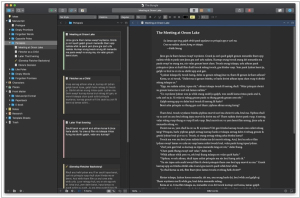
In a small corner of the galaxy known as macOS, an entirely marvelous update known as Scrivener 3.1 has materialized. Among its many clever innovations, it has mastered the art of dark mode on macOS 10.14, allowing you to command the forces of light and shadow across your writing universe with ease. It also wields scriptwriting wizardry, offering mystical powers like "MORE" and "CONT'D" support for PDFs, dual dialogue that actually behaves, and a cunning ability to stop sentences from inexplicably leaping across pages in your scripts. The Compile function has undergone a transformation worthy of an ancient prophecy, now capable of conjuring cover images for PDFs, appeasing the arcane demands of print-on-demand services, and wielding direct formatting spells for Epub 3 and Kindle KF8. To top it off, a shimmering new "focus mode" descends upon your text, gently obliterating distractions by dimming everything but the line, sentence, or paragraph in your orbit. Truly, the universe of writing just got a whole lot more interesting.
2017. Ebook editor Storyist adds Blurb ebook templates

The latest version of Storyist for Mac, version 3.5, has been released. This version includes a highly requested feature: the ability to create PDFs for print using the book templates in Storyist. With the new book editor, users can add front matter, specify verso/recto pages and set trim size, margins and bleed to create a print-ready PDF. Additionally, Storyist has collaborated with Blurb, a well-known self-publishing platform, to offer book creation and distribution tools that allow users to easily print and sell their work. The software includes print-optimized templates that can be used to quickly create attractive Blurb Trade Books. Storyist can create ePub and Kindle ebooks for reading in your favorite ebook reader or publishing on iBookstore or Amazon.com.


