Top 10: Screenplay Writing software
September 28, 2025 | Author: Laura Candler
These are programs for screenwriters and professionals in the film and television industry. Some of the most popular paid and free Screenplay Writing software are listed below.
See also: Top 10 Ebook Creation software
See also: Top 10 Ebook Creation software
2025. Reedsy Studio gets author collaboration feature

Cloud-based ebook creation platform Reedsy has renamed its book editor for authors to Reedsy Studio. It now features boards for plot planning, research and world-building, now features for automating routine operations and the ability to collaborate on a book for two or several authors. You can invite your co-author, editor or proofreader to work on your book. Studio lets you view edits, respond to comments and revise in real time. The app’s core functionality (writing, formatting, collaboration) is free. The paid version starts at $4.99/month and provides advanced statistics, goal management, version history and a dark theme. The $7.99/month version includes unlimited boards and notes and structure templates.
2023. Dabble now allows to add book covers and in-book images

Fiction writing program Dabble has released version 2.3. The main new feature is the ability to add cover image for your book. This image will appear also on the project card. Additionally, you can now insert full-page images between chapters, add title images to chapters and include images in scenes or notes. Dabble now also allows to selectively share a book or its chapter with specific readers using the new Share Online feature. By creating a unique link tied to a specific part of the work, author can distribute a read-only copy. Additionally you can now assign text and color labels to scene cards and link them to other cards, making it easier to navigate the project.
2023. Reedsy adds cats to its Writing App

It is a truth universally acknowledged – or at least whispered among the scattered tea mugs of literary history – that the likes of Stephen King, Doris Lessing, Jorge Luis Borges, Alice Walker, and even the ever-so-clever Mark Twain drew their musings from a singularly profound source: cats. Yes, cats, those enigmatic furballs of inspiration, whose only real competition for universal domination is probably gravity. Now, thanks to the marvelously quirky minds behind the Reedsy Book Editor, aspiring scribes can bask in the same feline wisdom with the whimsical "Reedsy Cats" feature. Simply toggle CAT mode, and voila! A digital cat saunters into your workspace, lounging, licking, and purring with a studied indifference that only a true muse could master, as you chip away at your daily word count goals. Because nothing quite says “productive genius” like being outpaced by a virtual cat’s napping schedule.
2022. Storyist adds support for right-to-left languages

In a galaxy not entirely unlike our own, the latest incarnation of the Mac OS tool for scribes of the grand narrative arts, Storyist 4.2.6, has made its debut with a host of enhancements designed to tickle the fancy of even the most particular of wordsmiths. Among its triumphs is a Writing Direction menu option hidden away in the Format > Text menu—perfect for those moments when you need your words to elegantly stroll from right to left in languages like Arabic or Hebrew. Meanwhile, strikethrough aficionados can now gleefully obliterate text with surgical precision by navigating the labyrinthine Format - Font - Show Fonts path and activating the fabled Strikethrough button. And, as a cherry on this proverbial software sundae, Storyist now plays nicely with Apple Books, gracefully exporting ePub files that won’t cause the app to throw its digital toys out of the pram over pesky HTML character restrictions in metadata. All in all, quite a feat of coding wizardry!
2022. Squibler adds editable corkboard

In the vast, sprawling realm of writing tools, where organization is often as elusive as a cup of perfectly brewed tea, the Squibler platform has cheerfully unveiled some features that could make even the most scatterbrained writer grin. Chief among them is a corkboard feature—a sort of celestial map for your ideas—now equipped with editable summaries. Yes, previously you had to wander off to the right sidebar to tweak summaries, but now, like magic (or efficient coding), you can do it right on the corkboard itself. If that wasn’t enough to make you toss your towel in delight, there’s a new files and folders structure so vast and adaptable it could probably house the works of an entire Vogon poetry committee. Unlimited hierarchies of files and folders now dance at your fingertips, perfect for everyone from technical writers to screenplay dreamers. And just when you thought it couldn’t get any better, along comes the trash functionality—a small, smugly satisfied tool that lets you delete and recover files or folders directly from the editor, a marked improvement from the previous dashboard-only approach. All in all, a delightfully practical update for the galaxy’s aspiring scribes!
2021. Scrivener 3 for Windows gets simple and beautiful interface
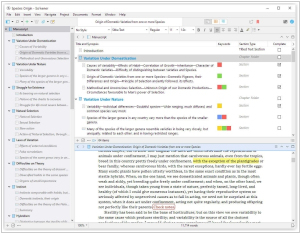
The latest version of Scrivener 3 is now available on Windows, bringing with it a variety of new and improved features. The update includes a modernized and simplified interface, a redesigned and more flexible Compile feature and a full styles system in the text system. Other enhancements include the ability to view index cards on colored threads, improved ebook export and the addition of Writing History to track daily writing progress. Custom Metadata has also been improved, allowing for checkboxes, dates and list boxes to be added to the Inspector and outliner. Additional features include enhanced outlining, a new Quick Search tool, progress bars and a Dark Mode, among others. The Bookmarks feature also replaces Project Notes, References and Favorites, making it easier to access frequently used documents. Furthermore, the Dialogue Focus feature allows users to easily locate all dialogue within their text.
2020. LivingWriter now allows to set writing goals for your story

Book writing software LivingWriter has introduced Writing Goals—a feature so delightfully clever it might just save you from your own procrastinating self. With an air of calm omniscience, it lets you set word count targets for your chapters or entire story, then gently nudges you toward literary greatness by calculating how many words you need to wrangle daily to meet your chosen deadline. Feeling indulgent? Take a day off and LivingWriter, with the patience of a cosmic librarian, will simply redistribute your daily targets across your remaining writing days. Whether you're hurtling toward the finish line of something grand like the National Novel Writing Month or simply striving to conquer your personal creative universe, this feature is there, quietly ensuring that your progress is less of a black hole and more of a steadily growing constellation of words.
2016. Manuskript is now available on Mac OS

In a universe where writers wrestle with chaos and creativity in equal measure, the beloved writing software Manuskript has landed on Mac OS, bringing with it a delightful arsenal of features previously celebrated by Windows users. This ingenious tool is like a galactic organizing companion for scribblers who’d rather plot the trajectory of their magnum opus than flounder in a black hole of disarray. It lets you stack your ideas and snippets in a hierarchically pleasing manner, shuffling them about with the finesse of a Vogon poet rearranging his verse. The snowflake method—undoubtedly the Hitchhiker’s Guide-approved way to turn a nebulous notion into a narrative marvel—prods you gently along with philosophical questions worthy of Deep Thought itself. And as you weave your literary masterpiece, you can keep meticulous tabs on the quirks of your characters, the twists of your plot, and the bewildering settings that you’ve dreamed up. A tool so handy, it might just have been designed by the mice.


