Top 10: Software for Authors
September 28, 2025 | Author: Laura Candler
These programs help writers to organize book data, create properly formatted ebooks, images and covers. Some of the most popular paid and free Software for Authors are listed below.
See also: Top 10 Ebook Creation software
See also: Top 10 Ebook Creation software
2025. Vellum improved page background and border setup

Mac-based ebook creation software Vellum has released the new version 3.9. It enables authors to apply background not only in the first page but to every page of content. You can add a vintage paper texture, a wintery scene or a sparkling star field, then choose whether to apply it to just one chapter or your entire book. Also the new version allows to set up artistic page borders, like Floral filigree or Flickering flames. Page Borders are your chance to color outside the lines. Both new functions are in the new Background and Border section of Styles. Besides, in the update color output has been overhauled to better match Adobe tools like InDesign. Full Page Image now includes controls for full bleed Image Scale. Tooltips for custom images now display original filename and image size
2025. Which writing software do famouse authors use?

Have you ever tried to write a book? I think it's not an easy task. You need to keep in mind a whole world and a whole story with a lot of events and characters. Perhaps, finishing a book and getting its ready for publication is already a deed. And still, there will be some fanatical reader who will make a list of "Top 10 inaccuracies and errors in the book XXX". Therefore, as in any other intellectual profession, book writers cannot work without special software and some life hacks known only to them, which they can do on a computer. Let's look at the programs that famous authors use to create their bestsellers. ***
2023. Top 5 software for book writers

Writing a book can be a daunting task, but with the right software, the process can be much easier and more efficient. Let's take a look at the top five software for book writers, each designed to make the process of writing a book more manageable. ***
2023. Reedsy adds cats to its Writing App

It is a truth universally acknowledged – or at least whispered among the scattered tea mugs of literary history – that the likes of Stephen King, Doris Lessing, Jorge Luis Borges, Alice Walker, and even the ever-so-clever Mark Twain drew their musings from a singularly profound source: cats. Yes, cats, those enigmatic furballs of inspiration, whose only real competition for universal domination is probably gravity. Now, thanks to the marvelously quirky minds behind the Reedsy Book Editor, aspiring scribes can bask in the same feline wisdom with the whimsical "Reedsy Cats" feature. Simply toggle CAT mode, and voila! A digital cat saunters into your workspace, lounging, licking, and purring with a studied indifference that only a true muse could master, as you chip away at your daily word count goals. Because nothing quite says “productive genius” like being outpaced by a virtual cat’s napping schedule.
2022. ProWritingAid enables Scrivener proofreading

Scrivener, that ever-so-clever toolkit for writers who enjoy organizing their thoughts into a dazzling labyrinth of digital index cards, does indeed come with its own spelling and grammar checkers for Mac and Windows. But, as with many well-meaning inventions, they occasionally fall short of perfection, like a robot that makes tea but forgets the biscuits. Enter the shining hero of text refinement: ProWritingAid. This splendidly meticulous grammar checker works harmoniously with Scrivener, both online and on desktop, offering a symphony of precise grammar suggestions. The process is delightfully simple—select a file in the Binder and voilà! ProWritingAid gets to work, displaying its corrections like a traffic controller with a penchant for good prose. Accept, ignore or banish the rule that triggered each suggestion; it’s all in your hands. Stumble across an unknown word marked as a spelling error? Add it to your personal dictionary and the word shall never be hassled again. Save your changes when you’re done and your project is polished, prim and properly sorted. Tea and biscuits optional.
2021. yWriter - free software for novel writers

In the great tapestry of writing tools, yWriter shines as a small yet spectacular hitchhiker's guide for novelists. Crafted with the precision of a Vogon constructor fleet (but far more pleasant), it offers an ingenious platform for wrangling your story into chapters and scenes without succumbing to the chaos of your own brilliance. Its interface is as welcoming as a well-stocked tea cupboard and as flexible as Zaphod Beeblebrox's moral compass, featuring word counts, character dossiers, location notes, and scene summaries to ensure you don’t lose track of where (or when) your plot’s space-time continuum is headed. For the procrastinatory-at-heart, there's even a goal-setting function to prod you into writing action—like Marvin being reluctantly inspired to save the day. It syncs seamlessly with Dropbox, so you can float your novel across devices without the intergalactic nightmare of misplaced progress. Oh, and for the truly mobile, the Android app lets you scribble genius on the go, whether you're at the Restaurant at the End of the Universe or just a local coffee shop. Delightfully, it’s free, though registering your copy is a lovely way to say thanks to this digital companion that’s almost as helpful as a towel.
2021. LivingWriter has introduced the Research Board

LivingWriter's newest feature, the Research Board, serves as a tool to research important matters related to a story. For instance, it could be used to research cultural characteristics of a particular region, political and economic structures of a feudal society for a medieval fantasy novel and other related research. The Research Board provides a separate space for writers to work on their research, eliminating the need to use general-purpose features like Story notes or Global notes, or even a separate notebook or app, especially when working on research-intensive projects like a Ph.D. thesis. The Research Board allows writers to add and organize their research neatly within the app.
2021. Scrivener 3 for Windows gets simple and beautiful interface
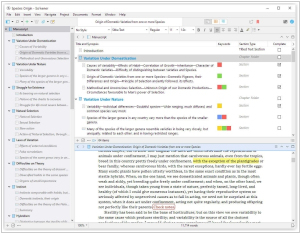
The latest version of Scrivener 3 is now available on Windows, bringing with it a variety of new and improved features. The update includes a modernized and simplified interface, a redesigned and more flexible Compile feature and a full styles system in the text system. Other enhancements include the ability to view index cards on colored threads, improved ebook export and the addition of Writing History to track daily writing progress. Custom Metadata has also been improved, allowing for checkboxes, dates and list boxes to be added to the Inspector and outliner. Additional features include enhanced outlining, a new Quick Search tool, progress bars and a Dark Mode, among others. The Bookmarks feature also replaces Project Notes, References and Favorites, making it easier to access frequently used documents. Furthermore, the Dialogue Focus feature allows users to easily locate all dialogue within their text.
2020. Writing software Jutoh 3 adds storyboard planning tool and Cover Designer

Jutoh 3 has introduces new features to enhance the authors' creative process - such as a drag-and-drop planning tool, exercises and book writing tips. It also features a refreshed menu structure and user interface enhancements, making it faster and more intuitive. A new storyboard lets you arrange scene cards in rows dragging them with the mouse. Furthermore, Jutoh's cover designer now features undo/redo commands and tools to interactively move/resize objects. Other new features include the ability to use spell-check mode in the Inspector to view all unrecognized words at once and the ability to find content with specific formatting.
2019. Manuskript adds dark theme on Windows and Linux

In a universe not entirely unlike our own, the free ebook editing software Manuskript has unveiled a new version, bristling with the sort of updates that might make even the most cynical Windows 10 or Linux user raise an eyebrow. Chief among the delights is a dark theme, ideal for late-night pondering or impressing your cat. Meanwhile, alternate spell checkers have been enabled, allowing users to second-guess their second-guessing, and non-English locales now graciously host the built-in English language, proving that diplomacy starts at home. The update also sees the "keep revisions" feature tactfully disabled by default (because, honestly, who needs that many drafts?), a vastly improved project save function with a "dirty" state tracker (don't ask), and window placements that finally seem to understand the concept of "being useful." Fixes abound as well, with template level names no longer embarking on unscheduled resets and compile/export stubbornly refusing to overwrite files without so much as a by-your-leave. Additional niceties include image tooltips behaving better and spellchecking taking a much-needed breather when you're typing at the end of a paragraph. Splendid. Simply splendid.


